Promote your post with cabbage-dealer | Guide: How to send a bid to @cabbage-dealer
@cabbage-dealer is a bid bot that will give your post a weighted vote in accordance to your bid and hence promote your post. The following guide will describe the process to successfully send a bid to @cabbage-dealer, please view it below.
How to send a bid to @cabbage-dealer
Before sending a bid to @cabbage-dealer please check steembottracker to check the vote value, status, and fullness of the bidding round. To place a bid to please follow the steps below to send a bid to @cabbage-dealer:
Navigate to https://steemit.com
In the top right corner, click on your profile picture
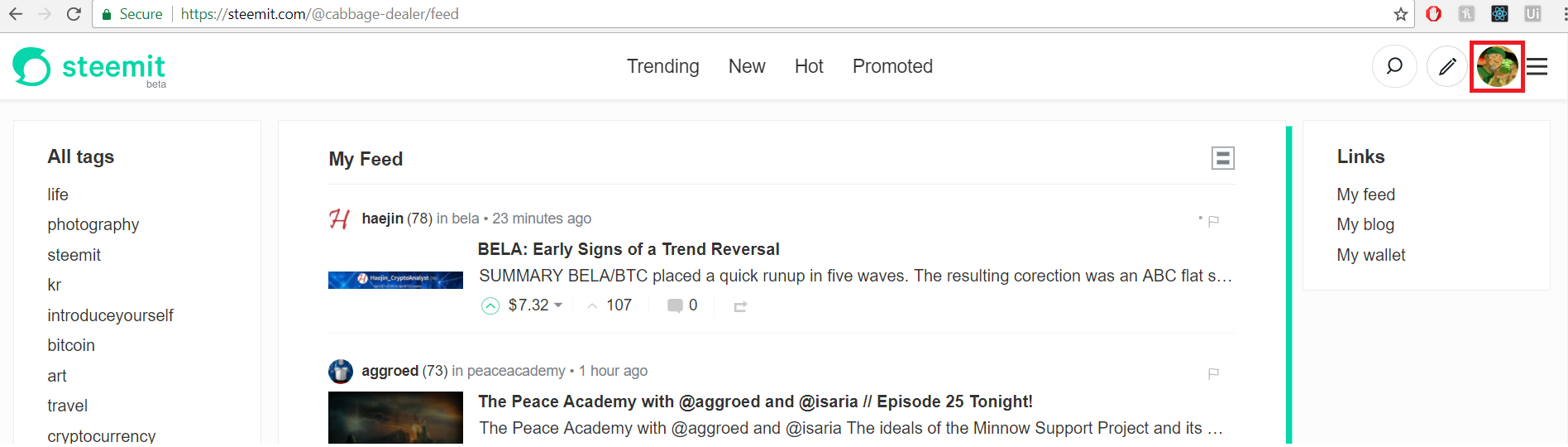
In the menu, click "Wallet"
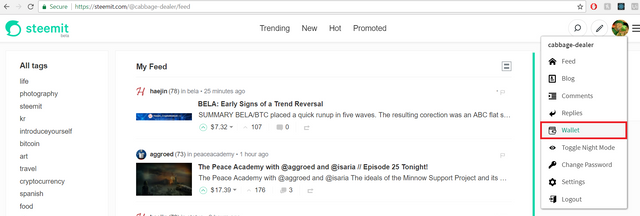
Click on your STEEM DOLLARS or STEEM
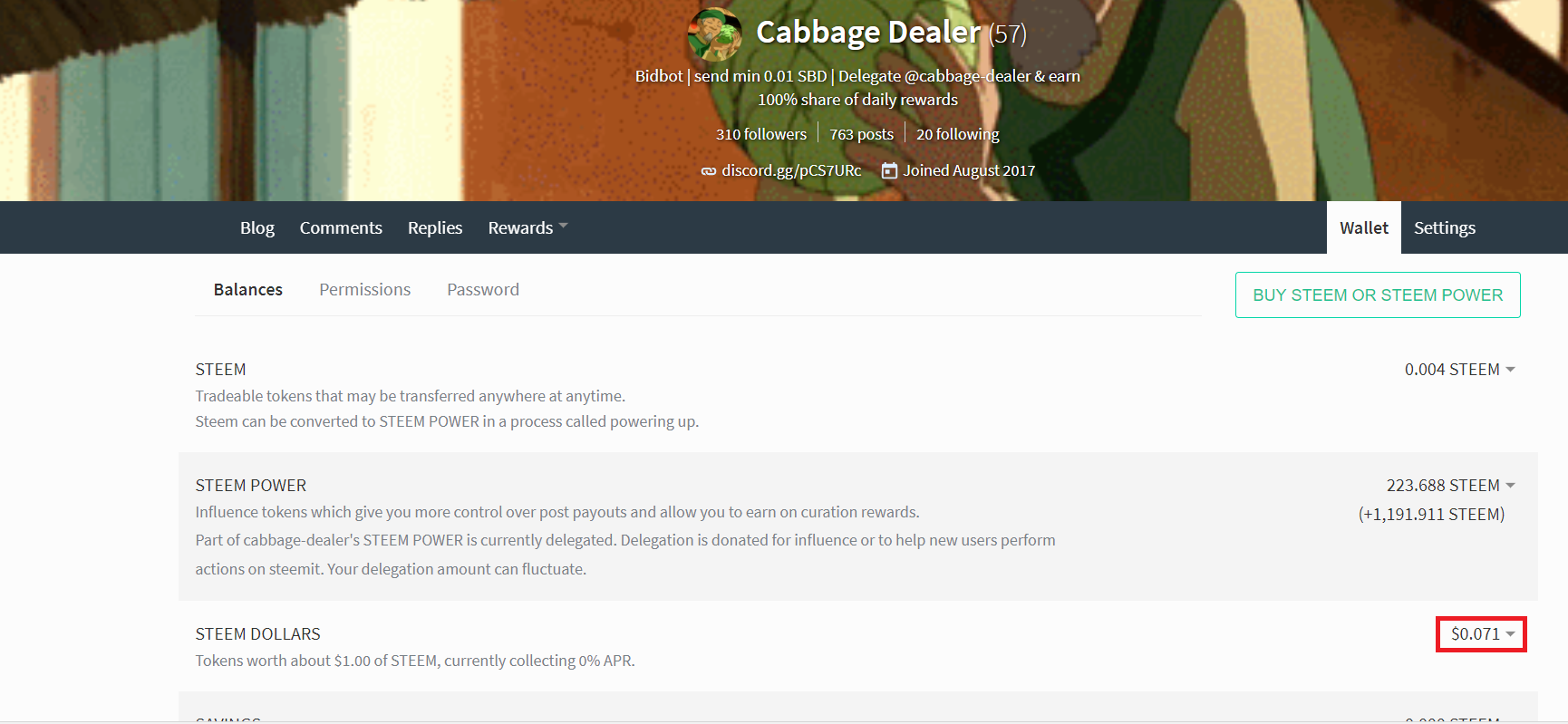
Click on "Transfer" in the drop down menu
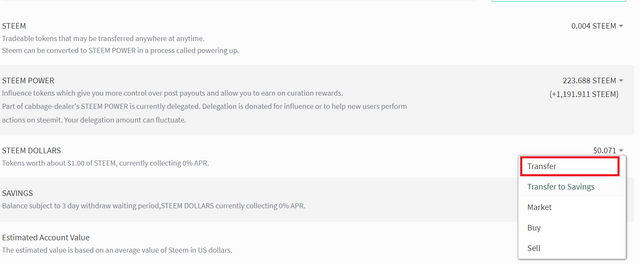
Enter "cabbage-dealer" in to To input field
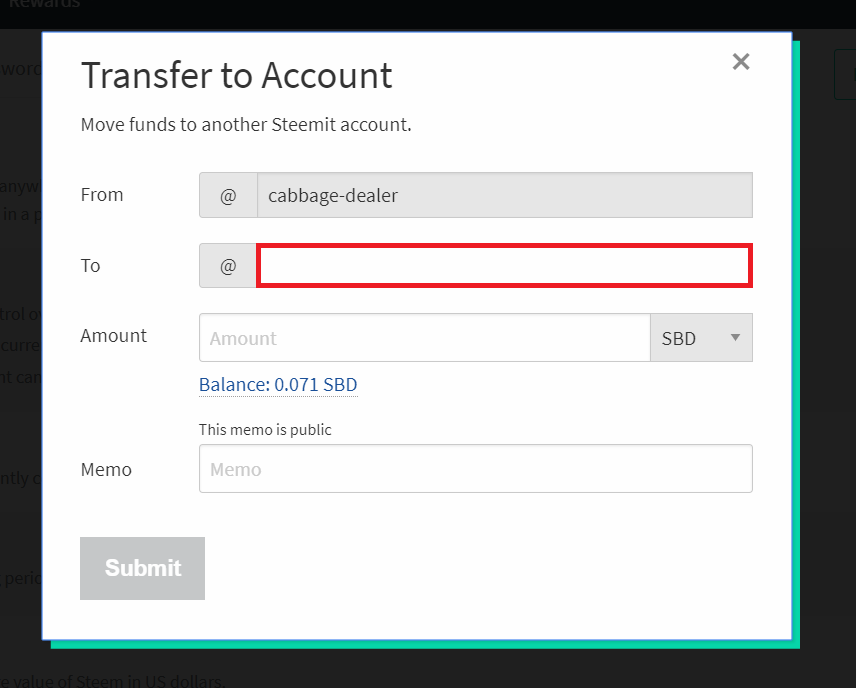
Enter the amount of the chosen currency you wish to bid with in the Amount input field
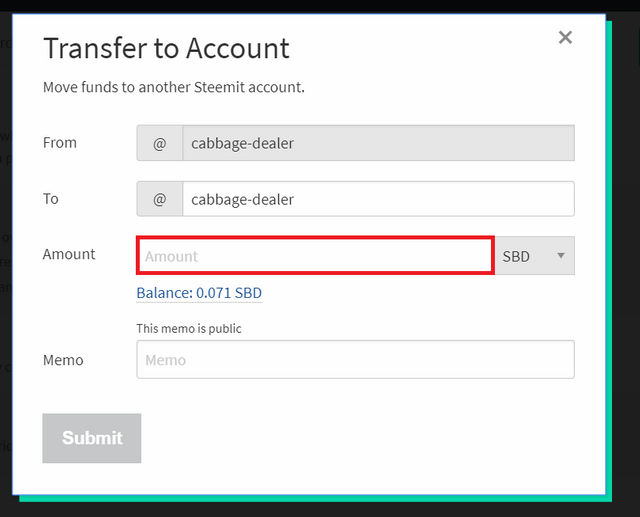
Enter the URL of the post you wish to promote in the Memo input field
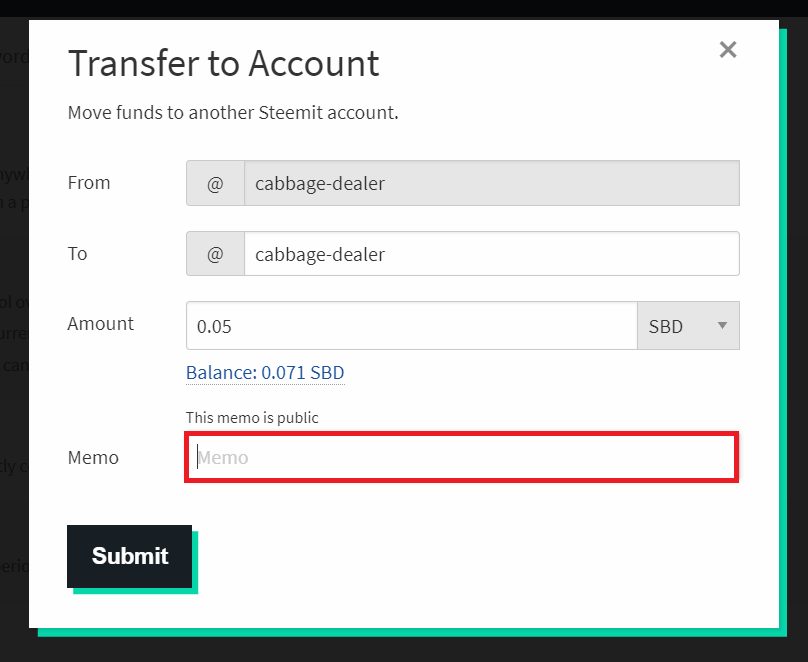
Click the Submit button
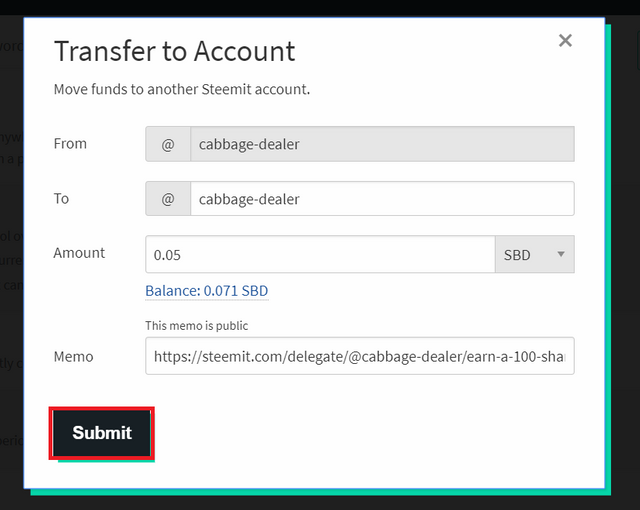
Congratulations you have just placed a bid for a vote from @cabbage-dealer. Please check steembottracker to confirm your bid has been registered, if your bid is not visible on steembottracker then check your wallet for a memo from @cabbage-dealer explaining why.
Thank you for taking the time to read this!
Join us on discord!
If you have concerns, suggestions or just want to say hello, please reach out to me on discord.
You got a 55.56% upvote from @cabbage-dealer courtesy of @crassus!
Hey sir you did not upvoted me on the link
I sent you 0.194
https://steemit.com/king/@info4all/change-yourself-and-not-the-world-very-interesting-story