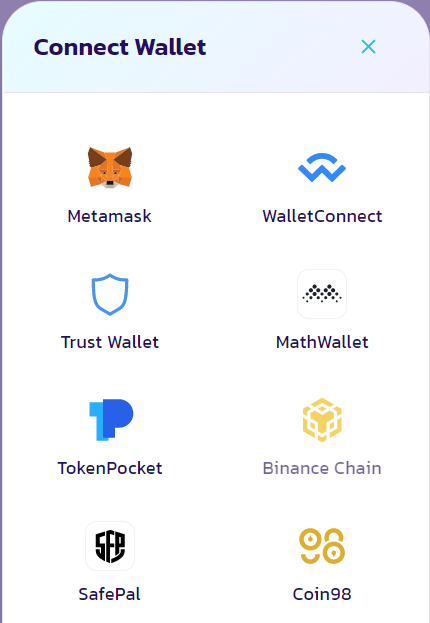How To Connect a Metamask Wallet to The Binance Smart Chain Network
Step 1:
Open the MetaMask wallet using your desktop or phoneStep 2:
Open a wallet or import one, be sure to store your keyphrase safely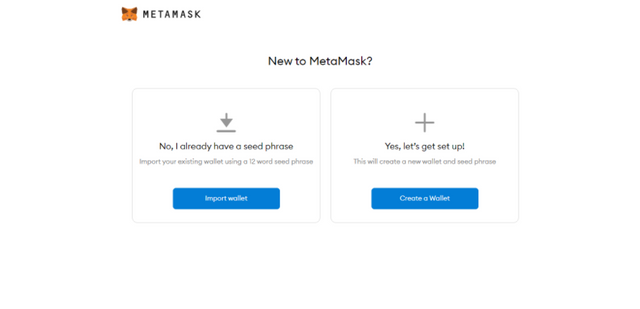
Step 3:
Go to settings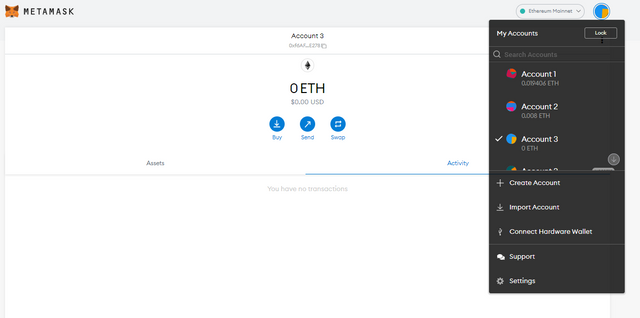
Step 4:
In settings select "Networks"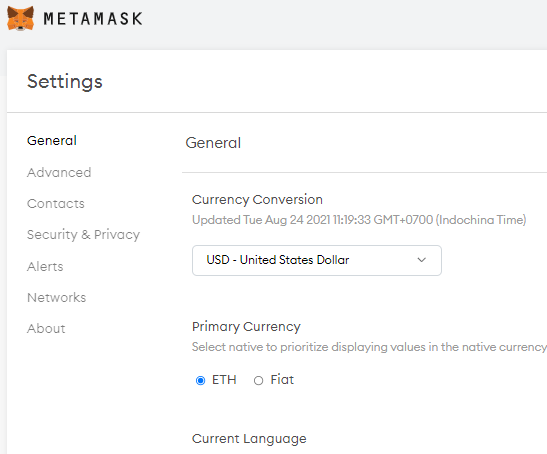
Step 5:
Select the add network button and input the following information: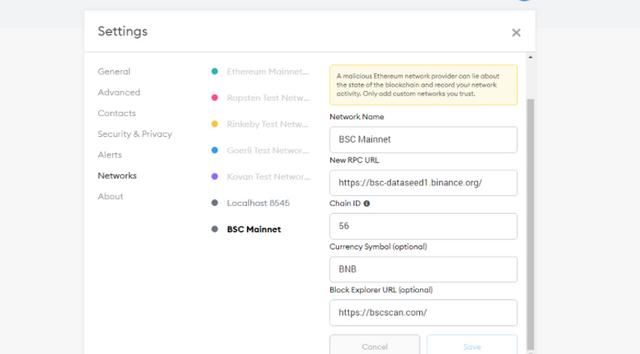
Network Name: BSC Mainnet
New RPC URL: https://bsc-dataseed1.binance.org/ or https://bsc-dataseed2.binance.org/
ChainID: 56, or 0x38 if 56 doesn’t work
Symbol: BNB
Block Explorer URL: https://bscscan.com/
Step 6:
Select the newly added BSC Mainnet network and you’re now connected to the BSC network.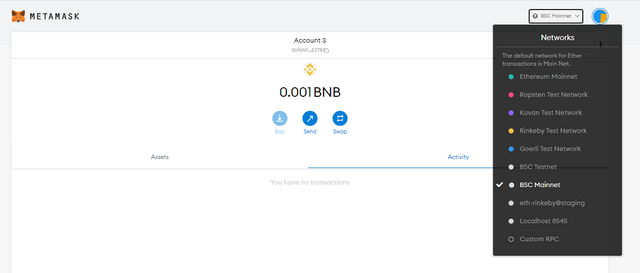
Step 7:
Be sure to load your wallet with ample BNB (~.1) to pay transaction fees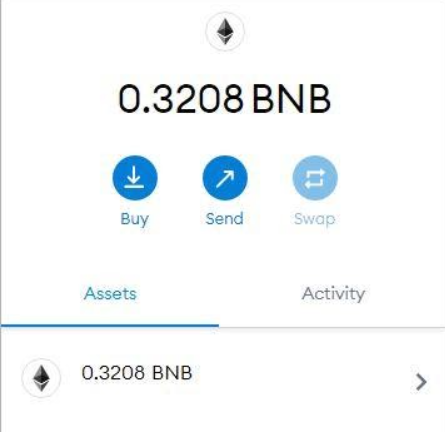
Step 8:
Connect and use your wallet to various Dapps on the BSC using the built-in Web3 integration