Do you sell physical products or digital services? Start Selling on Peerhub to Earn More Steem$!

Two days ago I created a blog post explaining the tips you need to know to maximize your Steemit profitability. It’s quality content that reminds you of the best ways to earn Steem, that so far has earned a whopping $.31, 11 votes, and 25 views so far. My goal is to earn you and myself over $1 of Steem by helping me curate this content. Will you help me multiply my success by 3X and earn you some money? Let’s see!
At the end of my maximize Steemit profitability post, I wrote about what I believe to be the most underutilized way to earn Steem$, selling your products and services using @steemrollin’s Peerhub website. Today I’m going to show you how to start earning Steem by registering and posting your products and services. Here’s how I'm doing it:
Step #1: Register for Peerhub
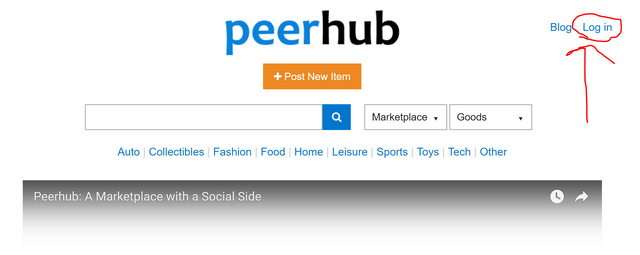
Go to Peerhub and click on the 'Log In' button.
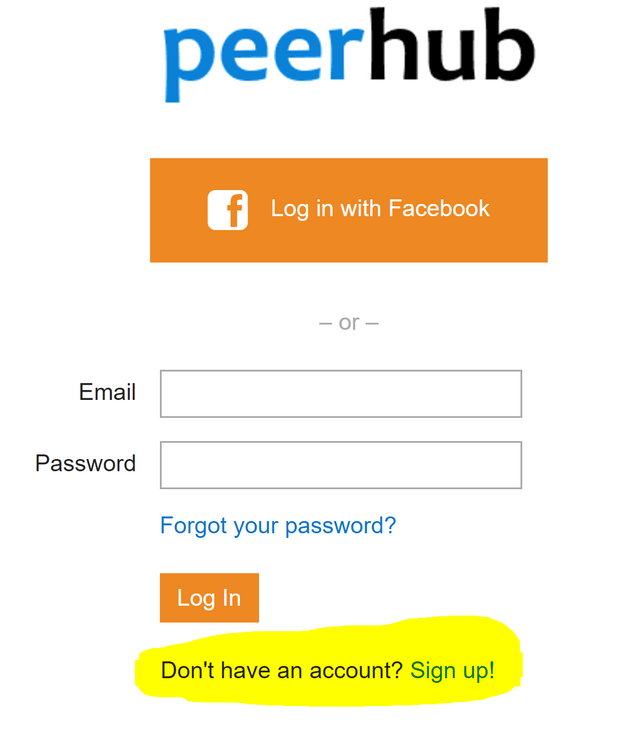
You'll see the 'sign up' link at the bottom of the page. Right now, the FB login or sign up isn’t working, so create the account using your email address.
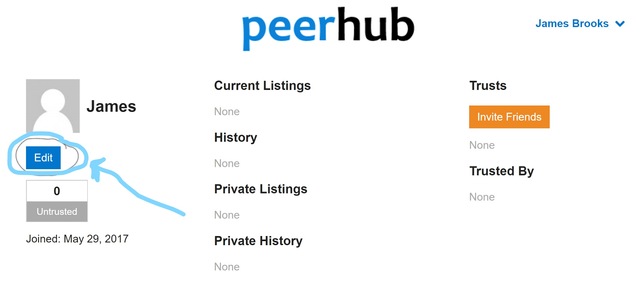
After you fill out the form, you’ll be redirected to the Peerhub homepage. Click on the upper left link showing your name and click the ‘profile’ button. Once you’re on your on your profile, you’ll see a button to edit your information.
Step #2: Edit Your Profile Info
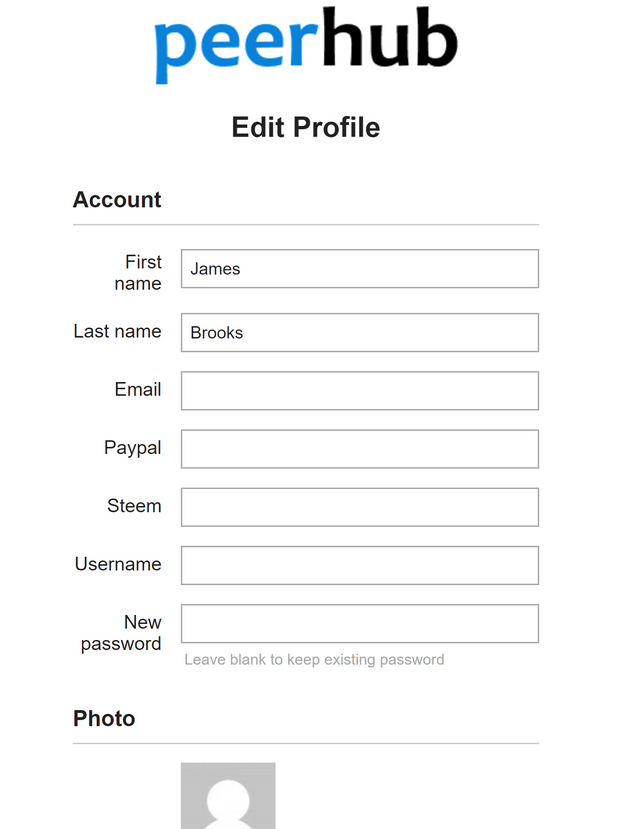
The most important thing is to input your Steemit username so people know how to find you, your Paypal account email address if you want to access payments in USD, and your profile image. For adding your image you’ll gain your first trust point.
Step #3: Add your listing
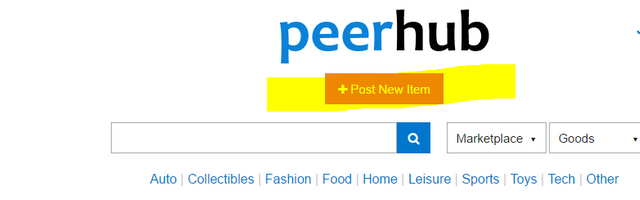
Return to the homepage and you’ll see a link to ‘post new item’. This is where you’ll add products or services to the marketplace.
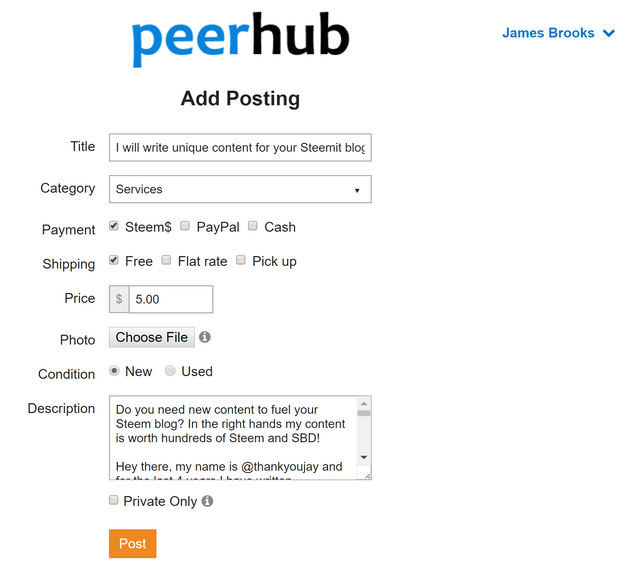
Add a unique title, select your categories where you want your product or service to show up, select a price, pick a photo, and write a description that explains your product or service. I created the image in Canva and got the photo from Pixabay (which offers CC0 totally free to reuse images.)
Step #5: Review Your Finalized Post

Review your post to make sure everything is formatted like you want it. Double check the spelling too.
Here’s what mine looks like once it’s complete. Continue the process until you’ve made sales pages for all the products and services you want to sell for Steem$. Congrats on offering your products and services using Peerhub!
Creating blog posts and curating posts aren’t the only way you can build the community! Learn more about maximizing your profit on Steemit for more tips, comment, and follow if you found this content helpful! Now get out there and start earning more Steem$.
Do you need help creating great content? Take a look at my content writing services for Steemit users so that we both profit! And yes, I take payments in Steem or over Paypal :)
Sources: All images are screenshots that I took.
Sweet! Following advice and you!
Hey @rjl0112358, thanks so much! I look forward to checking out your content too :)
Your full of great information @thankyoujay
Haven't heard of peerhub so now I think I better make a list, so I check it after checking out busy.org.
Congratulations @thankyoujay! You have completed some achievement on Steemit and have been rewarded with new badge(s) :
Click on any badge to view your own Board of Honnor on SteemitBoard.
For more information about SteemitBoard, click here
If you no longer want to receive notifications, reply to this comment with the word
STOPIf you want to support the SteemitBoard project, your upvote for this notification is welcome!