Gridcoin mining on an old Raspberry Pi
As an electronics enthusiast I have gathered a nice museum of dust collecting electronics. Some of them I just put on a desk as a memory to what once was a nice leisure time project. It’s a shame that technology, sometimes only a couple of years old, has no more use. One of those museum items is an old Rasperry Pi. It’s not ‘the’ oldest Pi, I waited for the 512MB B version. The museum piece is a revision 0xE Q4 2012 Model B which has a Single-core 700Mhz BCM2835 CPU. A couple of days ago I was wondering if maybe I could put it back to use to do some gridcoin mining. It probably won’t turn out to be profitable, but just for fun, to give it a second life.

First challenge was to find out which OS I could use. I took out the SD card at the time so I had no clue what to use now. It has been a while and thus I just followed along with the documentation. I downloaded the headless lite version and burned the image using Etcher as described here:
https://www.raspberrypi.org/downloads/raspbian/
https://www.raspberrypi.org/documentation/installation/installing-images/README.md
I didn’t want to go through the fuss of attaching display, keyboard, … since the device should be only connected to the network anyway. To remote to it you have to enable ssh. To do this you only need to create an empty file called “ssh” (no file extension!) and put it on the SD card.
Insert the card wait a bit and observe some blinking LEDs, always a good sign. Instead I used Advanced IP Scanner https://www.advanced-ip-scanner.com to find it on my network. And yes, there it was:
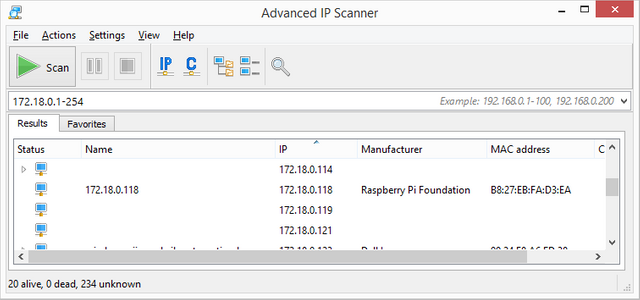
Using Putty I could now connect and log in to the Pi. Then it was only a matter of setting up BOINC.
sudo apt-get update
sudo apt-get upgrade
sudo apt-get install boinc-client boinc-manager
Since I'm still mining on the pool I need to join the pool using my account. It is important to note that there is a bug (https://github.com/BOINC/boinc/issues/1454) which is solved in more recent versions but not the one running on ARM. To bypass it you must execute the command in the install directory.
cd /var/lib/boinc-client
boinccmd --join_acct_mgr https://www.grcpool.com/ YOUR_LOGIN YOUR_PASSWORD
The Pi should now be visible in hosts section of your account on the pool and you can now add work for it. You can check if this is successful and if the Pi is working using this command:
boinccmd --get_state
ssh-ing into your Pi to check the BOINC status is ok, but not very handy. You can actually use the BOINC Manager to remote to the Pi. To do this we need to set up the Pi to accept remote connections: add a password and the remoting computer's IP.
cd var/lib/boinc-client
sudo nano gui_rpc_auth.cfg
Enter a password quit and save.
sudo nano remote_hosts.cfg
Enter the IP address quit and save.
Restart boinc manager.
sudo /etc/init.d/boinc-client restart
From the BOINC manager you can now select a computer: File->Select computer. Enter the Pi's IP and password and voila:
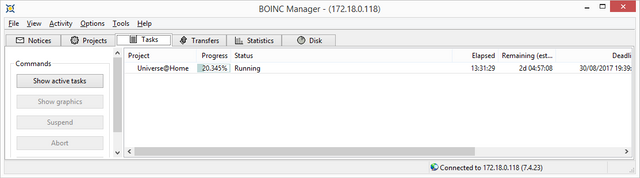
The museum part is still a museum part but at least it's an interactive part now. Don't get high hopes on the returns however. It's currently making 0.035 GRC a day. But it is giving all it can to science, who can be against that?
Edit: here are the current stats: http://universeathome.pl/universe/show_host_detail.php?hostid=105181
After about a week:
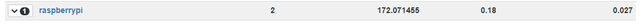
I have a small amount of GRC, now all I need to do is find that old pi in my cupboard!
@jefpatat A fun way to give them a second chance, very interesting all your process to mine
Indeed, this is just for fun. No money will be made, but this is now my most favorite museum toy ;-)
I love this animation :)))
Congratulations! This post has been upvoted from the communal account, @minnowsupport, by Jef Patat from the Minnow Support Project. It's a witness project run by aggroed, ausbitbank, teamsteem, theprophet0, someguy123, neoxian, followbtcnews/crimsonclad, and netuoso. The goal is to help Steemit grow by supporting Minnows and creating a social network. Please find us in the Peace, Abundance, and Liberty Network (PALnet) Discord Channel. It's a completely public and open space to all members of the Steemit community who voluntarily choose to be there.
This post has received a 1.56 % upvote from @drotto thanks to: @banjo.
@jefpatat got you a $1.62 @minnowbooster upgoat, nice! (Image: pixabay.com)
Want a boost? Click here to read more!
Good post, I've got an old Raspberri Pi 2 but no SD card. Not sure if it's worth purchasing one to get it running?
It would be nice to know what kind of mag each of the Raspberri Pis produce.
As said, I didn't really care. But now you ask I took a look. I edited the post with the current figures at the end.
Worth purchasing? If you want to make profit: no. Although Pi2 is 4 core I believe. I have one around too I think. Maybe I can give it a try one day.
I wouldn't bother with a card for a Pi2. Sure the old second gen can do work but it's doubtful if they ever pay for the card themselves. If you want to use it for something else as well then it's a different story.
Haha, I wondered if it would even make a ROI on the SD card. Can't think of anything useful to use it for so it can stay in the draw.
I have my Pi2 as a controller for the Gridseed Blade. Other than that, maybe an ssh server or an IRC bouncer :)
Good job dusting this thing off and getting it to work ! I plan to use my rpi2 as a 24/7 wallet solution.
I only started mining. I'm still pool mining since I read everywhere I need more coins to solo mine. My wallet is still on my desktop PC. Once I get to solo mining another piece might surface from under the dust.
what if you hooked some LEDs up to it which would dance every time you staked? xD
Congratulations @jefpatat! You have completed some achievement on Steemit and have been rewarded with new badge(s) :
Click on any badge to view your own Board of Honor on SteemitBoard.
For more information about SteemitBoard, click here
If you no longer want to receive notifications, reply to this comment with the word
STOPThanks for joining my follower reward party and sending this link. This is awesome. I am not what you call an electronics enthusiast like you, but wow, this was really interesting. Coding is something I am not good at, but seeing how you too an old pi and turned it into something is pretty cool. Do you have pictures or a past post on all your museum stuff? I think it is awesome what you are doing. Thanks for sharing this. Very interesting. Nice work and you got a new follower too.
Nice idea. Maybe I make a post about it. It are mainly old prototypes and development boards that I no longer use. I refuse to throw them away. Nice technology and memories deserve a place. It's not really a museum. I just call it that. Pieces of electronic lying around actually. But museum has a better WAF ;-)