
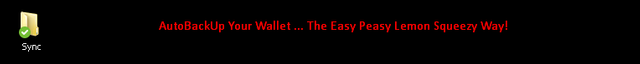
Hi folks,
- Today, I'm going to show you how to automatically backup your crypto wallet easily and without advanced computer skills.
- If you are paranoid about the security of your wallet, it can help you a lot, more; this will help a lot to secure your coins against ransomware, because the encryption of your wallet will not help you against this kind of emerging threat.
- I must note that, this is one of many ways to auto backup your wallet. there are methods that include the use of the scripting language in windows PowerShell, but I like this method the most; easy basic commands, easy steps, everyone can do it, and you don’t have to worry about the compatibility of the script, or the OS.
- You can use this method to save anything, not just your wallet.
- Before I start, I mean this, it will not protect you against all threats like keyloggers and so on... so you should always look for the best security possible by using the proper tools.
------------SHALL WE BEGIN!------------
0. In my case I will use this trick to secure my Gridcoin wallet located here:
Press Windows + R and enter this value. "%appdata%"
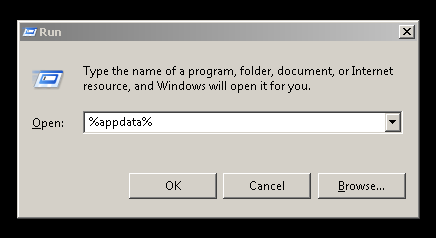 Locate the GridcoinResearch Folder
Locate the GridcoinResearch Folder
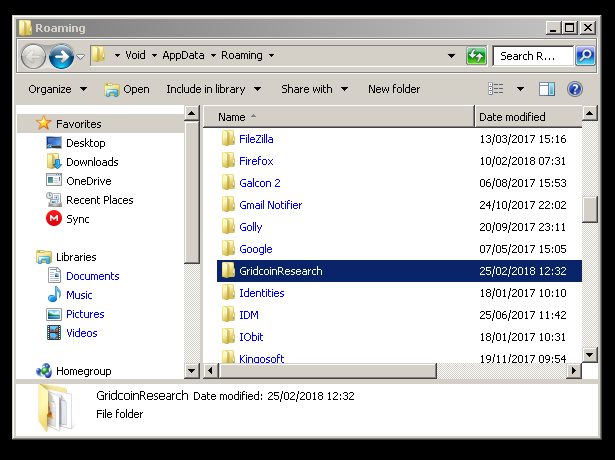 Here are the files that we will be securing.
Here are the files that we will be securing.
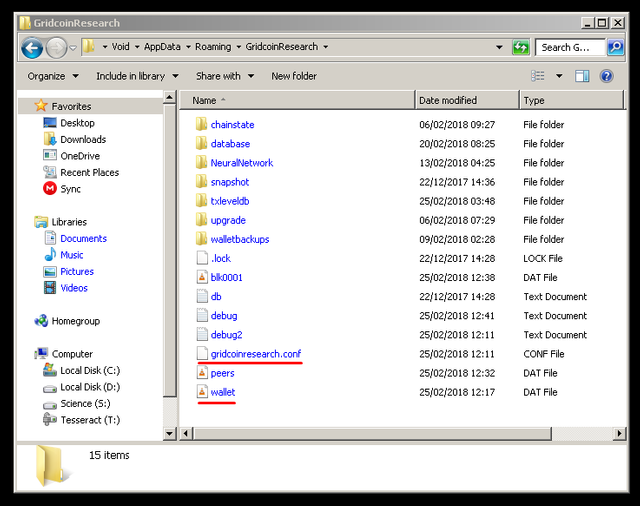
------------------------------------
1. First, I will use Mega Sync software, you are free to use any software you like. But I can suggest using Google Backup, or many softwares at the same time if you are at the Paranoid level, it's up to you.
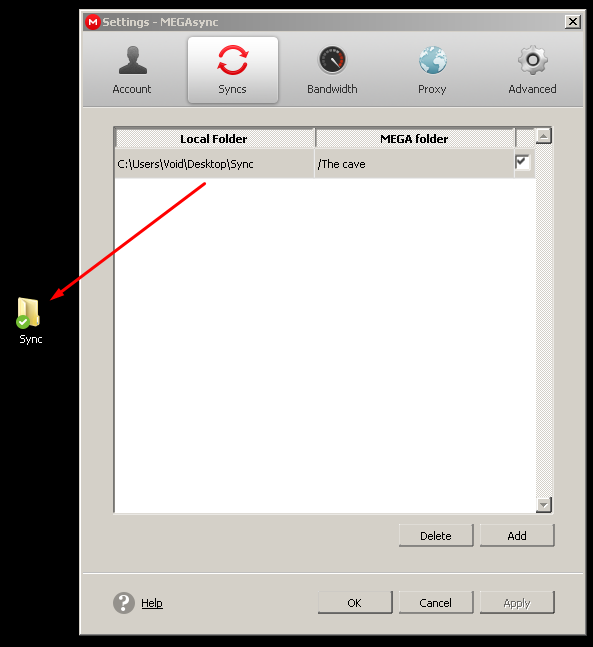
------------------------------------
2. Now we are going to use a batch file that will allow us to copy the files that we want to the sync folder. And to do so, we will use those commands for many reasons that will I will explain.
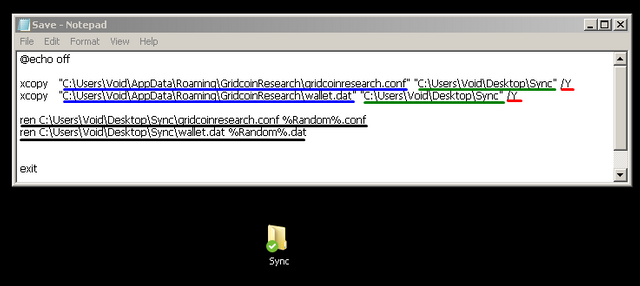
@echo off
xcopy "C:\Users\Void\AppData\Roaming\GridcoinResearch\gridcoinresearch.conf" "C:\Users\Void\Desktop\Sync" /Y
xcopy "C:\Users\Void\AppData\Roaming\GridcoinResearch\wallet.dat" "C:\Users\Void\Desktop\Sync" /Y
ren C:\Users\Void\Desktop\Sync\gridcoinresearch.conf %Random%.conf
ren C:\Users\Void\Desktop\Sync\wallet.dat %Random%.dat
exit
Save the TXT file as a .BAT file
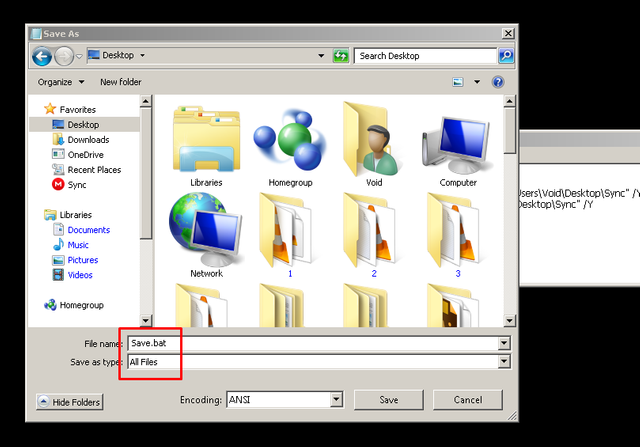
| Bleu |
The source of the files that I want to backup. |
| Green |
The destinatiation ... to the sync folder. |
| Red |
Y= Xcopy command to overwrite a file in case of duplicate. |
| Black |
This will rename files each time the batch file is executed. |
! Why did i use the rename command ? .... The answer is simple, in case your current wallet was infected or corrupted or encrypted with a ransomware it will not overwrite the previous good wallet backup, you will have many backup file, this is more safer and more secure. in case you did lost your wallet, you will only need to find a previous version of your files in your backup cave! Yup ... a cave full with backups xD
------------------------------------
3. Now we test out Batch file. Again … Again … and Again.
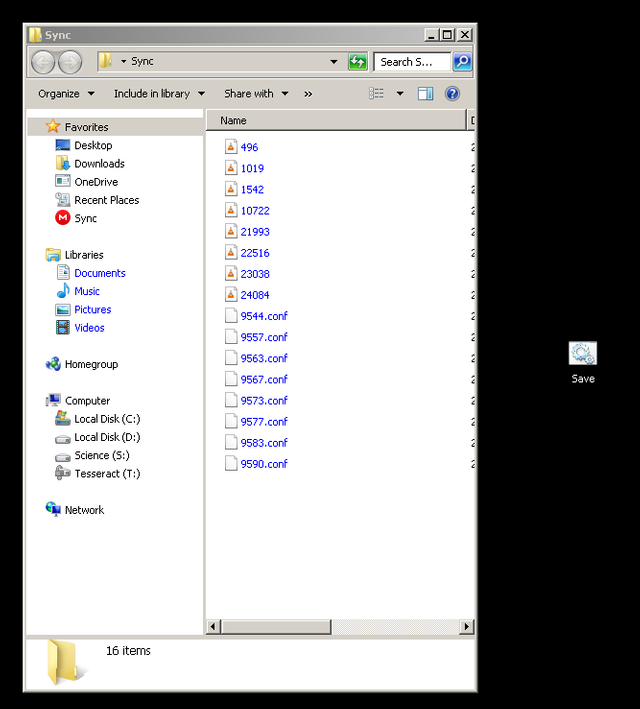 Backup files freshly generated. Batch file did his jobe...
Backup files freshly generated. Batch file did his jobe...
------------------------------------
4. Now you can use this batch file to request a backup every time, or you can do better and have your operating system do it for you by using the built in windows scheduler ... let's do it!
Windows + R and enter this value. "taskschd.msc"
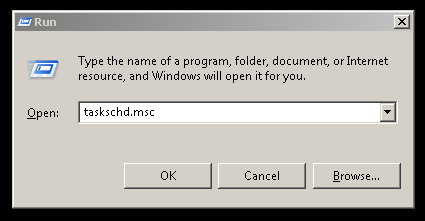 You will have this window. go to create basic task.
You will have this window. go to create basic task.
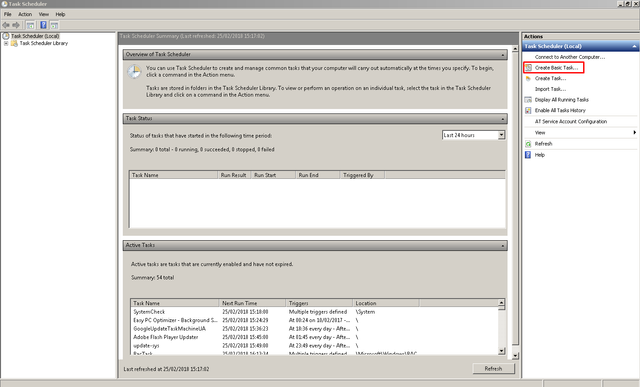 Give a name to your task.
Give a name to your task.
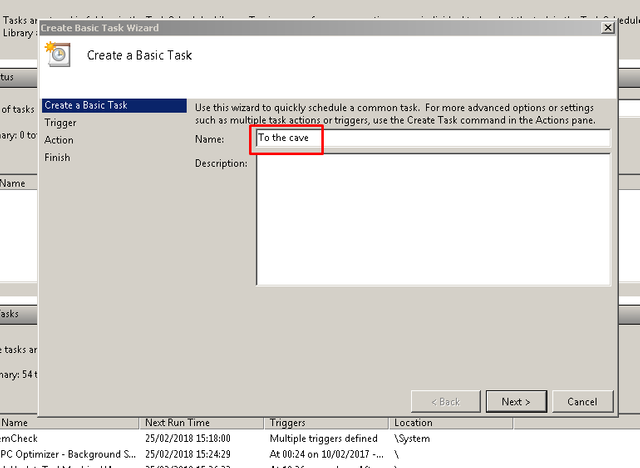 Here you can choose at which interval or event the task will be executed.
Here you can choose at which interval or event the task will be executed.
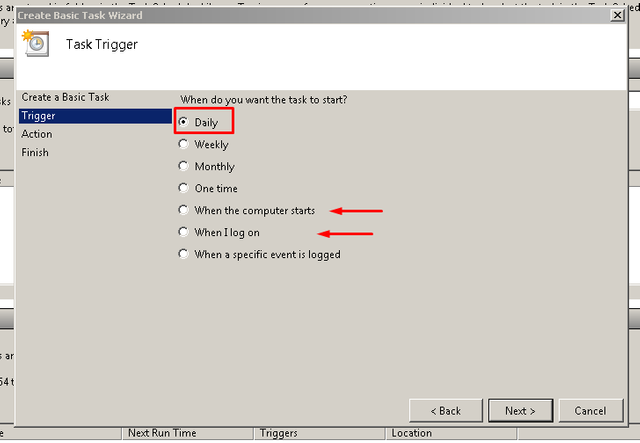 Set the ideal time for you.
Set the ideal time for you.
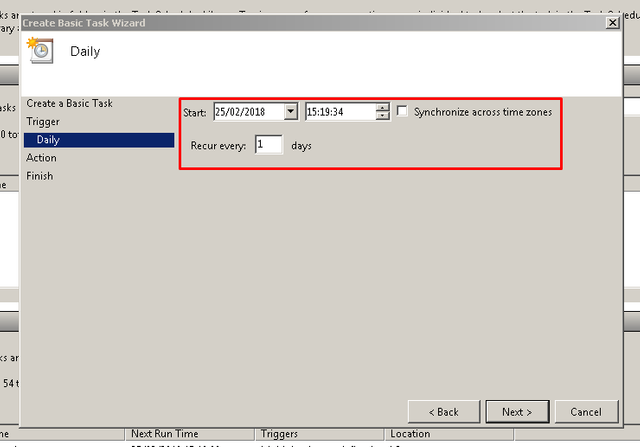 Locate your batch file that you created (you can save your batch file anywhere on your pc, just don’t put it in the sync folder because his name will be modified)
Locate your batch file that you created (you can save your batch file anywhere on your pc, just don’t put it in the sync folder because his name will be modified)
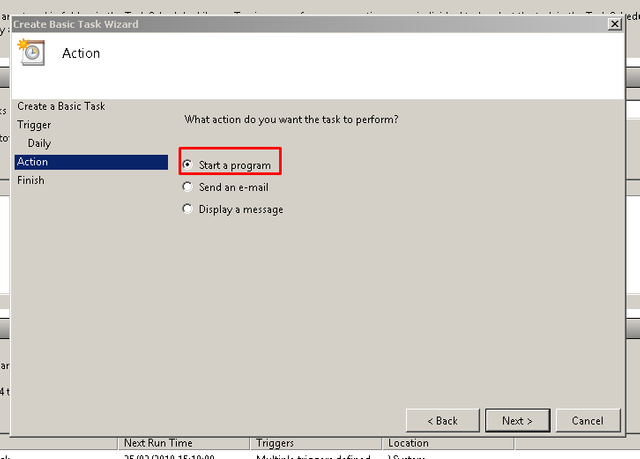
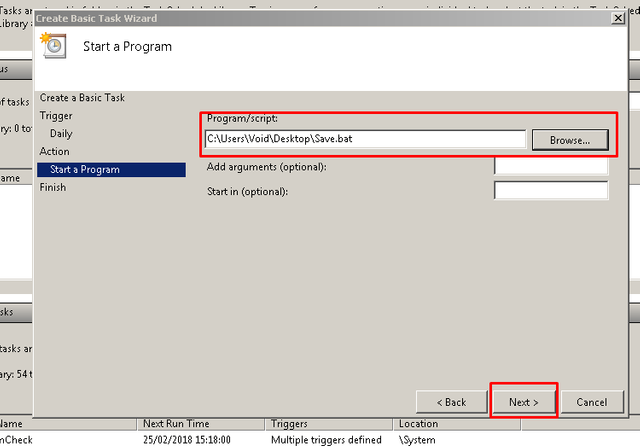 Finish the deal ...
Finish the deal ...
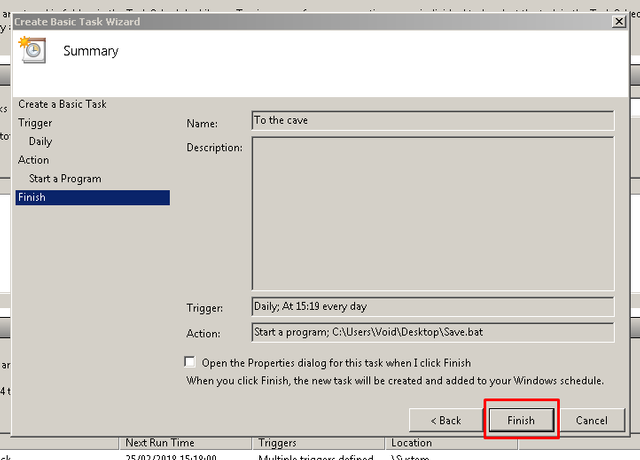 Now your task is scheduled, it will auto execute every day at the predefined time. You can locate and test your task.
Now your task is scheduled, it will auto execute every day at the predefined time. You can locate and test your task.
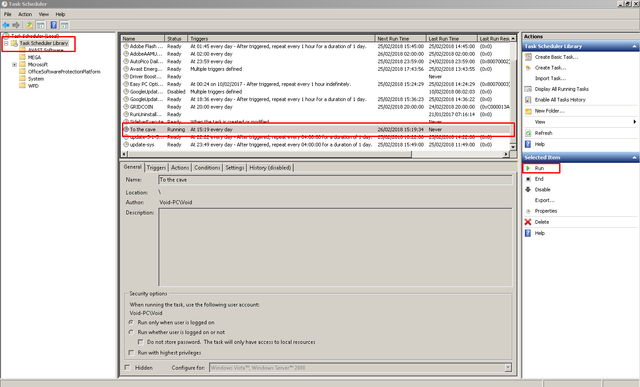
------------------------------------
_Bonus_
For those who do not know what Windows + R means, refer to this image:
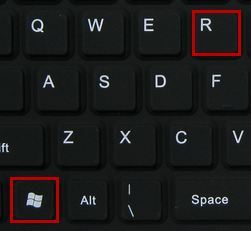 Files are now continuously secured and backed with Mega Sync ... You can choose to open the synchronization software only when the backup takes place in the batch file, but I prefer that I keep it open for maximum security.
Files are now continuously secured and backed with Mega Sync ... You can choose to open the synchronization software only when the backup takes place in the batch file, but I prefer that I keep it open for maximum security.
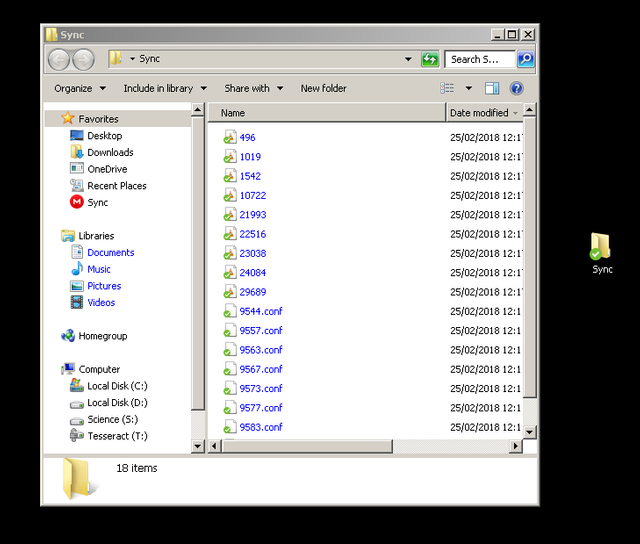 TRIVIA
You can use any material that I created.
Thumbnail image is public domain.
الترجمة بالعربية سأنشرها قريبا
Any help is welcome, and feel free to add any comments or critics.
You can download the batch file that i did use from Here
#GRC: SLQNhkNGt9bwmCpWCrQuCToSBR99M7U2nQ
Share and follow me if you like to see more.
Thank you for your read.
By @dr-frankenstein
See you son.
TRIVIA
You can use any material that I created.
Thumbnail image is public domain.
الترجمة بالعربية سأنشرها قريبا
Any help is welcome, and feel free to add any comments or critics.
You can download the batch file that i did use from Here
#GRC: SLQNhkNGt9bwmCpWCrQuCToSBR99M7U2nQ
Share and follow me if you like to see more.
Thank you for your read.
By @dr-frankenstein
See you son.

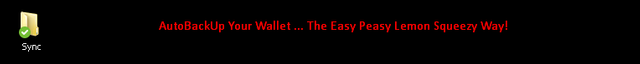
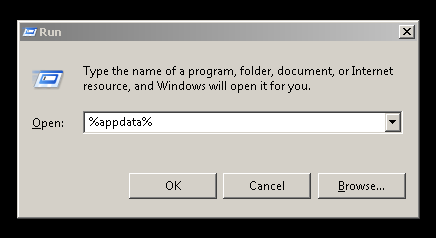
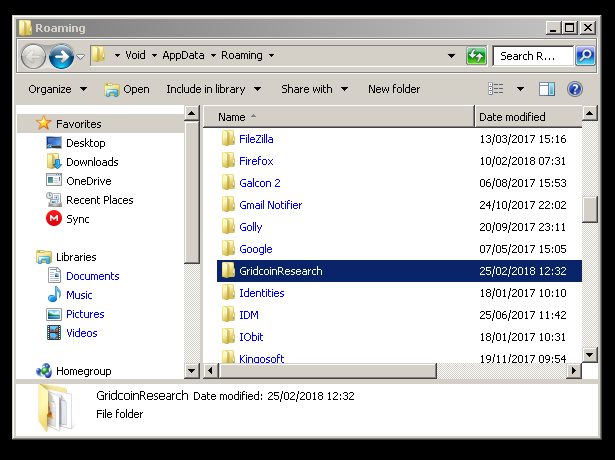
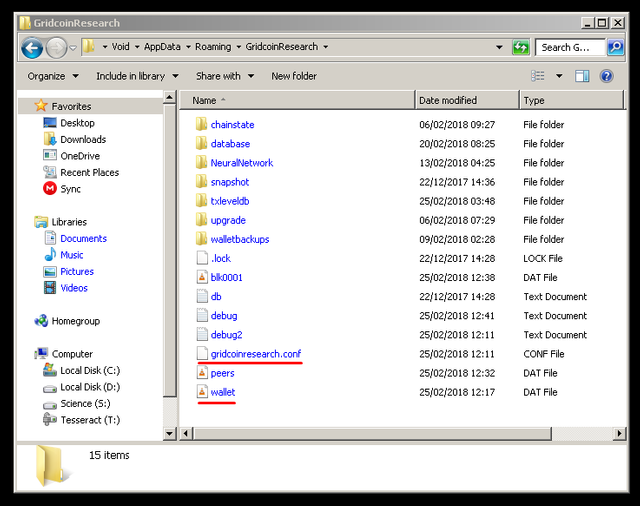
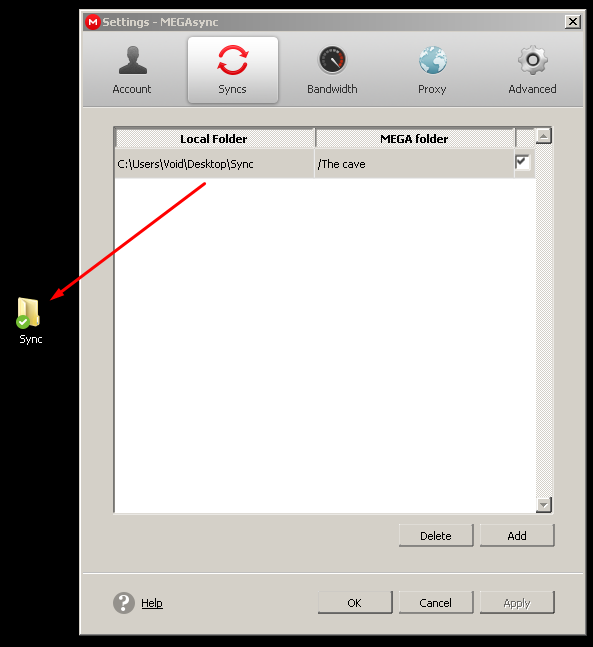
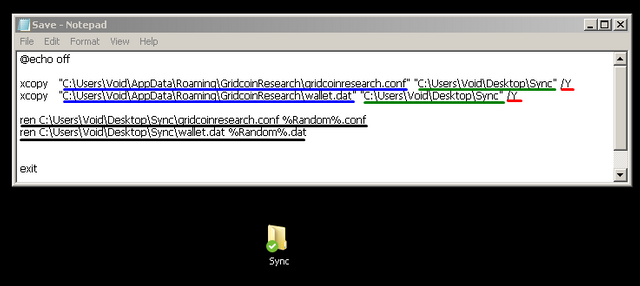
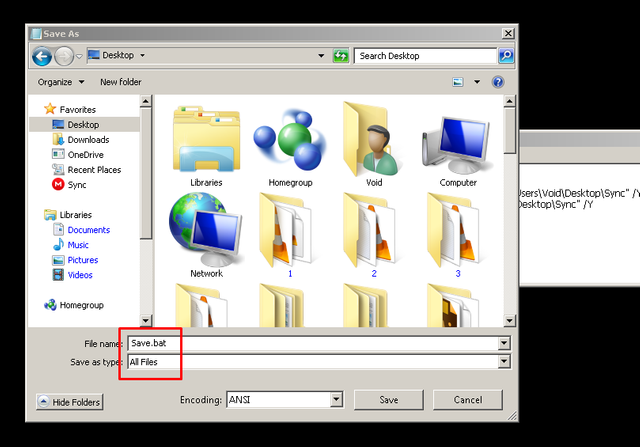
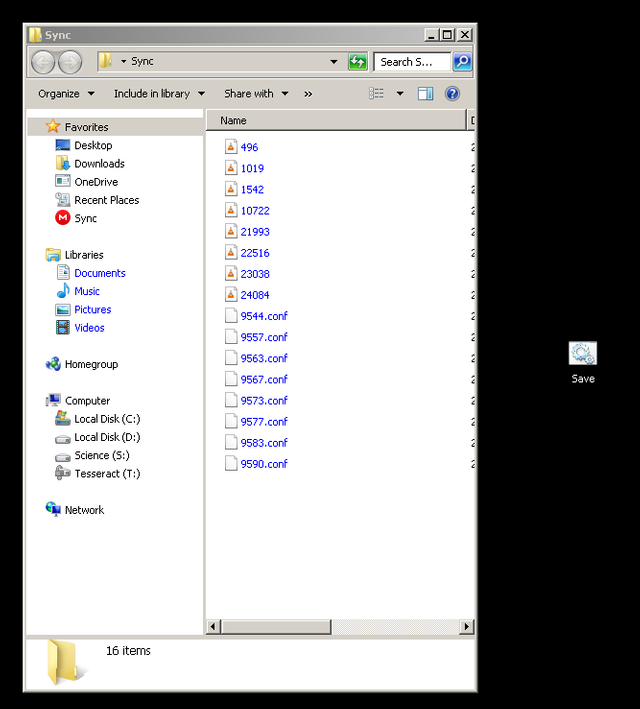
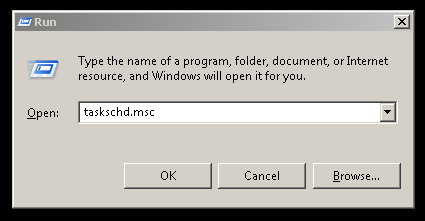
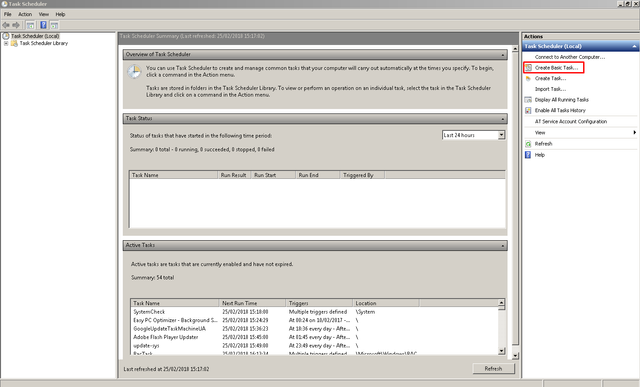
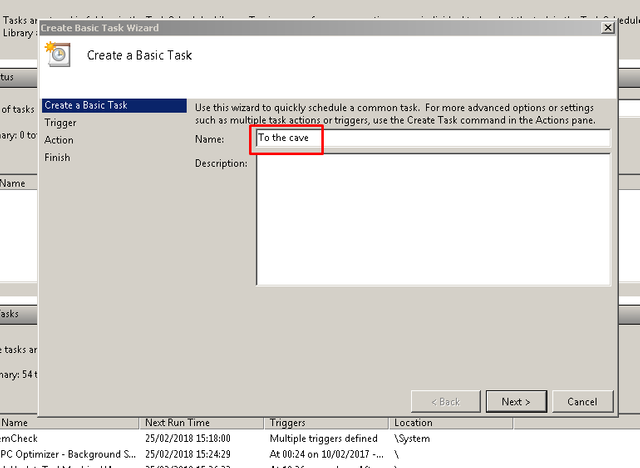
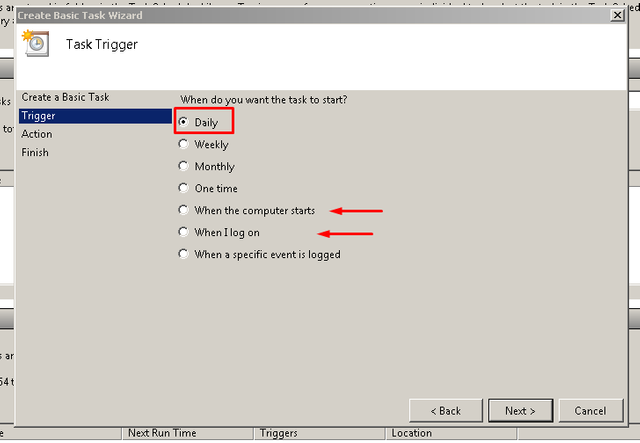
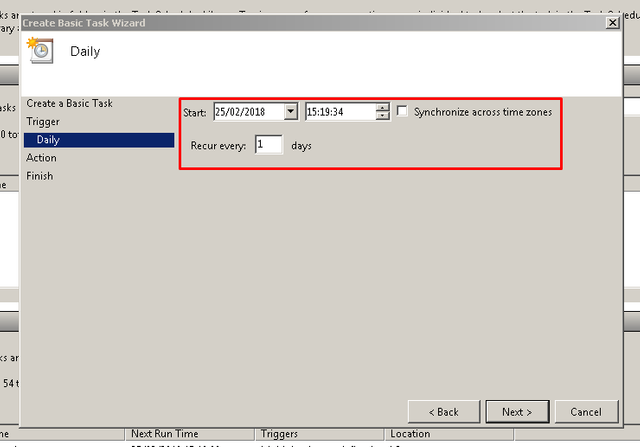
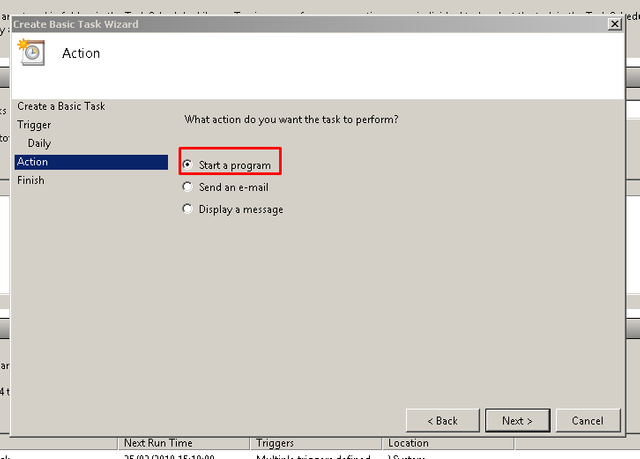
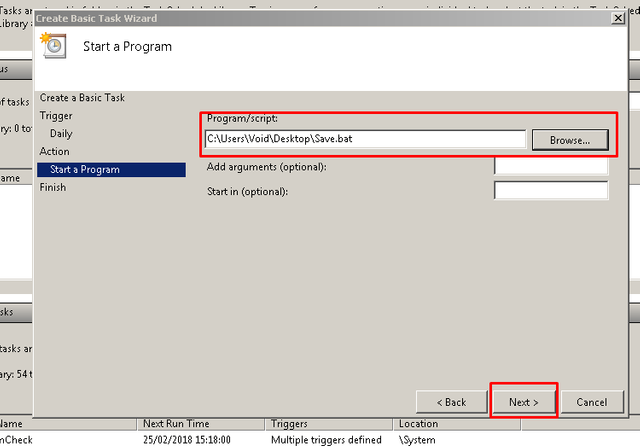
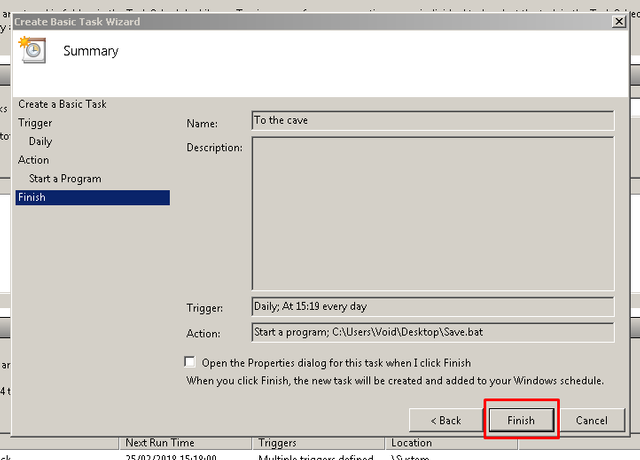
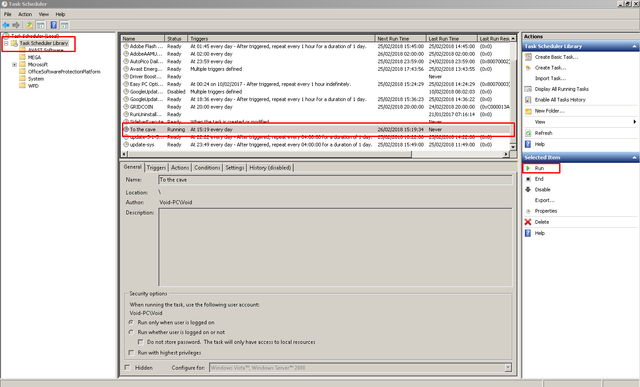
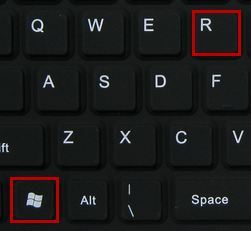
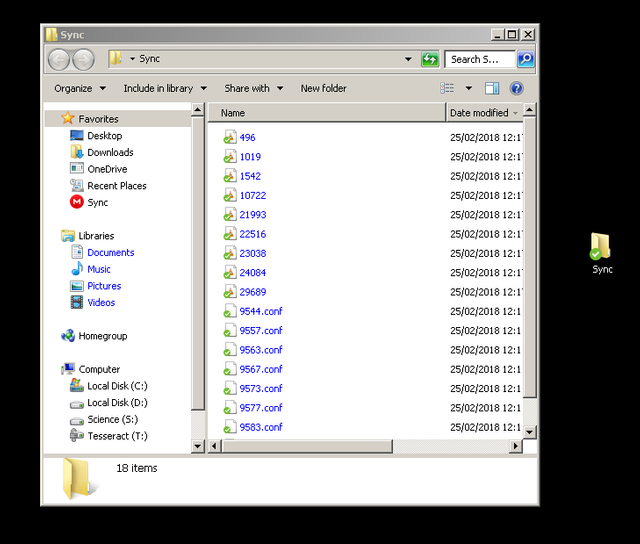
Well explained and thanks for sharing this with the community.
Glad to hear from you, Thank you.
I would upvote twice but I'm not a magician
Thanks for the up man.
Upvoted ☝ Have a great day!
شكرا للمشاركة المميزة و المعلومات المفيدة!
حصلت على تصويت من
@arabsteem curation trail !
و تم اختيار مقالتك ضمن مقالات يومية مختارة للنشر اليوم في مقالنا! :)
شكرا على مروركم
You got a 100.00% upvote from @arabpromo courtesy of @dr-frankenstein!