How Do You Screenshot Your Cursor?
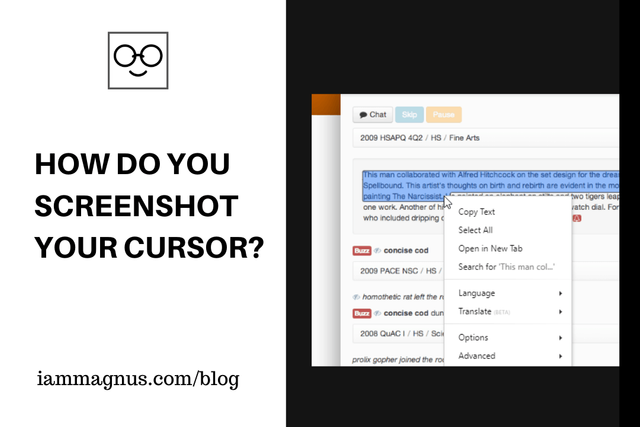
The first time I was asked this question was in 2018 while I was testing a beta website for a digital publishing company in Nigeria. Then it happened again yesterday at my current company. I had taken a picture of the feedback we received from a happy customer when a co-worker asked, "how do you screenshot your cursor?".
It seems you cannot capture your cursor with snipping Tool and most other screen capture software out there.
I will just cut to the chase. I use Greenshot. It allows you to take screenshots of your screen however and whenever you want. You can capture a region of your screen or your entire browser window and save it in any image format.
Greenshot is a light-weight screenshot software tool for Windows with the following key features:Greenshot is free and you can download it for your Windows or Macbook here.Quickly create screenshots of a selected region, window or fullscreen; you can even capture complete (scrolling) web pages from Internet Explorer.
Easily annotate, highlight or obfuscate parts of the screenshot.
Export the screenshot in various ways: save to file, send to printer, copy to clipboard, attach to e-mail, send Office programs or upload to photo sites like Flickr or Picasa, and others.
...and a lot more options simplyfying creation of and work with screenshots every day.Being easy to understand and configurable, Greenshot is an efficient tool for project managers, software developers, technical writers, testers and anyone else creating screenshots.
Posted from my blog with SteemPress : https://iammagnus.com/2020/02/screenshot-your-cursor.html