How to make DNA in Adobe After Effects
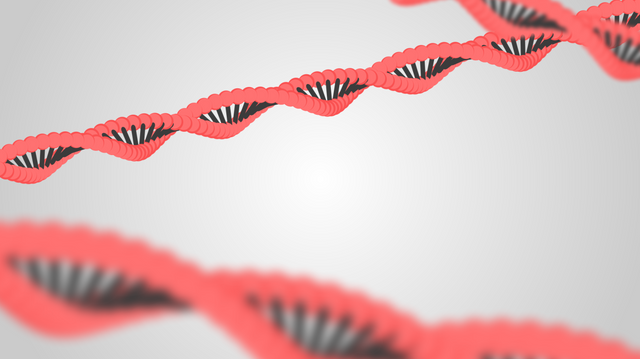
How to make DNA in adobe after effects
Hi, today I've prepared a very easy way how to create DNA in Adobe After Effects.
Create new shape. Make it red, because everybody knows DNA is red.
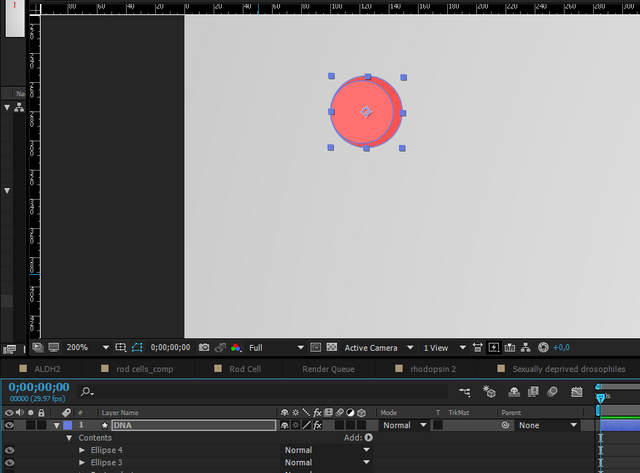
In that very same shape layer, make another head with a rectangle between them. It looks better if the rectangle is on the top of one head. Makes it look more 3D.
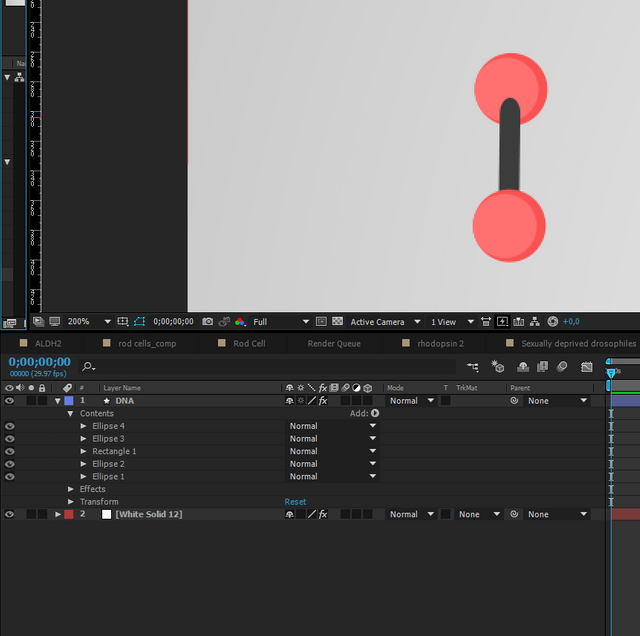
Click on "add" and apply "Repeater". This repeats the whole shape layer and it has some very interesting features.
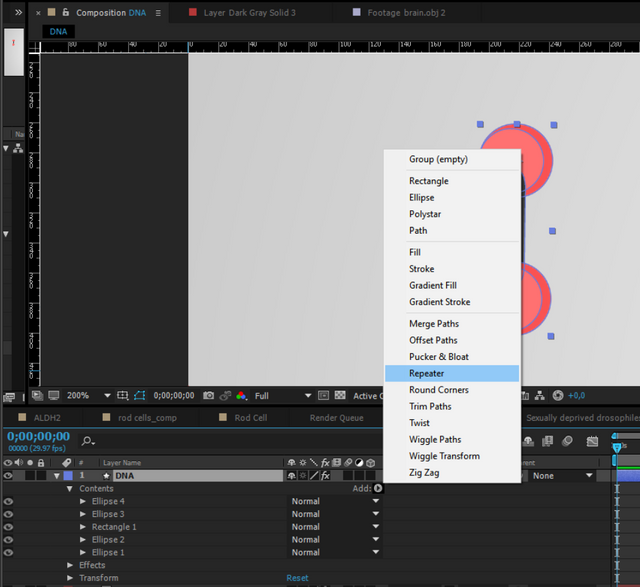
Open the repeater options. There are a lot of them, but now we are interested only in 4 of them. Adjust the number of copies to 50 (or more, doesn't really matter). Now we get to "Anchor point" which, honestly, I dont know what it does. You just have to play with that until it looks good. By adjusting "Position" you can specify the spacing and direction of your copies. "Rotation" surprisingly rotates your copies. Adjust them untill you are satisfied with the look.
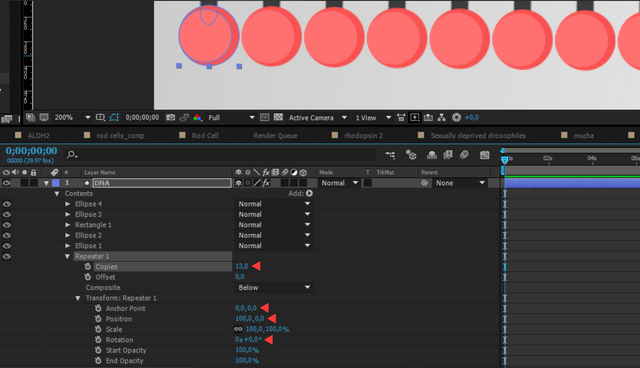
Below you can see my options but it really depends on your taste.
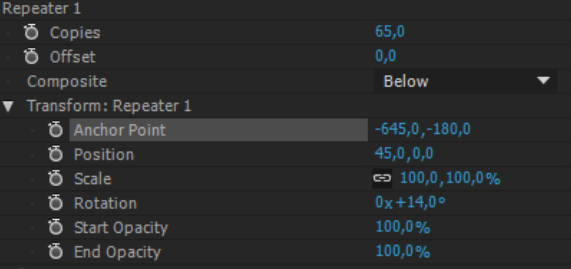
And that is it. Enjoy your own super-cool DNA.
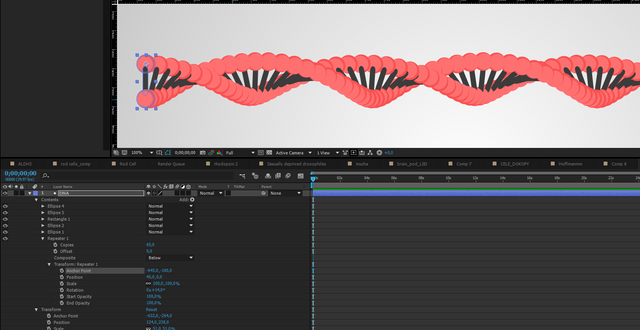
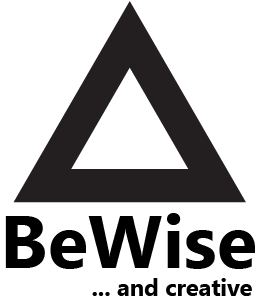
Nice, but how do I make it ALIIIIIVEEEEEE!!!!!
You can't. That's against God.
... Or by applying expression "wiggle(5,2)" in rotation of repeater, lol.