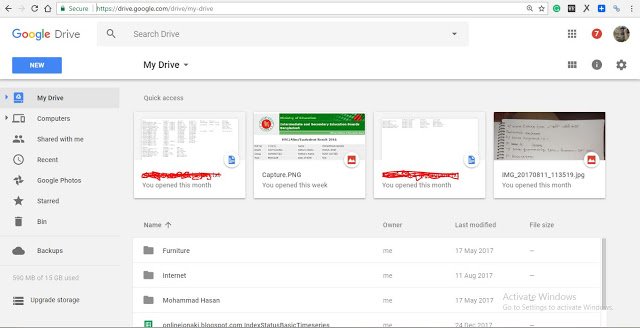What is Google Drive? Learn how to use Google Drive.
Google Drive is a Google service. You can submit all the necessary files of your own and your family's personal photos and companies here. Because, Google keeps your privacy 100% safe. Google will never disclose your confidential information to the government or the public. Also, Google's privacy is very good. Google will not be able to hack even if hackers try their best. Anyway, you can keep all your information on Google Drive. As a result, do not be afraid when you lose your phone or computer. Because, you can view your pictures and information on any mobile and computer with your Gmail ID and password. The information you have stored on Google Drive is very nicely stored.
You must have a Gmail account to use google drive. Download the Google Drive software from the Play Store if you have a Gmail account logged in to your mobile. After entering the software, your Google Drive account will be automatically operated. Then you can upload your photo data and submit it to Google Drive. If you do not know how to upload photos, please follow the link below. A to Z can be seen by watching the video.
However, in addition to the Google Drive Android Apps, it can be used with browsers.
To use the browser, go to drive.google.com/ first. If you have already logged in to your browser's Gmail account, you will be automatically logged into Google Drive. If you do not have logged in then you have to log in with the Gmail ID and password. Take a look at the picture below.
You can upload a photo by clicking New Button to upload a picture.
Note: It's not very hard. If you try, you can do it yourself. Of course, keep your Gmail ID and password very carefully and secure your Gmail account.