The Complete Google AdWords Remarketing Tutorial 2017
Why are remarketing ads with Google AdWords one of the most powerful online advertising strategies available to any advertiser with a YouTube or Google analytics account today? How do we start making ads with Google AdWords to show on the display network to viewers already having visited our YouTube channels or websites?
Google Adwords Remarketing
Website Campaign
Many of us entrepreneurs online work so hard to make first impressions that we have no energy left for building deeper relationships with those we already introduced ourselves to. For building self-sustaining businesses founded upon websites, blogs, and videos, our best opportunity to grow is simply to keep visitors having already stopped by our resources online coming back for more!
See exactly how to keep people coming back to a website, store, blog, or YouTube channel with Google AdWords display network remarketing ads in this tutorial from 2017!
To begin I create a display network only campaign. Why display network only? Because I don't do search ads, as you can see in my statistics are a lot more expensive. If you wanting to do remarketing ads they are made with display network only, and if you want to do remarketing on YouTube its video ads.
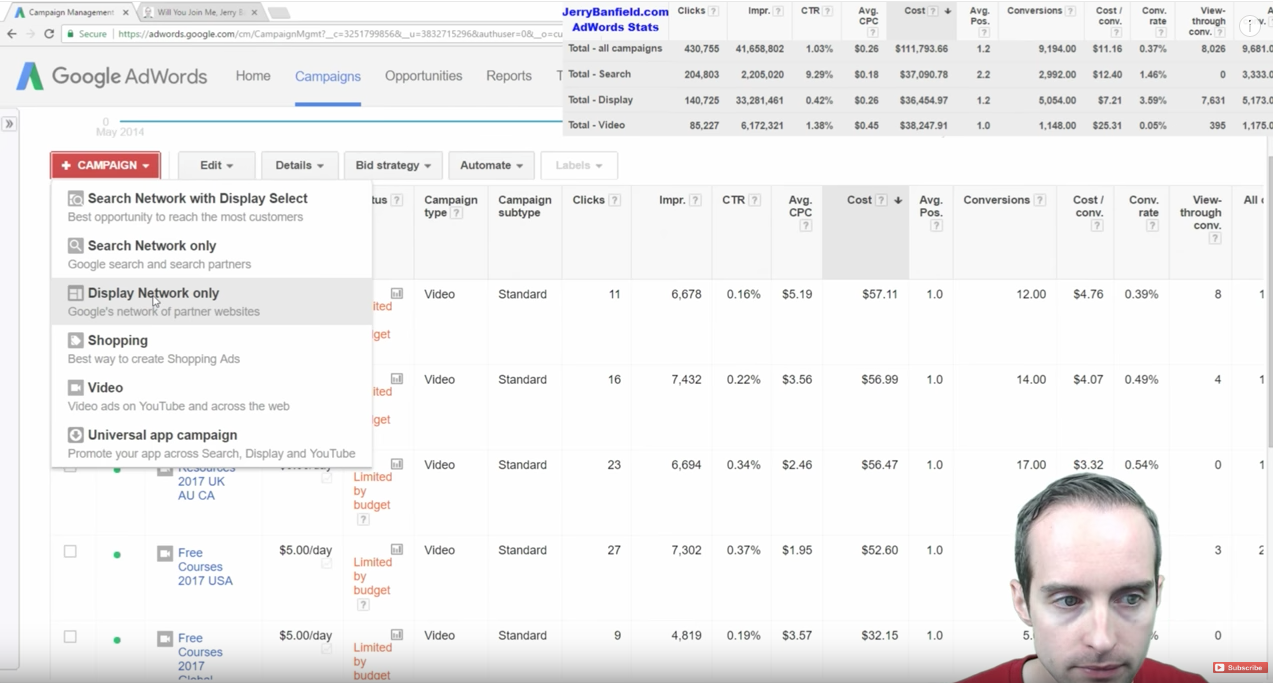
So for remarketing simple long story short I want to do my remarketing ads with display network only. What I want to do, I want to get customers to buy on my website. This is the little mark I check here and then what I do is type in a campaign name. Now, there's a few different ways I can do the ad group and ad setup. Google AdWords has three basic structures, you start at the campaign level, then you go down to the ad group level, then you go into the ad level. So from the very beginning I want to think ahead what kind of campaign structure do I want to use?
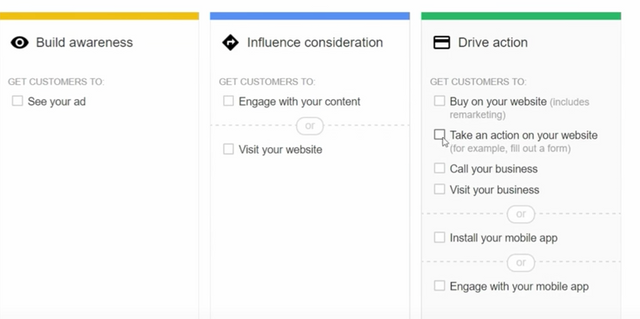
What I want to use is a little bit of a pain in terms of setting up initially, but it allows for really good scalability, and it allows me to cut things out that fail and split test everything evenly. If I just throw everything into one campaign then if Google realizes that, say, my free courses page, if this gets all the low cost clicks in traffic, then Google will stop even trying to get people to go to the other pages on my website. What I want to be able to do is to control the budget into each campaign and then I want to be able to split test it by country.
So, yes, what I'm suggesting may involve setting up nine or ten-- initially, three or four campaigns copying those into different countries which then could result in nine to twelve plus campaigns. But that will allow me to aim my budget specifically where I want to. If, say, there's a certain page that the ads convert poorly like, say, no one wants to schedule a call of me, I still might want to spend a dollar a day on that just in case, and then even if the clicks are expensive, if I get calls out of it, it might be worth it. In other words, I want to have the most control over my ads, therefore what I want to do is set things at the campaign level. To begin, we're going to call this homepage, and then I like to do it by country.
We're going to call this homepage and I'll call it USA. This is the simplest name I can think of, and then this will be for only ads, remarketing ads to my homepage in the USA. Then I can make different ad groups and, theoretically, I could even change the homepage if I wanted to. Ad groups are all under the same budget, though, so I can call this homepage USA, and that then is the basic structure like, "okay, this is what I'm going to do in the rest of the campaign."
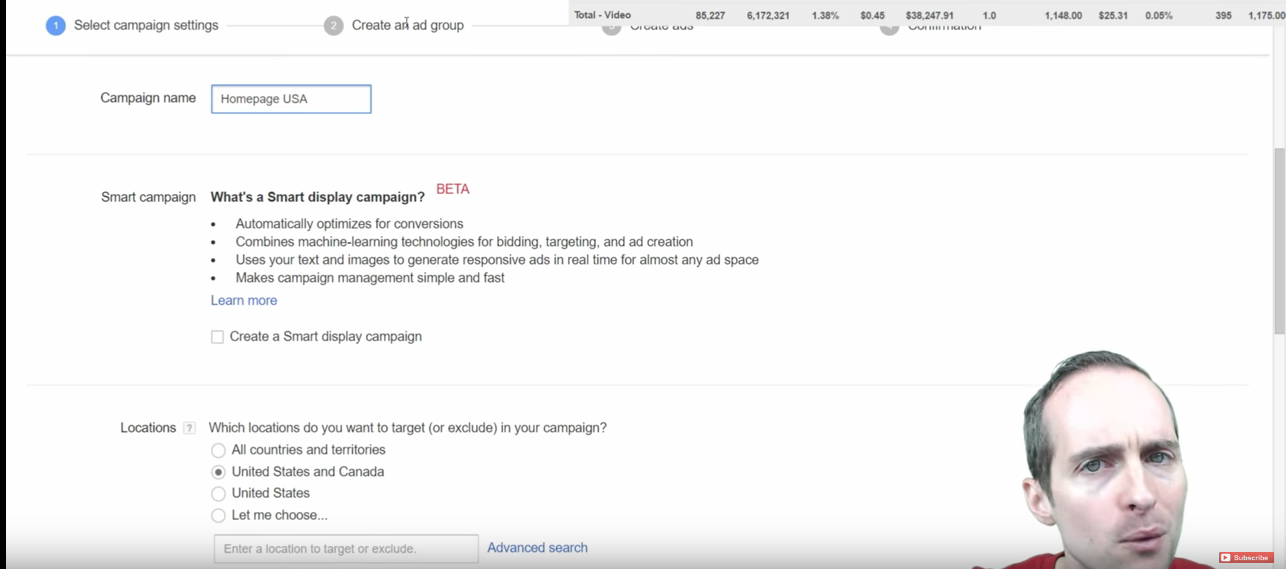
Google has this new feature called a Smart display campaign, which I'm automatically skeptical of because I've never used it before. I'm thinking probably not, but let's take a look, what does it say? Automatically optimizes for conversion, combines machine learning technologies for bidding targeting ad creation, use detecting images. Okay. I'm skeptical automatically on this Google. Lets click “learn more” and see what it's going to sell me on.
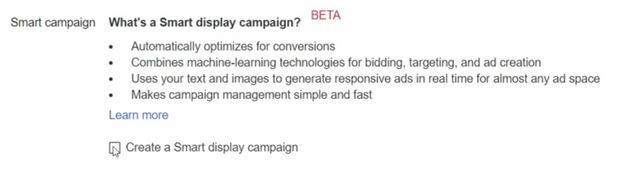
It has automated bidding, automated targeting. Smart Campaign support guide recommends, you leave behind, manual bid strategies, settings like delivery methods, manual targeting, ability to change manually. Intra ability to change your Smart, manually creating, manual targeting. So I probably don't want a Smart display campaign based on what it just said, but I may try one of these in the future. What I'd like to do now is I've already got conversion tracking setup on my website. If you would like to learn more about “Smart Display Campaign Click here.
I've got it there, so now what I want to do is just be able to get people to go straight to my website, and then Google can automatically optimize the conversions. Still, it's difficult to start off with this if you don't have any conversion data. So I can do maximum clicks but sometimes if you do automated target CPA it doesn't run just right, so I'm not exactly sure, honestly, which one is the very best to start out with from scratch. Even though I do have conversion data, I can always set manual CPC, so this can be an easy way to just get started and then I can change it to target CPA if I want later.
For simplicity, I'm going to do manual CPC because one of the most annoying things that happens is when you go spend two hours or five doing all your Google ads, and you come back the next day and see that there's no impressions. So sometimes these automated strategies don't start off right. So for simplicity, I'm going to do a manual CPC with enabling enhanced CPC so it can adjust my bids to maximize conversions.
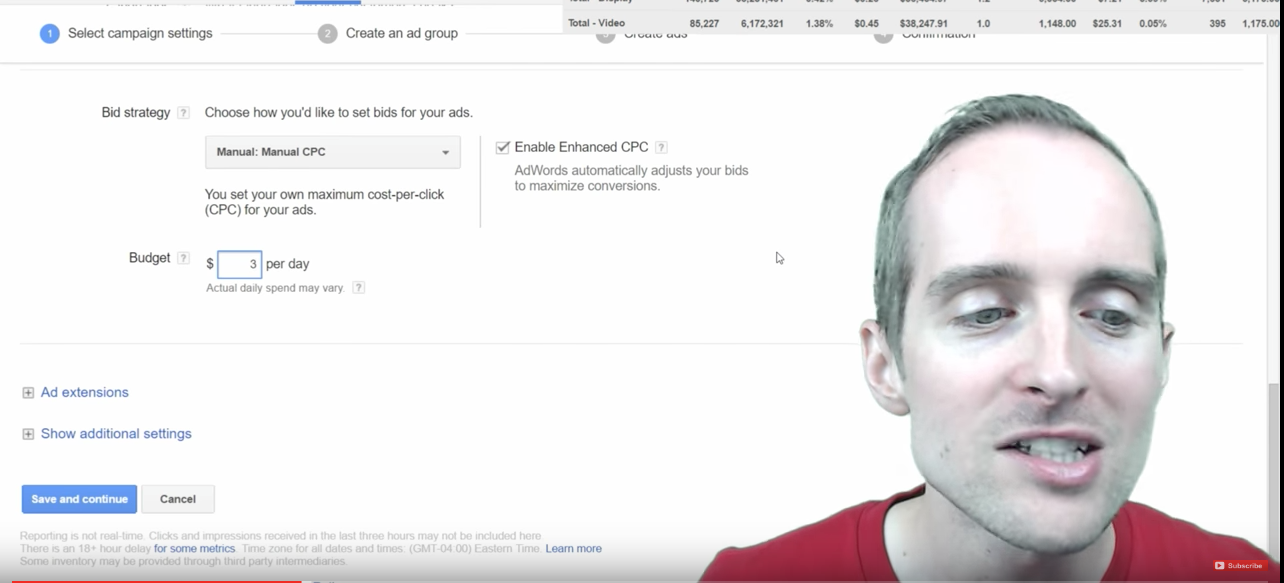
Now, what's my budget per day? This is one of the biggest questions, "Jerry, what's your budget? How do you set your budget?" I'm going to set a budget that I'm comfortable throwing out as if I'm just taking my wallet down the street and throwing the money out, because I'm not going for short-term profit, I'm going for long-term deeper relationships. Some of the money I spend on ads may take a year to fully come to fruition; therefore, I want to set a budget I'm comfortable losing.
Because, this way, I don't have to anxiously check every day, "Are my ads working?" I don't want to set a budget that's too high where I have to get anxious and nervous and check it every day, because that's really annoying. It's tricky to plan this out from the beginning as well, because I don't know exactly how it's going to look in the long term or how many campaigns I'm going to have quite yet.
So what I want to do is aim a little lower and I can always adjust it higher. So I think this is going to turn into about 12 campaigns with four different pages on my website, split by country, so homepage, free courses page and resources page along with the blog, so that's four campaigns. What would I like to spend every day on all of my campaigns? That's 12 campaigns, therefore, what amount am I comfortable spending every single day? I'm comfortable spending about $20 to $30 every single day among all of my different campaigns, so if I'm looking to do 12 campaigns, that's about two dollars a day to get to 24.
I could go three dollars a day for a little more ambitious ad spend, and I guess I'll give that a shot to start because if I said it $3 a day, this will help me see what's working and to make adjustments. For example, if one thing doesn't work I can just turn that down. So I'll start off at $3 a day, which should end up being, actually, that'll be $36 a day for 12 campaigns, and that's towards the edge of what I'd like to spend. I want to be able to spend this every single day of the week.
I want to be able to let these ads run indefinitely and, therefore, I'm putting the maximum amount I'm comfortable throwing out. Not necessarily throwing out but to test. I don't want location information but it has that in there anyway. What I want to do is pick a couple of quick settings on here.
Delivery method, I don't want to change that. Schedules don’t need to be set for my type of business. I want the ads expected to provide more conversions, and another thing I want to do, I don't want target people repeatedly with this campaign. Therefore, I'd like a maximum of one impression per day for this campaign because I don't want to hit the same person 10, 15 or 20 times a day. Now, that could be a problem if, say, someone's on a forum and they go to the bottom of the page and my ad a load and they don't even see it.

But that's okay because I'll get to try again on another day. I don't want Google to just dump my ads onto one person like spam! What I noticed Google does is that it throws up a bunch of different ads all at once. It'll put the same ads on the page five or ten times, so what I'm going to do is lock it at one viewable impression per day. This gives me the chance to do an over-time strategy a bit better.
I've got a big remarketing audience so I don't want to waste all my impressions on one person over and over on the same day. I want to force Google to show my ads across the board. Plus, I'm going to have four different campaigns just doing it that way, Google getting the same person four times a day that way. So this frequency capping helps preserve my ad budget. This helps account for waste a lot in Google. I hit the frequency capping and then I set it for one viewable impression per day.
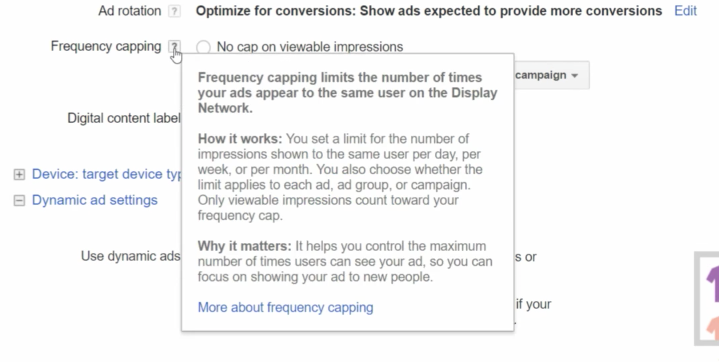
I'm going to let it show on all content and then, I'm not going to full of any device targeting in here. I am going to go to location options and put people in my targeted location, because Google likes to just think it knows what I mean. I target USA and then it decides, "Well, if someone's traveling to Sweden but they're from the USA we're just going to show them ads over there as well." But that's not what I want, Google. I want my ads just shown to people who are in the US, because if someone in the US travels globally I want to get the more than likely lower cost to show them an ad in a different campaign.
I don't want to be showing ads that are targeted in the USA to wherever Google thinks is appropriate. If someone, for example, in India searches for something in the USA, then Google can then show them an ad based on this. I only set it to people in my targeted and excluded location. Now, I've just went through a quickly review this. I started a display campaign, I selected buy on my website. I called it the page I'm using and then the country and I kind of also do, say, homepage, I could do May 2017, to know when the campaign was created and then I selected my country, US, but I'm going to make this global by copying and doing additional campaigns.

First I start off with the US campaign and then I copy from there. I clicked the manual CPC with enhanced CPC because this is easy to start with. Now, you might think, "well, you don't need that, you're not excluding anyone here." I try and think forward, so in future campaigns when I copy this I'll need to have this on also.
I hit save and continue now, and we begin the ad group. Now, what I like to do is just start off simple and make sure my ads get approved. I don't want to put in a whole bunch of time and effort in making 50 different ads only to realize my landing page gets rejected. I shouldn't have a problem, but I still don't want to waste a whole bunch of time. What I'm going to do is make an ad group called "What Do You Think?" here for my homepage and I would like to set a bid that-- I think my clicks in the US ¢54 to make sure it clicks. This ad group will basically say, "what do you think?” of my updated homepage? The ad group then is the theme of the different ads in that group, and you can have one landing page per ad group. Then, how do I target these ads? What I want to do is use-interesting remarketing. Almost any other method of targeting on Google stinks. Remarketing works so much better than everything else, it's hard to believe.
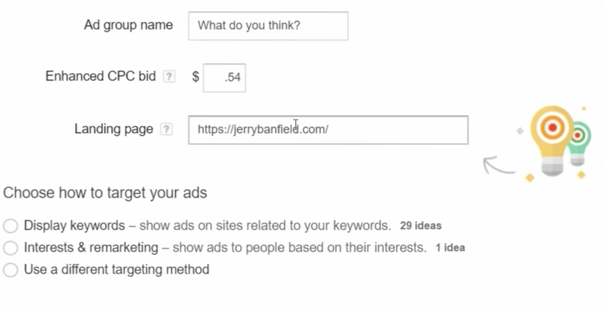
I want interest in remarketing because I don't want to show any ads to anyone who's brand new. I don't want to waste my display ads on people who've never heard of me. I want to show these ads to people who already have heard of me. I want people like you, who already have spent some time with me to then be reminded later. I don't want to waste display ads on 99% of the world that never heard of me. I just want to show ads to build a deeper relationship. For this, what I'm going to do, I'm going to do YouTube and I'm going to do my website.
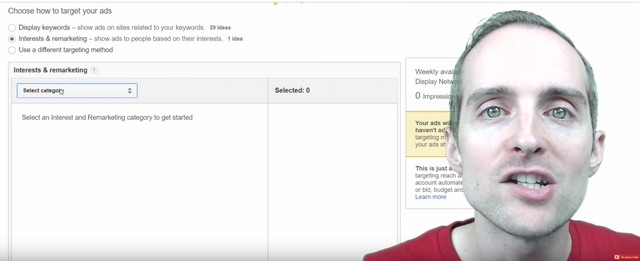
Now, YouTube has these similar audiences, and these are video viewers lists, in order to get these you have to sync your YouTube account with your AdWords account. So if you don't see these video viewers’ lists, sync your YouTube with your AdWords. What I'm going to do in here is then go click on all these different audiences and then I've got all these different viewer lists in here. I've got millions of people thanks to YouTube that have watched my videos before, and if you've seen one video of mine on YouTube, then I want you to be able to see these displaying ads.
Most of the people who've watched my YouTube videos and Facebook videos have never came to my website. The point of this particular ad campaign is to essentially ask you if you watched the video, what do you think of my new updated homepage? My new homepage that lists all these different products or services that help me serve you. Most of the people who've watched my videos probably have no idea that I have a blog, that I have audio books because I have so many different videos.
This is how I put in all the videos into my viewers lists here. I've got these five viewers lists on here. Then the other thing I do, I go into remarketing lists here and I've got a couple of different options I can use over here. I've got these all converters. These are everyone who's been to my website or to any different thing I've got online.
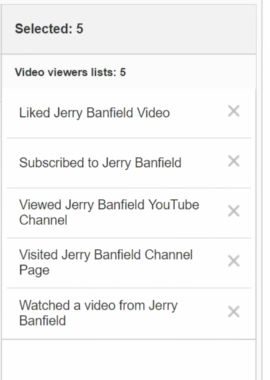
However, I’m not sure if I want to use all converters or not? Because I've kind of garbaged up my all converters a bit with exactly what I've done. These are people who've pretty much converted. Since I have millions on my YouTube list, I'll just use this in there and then I can essentially diagnose it separately. Now I've got remarketing if you came into my website within 90 days or if you're on the all converter's list and if you watched or engaged with any video on YouTube.
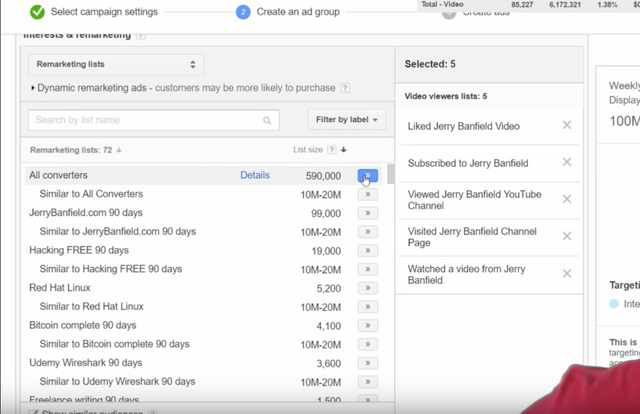
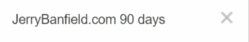
So now I've got a comprehensive retargeting list here. Google estimates that I have available a 100+ million impressions a week. Which means there should be a big opportunity for me to show as many ads as I have budget for. So $3 a day should work well to hit the tip of the iceberg of this audience. What I do now, I'll hit save and continue now, and this allows me to actually start making the ad. Now that I can start making the ad, this is the final step of the process and this is one of the more detailed technical parts.
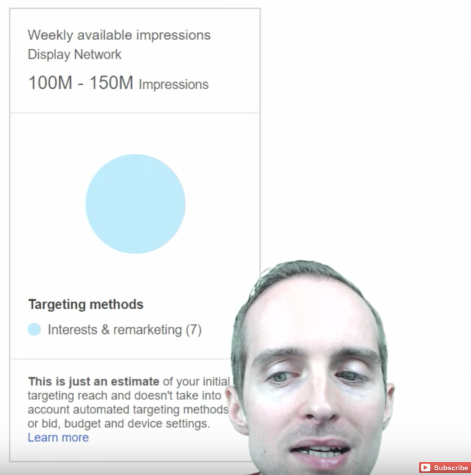
You create the ad on the left and get a preview on the right. I will do the ad over here and put the images in and make everything from scratch. Below this option what you could do is put could put different options for custom tracking, but I don't really need to because Google AdWords has conversion tracking already integrated. What I will do is add images and I want to pick some images that I already have on my website.
Google pulls these images straight off my website that I can use making this process even faster! I can use any of the images here or I can go upload them myself. For example, if I wanted too I could drag images straight into the upload box making it faster!
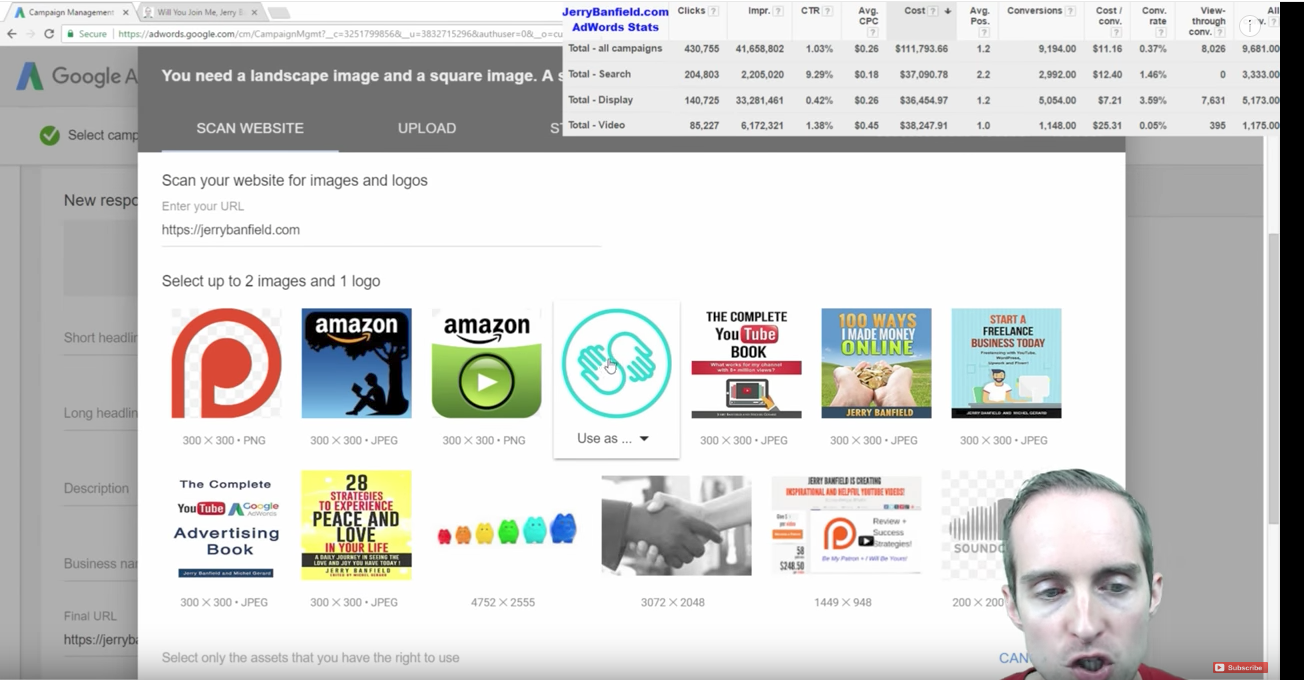
Now I have an image in here and now I can select this. I can either put this into as a logo or I can just put this into all different sizes. That's where it fits, in landscape format. I then may want a different landscape format image, so what I may want to do is have a different image.
I selected a nice square logo image as well as a landscaped image I want to use. Both images are of my face. What I can do in the editor is grab another picture of me that I want to use and then I can put it together with the Patreon Logo so I have a completely new Landscaped image! Now I've got these different images here and it might be nice to choose a different image of me to use as a square image as well, this is good for split testing as well!
Now I want to start working on the headlines. I have a long headline, a short headline, and business name. I can call business name JerryBanfield.com, for example. For the long headline, "What do you think of my newly updated homepage at JerryBanfield.com?" I want a short headline, “Will you view my website?
For the description, “I just made a huge homepage update on my website, what do you think?” It says, "Will you view my website? I just made a huge homepage update on my website, what do you think?" I just made a huge homepage update featuring everything I do, featuring everything you might love. I just made a huge homepage update to help you find what you want. Sometimes structuring what you want your ad to say can take a little bit.
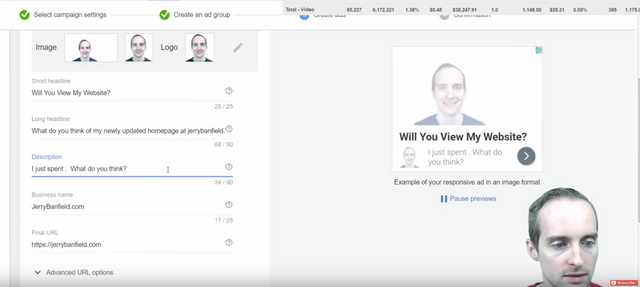
Now that the whole ad is complete, I've hit save ads, now the campaign is done, and from here Google needs to approve the ads. In each ad group I have these ads that need to go through a review process. Then, what happens after they get reviewed, they need to run. One of the things I like to do after I've made one ad, what I like to do is then use this ad to quickly create another one. On some of the Google ads they have an option where you can just quickly copy and edit them, but on this one, for some reason, I don't see the option to just quickly copy and make a similar ad.
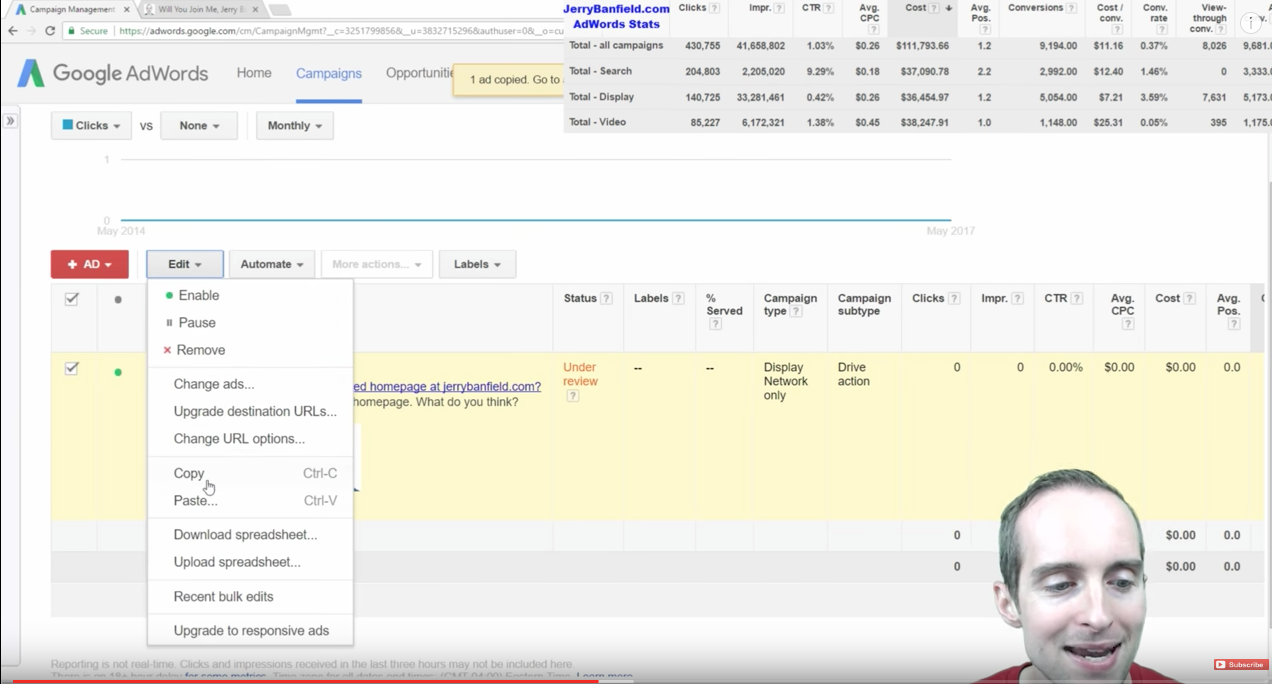
What you can do, you can just go through and copy and then paste an ad. For example, I can paste an ad right here. Now I have two different ads, so with these two different ads what I can essentially do, I can just go in and edit one.
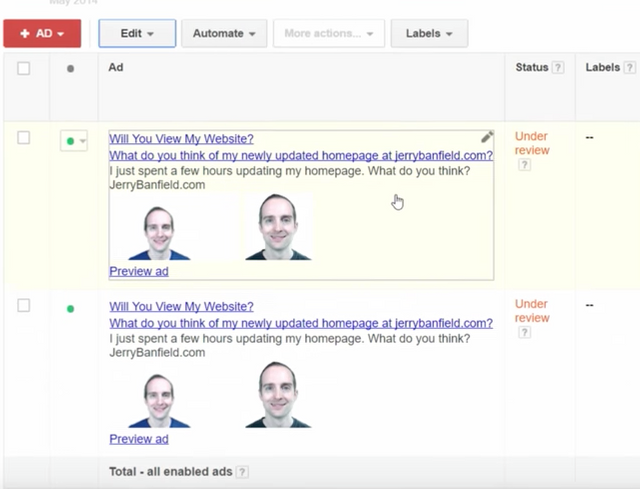
I can go in, "See the new JerryBanfield.com" Now, I can essentially just take a different headline if I want to, and I'd like to get something with my name on it. I then can write a different headline, I can do something else, I could just make this simple, "Will you see my new website?" or I could say, "What do you think of my new website?" "Do you like my new website?" "Will you see my website?"
I have small changes between the two ads. There's not a huge difference here, but I've at least tested a little bit of a different format. "Will you view my website?" or "Will you see my website?" and then I've got this longer calls to action. Now, if I want to, I can then copy this and make one more, it's nice. I wouldn't put a bunch of work into this before you get your ads approved, but it's nice to quickly just copy and make some small changes.
Creating a third ad, the short headline will say, “JerryBanfield.com Updates”. I've got some small differences in the ads right there. Now, I've got the ad group created, this campaign is done to start with. I'll go over and put it on, "display network only" so you can just see those. This campaign essentially is finished now.
Theoretically, I could even change my homepage to some different URL if I wanted to and put that in as another ad group as well. What I've shown is how to get this set up in a really simple way; I've got remarketing for my homepage.
You might be thinking, was that even worth your time to just make an ad asking people to come back to your website? I think it is because even if people don't click on it, if you notice in my statistics on my Google AdWords account the click through rate is .42% on my ads, but the average cost per click is only 26 cents. That means for 26 cents I'm showing something like 200 plus ads.
Even if people don't go to my website, my ads remind them that I'm out there, then I have the chance to get what's called a, "View through conversion". If I look at the summary, I've gotten tens of thousands of views through conversions. Where people see an ad, on their phone, and then they go over to the ad in a different format. They see an ad on their phone and then they go over on their desktop and go to my website from there. Views through conversions are absolutely ideal, along with actual clicks.
What I want to do now is just make more campaigns like this. What I'm going to do once I verify these are approved, once I add some more ads in here, then I will copy them out into different countries or I could actually do that now and just copy them, and then copy the new ads I put into them. What I've done, I've got this one campaign all set up here already. Now, I could go through and do all the work to make another campaign, or-- and you know I like shortcuts, what I can do now, I can copy this entire campaign.
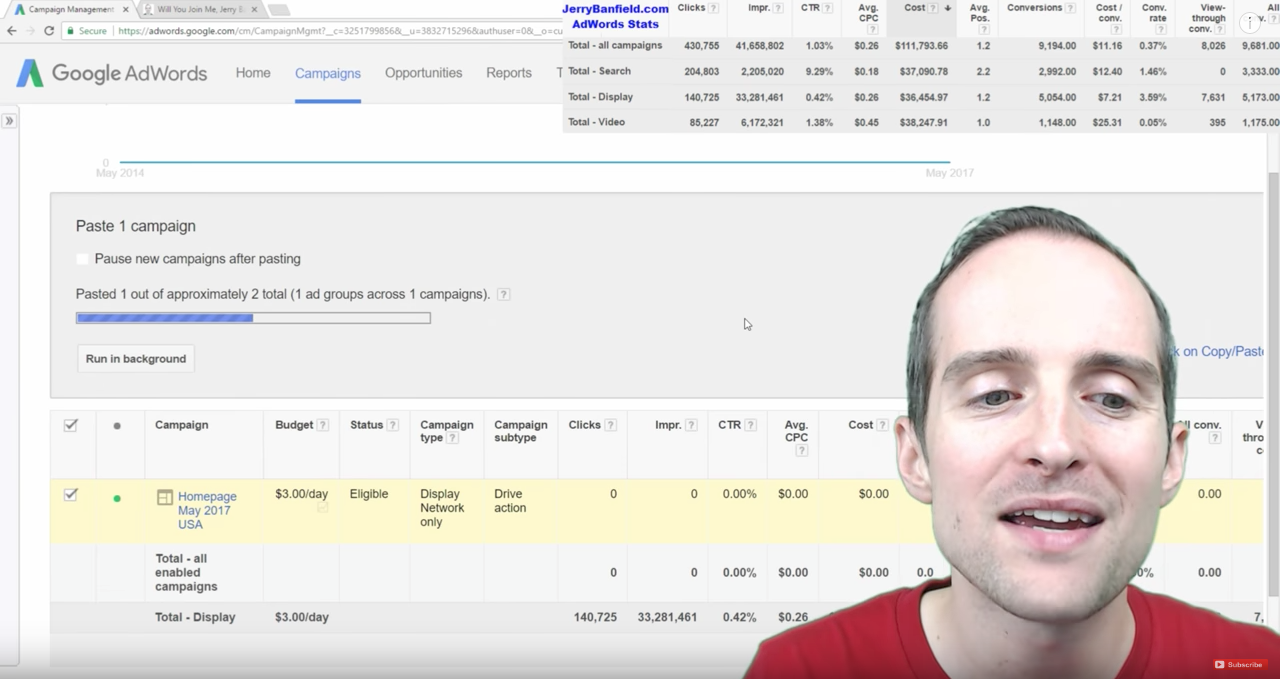
I can paste this entire campaign, and now all I need to do is essentially make a new ad group. This way, I save a ton of time and energy making that original campaign. All of the original settings I used, all I do then I just change this up, "Resources, May USA", change the name on it. Then what I do is go in after I've copied it, I just go to this ad group and I go in, and-- there's two different strategies I can use here, basically.
I can make a different ad group and copy it, so what I'm going to do now is I'm going to remove this ad group. Now there's no ad group in here. Then I've got a blank campaign, essentially. What I want to do now is just start with the new ad group and then I could copy the ad group to new campaigns, but I don't really need to do that because the ad group is pretty fast.
The next page I want to do is my resources page. I'm going to use the same bid in on here and I'm going to adjust it later. Now, "what do I use?" I need a simple way to communicate exactly what this page has. This page is a complete list of what software I use. I've got a software page so I could do something like, "What do I use for this?" I've got an ad group named, "What do I use?" it goes to the landing page, then over here I do the same interests and remarketing that I did before.
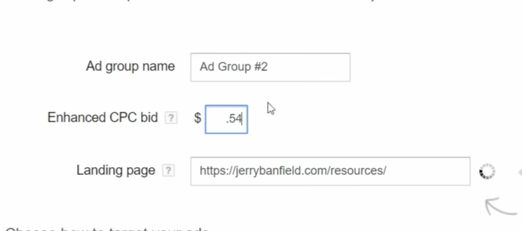
I go over to video viewers’ lists and everyone who has actually came to my channel, I put them in here, you in here. Then I go over to remarketing list and I put these top two in here and then that's all. I'm not going to check anything else, I'm just hit, "save and continue." That's how quick it is, once you create that first campaign, and then it gets to be pretty easy to just go in and create a new campaign and then a new ad group.
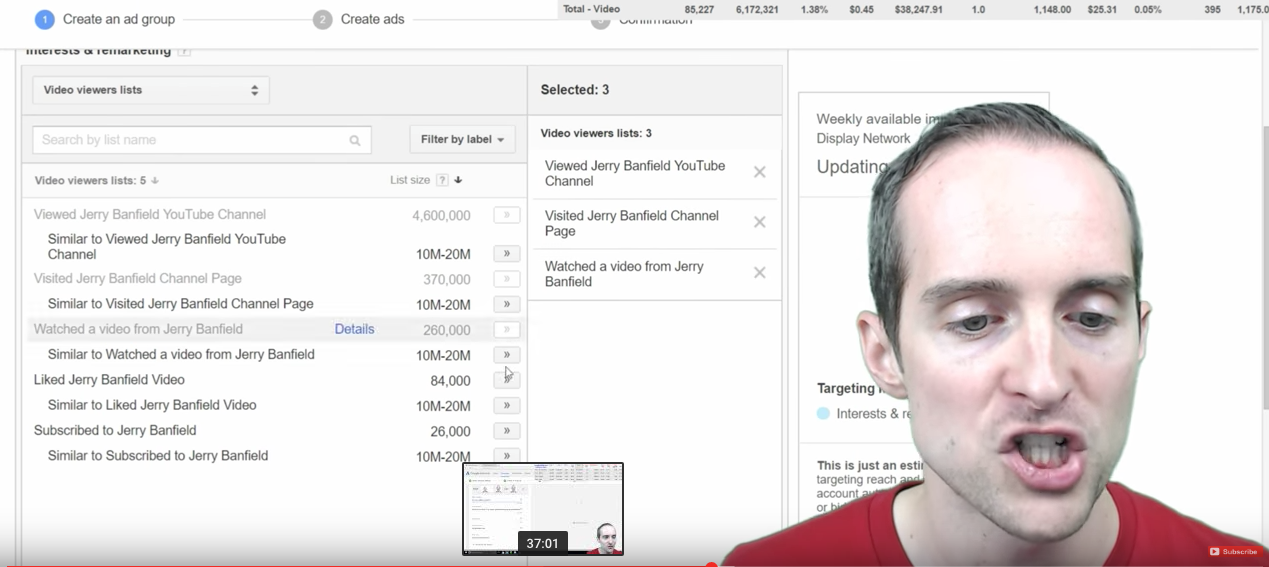
Now, in this ad group, I go in and make sure I've got the final URLs are already set in here. I can go to JerryBanfield.com for the business name again and now it's easier to make these ads because I already pulled the images in here. I can go into recently used, I can go in and use this as square image, I can use this as landscape image, and then I can edit these if I need to. I can, say, that looks good for there and then I can use this as the logo.
It's real easy to put these images back together after you've done this once, I've got all that in, so now, essentially, all I need to do is write another short headline, “What software do I use?" There is, a simple question; what software do I use? Then I’ve got two descriptions and long headlines. The long headline and short headline I don't think show together. You notice the long headline on here just shows solo and then the long headline shows in my website. My long headline is essentially my one pitch. The short headline comes up together with the description, “What software do I use?” Then in the description, “View my complete list of equipment software and services I use for my business Online.”
Then, “Will you” – I could make it ask. “Will you see the list of equipment software and services I use in my business Online?” There, really simple format and then I can essentially do the same thing with my long headline. I can paste this in here and I can essentially put the same thing in with my long headline because the long headline and the short headline don't seem to show together. Either way, I can just put these both in together.
Now, I don't see any different views with the long headline in the description show together, but I could be wrong on that, in which case, it will have pretty much same question in there Description adds to the headline and it looks like the short headline only goes with the description. I’ve got these different formats, so I can make the long headline and the description similar.
I like asking question, so makes it very personal, “Will you see the list of equipment I use online?” Now I’ve got all of this set up, so I hit save ads on here. Now I’ve got another ad group, I’ve got an entire new campaign created and you’ll see how much faster that was.
I’ve got this for another page on my website. Then what I can do, I can do the same thing on here. I can essentially go copy this, I could copy this one and paste it, and then I can edit the ad and make a new one.
What I can do now is just quickly edit the second ad for this adset. Lets create a quick short headline title; “Jerry Banfield Setup”. Now I’ve got this different headline. I can then shorten, I can then switch the headline up if I wanted also but I really don't need to do that. Now I’ve got a significantly different short headline and that's the only split test essentially in here. Then I can click these little add previews on here and I can see these different images. I can see the text, I can see how this looks in different formats, and I can click edit to make sure all the images are in place everything looks fine. I’ve got two different ads there.
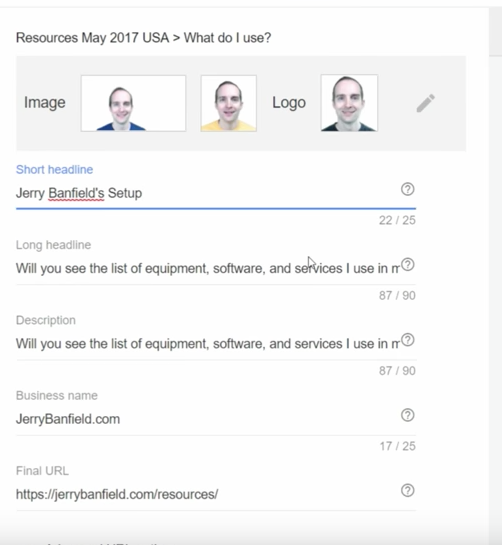
Now, if you're wondering how long the ads take to get approved, they usually don't get approved instantly, usually it takes a little while. I recommend, especially if you're doing a website for the first time, just make sure your ad gets approved and then once it’s approved, go from there. I think these have a good shot of getting approved, so I put these up and go forward.
Free courses Campaign
Now I’ve got two more things I want to do, I want do my free course coupons, I want to get people back to this page, and I want to get people over reading my blog. With 550 blog posts, many of which are fantastically helpful, tons of different images, here is an example. I’ve got this list of 20 ways to make money Online. I mean, all things I’ve actually done listed out with pictures and exact examples.
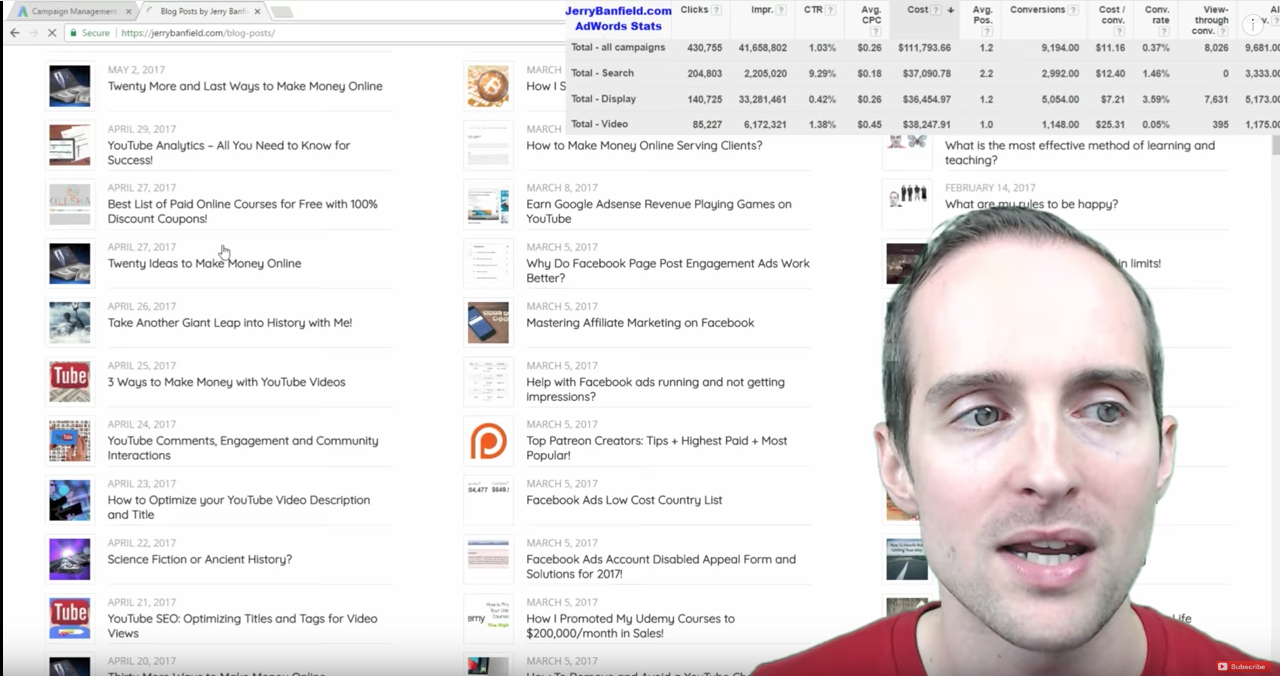
I want people to read my blog and I want people to know that I updated my home page, that I’ve got a list of resources, that I’ve got a blog and then I’ve got list of free courses. That's the basic idea. I’ll go through and do this again essentially for repetition. It’s better I just want copy the first, I’ll just go back and copy the first one again.
I’ll make another copy of the very first campaign I made and paste that. I'm going through the exact same thing twice more, and then I will show you how I easily scale that out to different countries.
l right, so we've got free courses page I'm going to do now. I’ve got this free courses page now, what I'm going do is do the exact same thing. Go remove this ad group and I make sure I got in the right campaign because it won't be too smooth if I did that another campaign.
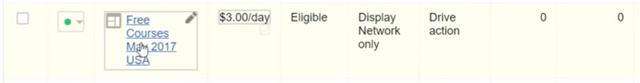
I go through, I remove this ad group, and now what I need to do is put a new ad group in. So the exact same thing except free courses page. I’ll keep the same bid in, I can always adjust these bids later. Now I click on interest and re marketing, go over here, video viewers. I'm going to put video viewers in again. Anyone who’s watched one of my YouTube videos, I think ever is able to see this.
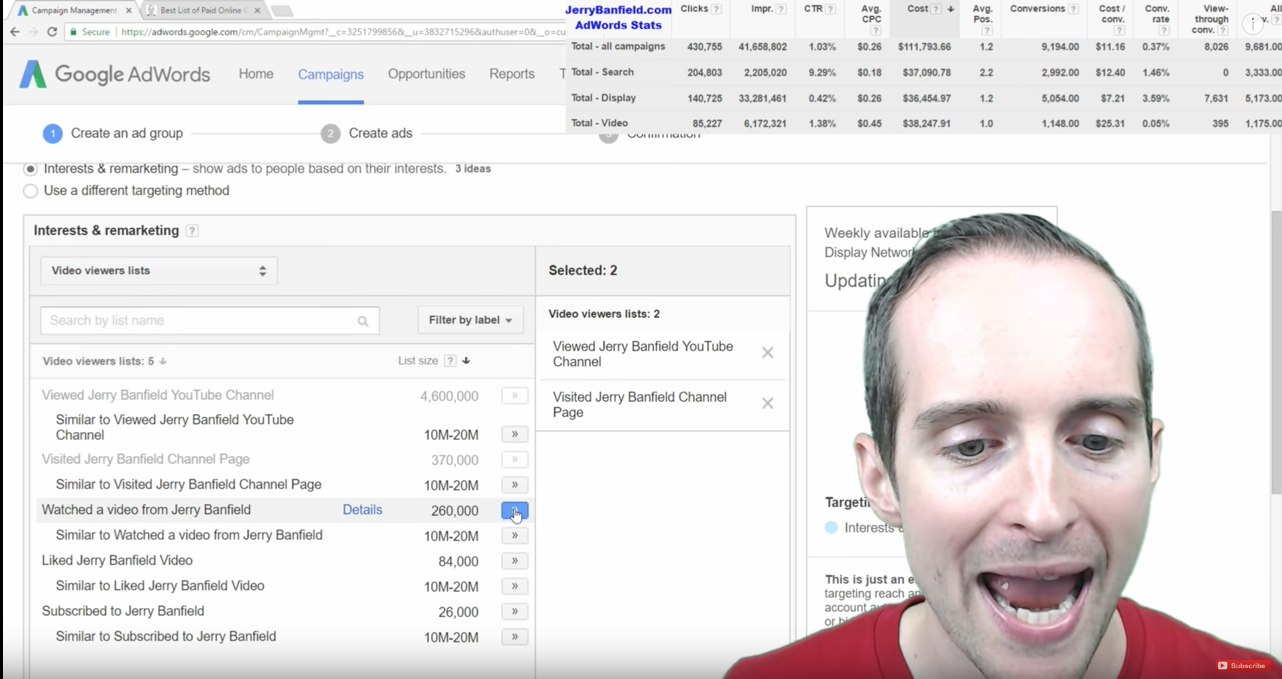
YouTube has some amazing remarketing capabilities. I think anyone who's converted on my AdWords list ever. I don’t know if it's converted ever or not. Anyway, I use the new URL, the new thing down here and then I hit save and continue. I’ve got all those remarketing tools set up; now all I need to do is basically do the exact same thing again.
We’re going to do the exact same thing again except this time I could use a different logo.
Now I need to go through, I need to make another ad. What you need to do now that after you have all the images made. Now we need to fill out the Short and Long headline and description.
So I want to put this final URL in here, put my business name back in here, jerrybenfield.com. Now, same thing, I want to quickly explain what’s worth it about this page. It might actually be easier to start longer and write shorter. For the Description “Will you try taking one of my classes today?” Then I can put on the headlines, something like; “Jerry Banfield Courses”.
For the Long Headline lets say “Will you try taking more of my online classes today by viewing this list of my courses?” For the Description, “Will you try taking some of my classes on line today by viewing this list of all my courses?” Then I can do essentially the exact same thing in the description.
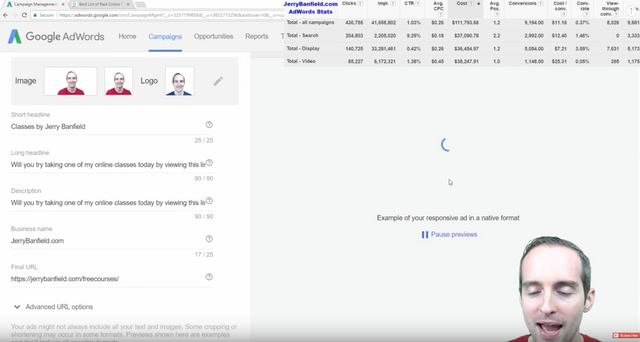
Now I've got all these different ad formats up on here and now it’s got a nice big title like just for branding, it’s easy to see “Classes By Jerry Banfield, will you try taking one of my online classes today by viewing this list of all my courses?” It makes it exactly clear what you're getting. Now, I definitely want to copy and paste so I can split test these different things. I'm going to copy and paste, and I'm doing it with a menu instead of with the buttons to show you that it works. Now that I've got that done, what I'll do is quickly edit this and I'll say, “Courses by Jerry Banfield,” instead of Classes by Jerry Banfield.
What I will do now, is edit, I'm going to update this so it says, “Jerry Banfield Classes” and I'll switch this over as well. Same thing, “Jerry Banfield Courses”.
Now I've got four different ads for my free courses page and now I can hit preview ad, I can see the different ads, I can see Classes by Jerry Banfield, will you try taking one of my online classes? There, I've got a nice different image ad for this. Now that’s great. I've three out of four these done.

Blog Campaign
I’ve almost got all these made. I’ve got nine dollars a day now. Now I've got three ad groups, all I need to do is to make one more. I’m going copy this, the first one again and paste it again. Think about what I want to promote while I was pasting, I want to promote my.
What I'm going to do, I want to promote my blog. I’ve got all these posts that are really helpful. I want if people have watch videos to know that I’ve got blog posts as well. It needs to make a simple way, “Will you try reading my blog,” or something like that. Well, all these blog posts, I want to make sure that people know I've got a blog. People like you know that, hey, I've got a blog, it might be worth reading, it might not as well.
Let’s repeat the process for a fourth time! I’ll remove that ad group again and now what I want to do, same thing over here, I want to just turn this into blog posts. I don’t have any ad group, so same thing I'm going to do, another new ad group and what I’ll do here is I’ll put the blog post page or put the exact same bid and then call this, “Will you read my blog?” We’re going to do the same exact same thing interest and remarketing again.
Go back over here to video viewers list first, like the video. I’m not going to use any other similar ones because the similar ones are people that YouTube has similar data on but there's a big difference if you’ve actually watched my video verses your being similar. I don't want to essentially make a first impression with these ads. These are ads for people like you who've already seen something I've done before. These are ads to deepen a relationship.
I don't want to just ask some random person on the street to read my blog because there’s essentially no point. After I’ve given something then I want to make ask like that.
What I’m going to do, I’m going to start on this ad. The final URL is already in. I got that, I’ll go up to images, I’ll pick recently used, and I’ll grab these same ones as before. Now I’ve got the images ready. Now all I want to do is just ask something really simple, “Will you read my blog?” and then I’ve got my blog up here now.
Then I can change the headlines in a different one. There, I've written a simple long headline and then I can do a description. Maybe I'll change this description too, “Enjoy new blog posts every week featuring the best of what I have learned about working online.” Google doesn't like exclamation points either, so I avoid using exclamation points. There, I've got a simple ad, “Will you read my blog?” For the long headline, “Would you see if one of the 550 blog posts I have on my website is useful for you today?”
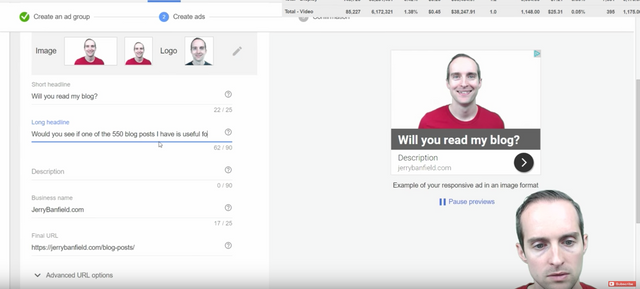
There, I've got another really simple Ad, “Will you read my blog?” then I hit save ads. I've got another simple ad up here and again; I want just a simple split test. I want to copy this and I want to paste this. Then instead of it saying up here, I will go into change the headline and say, “Jerry Banfield’s blog.” I could check to see if the blog post fit. I will just put in Jerry Banfield’s Blog.
I want keep some consistency with ask statements in my ads to make it personal. “Jerry Banfield’s Blog, will you read my blog?” I've got two distinctly different ads. Now, at any time I can go back and add some more ads but I what want to do is make sure these all get approved first.
If you're just doing this for the very first time, I recommend just waiting until your ads get approved.
What I'm going to do is hit copy then I'm going to show you how I scaled this out to different countries. What I do to bring this to different countries, I copy all four of these campaigns I made, which allow me to independently control the budget on every single campaign for each individual page on my website.
Targeting Multiple Countries
What I'm going to do now is paste all of these campaigns and then what I'm going to do is target the UK, Canada and Australia, specifically, for these campaigns, then I'm to do the same thing on four more campaigns and target the rest of the world with those campaigns.

With the idea being put all those together and that should be a lot of display ads, a lot of traffic to my website. What I'm going to do now, edit each of these. I need to go down and edit. I want to edit blog posts and will put this in alphabetical order, Australia, Canada, UK.

I'm going to put these in exactly the same on each one. We’ll go free courses to, take out USA and put in AU, UK. Resources, take out USA, put that in, then go down the home page, do the same thing. I've got those in now. What I want to do on each of these is quickly edit the country. Thankfully, there's a fast way I can do this. I can go up to blog post over here, click the targeting and then what I can do is remove this and just enter each of these in here, United Kingdom, Australia ad and then Canada.
I’ve got these. Now this budget relatively should be a little go a little bit further than my budget in the US, which is great. a global reach I find is incredibly powerful, but I can adjust the budget each day depending on how each campaign performs in each country. There's a nice new feature Google's added which is extremely helpful. What I'll do over here, I can now quickly edit the locations again and then I can go put the locations in I just used. At least thought I could Google, do that.
It had a nice feature where it just allowed you to edit real quickly all the locations. I’m going to have to manually enter each of these in again. I go in, just put all of these in and then I've got these on another campaign. It’s nice once you do this, you only need to do this once. This is why I talked about from the very beginning; I plan out what I want to do ahead of time. I think about how I want to lay the campaign out ahead of time because I know when I go ahead and actually do it, these different, and these little tasks of putting the countries in.
I don't want to make too many campaigns but at the same time, I want to be able to have each of these different parts of my website be able to be promoted effectively to each of these different countries. To me, one of the most overlooked things in working and having a business online are global campaigns. Because it's actually easier to get someone in Africa to start following me than it is to get my next-door neighbor to start following me.
What I've done now, I've edited all these campaigns. If you go look at the targeting on these new ones, you'll see that then these are Australia, United Kingdom, and Canada on all of these on the location targeting in the upper right.
Then if you click on the other ones, these are all targeted then the other ones are targeted US. The only differences among these are the countries and then the pages. Then once the ads get approved, I can then go in and put different ads in.
Then all I need to do, I can select specific campaigns and copy. When I put new ads in one campaign, I can just copy them into the other countries campaigns. That said, it's easier to just do this slower over time but since I'm doing this all at once, I'm going to take this faster approach. However, if I wasn't doing this for you to see, I'd probably just make one campaign, wait for it to get approved, make another campaign and take like two weeks to just slowly make new campaigns out.
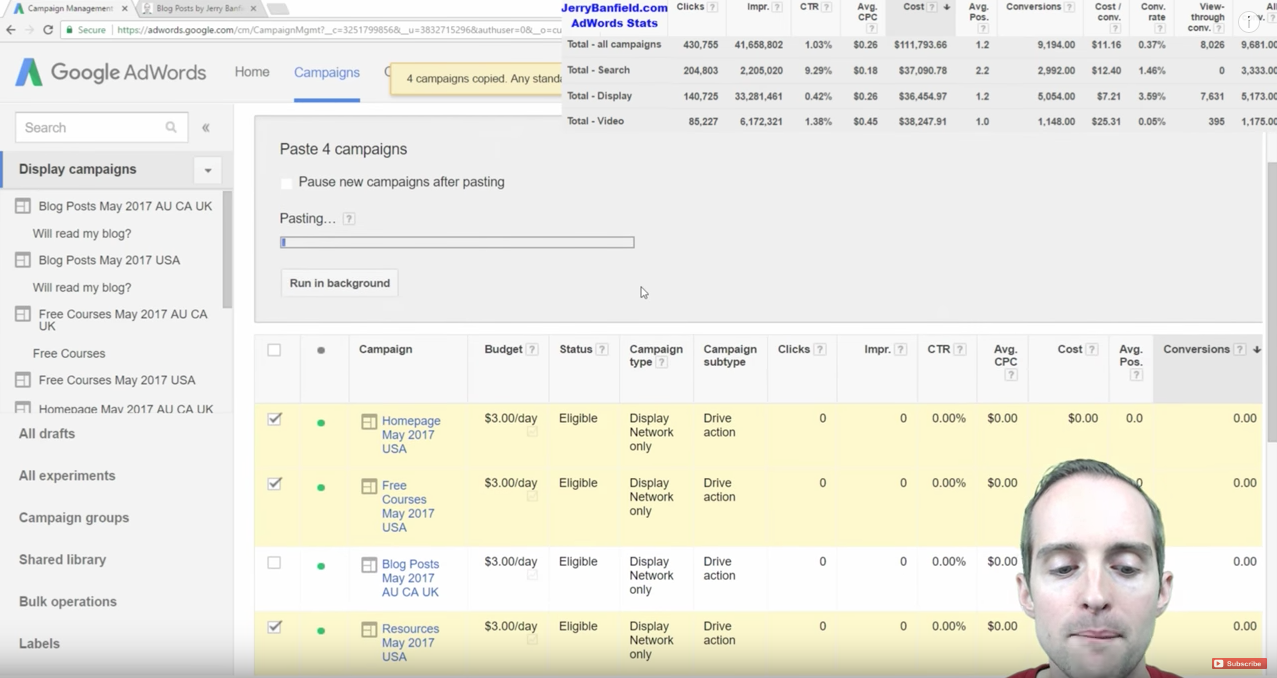
Then when I add the whole campaign is built out for the US, then I'd copy them over in all the other countries at once. But since we're here, this is easier to show in a tutorial and I can just do all this at once. What we can do now is make a global campaign, this can be very cheap but not offer the best data.
What I'll do now, I'm going to go back through and put United States in, then I'm going to exclude all the countries I targeted in my other ones. This will allow the ads to run in every country except the ones that I've already targeted in other campaigns. This way, this campaign now targets everyone but the others. So no campaigns are overlapping now, each campaign is targeting a specific section. What I do, I go into each global campaign, I edit each targeting like that, and then every single time I enter this back in.

Now, I think there is some short cuts you can take, but practically, this works good enough. So what want is all countries and territories targeted and then just exclude the ones you don't want. I reach the whole world with my ads now among all these different campaigns. So I have to go edit each of these. If I'm sloppy with it, what I end up doing is end up having multiple campaigns targeted to the US when really one says global.
I don't know if any of these will work at all, but this is the work I do to go make these campaigns. What I have found is that during the remarketing campaigns over time is extremely helpful. I'm really excited I got all these display campaigns made up. Now in less than an hour and a half that I've shown you how to do this, I have 12 campaigns now, $36 a day doing remarketing across Google's display network to everyone who's watched the YouTube video, everyone's who's been to my website or converted in the past.
I've got remarketing for $30 a day on YouTube, so collectively and I've got $60, $66 a day in remarketing ads. Therefore that's a pretty significant budget to be spending to just build a deeper relationship. But fortunately, it's pretty easy with the things I have setup.
If these ads generate affiliate referral, that'll easily pay for itself. The problem is, I can only see conversions on my website which don't necessarily reflect to payment. This is a frequent problem when you rely on third party services but it's worth it because I know having people come to my website is a good thing.
Thank you for taking the time to read this long post which was created via transcription and edits by @aarellanes from the video below!
Why spend hundreds of dollars paying for a transcription and edits to get this posted on Steemit?
Huge tutorial posts like this have a great chance to rank high in Google organic search which then brings more people to our website. The more of these we do, the more views each of us can expect on all of our posts and the more success we all enjoy as early members of this Steem community. I hope this post is helpful both for learning Google AdWords and showing an ideal format to get thousands of post views over time while being truly useful to readers everywhere! I'm grateful to have this chance to be of service to you today. I hope this is helpful. I love you, I think you're an amazing person and I hope you have a wonderful day today.
Love,
Jerry Banfield
Hello Jerry, I just published a post to give some support to you and other fantastic steemians for the amazing work that you do for steemit community to make it grow. Please check it out if you like: https://steemit.com/steemit/@czechglobalhosts/amazing-steemit-projects-and-initiatives-give-them-some-tlc Enjoy your Sunday, Tomas
great post Jerry so much value in one post!
Amazing post Jerry, there is a lot of work in it, and a lot of VALUE. You are a blessing and a challenge. I also have a daughter, and have a second daughter on the way. You are inspiring me almost daily.
Wow @jerrybanfield you wrote the bible here! How long on average, out of interest do you spend putting these together? Thanks
I will make a new post about the entire workflow process soon! Long story short making a post like this takes hours filming the video, hundreds of dollars to pay for help getting the video into a blog post, and a few more minutes to edit the final post!
Its clear you have got a good set up. Its deffo working Jerry! I am thinking of going into making videos and stepping up my game! ✔
Yes Jerry Banfield! This is just what I need for my ads. I've just started doing YouTube re-marketing and next is Adwords remarketing. Thanks again for posting this, it's great timing for me :)
You're welcome Tomas thank you for telling me this was a good time for you!
Going to watch this for sure, thank you @jerrybanfield!
Wow @jerrybanfield that a huge post with lot's of juicy information..Thanks for sharing. I actually a student of your google adword course on udemy that was awesome. and also enjoy to read this google adword tutorial too. Thanks,
Definitely like how you are bringing more people to steemit! I was wondering if you might look into doing non-Google marketing as well since they are so much in the business of censoring people like us?
For instance duckduckgo.com where there is no censoring and is completely anonymous. People who use that site probably are more inclined to understand the value of steemit since they are already aware of the problems with Google, Facebook, Twitter, etc.
Otherwise, thanks for what you are doing!
First ! Please come on my show!!!