Google's Image Search Button
Google အနေနဲ့ Image Search စနစ်ကို ပြောင်းလဲပစ်တဲ့ အနေနဲ့ ၂၀၁၈ ဖေဖေါ်ဝါရီလ ၁၅ရက် နေ့က စတင်ပြီး Google Image Search မှာ ဓါတ်ပုံကို ထောက်ကြည့်လိုက်တဲ့ အခါမှာ မြင်တွေ့နေကြ ဖြစ်တဲ့ View Image Button ကို ဖြုတ်ပစ်လိုက်ပြီပဲ ဖြစ်ပါတယ်။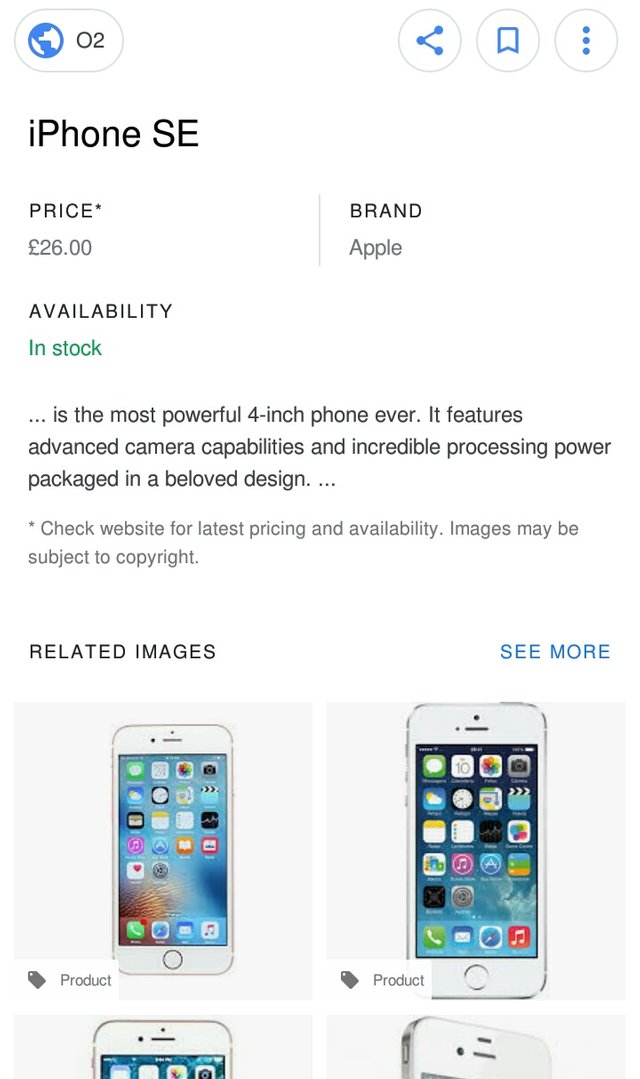
View Image Button ဟာ Google Search ကနေ ဓါတ်ပုံ ရှာဖွေချင်တဲ့သူ တော်တော်များများ အတွက် အသုံးဝင်တဲ့ Button တစ်ခု ဖြစ်ခဲ့တာကြောင့် အခုလို ဖြုတ်ချ ပစ်လိုက်တဲ့ အတွက် အသုံးပြု တွေ အတွက်တော့ စိတ်ပျက်စရာ ကောင်းတဲ့ ထိုးနှက်ချက် တစ်ခု ဖြစ်တယ်လို့ ကျွမ်းကျင်ပညာရှင်များက ထောက်ပြထားပါတယ်။
Google ဘက်က ကြည့်ပြန်တော့လည်း ဓါတ်ပုံဆရာတွေ၊ Publishers တွေက သူတို့ရဲ့ ဓါတ်ပုံတွေ ကို Google Image Search ကနေ တစ်ဆင့် အလွယ်တကူ ခိုးယူခွင့်ပေးထားတယ်လို့ စွပ်စွဲချက်များ ရှိနေတာကြောင့် အခုလို View Image Button ကို ဖြုတ်ချပစ်ခဲ့ရတာ ဖြစ်တယ်လို့ သိရပါတယ်။
ဒါ့အပြင် Getty Images ကလည်း Google ကို Copyright ဥပဒေ ပြဌာန်းထားတဲ့ ဓါတ်ပုံတွေ ကို Image Search ကနေ တစ်ဆင့် High Resolution နဲ့ အလကား ကူးယူခွင့် ပေးနေတယ်လို့ ပြီးခဲ့နှစ်က ဥရောပ ကောမရှင်မှာ တရားစွဲထားပါသေးတယ်။
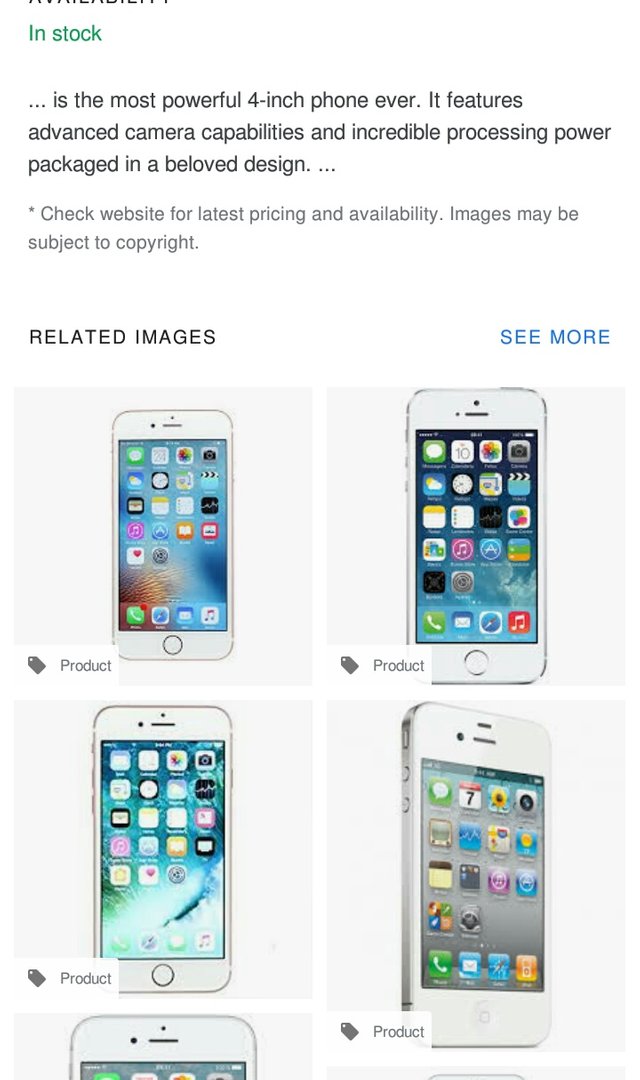
အခုအခါမှာတော့ တရားစွဲဆိုထားတာကို ရုတ်သိမ်းပေးရန် အတွက် View Image Button ကို ဖြုတ်ချပစ်ဖို့ အတွက် နဲ့ Copyright Information ကို Image Search Result မှာ ပြသပေးဖို့အတွက် Google နဲ့ Getty Image တို့ ပြီးခဲ့တဲ့ အပတ်က စာချုပ်ချုပ်ဆိုခဲ့တာပဲ ဖြစ်ပါတယ်။
View Image Button ကို အဓိက ဖြုတ်ပစ်ခဲ့ရတဲ့ ရည်ရွယ်ချက်ကတော့ Image Search ကနေ တစ်ဆင့် ကို ဓါတ်ပုံ အလွယ်တကူ ရယူခွင့် မပေးရန်အတွက် နဲ့ တကယ်လို့ အဲ့ဒီ ဓါတ်ပုံကို လိုချင်ခဲ့ရင်တောင် ဓါတ်ပုံကို ပိုင်ဆိုင်တဲ့ Website ထဲကနေ သွားယူမှ ရနိုင်တော့မှာ ဖြစ်တာကြောင့် Website Publisher တွေ အနေနဲ့လည်း Website ထဲ ဝင်ရောက် ကြည့်ရှုသူ ပိုမို များပြားလာတာ ကြောင့် Web Ads တွေကနေ တစ်ဆင့် ကြော်ငြာခ ပိုမို ရရှိလာစေရန် အတွက် ဖြစ်တယ်လို့ သိရပါတယ်။
ဒါ့အပြင် မိမိ လိုချင်တဲ့ ဓါတ်ပုံနဲ့ ပတ်သတ်ပြီး Copyright ဥပဒေ ပြဌာန်းထားတယ် ဆိုရင်လည်း အသေးစိတ် သိရှိနိုင်စေရန် အတွက် ဖြစ်တယ်လို့ သိရပါတယ်။ ဆိုလိုတာကတော့ ကိုယ်လိုချင်တဲ့ ပုံကို Google ရဲ့ View Image ကနေ တစ်ဆင့်ယူလို့ မရတော့တဲ့ အတွက် အဲ့ဓါတ်ပုံကို ပိုင်ဆိုင်တဲ့ Website ကနေ တစ်ဆင့် သွားယူရမှာ ဖြစ်တဲ့အတွက်ကြောင့် ဓါတ်ပုံနဲ့ ပတ်သတ်တဲ့ Copyright ဥပဒေ ပြဌာန်းထားတယ်ဆိုရင် Website မှာ ရှင်းရှင်းလင်းလင်း မြင်တွေ့ရမှာ ဖြစ်ပါတယ်။
အခုလို View Image Button ကို ဖြုတ်ပစ်လိုက်တဲ့ အတွက် Publisher တွေအတွက် ပိုပြီး ကောင်းမွန် သွားပေမယ့် အသုံးပြုသူတွေ အတွက်တော့ ကြီးမားတဲ့ ထိုးနှက်မှုတစ်ခု ဖြစ်လာမှာ အမှန်ပါပဲ။ ဘာဖြစ်လို့လည်းဆိုတော့ ဓါတ်ပုံ တစ်ပုံ လိုချင်ရင် အဲ့ဓါတ်ပုံကို ပိုင်ဆိုင်တဲ့ Website ကနေ တစ်ဆင့် သွားယူမှာသာ ရနိုင်တော့မှာ ဖြစ်တာကြောင့် အဲ့ Website Loading တက်တာကို ပထမဆုံးအနေနဲ့ စောင့်ရမယ်။ ပြီးရင် Website ထဲမှာ ကိုယ်လိုချင်တဲ့ ဓါတ်ပုံရှိတဲ့နေရာကို ထပ်ရှာရအုံးမှာ ဖြစ်ပါတယ်။ ကံမကောင်းလို့ Right Click Feature ပိတ်ထားတဲ့ Website ထဲကိုသာ ရောက်သွားခဲ့မယ်ဆိုရင်တော့ ဓါတ်ပုံ တစ်ပုံ ရဖို့အတွက် တော်တော်ကို တိုင်ပတ်သွားမှာ အမှန်ပါပဲ။
Source
photo - google
upvote for me please? https://steemit.com/news/@bible.com/2sysip
Congratulations @heinzaw! You have completed the following achievement on Steemit and have been rewarded with new badge(s) :
Click on the badge to view your Board of Honor.
If you no longer want to receive notifications, reply to this comment with the word
STOPDo not miss the last post from @steemitboard:
SteemitBoard World Cup Contest - Round of 16 - Day 4
Participate in the SteemitBoard World Cup Contest!
Collect World Cup badges and win free SBD
Support the Gold Sponsors of the contest: @good-karma and @lukestokes
Congratulations @heinzaw! You have completed the following achievement on Steemit and have been rewarded with new badge(s) :
Click on the badge to view your Board of Honor.
If you no longer want to receive notifications, reply to this comment with the word
STOPCongratulations @heinzaw! You have completed the following achievement on the Steem blockchain and have been rewarded with new badge(s) :
Click here to view your Board of Honor
If you no longer want to receive notifications, reply to this comment with the word
STOPDo not miss the last post from @steemitboard:
Congratulations @heinzaw! You received a personal award!
Click here to view your Board of Honor
Congratulations @heinzaw! You received a personal award!
You can view your badges on your Steem Board and compare to others on the Steem Ranking
Vote for @Steemitboard as a witness to get one more award and increased upvotes!