Diving into BURST Coin: Mining BURST Part 1: Plotting
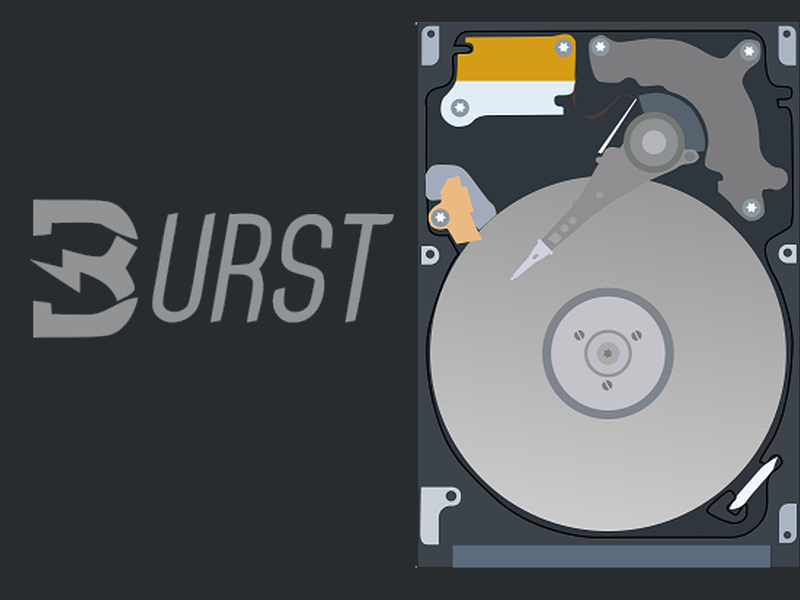
Whats Up Guys?
Goodplanets here and today we're going to talk about mining BURST coin with your spare HDD disk space.
First thing's first, you'll need to understand the fundamentals of Mining.
-BURST is mined via the POC algorithm. Below I'll link the definition of this algorithm.
Dedicating disk space to BURST means you won't be able to use it otherwise so make sure you can truly afford the space to dedicated it solely to mining BURST for a long term.
HDD disk space dedicated to mining BURST will be occupied by Plot Files. Plot files are like enormous bingo cards that contain pre-solved responses to the cryptographic problem that the blockchain poses to miners each and every round. Plot files require a great deal of time and processing power to create.
Plotting the disk space you wish to dedicate to mining BURST can be accomplished multiple ways but in this tutorial we will be using XPlotter a CPU based plotter that automatically plots your disk optimally. This means your plot files will be of the highest quality.
I use this plotter exclusively because I trust it the most.
-Download and extract Xplotter to your desktop or a local directory of your choice.
Now let's talk about plot files so you can get the gist of the nature of these things.
Plot files consist of nonces which contain the cryptographic solutions you'll be mining.
-262144 bytes = 1 nonce
Plot file size is measured in nonces so you'll have to convert the size of your dedicated disk space to nonces. I'll hook you up with a calculator when that time comes.
Also something very important to understand:
-Nonces are ordered linearly in sequential order. the number they're assigned to is arbitrary but they should never overlap. (overlapping reduces plot efficiency and triggers an error in most mining software)
With Xplotter that's all the technical knowledge you need to operate the software and create an optimized plot file.
To execute Xplotter to create a text document and save it as run.bat. this batch file will tell Xplotter where and how much to plot and the resources to consume to do so.
-Now let's go into the Xplotter directory and create new text document and paste this command line into the notepad:
@setlocal
@cd /d %~dp0
XPlotter_avx.exe -id XXXXXXXXXXXXXX -sn O -n P -t Q -path Z:\plots -mem yG
And we will now fill in the blanks regarding the variables in italics.
-id = your wallets numerical code. This can be located at
http://localhost:8125/burst?requestType=getAccount&account=BURST-WALL-ETAD-DRES-SHERE
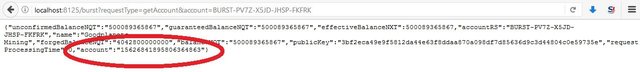
-sn = Starting Nonce (if this is your first time ever plotting I recommend you start your nonce with 0 [ZERO])
-n = Total nonces (Here's a calculator for that: http://noncescalc.esy.es/)
-t= Threads (this refers to your machine's CPU architecture. you should see if it has multi threading otherwise put '1' here)
-P= Path you wish to have your plot file. (mine look like this 'D:/Burst/Plots' any path will suffice really)
-mem= Gigs of RAM you wish to consume during this process.
never exceed recommended RAM usage! Always leave like 20% remaining RAM for remedial tasks.
Once you've filled out your text document to customize Xplotter to plot your available hard disk space and to limit the resources it will consume then SAVE AS 'run.bat' in the Xplotter directory.
To maximize Xplotter's plotting power you're going to want to right click the run.bat and select 'run as an administrator'.
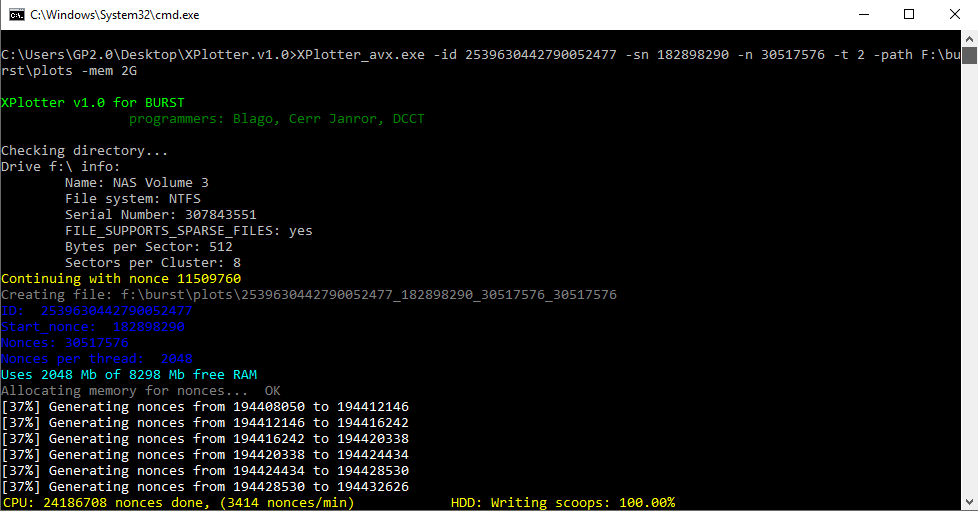
This process will consume a great deal of resources if done correctly. You want to plot as fast as possible so crank up the RAM and Thread count if you can.
This may take a while depending on the size of your plot but you can run multiple instances of Xplotter if you have multi threading!
-Add one to the last nonce to get the starting nonce of your next plot file. remember sequential is good, overlapping is bad.
-Keep a record of your command line(s) that you're currently using so that if you need to pause Xplotter you can re-initiate the same plot by executing the EXACT same command! Neat!
-alright, repeat these steps if you'd like to create multiple plot files. We recommend you make your plot files Large but not greater than 7.7TB.
So now your plotting! be patient! the BURSTies will soon be coming to you.
Check out my next BURST instructional on Mining BURST: Which Miner's Best For You?
And as always like, comment, follow and resteem
Best!

upvoted buddy :) hope all is well in burst since i left. sorry tho didnt like the abuse and constant infighting that burstnation and adam guerbeuz was throwing round