See the way to send an e-mail to an HTML form through the Gmail App of Android mobile and send large text, text, pictures, tables, etc. anyway.
.png)
Source:- https://mail.google.com
First of all I started writing my heartfelt love and greetings to everyone.
Hope all the friends are good
#Today's topic: ☺
See the way to send emails in html form through Gmail App of Android mobile and send bigger text, text, photos anyway
Hope everyone post will come in handy and if anyone knows about this, you can avoid this post.
So in order to send an email to Gmail in html, you need to update your Gmail, if there is no problem with updating from the play store.
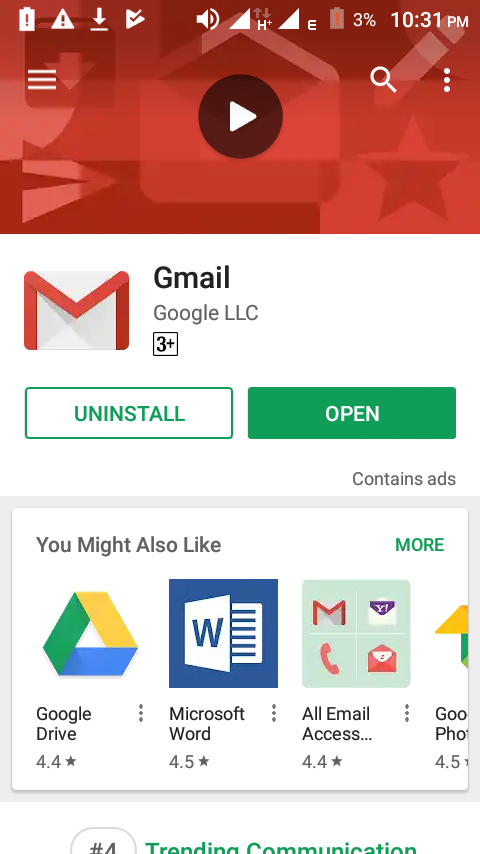
So after updating Gmail, go to the email address in general and follow the following rules.
So friends, how to send an e-mail in html form, you have to copy from one place to another.
I am using a blogger to understand.
Post new from blogger's new post options, just type the html file as you want it. Follow the screenshot to understand.
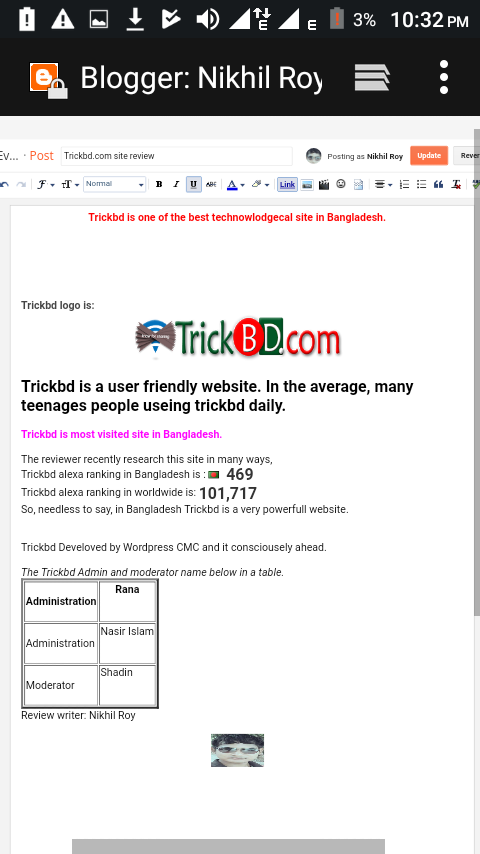
Source:- https://trickbd.com
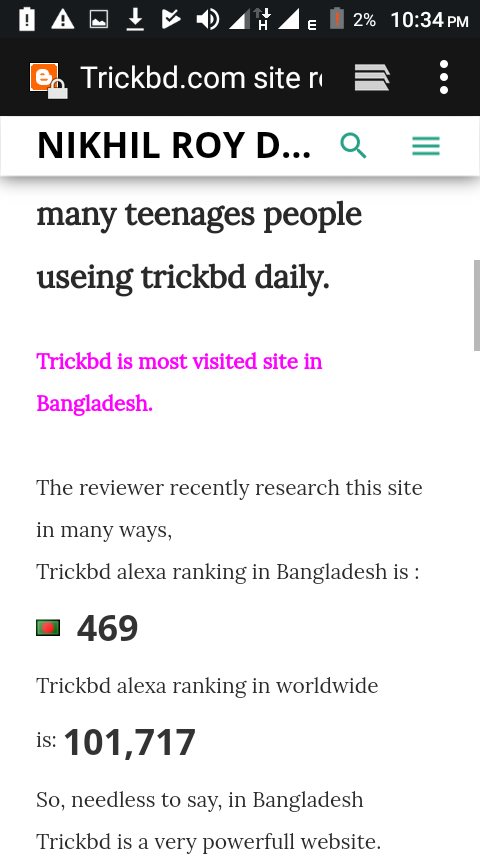
Source:- https://trickbd.com
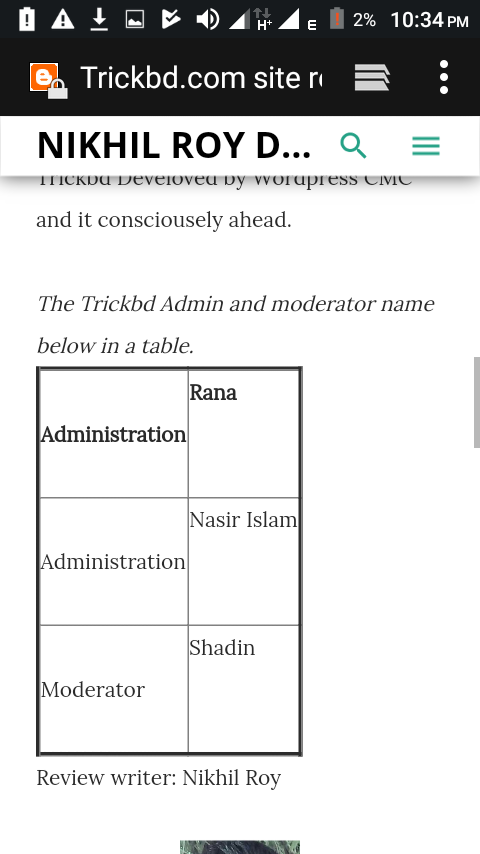
Source:- https://trickbd.com
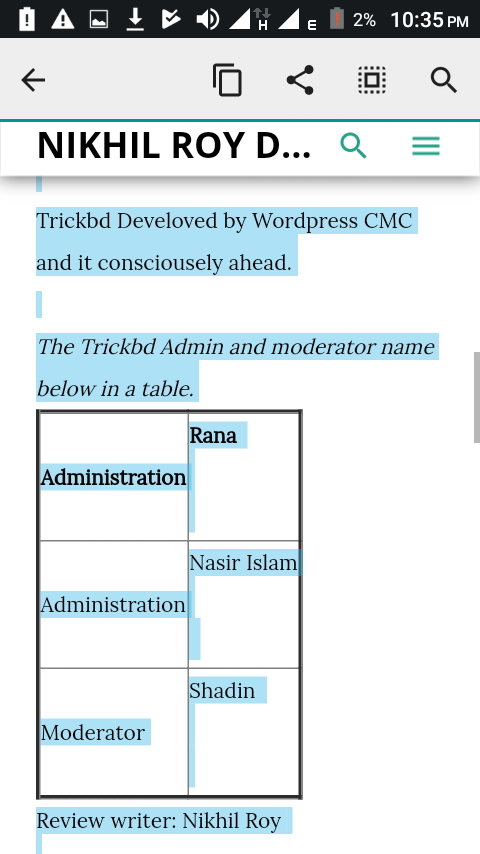
Source:- https://trickbd.com
And
Paste this written text into your Gmail app's compose
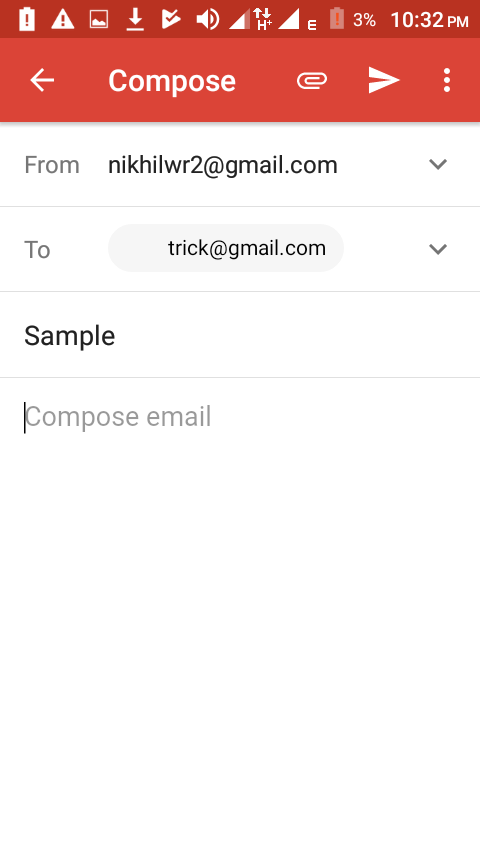
Source:- https://trickbd.com
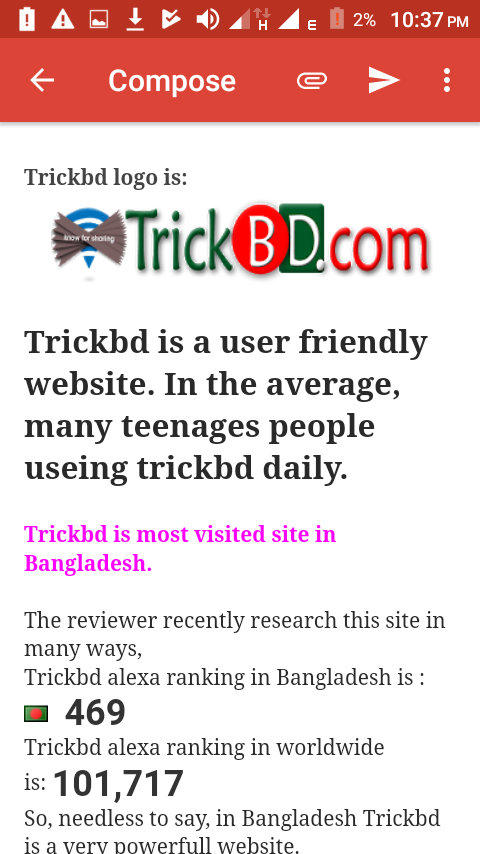
Source:- https://trickbd.com
Thus, you can email recipients in the form of any text, text, table, color etc.
So friends, today, until now If everyone is good and if the next post is to be seen again and do not forget to leave a comment box in the comments.