How to add the BSC Mainnet to Metamask
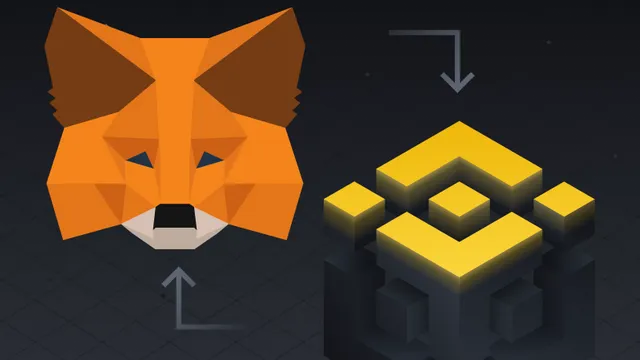
By default, Metamask supports the Ethereum mainnet and some testnets. In order to use Metamask with dapps running on the Binance Smart Chain (BSC), we need to add this network manually to MetaMask. This article provides instructions to do so.
Instructions
Adding a New Network
- Open Metamask
- Click on your user icon on the top right
- Click "Settings"
- Click "Networks"
- Click "Add Network" at the bottom
BSC Network Details
Network Name: BSC Mainnet
New RPC URL: https://bsc-dataseed.binance.org/
Chain ID: 56 (0x38 if that does not work)
Currency Symbol: BNB
Block Explorer URL: https://bscscan.com/
Click "Save" and you are done. Now when you want to use a dapp on BSC, make sure the "BSC Mainnet" network is selected on the network dropdown on the top part of the main view of Metamask.
Now you need to purchase BNB: My preferred option is direct on Binance.
https://www.binance.com/en/register?ref=XBQJ6EHZ
Buy BNB with Bank Transfer
Buy stablecoins listed on Binance by wiring money from your account to the providers of these coins. You can then use these stablecoins to buy BNB on the Binance exchange.
Trade BNB
Do you hold other cryptocurrencies? Binance supports the deposit of more than 150 cryptocurrencies, several of which you can exchange for BNB at some of the best rates in the market.
Buy BNB with Credit Card
You can directly purchase BNB with credit card on Binance. We offer the best route to buy BNB using debit card or credit card (Visa or MasterCard).
Getting started with GLASS here - https://bit.ly/yourglass