15 (free) Custom Dividers to Enhance Your Posts!

Dividing your post is smart, mmmkay!
When writing that perfect post for your blog, sometimes the <hr> divider tag just doesn't cut it. You search and search but have trouble finding that perfect page divider for your post - well fret no more!
@dream24hours has some goodies to share (powered by @grow-pro). Hopefully, this post will offer you some fresh page dividers and get your posts ready for primetime!
Why divide?
There are a few reasons, but not limited to:
• Readability - walls of text can be overwhelming for readers and dividers help to break up the waves of text.
• Professionalism - show that you take pride in your work and go the extra for your readers.
• Organize - break up information into categories and keep them from 'melting' together and creating confusion.
• Visual Flow - it helps to let the natural flow of your work shine through and visual markers in a post can convey messages faster than text alone.
Those are just a few reasons why a page divider is a great piece of media to use. If you are not using them already, why not save your favs and try them out?!
<hr> tag can create a default line divider, like the lines above & belowHere's 15 Custom Dividers - FREE!
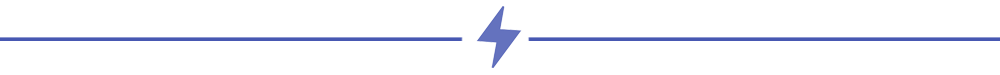



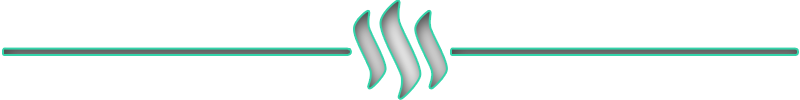

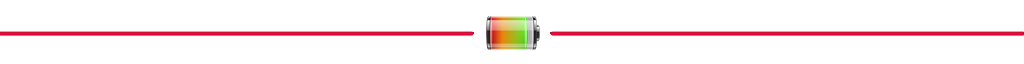
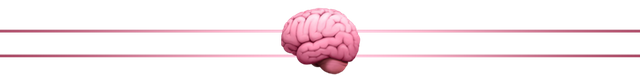


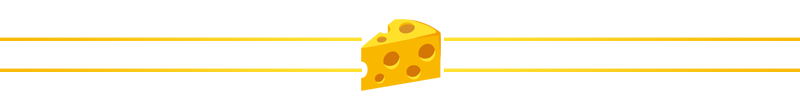


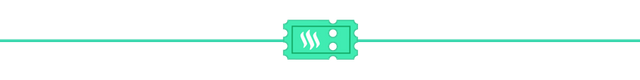

HOW TO SAVE AND USE:
1. Save Image - you can save the image[s] to your device
OR
2. Copy Image Address
If you like these dividers please share them with friends, resteem this post, and/or upvote to encourage more posts like this one with more fun & free media. All dividers were created to enhance the Steemit and Busy.org experience - enjoy!

Thanks you are very generous.
You sir, are a gentleman and scholar. Definitely recommend people using these, my posts look so much better when I can divide/split up
Much Love! Just thought I'd spread a little love today and I think I have maybe 45 more, so hopefully, I'll see more of them in action soon! You know I got ya covered if you come up with any wild divider ideas.
HOW did you know I am needing this? :D
Thank you! Resteemed upvoted and definitely using some of these dividers!
Can you make one with a tree and the steem logo in the tree? Looking for one that's good for homesteading :D
Ask and you shall receive, @lovenfreedom! Here's a few that I put together for you and our fellow greenthumbs & homesteaders. I've got a bunch waiting in the wings for the homesteading community (a fellow Steemit homesteader myself!) and if you every need aesthetic assistance - I do that too!
Right click and save OR copy image address below each divider 😉
https://steemitimages.com/DQmXkidas5uo7X8L2hd5ngYubGvUsy5d3akKf2PKwMdz3Fs/steem-stead_divider.pnghttps://steemitimages.com/DQmcULSEhX9oseotUuUTs33fyFxyTQph28miMJKj4WX8jn2/steem_tree_divider-2.pnghttps://steemitimages.com/DQmQvA6QM4XJZbC3mQVqmTiFqJSzPCvhS65nAWGm9HL9WhK/steem_tree_divider-3.pngThese are condensed in the comment preview, but you can open images in new tab to see full size OR simply copy image address and paste into your post editor.
Thanks for the support and appreciation! It is the fuel that powers all of this creation.
Tadaa! And I did receive. Thank you very much, that was quick!
Now I got to do some posts.
Very nice thank you! I'm going to ask a rookie question but I seem to have NO luck. How do you add a hyperlink to steem? Google isn't helping.
Thanks for dropping by @jason7282
I hope this helps to add links and feel free to toss questions at me any time.
https://steemit.com - so we want to use this link and add a title to it.
[title](link)- this is the markdown code, we just need to replace the link and title to make a link:[I'm a hyperlink](https://steemit.com)and that will look like this: I'm a hyperlinkIf you have any questions regarding format, don't hesitate to ask! I am happy to help anytime, bud
Your the man! Thank you!
google
Excellent!! Thank you very much for sharing this.
Resteemed so others see this.
Great Work
hey this post is a big help... thanks. looking forward for you future post. following you now. i have upvoted you as well! :-)
This is awesome looking forward to slicing up my posts with this extra touch !! Thanks man !
That is awesome. thank you.
Thanks for sharing ;)
nice information and wonderful images