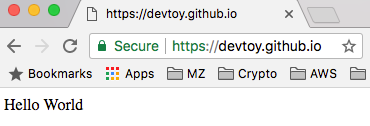Github Pages를 이용하여 무료 사이트 만들기
Github Pages를 이용하면 사용자(user)나 조직(organization) 페이지나 각 프로젝트 페이지를 무료로 만들 수가 있다.
Github Repository 생성하기
username.github.io 이름의 Repository를 Github에 생성한다. (https://github.com/new) username은 Github에 가입한 로그인 이름 또는 조직 이름이다.
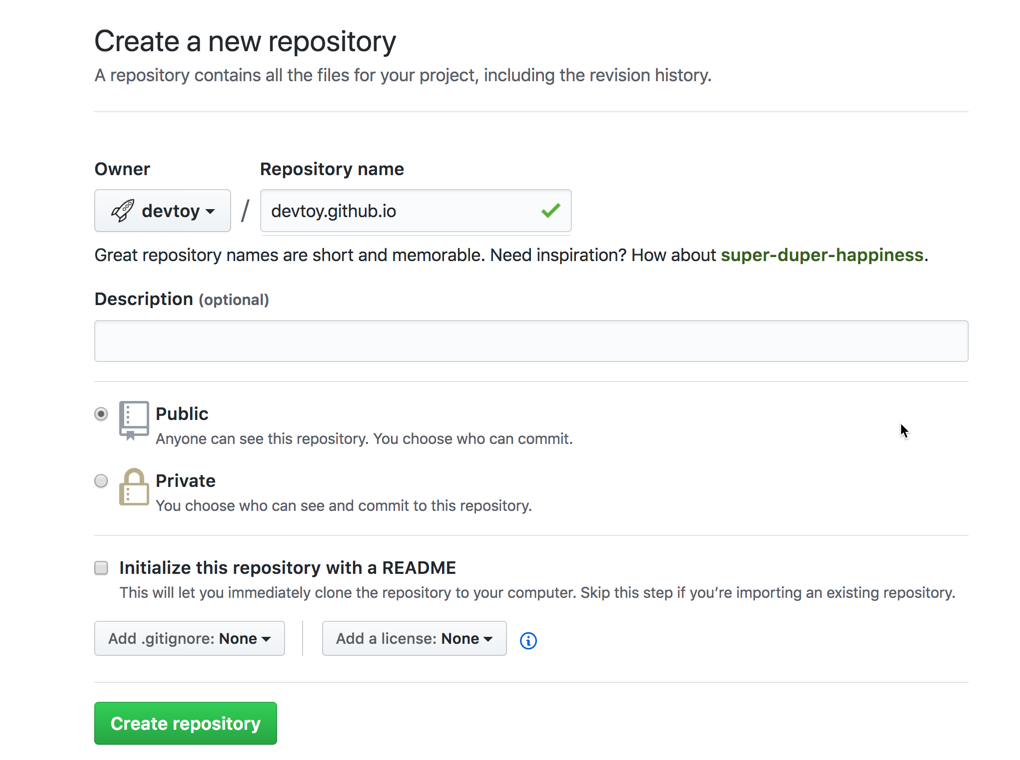
Repository 복제
Github에 생성한 Repository를 내 PC에 복제한다.
git clone https://github.com/devtoy/devtoy.github.io
홈페이지 생성
홈페이지를 만들고 내 PC에 복제한 Repository에 추가한다.
cd devtoy.github.io
echo "Hello World" > index.html
git add .
git commit -m "Initial Commit"
echo "Hello World" > index.html 명령어 대신 이미 만들어 놓은 홈페이지를 복사하면 된다.
Github에 업로드
내 PC의 Repository에 추가된 내용을 Github에 업로드 해야한다.
git push -u origin master
사용자 이름과 비밀번호를 넣으면 업로드가 된다.
홈페이지 확인
업로드 되었으면 다음의 주소를 웹브라우져로 확인해보자
이제 웹브라우저에서 업로드한 내용을 확인할 수가 있다.