The Gifbot manual : the complete commands list
Gifbot is a bot that posts gifs in comments. It is totally free and made for the community to use it and have fun.
This post lists all the commands available with @gifbot. It will be updated when a new command is released.
General search command
Start a a comment's line with !gif and add some keywords. Gifbot will search a gif corresponding to the keywords on giphy and select on of the top results of the search.
!gif
!gif mind blown

Specific commands
These are a single word after a !. They can be used anywhere in a comment and gifbot will select a random gif for the word.
!applause
This was awesome, !applause
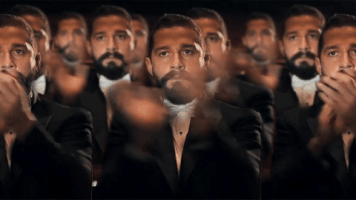
!cookie
Nice post, you deserve a !cookie

!monster for Steemmonsters
I love my new !monster

!thankyou
A big !thankyou to all the users of @gifbot
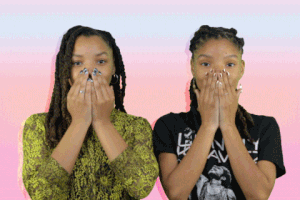
At the moment there are only 4 commands available but more are coming and you are welcome to suggest more.
Use these commands and have fun with them,
gifbot.
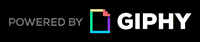
!gif brilliant
Congratulations @gifbot! You have completed the following achievement on the Steem blockchain and have been rewarded with new badge(s) :
Click on the badge to view your Board of Honor.
If you no longer want to receive notifications, reply to this comment with the word
STOPDo not miss the last post from @steemitboard:
!gif
!gif
Never seen this before, thanks to @fulltimegeek for opening my eyes
Posted using Partiko Android