Adding a !thankyou command to thanks @eaglespirit for the first delegation
Gif bot is a bot that posts gifs, learn here how to use it.
Hello steemians,
Today gifbot had difficulties to keep commenting gifs due to a very low Resource Credits. I don't have enough Steem Power to answer to all the users.
But @eaglespirit have delegated 25SP to help me and now the gifs are back !
To thank eaglespirit I have added a new feature : the !thankyou command !
Use it anywhere in a comment to receive a thank you gif !
You are awesome, !thankyou !
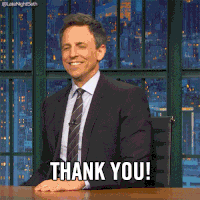
!thankyou @eaglespirit for your delegation
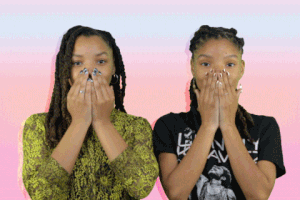
A big !thankyou to all the users of @gifbot

If you want to help me you can also delegate SP or upvote the gifs posted by @gifbot
Have fun every one, and keep adding gifs to your life !
gifbot
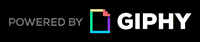
Awww youre so sweet!!
Thank you so much,
Eagle Spirit
Hi, @gifbot!
You just got a 0.01% upvote from SteemPlus!
To get higher upvotes, earn more SteemPlus Points (SPP). On your Steemit wallet, check your SPP balance and click on "How to earn SPP?" to find out all the ways to earn.
If you're not using SteemPlus yet, please check our last posts in here to see the many ways in which SteemPlus can improve your Steem experience on Steemit and Busy.
Congratulations @gifbot! You have completed the following achievement on the Steem blockchain and have been rewarded with new badge(s) :
Click on the badge to view your Board of Honor.
If you no longer want to receive notifications, reply to this comment with the word
STOPDo not miss the last post from @steemitboard:
Congratulations @gifbot! You have completed the following achievement on the Steem blockchain and have been rewarded with new badge(s) :
Click here to view your Board of Honor
If you no longer want to receive notifications, reply to this comment with the word
STOPDo not miss the last post from @steemitboard:
!thankyou
!thankyou