Gentoo Linux, repair a broken disk, OpenPGP, LUKS and LVM. An orgies.

In our journey, in our adventure, in our war with the privacy cannibals we use to find or be found by a few good fellows. This time we use another base system operative, we start to be helped by Gentoo Linux.
This is a very special, historic distribution, his goal is that there's no precompile binary and all the system is optimised for the host hardware. The result is a ultra fast operative system, like the pet that represent it: the gentoo rapid swimming penguin.
Speaking about those penguins, i want to do a little parenthesis. I want to speak about climate changes. And i will not use correct words. I'm furious. Furious because we're the real plague in earth. We're hable only to speak about money, luxury and power. There's only a little problem, our world, our earth, the nature that live here, the same nature that after a very long evolution have give us, homo sapiens sapiens, the opportunity to be , is rapidly dying. Because we have not decided to be, we decided to destroy.
Those little, innocent, funny penguins are dying. Because the medium temperature in their natural enviroment have changed, a lot. It's important to understand that a change in a scale of decimal have got devastating effects. I'm not an expert, but there's many documents that can proove this fact. Look a this paper:
If you don't want to read, simply look at this photos that were taken in the same place with a difference of 100 years, the site is in Artic and not in Antartica but the concept is the same:
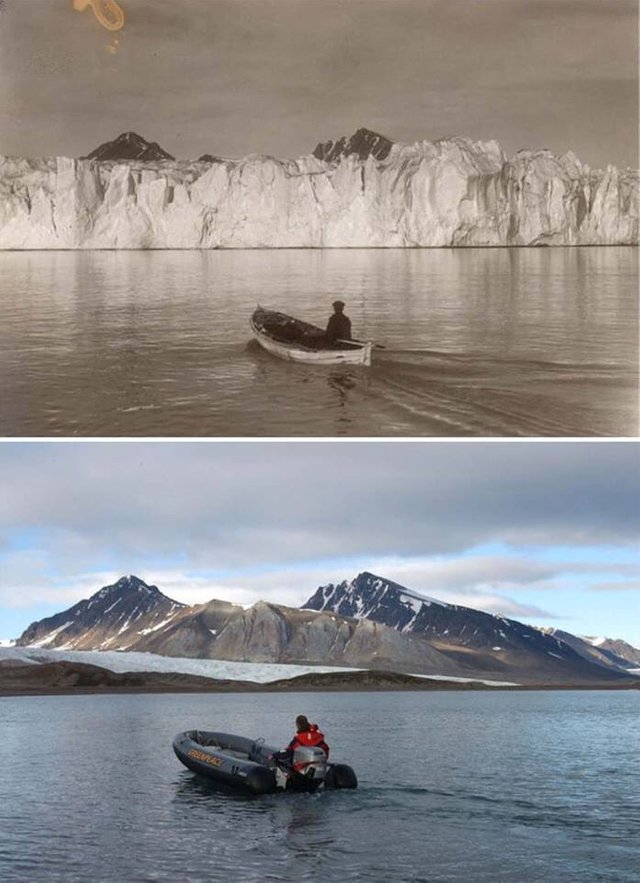
Speaking about unix, monitoring and repair SCSI disk
But this is an article about computer science and not about nature, because i'm an IT addicted, nature for me is a passion but i don't have the right knowledge to speak about it.
Let's start with deep configuration, the escenario is that we've got a new harddisk in our Gentoo host and we want to dedicate it for guest machines in a QEMU/KVM enviroment. But the disk it's not new, so we've to check it's hardware integrity; we know that is produced by Hitachi:
taglio@cyberdream ~ $ lsblk --output NAME,MODEL,VENDOR |grep Hitachi
sdb Hitachi HTS72323 ATA
taglio@cyberdream ~ $
taglio@cyberdream ~ $ sudo blkid | grep sdb
/dev/sdb1: LABEL="Reservado para el sistema" UUID="128A32078A31E7BD" TYPE="ntfs" PARTUUID="410fac6e-01"
/dev/sdb2: UUID="86A83F08A83EF5F1" TYPE="ntfs" PARTUUID="410fac6e-02"
taglio@cyberdream ~ $
We've found it using lsblk and identify the UUID of two active partitions in it using blkid with root power. Now let's check errors with smartctl:
taglio@cyberdream ~ $ emerge -s smartmontools
[ Results for search key : smartmontools ]
Searching...
* sys-apps/smartmontools
Latest version available: 6.6
Latest version installed: 6.6
Size of files: 883 KiB
Homepage: https://www.smartmontools.org
Description: Tools to monitor storage systems to provide advanced warning of disk degradation
License: GPL-2
[ Applications found : 1 ]
taglio@cyberdream ~ $
taglio@cyberdream ~ $ sudo emerge -av smartmontools
...
taglio@cyberdream ~ $
taglio@cyberdream ~ $ sudo rc-config add smartd default
Adding smartd to following runlevels
default [done]
taglio@cyberdream ~ $
taglio@cyberdream ~ $ sudo rc-config start smartd
Starting init script
smartd | * Starting smartd ... [ ok ]
taglio@cyberdream ~ $
taglio@cyberdream ~ $ sudo smartctl -x /dev/sdb
smartctl 6.6 2017-11-05 r4594 [x86_64-linux-4.9.76-gentoo-r18828] (local build)
Copyright (C) 2002-17, Bruce Allen, Christian Franke, www.smartmontools.org
=== START OF INFORMATION SECTION ===
Device Model: Hitachi HTS723232A7A364
Serial Number: E3834563HMKERN
LU WWN Device Id: 5 000cca 61dd6fc08
Firmware Version: EC2OA60W
User Capacity: 320,072,933,376 bytes [320 GB]
Sector Size: 512 bytes logical/physical
Rotation Rate: 7200 rpm
Form Factor: 2.5 inches
Device is: Not in smartctl database [for details use: -P showall]
ATA Version is: ATA8-ACS T13/1699-D revision 6
SATA Version is: SATA 2.6, 3.0 Gb/s
Local Time is: Wed Mar 7 16:40:33 2018 CET
SMART support is: Available - device has SMART capability.
SMART support is: Enabled
AAM feature is: Unavailable
APM level is: 128 (minimum power consumption without standby)
Rd look-ahead is: Enabled
Write cache is: Disabled
DSN feature is: Unavailable
ATA Security is: Disabled, frozen [SEC2]
Wt Cache Reorder: Enabled
=== START OF READ SMART DATA SECTION ===
SMART overall-health self-assessment test result: FAILED!
Drive failure expected in less than 24 hours. SAVE ALL DATA.
See vendor-specific Attribute list for failed Attributes.
General SMART Values:
Offline data collection status: (0x00) Offline data collection activity
was never started.
Auto Offline Data Collection: Disabled.
Self-test execution status: ( 73) The previous self-test completed having
a test element that failed and the test
element that failed is not known.
Total time to complete Offline
data collection: ( 45) seconds.
Offline data collection
capabilities: (0x51) SMART execute Offline immediate.
No Auto Offline data collection support.
Suspend Offline collection upon new
command.
No Offline surface scan supported.
Self-test supported.
No Conveyance Self-test supported.
Selective Self-test supported.
SMART capabilities: (0x0003) Saves SMART data before entering
power-saving mode.
Supports SMART auto save timer.
Error logging capability: (0x01) Error logging supported.
General Purpose Logging supported.
Short self-test routine
recommended polling time: ( 2) minutes.
Extended self-test routine
recommended polling time: ( 78) minutes.
SCT capabilities: (0x003d) SCT Status supported.
SCT Error Recovery Control supported.
SCT Feature Control supported.
SCT Data Table supported.
SMART Attributes Data Structure revision number: 16
Vendor Specific SMART Attributes with Thresholds:
ID# ATTRIBUTE_NAME FLAGS VALUE WORST THRESH FAIL RAW_VALUE
1 Raw_Read_Error_Rate POSR-K 087 025 062 Past 3342383
2 Throughput_Performance P-S--K 100 100 040 - 0
3 Spin_Up_Time PO---K 243 100 033 - 1
4 Start_Stop_Count -O--CK 096 096 000 - 6522
5 Reallocated_Sector_Ct PO--CK 001 001 005 NOW 2307 (0 2079)
7 Seek_Error_Rate POSR-K 100 099 067 - 0
8 Seek_Time_Performance P-S--K 100 100 040 - 0
9 Power_On_Hours -O--CK 069 069 000 - 13986
10 Spin_Retry_Count PO--CK 100 100 060 - 0
12 Power_Cycle_Count -O--CK 097 097 000 - 5749
183 Runtime_Bad_Block -O--CK 100 100 000 - 0
184 End-to-End_Error PO--CK 100 100 097 - 0
187 Reported_Uncorrect -O--CK 100 006 000 - 251268471652846
188 Command_Timeout -O--CK 100 001 000 - 3633959802393
190 Airflow_Temperature_Cel -O---K 073 049 045 - 27 (Min/Max 26/27)
191 G-Sense_Error_Rate -O--CK 001 001 000 - 65755
192 Power-Off_Retract_Count -O--CK 100 100 000 - 10158235
193 Load_Cycle_Count -O--CK 049 049 000 - 513620
196 Reallocated_Event_Count -O--CK 009 009 000 - 2262
197 Current_Pending_Sector -O--CK 091 057 000 - 444
198 Offline_Uncorrectable ----CK 100 100 000 - 0
199 UDMA_CRC_Error_Count -OS-CK 100 100 000 - 1
223 Load_Retry_Count -O-R-K 100 100 000 - 0
||||||_ K auto-keep
|||||__ C event count
||||___ R error rate
|||____ S speed/performance
||_____ O updated online
|______ P prefailure warning
General Purpose Log Directory Version 1
SMART Log Directory Version 1 [multi-sector log support]
Address Access R/W Size Description
0x00 GPL,SL R/O 1 Log Directory
0x01 SL R/O 1 Summary SMART error log
0x02 SL R/O 1 Comprehensive SMART error log
0x03 GPL R/O 1 Ext. Comprehensive SMART error log
0x04 GPL R/O 7 Device Statistics log
0x06 SL R/O 1 SMART self-test log
0x07 GPL R/O 1 Extended self-test log
0x09 SL R/W 1 Selective self-test log
0x10 GPL R/O 1 NCQ Command Error log
0x11 GPL R/O 1 SATA Phy Event Counters log
0x80-0x9f GPL,SL R/W 16 Host vendor specific log
0xe0 GPL,SL R/W 1 SCT Command/Status
0xe1 GPL,SL R/W 1 SCT Data Transfer
SMART Extended Comprehensive Error Log Version: 1 (1 sectors)
Device Error Count: 31665 (device log contains only the most recent 4 errors)
CR = Command Register
FEATR = Features Register
COUNT = Count (was: Sector Count) Register
LBA_48 = Upper bytes of LBA High/Mid/Low Registers ] ATA-8
LH = LBA High (was: Cylinder High) Register ] LBA
LM = LBA Mid (was: Cylinder Low) Register ] Register
LL = LBA Low (was: Sector Number) Register ]
DV = Device (was: Device/Head) Register
DC = Device Control Register
ER = Error register
ST = Status register
Powered_Up_Time is measured from power on, and printed as
DDd+hh:mm:SS.sss where DD=days, hh=hours, mm=minutes,
SS=sec, and sss=millisec. It "wraps" after 49.710 days.
Error 31665 [0] occurred at disk power-on lifetime: 13986 hours (582 days + 18 hours)
When the command that caused the error occurred, the device was active or idle.
After command completion occurred, registers were:
ER -- ST COUNT LBA_48 LH LM LL DV DC
-- -- -- == -- == == == -- -- -- -- --
40 -- 51 00 01 00 00 00 03 2b 97 00 00 Error: UNC at LBA = 0x00032b97 = 207767
Commands leading to the command that caused the error were:
CR FEATR COUNT LBA_48 LH LM LL DV DC Powered_Up_Time Command/Feature_Name
-- == -- == -- == == == -- -- -- -- -- --------------- --------------------
60 00 08 00 b0 00 00 00 03 2b 90 40 00 00:36:04.809 READ FPDMA QUEUED
60 00 08 00 a8 00 00 00 03 2b 88 40 00 00:36:03.852 READ FPDMA QUEUED
60 00 08 00 a0 00 00 00 03 2b 80 40 00 00:36:03.852 READ FPDMA QUEUED
60 00 08 00 98 00 00 00 03 2b 78 40 00 00:36:03.851 READ FPDMA QUEUED
60 00 08 00 90 00 00 00 03 2b 70 40 00 00:36:03.851 READ FPDMA QUEUED
Error 31664 [3] occurred at disk power-on lifetime: 13986 hours (582 days + 18 hours)
When the command that caused the error occurred, the device was active or idle.
After command completion occurred, registers were:
ER -- ST COUNT LBA_48 LH LM LL DV DC
-- -- -- == -- == == == -- -- -- -- --
40 -- 51 00 4a 00 00 00 03 2b b6 00 00 Error: UNC at LBA = 0x00032bb6 = 207798
Commands leading to the command that caused the error were:
CR FEATR COUNT LBA_48 LH LM LL DV DC Powered_Up_Time Command/Feature_Name
-- == -- == -- == == == -- -- -- -- -- --------------- --------------------
60 01 00 00 88 00 00 00 03 2b 00 40 00 00:36:01.150 READ FPDMA QUEUED
60 01 00 00 80 00 00 00 03 2a 00 40 00 00:36:01.043 READ FPDMA QUEUED
60 00 f0 00 78 00 00 00 03 29 10 40 00 00:36:01.042 READ FPDMA QUEUED
60 00 90 00 70 00 00 00 03 28 80 40 00 00:36:01.041 READ FPDMA QUEUED
60 00 38 00 68 00 00 00 03 28 40 40 00 00:36:01.041 READ FPDMA QUEUED
Error 31663 [2] occurred at disk power-on lifetime: 13986 hours (582 days + 18 hours)
When the command that caused the error occurred, the device was active or idle.
After command completion occurred, registers were:
ER -- ST COUNT LBA_48 LH LM LL DV DC
-- -- -- == -- == == == -- -- -- -- --
40 -- 51 00 1c 00 00 00 03 2b e4 00 00 Error: UNC at LBA = 0x00032be4 = 207844
Commands leading to the command that caused the error were:
CR FEATR COUNT LBA_48 LH LM LL DV DC Powered_Up_Time Command/Feature_Name
-- == -- == -- == == == -- -- -- -- -- --------------- --------------------
60 01 00 00 48 00 00 00 03 2b 00 40 00 00:35:31.764 READ FPDMA QUEUED
60 01 00 00 40 00 00 00 03 2a 00 40 00 00:35:31.738 READ FPDMA QUEUED
60 00 f0 00 38 00 00 00 03 29 10 40 00 00:35:31.731 READ FPDMA QUEUED
60 00 90 00 30 00 00 00 03 28 80 40 00 00:35:31.730 READ FPDMA QUEUED
60 00 38 00 28 00 00 00 03 28 40 40 00 00:35:31.730 READ FPDMA QUEUED
Error 31662 [1] occurred at disk power-on lifetime: 13985 hours (582 days + 17 hours)
When the command that caused the error occurred, the device was active or idle.
After command completion occurred, registers were:
ER -- ST COUNT LBA_48 LH LM LL DV DC
-- -- -- == -- == == == -- -- -- -- --
40 -- 51 00 08 00 00 00 03 2b d0 00 00 Error: UNC at LBA = 0x00032bd0 = 207824
Commands leading to the command that caused the error were:
CR FEATR COUNT LBA_48 LH LM LL DV DC Powered_Up_Time Command/Feature_Name
-- == -- == -- == == == -- -- -- -- -- --------------- --------------------
60 00 08 00 d0 00 00 00 03 2b d0 40 00 00:01:48.238 READ FPDMA QUEUED
b0 00 d5 00 01 00 00 00 c2 4f 01 00 00 00:01:47.992 SMART READ LOG
60 00 08 00 b0 00 00 00 03 2b c8 40 00 00:01:47.905 READ FPDMA QUEUED
b0 00 d5 00 01 00 00 00 c2 4f 06 00 00 00:01:47.659 SMART READ LOG
60 00 08 00 90 00 00 00 03 2b c0 40 00 00:01:47.406 READ FPDMA QUEUED
SMART Extended Self-test Log Version: 1 (1 sectors)
Num Test_Description Status Remaining LifeTime(hours) LBA_of_first_error
# 1 Short offline Completed: unknown failure 90% 13985 0
# 2 Short offline Completed: read failure 90% 10168 28292250
# 3 Short offline Completed: read failure 90% 10168 28292250
# 4 Extended offline Completed: read failure 90% 10165 353774
# 5 Short offline Completed: read failure 90% 10165 353774
# 6 Extended offline Completed without error 00% 9306 -
# 7 Short offline Completed without error 00% 9304 -
# 8 Extended offline Completed without error 00% 9304 -
# 9 Short offline Completed without error 00% 9303 -
#10 Short offline Completed without error 00% 9275 -
#11 Short offline Completed without error 00% 9213 -
#12 Short offline Completed without error 00% 9110 -
#13 Short offline Completed without error 00% 9095 -
#14 Short offline Completed without error 00% 9072 -
#15 Short offline Completed without error 00% 9008 -
#16 Short offline Completed without error 00% 8959 -
#17 Short offline Aborted by host 80% 6559 -
#18 Short offline Completed without error 00% 4 -
SMART Selective self-test log data structure revision number 1
SPAN MIN_LBA MAX_LBA CURRENT_TEST_STATUS
1 0 0 Not_testing
2 0 0 Not_testing
3 0 0 Not_testing
4 0 0 Not_testing
5 0 0 Not_testing
Selective self-test flags (0x0):
After scanning selected spans, do NOT read-scan remainder of disk.
If Selective self-test is pending on power-up, resume after 0 minute delay.
SCT Status Version: 3
SCT Version (vendor specific): 256 (0x0100)
SCT Support Level: 1
Device State: Active (0)
Current Temperature: 27 Celsius
Power Cycle Min/Max Temperature: 26/27 Celsius
Lifetime Min/Max Temperature: 3/51 Celsius
Lifetime Average Temperature: 32 Celsius
Under/Over Temperature Limit Count: 0/0
SCT Temperature History Version: 2
Temperature Sampling Period: 1 minute
Temperature Logging Interval: 1 minute
Min/Max recommended Temperature: 0/60 Celsius
Min/Max Temperature Limit: -40/65 Celsius
Temperature History Size (Index): 128 (104)
Index Estimated Time Temperature Celsius
105 2018-03-07 14:33 27 ********
... ..( 13 skipped). .. ********
119 2018-03-07 14:47 27 ********
120 2018-03-07 14:48 26 *******
... ..( 10 skipped). .. *******
3 2018-03-07 14:59 26 *******
4 2018-03-07 15:00 27 ********
5 2018-03-07 15:01 26 *******
6 2018-03-07 15:02 26 *******
7 2018-03-07 15:03 27 ********
8 2018-03-07 15:04 26 *******
9 2018-03-07 15:05 26 *******
10 2018-03-07 15:06 27 ********
11 2018-03-07 15:07 27 ********
12 2018-03-07 15:08 26 *******
13 2018-03-07 15:09 27 ********
14 2018-03-07 15:10 27 ********
15 2018-03-07 15:11 26 *******
16 2018-03-07 15:12 26 *******
17 2018-03-07 15:13 27 ********
18 2018-03-07 15:14 26 *******
19 2018-03-07 15:15 27 ********
... ..( 9 skipped). .. ********
29 2018-03-07 15:25 27 ********
30 2018-03-07 15:26 26 *******
31 2018-03-07 15:27 26 *******
32 2018-03-07 15:28 27 ********
33 2018-03-07 15:29 27 ********
34 2018-03-07 15:30 27 ********
35 2018-03-07 15:31 26 *******
36 2018-03-07 15:32 27 ********
37 2018-03-07 15:33 27 ********
38 2018-03-07 15:34 27 ********
39 2018-03-07 15:35 26 *******
40 2018-03-07 15:36 27 ********
41 2018-03-07 15:37 27 ********
42 2018-03-07 15:38 26 *******
43 2018-03-07 15:39 27 ********
44 2018-03-07 15:40 27 ********
45 2018-03-07 15:41 27 ********
46 2018-03-07 15:42 26 *******
47 2018-03-07 15:43 26 *******
48 2018-03-07 15:44 27 ********
49 2018-03-07 15:45 27 ********
50 2018-03-07 15:46 26 *******
51 2018-03-07 15:47 27 ********
52 2018-03-07 15:48 26 *******
53 2018-03-07 15:49 26 *******
54 2018-03-07 15:50 ? -
55 2018-03-07 15:51 27 ********
... ..( 3 skipped). .. ********
59 2018-03-07 15:55 27 ********
60 2018-03-07 15:56 26 *******
61 2018-03-07 15:57 27 ********
... ..( 12 skipped). .. ********
74 2018-03-07 16:10 27 ********
75 2018-03-07 16:11 26 *******
76 2018-03-07 16:12 27 ********
77 2018-03-07 16:13 27 ********
78 2018-03-07 16:14 27 ********
79 2018-03-07 16:15 26 *******
80 2018-03-07 16:16 27 ********
... ..( 23 skipped). .. ********
104 2018-03-07 16:40 27 ********
SCT Error Recovery Control:
Read: 85 (8.5 seconds)
Write: 85 (8.5 seconds)
Device Statistics (GP Log 0x04)
Page Offset Size Value Flags Description
0x01 ===== = = === == General Statistics (rev 1) ==
0x01 0x008 4 5749 --- Lifetime Power-On Resets
0x01 0x010 4 13986 --- Power-on Hours
0x01 0x018 6 23880099276 --- Logical Sectors Written
0x01 0x020 6 525642514 --- Number of Write Commands
0x01 0x028 6 44822287873 --- Logical Sectors Read
0x01 0x030 6 954672703 --- Number of Read Commands
0x03 ===== = = === == Rotating Media Statistics (rev 1) ==
0x03 0x008 4 13288 --- Spindle Motor Power-on Hours
0x03 0x010 4 13250 --- Head Flying Hours
0x03 0x018 4 513621 --- Head Load Events
0x03 0x020 4 2079 --- Number of Reallocated Logical Sectors
0x03 0x028 4 1381497 --- Read Recovery Attempts
0x03 0x030 4 2 --- Number of Mechanical Start Failures
0x04 ===== = = === == General Errors Statistics (rev 1) ==
0x04 0x008 4 494 --- Number of Reported Uncorrectable Errors
0x04 0x010 4 5657 --- Resets Between Cmd Acceptance and Completion
0x05 ===== = = === == Temperature Statistics (rev 1) ==
0x05 0x008 1 27 --- Current Temperature
0x05 0x010 1 26 N-- Average Short Term Temperature
0x05 0x018 1 33 N-- Average Long Term Temperature
0x05 0x020 1 51 --- Highest Temperature
0x05 0x028 1 3 --- Lowest Temperature
0x05 0x030 1 41 N-- Highest Average Short Term Temperature
0x05 0x038 1 24 N-- Lowest Average Short Term Temperature
0x05 0x040 1 38 N-- Highest Average Long Term Temperature
0x05 0x048 1 25 N-- Lowest Average Long Term Temperature
0x05 0x050 4 0 --- Time in Over-Temperature
0x05 0x058 1 60 --- Specified Maximum Operating Temperature
0x05 0x060 4 0 --- Time in Under-Temperature
0x05 0x068 1 0 --- Specified Minimum Operating Temperature
0x06 ===== = = === == Transport Statistics (rev 1) ==
0x06 0x008 4 13637 --- Number of Hardware Resets
0x06 0x010 4 2565 --- Number of ASR Events
0x06 0x018 4 1 --- Number of Interface CRC Errors
|||_ C monitored condition met
||__ D supports DSN
|___ N normalized value
Pending Defects log (GP Log 0x0c) not supported
SATA Phy Event Counters (GP Log 0x11)
ID Size Value Description
0x0001 2 0 Command failed due to ICRC error
0x0002 2 0 R_ERR response for data FIS
0x0003 2 0 R_ERR response for device-to-host data FIS
0x0004 2 0 R_ERR response for host-to-device data FIS
0x0005 2 0 R_ERR response for non-data FIS
0x0006 2 0 R_ERR response for device-to-host non-data FIS
0x0007 2 0 R_ERR response for host-to-device non-data FIS
0x0009 2 2 Transition from drive PhyRdy to drive PhyNRdy
0x000a 2 2 Device-to-host register FISes sent due to a COMRESET
0x000b 2 0 CRC errors within host-to-device FIS
0x000d 2 0 Non-CRC errors within host-to-device FIS
taglio@cyberdream ~ $
With -x we're printing all SMART and non-SMART information about the device. It's the same than using -H -i -g all -A -l error -l selftest -l background -l sasphy that mean:
-Hprints the health status of the device.-iunknown.-g allget all non-SMART device settings.-AFor SCSI devices the "attributes" are obtained from the temperature and start-stop cycle counter log pages. Certain vendor specific attributes are listed if recognised. The attributes are output in a relatively free format (compared with ATA disk attributes).-l errorinSCSIprints the error counter log pages for reads, write and verifies. The verify row is only output if it has an element other than zero.-l selftestinSCSIIt identifies the test that failed and consists of either the number of the segment that failed during the test, or the number of the test that failed and the number of the segment in which the test was run, using a vendor-specific method of putting both numbers into a single byte. The Logical Block Address (LBA) of the first error is printed in hexadecimal notation.-l backgroundinSCSIhe background scan results log outputs information derived from Background Media Scans (BMS) done after power up and/or periodically (e.g. every 24 hours) on recent SCSI disks.-l sasphyinSCSIprints values and descriptions of the SAS (SSP) Protocol Specific log page (log page 0x18).
As we can appreciate from the selftest's results there are various error in this harddisk. Now we put the harddisk in offline mode and launch the long test:
taglio@cyberdream ~ $ sudo smartctl -t offline /dev/sdb
taglio@cyberdream ~ $ sudo smartctl -t long /dev/sdb
taglio@cyberdream ~ $ sudo smartctl -A /dev/sdb
Now we try to repair bad blocks using an other utility:
taglio@cyberdream ~ $ sudo emerge -av sys-block/hdrecover
taglio@cyberdream ~ $ sudo hdrecover /dev/sdb
recheck the SMART status with smartctl -A and verify that Current_Pending_Sector is now 0 and
Reallocated_Event_Count will have risen by the number of sectors the drive decided to reallocate. Remember that hdrecover will destroy data.
New partition table, partition, cipher and LVM
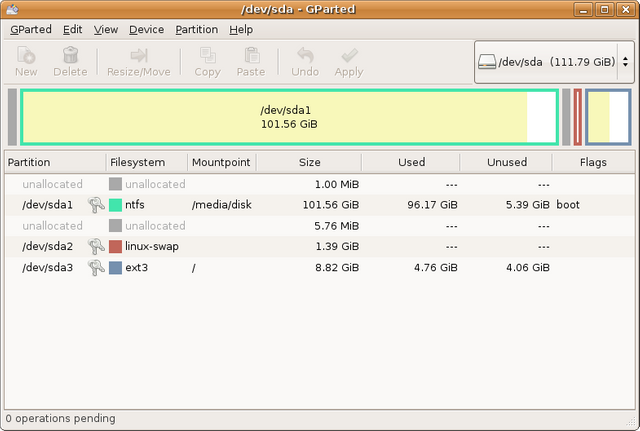
Now that we've hopefully repair our disk we can inizialize it:
taglio@cyberdream ~ $ sudo parted -a optimal /dev/sdb
Password:
GNU Parted 3.2
Using /dev/sdb
Welcome to GNU Parted! Type 'help' to view a list of commands.
(parted) mktable gpt
Warning: The existing disk label on /dev/sdb will be destroyed and all data on
this disk will be lost. Do you want to continue?
Yes/No? Yes
(parted) unit s
(parted) print free
Model: ATA Hitachi HTS72323 (scsi)
Disk /dev/sdb: 625142448s
Sector size (logical/physical): 512B/512B
Partition Table: gpt
Disk Flags:
Number Start End Size File system Name Flags
34s 625142414s 625142381s Free Space
(parted) mkpart primary 2048s 625141760s
(parted) print
Model: ATA Hitachi HTS72323 (scsi)
Disk /dev/sdb: 625142448s
Sector size (logical/physical): 512B/512B
Partition Table: gpt
Disk Flags:
Number Start End Size File system Name Flags
1 2048s 625141760s 625139713s primary
(parted) quit
This is the best way we can create a new gpt disk table and a new primary partition. We've to select the correct start and end sector using this formula:
taglio@cyberdream ~ $ echo "$((((34 + 2047) / 2048) * 2048))s $((625142414 - (625142414 % 2048)))s"
2048s 625141760s
taglio@cyberdream ~ $
Next we're going to create a urandom seed of 8192KiB that will be encrypted with OpenPGP.
taglio@cyberdream ~/.gnupg/disk_seed $ dd if=/dev/urandom bs=8388607 count=1 | gpg --symmetric --cipher-algo AES256 --output luks-key.gpg
1+0 records in
1+0 records out
8388607 bytes (8.4 MB, 8.0 MiB) copied, 10.7103 s, 783 kB/s
taglio@cyberdream ~/.gnupg/disk_seed $ du -h luks-key.gpg
8.1M luks-key.gpg
taglio@cyberdream ~/.gnupg/disk_seed $
We've encrypt using the cipher AES256, in my machine there's a lot more available:
taglio@cyberdream ~/.gnupg/disk_seed $ gpg --version
gpg (GnuPG) 2.2.5
libgcrypt 1.8.2
Copyright (C) 2018 Free Software Foundation, Inc.
License GPLv3+: GNU GPL version 3 or later <https://gnu.org/licenses/gpl.html>
This is free software: you are free to change and redistribute it.
There is NO WARRANTY, to the extent permitted by law.
Home: /home/taglio/.gnupg
Supported algorithms:
Pubkey: RSA, ELG, DSA, ECDH, ECDSA, EDDSA
Cipher: IDEA, 3DES, CAST5, BLOWFISH, AES, AES192, AES256, TWOFISH,
CAMELLIA128, CAMELLIA192, CAMELLIA256
Hash: SHA1, RIPEMD160, SHA256, SHA384, SHA512, SHA224
Compression: Uncompressed, ZIP, ZLIB, BZIP2
taglio@cyberdream ~/.gnupg/disk_seed $
Next we will pipe our urandom seed to cryptsetup, the Linux utility to manipulate LUKS .
taglio@cyberdream ~/.gnupg/disk_seed $ su
Password:
cyberdream /home/taglio/.gnupg/disk_seed # gpg --decrypt luks-key.gpg | cryptsetup --cipher serpent-xts-plain64 --key-size 512 --hash whirlpool --key-file - luksFormat /dev/sdb1
gpg: AES256 encrypted data
gpg: encrypted with 1 passphrase
cyberdream /home/taglio/.gnupg/disk_seed # cryptsetup luksDump /dev/sdb1
LUKS header information for /dev/sdb1
Version: 1
Cipher name: serpent
Cipher mode: xts-plain64
Hash spec: whirlpool
Payload offset: 4096
MK bits: 512
MK digest: a2 2b 25 4e 6b 24 eb 59 38 be b5 2c 1d c8 ab 2f 79 f2 e3 6b
MK salt: be a5 be c9 40 76 92 bc 1b e7 89 24 56 ec 31 ab
de 44 d7 a4 54 b9 7f 10 ff 33 52 7c fe 35 f9 7f
MK iterations: 215250
UUID: 5416f85d-ea43-4b3e-bb06-d125900145ab
Key Slot 0: ENABLED
Iterations: 1726812
Salt: 45 07 5a 07 6c 56 5c e8 3d eb 2f 3a a5 e2 7f d8
17 a6 cc 35 6a 61 a4 23 c5 1f 87 2a c6 3f d2 b5
Key material offset: 8
AF stripes: 4000
Key Slot 1: DISABLED
Key Slot 2: DISABLED
Key Slot 3: DISABLED
Key Slot 4: DISABLED
Key Slot 5: DISABLED
Key Slot 6: DISABLED
Key Slot 7: DISABLED
Let's understand the meaning of cryptsetup options:
--cipher serpent-xts-plain64we've selected encryption cipher serpent, encryption mode xts and Initial Vector (IV) generator plain64 (The IV offset is a sector count that is added to the sector number before creating the IV. It can be used to create a map that starts after the first encrypted sector. Usually you'll set it to zero except your device is only partially available or you need to configure some mode compatible with other encryption system.).--key-size 512sets key size in bits. The argument has to be a multiple of 8. The possible key-sizes are limited by the cipher and mode used.--hash whirlpoolSpecifies the hash used in the LUKS key setup scheme and volume key digest for luksFormat. The specified hash is used as hash-parameter for PBKDF2 and for the AF splitter. We have select whirlpool--key-file -got the key file from the piped result ofgpg --decryptluksFormat /dev/sdb1formatssdb1as LUKS device
With the luksDump sdb1 command we want to be sure that our luksFormat was good as you can see from the output.
Now we open the encrypted device and create a physical volume and a volume group for LVM.
cyberdream /home/taglio/.gnupg/disk_seed # echo RELOADAGENT | gpg-connect-agent
OK
cyberdream /home/taglio/.gnupg/disk_seed # gpg --decrypt luks-key.gpg | cryptsetup --key-file - luksOpen /dev/sdb1 virtualrepo
gpg: AES256 encrypted data
gpg: encrypted with 1 passphrase
cyberdream /home/taglio/.gnupg/disk_seed # ls -al /dev/mapper/virtualrepo
lrwxrwxrwx 1 root root 7 Mar 8 12:04 /dev/mapper/virtualrepo -> ../dm-4
cyberdream /home/taglio/.gnupg/disk_seed # pvcreate /dev/mapper/virtualrepo
Physical volume "/dev/mapper/virtualrepo" successfully created.
cyberdream /home/taglio/.gnupg/disk_seed # vgcreate vg3 /dev/mapper/virtualrepo
Volume group "vg3" successfully created
cyberdream /home/taglio/.gnupg/disk_seed #
With the RELOADAGENT we indicate to gpg-agent to restart it. Next we map the crypto device /dev/sdb1 in the virtual device /dev/mapper/virtualrepo.
The last thing we're doing for our QEMU/KVM enviroment with direct LVM disk access is create a physical volume that will be used to store the volume group on with pvcreate /dev/mapper/virtualrepo and the create a volume that will be used to store the logical volumes on with vgcreate vg3 /dev/mapper/virtualrepo. More informations about Gentoo and LVM can be found here.
Ok, for today is sufficient, it's a pleasure write those unperfect articles for you,
kisses, RG
es una pena tan poca visibilidad en este post porque veo que tiene buen contenido, hay te dejo mi pequeño granito de arena, es poco pero algo ayuda.
muchisimas gracias @networker5 se agradece la colaboración
ok espero que no decaiga el animo por eso, tu sigue asi, lo haces muy bien, lo malo es que aqui y como en todas partes los comienzos son duros, y dimelo a mi que aun no e terminado de despegar.
ah, te deje un comentario en respuesta a otro tuyo preguntandote algo de programacion para steemit imagino que se te paso por alto, es para ver si me lo puedes contestar porque estaria interesante saber sobre lo que pregunto.
no lo he visto....raro...claro que si tete. un abrazo
la primera vez que me llaman tete jaja, eso se usa por madrid o barcelona no?, aqui en bilbao suena raro eso jaja, tio si se suele usar aunque creo que tio se usa mundialmente, mira aqui te dejo el link donde te deje algun coment y tambien la pregunta sobre programar en steemit https://steemit.com/openbsd/@npna/openbsd-is-back-now-with-gnupg