Edited Photography vs. Photographer Photography ///// Fotografía Editada vs Fotografía del Fotógrafo
Nuevamente quiero enseñarles un nuevo trabajo de la edicion de una fotografía editada por mi, y abajo la fotografía editada del fotógrafo. Para esta intervención le comenté a mi novia (la modelo) y posteriormente pedí permiso al fotógrafo.
Ahora hablemos de que ideas tuve para esta edición... Manteniendo la perspectiva del encuadre, recorte un poco para quitar lo ireelevante, como por ejemplo sus piernas, para esto además del recorte hice un degradado de negro.
Otras variables que modifiqué las acotaré aquí abajo:
- Corrección de piel, buscando una estética más estable y quitar profundidades en su rostro mal hechas por la luz natural.
- Aumentar la nitidez y enfoque de la fotografía
- Saturar un poco los colores
- Buscar un buen equilibrio entre los tonos de grises y negros
- Suavizar los blancos
- Escoger una temperatura de Color fría y subir matiz al magenta
- Definir la paleta de colores para las altas luces, tonos medios y sombras
- Con la herramiente de degradados, cambiar en puntos estrategicos la temperatura de color
- Acentuar algunas partes del cuerpo y rostro (labios, ojos, contorno de rostro, senos, movimiento del agua)
- Configurar en formato de imagen para instagram
Y terminamos con la edición!

Again I want to show you a new job of editing a photograph edited by me, and below the edited photograph of the photographer. For this intervention I commented to my girlfriend (the model) and later I asked the photographer for permission.
Now let's talk about what ideas I had for this edition ... Keeping the perspective of the frame, cut a little to remove the irrelevant, such as your legs, for this, in addition to the cut, I made a black gradient.
Other variables that I modified I will limit below:
- Skin correction, looking for a more stable aesthetic and remove depths on your face poorly made by natural light.
- Increase sharpness and focus of photography
- Saturate the colors a bit
- Find a good balance between shades of gray and black
- Smooth whites
- Choose a cold Color temperature and increase the hue to magenta
- Define the color palette for highlights, midtones and shadows
- With the gradient tool, change the color temperature at strategic points
- Accentuate some parts of the body and face (lips, eyes, face contour, breasts, water movement)
- Configure in image format for instagram
And we're done with the editing!
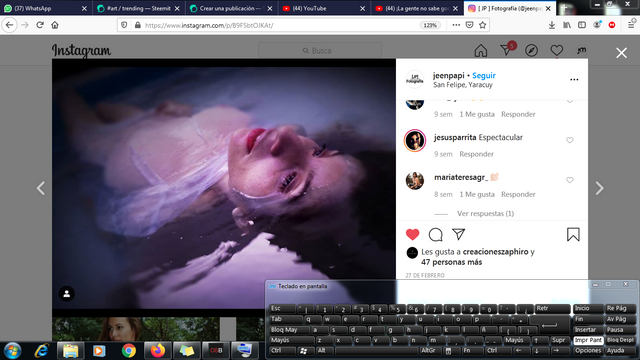
Instagram: @jotaemefotografia
Es un trabajo de edición muy original, el resultado es espectacular. Me gusta.
Muchas gracias por tu apreciación, al no ser mía como tal, me aventuré a saturar mucho más los colores, normalmente soy más sutil en este sentido. Pero me gustó y puede que tome un poco de esto y aquello de estas nuevas expliraciones