GDAX 101 First rule of trading: Don't lose money.
First rule of trading: Don't lose money.
This might be common knowledge, but I'm going to make this sweet, short, and to the point.
DO NOT USE COINBASE TO TRANSFER YOUR CRYPTO.
Coinbase is a very friendly user website where you can use fiat (USD) to purchase crypto-currency. You are currently able to buy $BTC, $BCH, $ETH, and $LTC. You can use a bank account, wire funds in, and even use your debit/credit card. (Although some credit card companies are putting a stop to this recently.) Each type of purchase has a different fee associated with it. Bank account is the lowest, but takes the longest to get. Where with debit/credit cards, your funds are available instantly but there are more fees associated. Now because Coinbase is so user friendly, they charge you for it. If you go to move your crypto you just bought out to an exchange, HOLY COW! For those new to crypto, this may be the "norm" to you, but let me tell you, the fees are insane to transfer out.
There's another website you NEED to use. GDAX.com. It is Coinbase's "more advanced" exchange. It's owned by Coinbase and you can do more with your trading. You'll have to sign up and verify your GDAX account just like you did with Coinbase. You can set limits on your buy/sell orders and not pay any fees for buying. But the best part, there are ZERO FEES for moving your coins out of GDAX.
The process is pretty simple, so don't get too overwhelmed.
First off, fund your Coinbase account, or you can use your bank account through GDAX to fund it. For this blog, we'll go with what I do. I use my debit card on Coinbase to buy ETH, it shows up instantly, I then go to GDAX and deposit that ETH into GDAX.
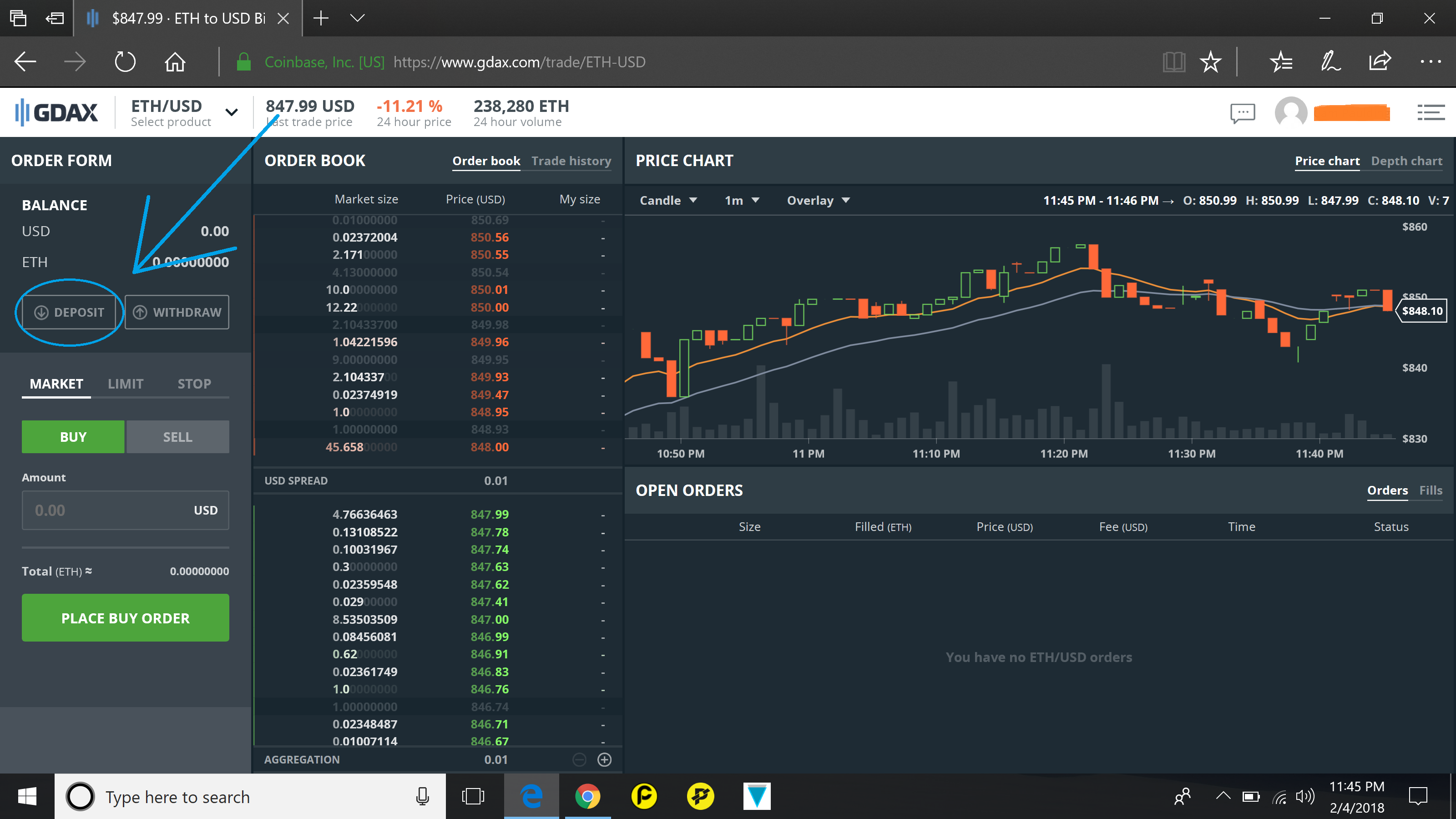
(I know I'm not showing any ETH available, but what you bought will show up here.) After selecting "deposit" under ETH, or the currency you bought, you need to select the 'Coinbase Account' tab. And then "Deposit Funds". Your funds will show up instantly in GDAX.
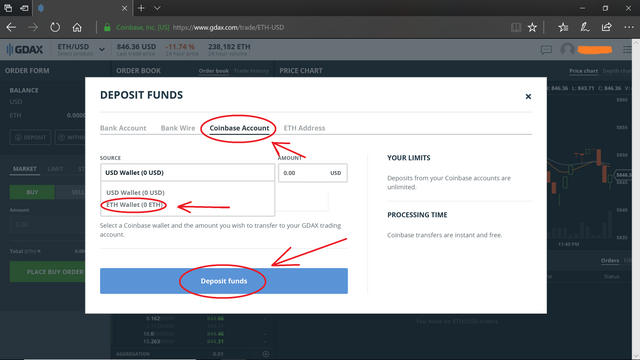
Once your currency is in GDAX, time to move it to an exchange. We'll go with Binance for example. Go to Binance>Funds>Deposit>ETH>copy address.
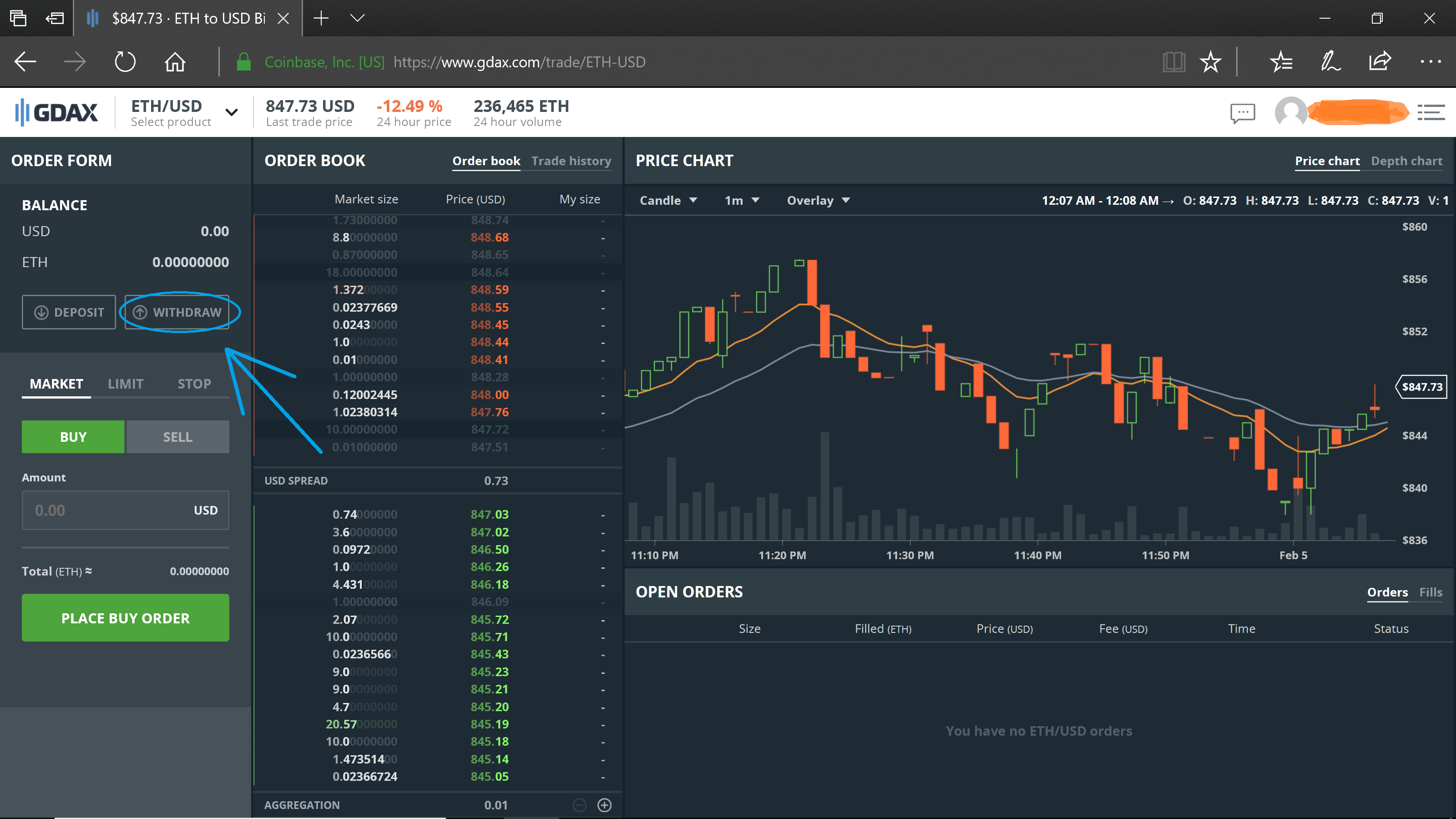
Then go back to GDAX and enter that address in the 'ETH Address' tab. Get your code (sent via SMS) and input that. Then click on 'Withdrawal Funds' at the bottom. And BAM! ZERO FEES to move your coins.
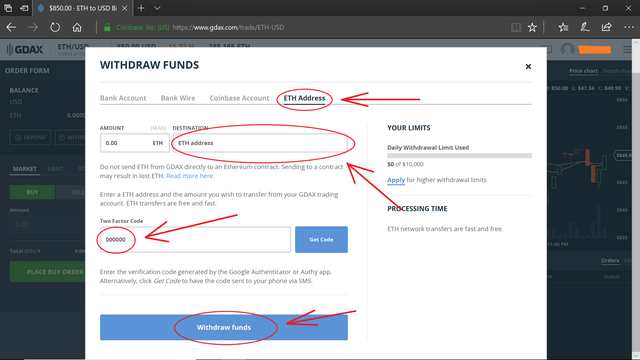
If you're wondering about transferring INTO GDAX, there are still fees for that. Whatever fee the exchange you use has set will be implied.
Hopefully someone will find this useful and be able to save some money. It's an extra step to take, but well worth it. Don't get taken advantage of by Coinbase. GDAX is your friend.
Twitter: https://twitter.com/CamCCY_Official
Discord: https://discord.gg/hE7kXR2
Facebook: https://www.facebook.com/groups/1740158416004672/
Coins mentioned in post:
Congratulations @cam-crypto! You have completed some achievement on Steemit and have been rewarded with new badge(s) :
Click on any badge to view your own Board of Honor on SteemitBoard.
For more information about SteemitBoard, click here
If you no longer want to receive notifications, reply to this comment with the word
STOP