Gaming Pc building - Performance Pc - Cpu

The best gaming processor
Intel Core i5-7600K
+Handles even the most demanding PC games
+Good overclocking potential to 4.9GHz and beyond
+Z270 platform brings more PCIe lanes and new technologies
-Lower stock clocks than Core i7-7700K
-Lacks Hyper-Threading/SMT and only has four cores
It's easy to get caught lusting after the highest performing processors—ten cores, 25MB of L3 cache, quad-channel memory … drool. Intel's dirty little not-so-secret is that most of those high-end features don't really do jack squat for the majority of games. Unless you're building a PC to also do things like video editing, image manipulation, software development, or creating an AI to take over the world—there's a very real chance that you'll be just fine with a far less costly CPU. That's where Intel's Core i5 line excels, nowhere more so than in their unlocked 'mainstream' enthusiast part, the Core i5-7600K.
There was a time when each new generation of processors brought with it some major performance improvements. All you had to do was look at the clock speeds to know that a 3.2GHz Pentium 4 was going to leave the 1.6GHz Pentium 4 sucking wind. But then clock speeds hit a wall and even architectural improvements slowed down, and now we're mostly seeing small increases in clock speed and potentially higher core counts. The problem is there are many common tasks, including the majority of games, where having more than four CPU cores (logical or physical) doesn't really matter much. That makes the 4-core i5-7600K the best current CPU for most PC gamers.
SPECS
Cores: 4
Hyper-threading: No
Base Clock: 3.8GHz
Turbo Clock: 4.2GHz
Typical OC: 4.9~5.1GHz
L3 Cache: 6MB
TDP: 91W
PCIe 3.0 lanes: 16
This is Intel's latest and greatest Kaby Lake part, which will run in the same socket and motherboards as Skylake. The major changes involve improvements in the 14nm process that allow Kaby Lake to clock around 300MHz higher than the Skylake i5-6600K equivalent—good for about eight percent more performance in CPU limited situations. Also new is an enhanced video block that supports HEVC 4K encode/decode, but it requires the use of the processor graphics and it's not particularly important for gamers (though you can use it for Quick Sync video transcoding with streaming, so it's not a complete loss).
Even when left at the stock settings of 3.8-4.2GHz, and paired with the fastest consumer GPU, the GeForce GTX 1080 Ti, we measured less than a five percent benefit compared to the faster and more expensive Core i7-7700K. There are a few exceptions, and it might become more important over the coming years: Hitman in DX12 mode ran 17 percent faster on the 7700K, Ashes of the Singularity was 10 percent faster, and Mass Effect: Andromeda also give Core i7 a 10 percent lead. The good news is that overclocking eliminates much of the gap, and with both Kaby Lake CPUs running at 4.9/5.0GHz, 12 of the 14 games we tested performed essentially the same (within two percent). Hitman, Ashes, and Mass Effect still show more than a five percent gap, however.
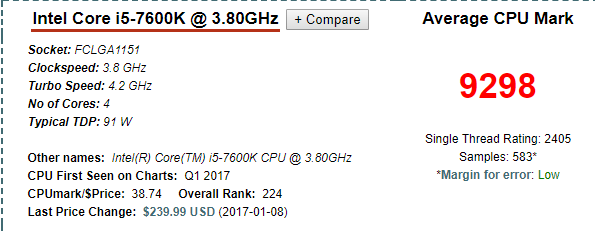
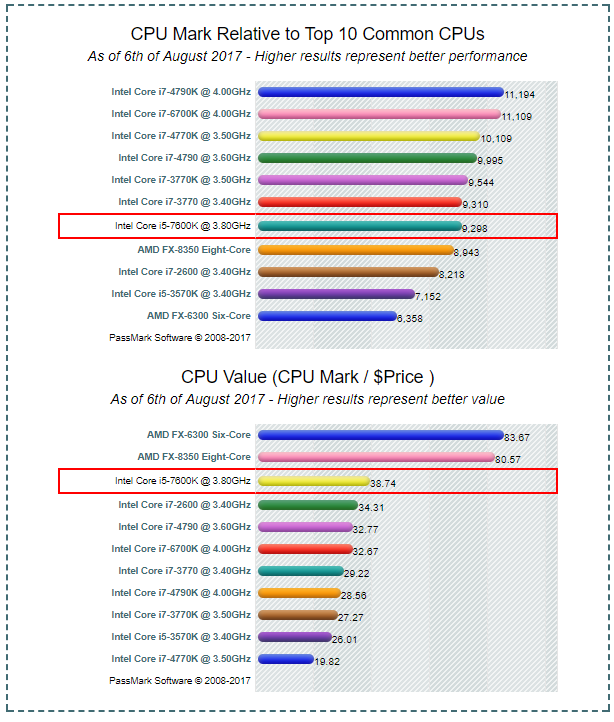
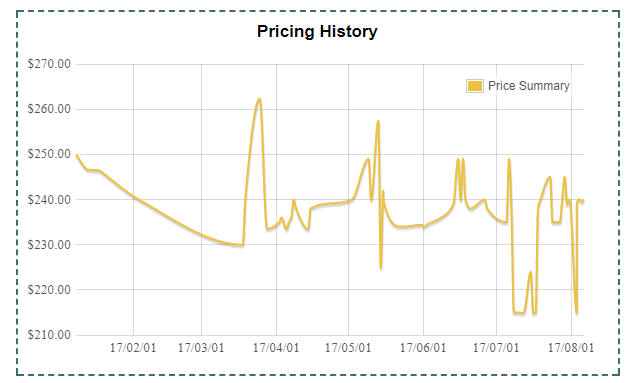
As we can see on the graphs from www.cpubenchmark.net its one of the best cpu currently on the market and on a very low price.With an overclock of around 200-300Mhz it can easily reach number #3 on the performance graph.
Btw kabylake chip are highly overclockable.
For reference
For gaming PCs, you'll also want to consider the resolution, settings, and graphics card you're using. The fastest CPU on the planet isn't going to turn a budget graphics card into a gaming monster, but at the same time a mainstream CPU isn't the best fit for someone rocking an SLI or CrossFire setup. If you're using a GPU in the GTX 970 to 1060 range (or lower), or R9 390X / RX 480 (or lower), you're more likely to hit graphics card limits than CPU bottlenecks. SLI and CF users on the other hand can benefit from the additional PCIe lanes offered on Intel's X99 platform (see below).
Our advice here is geared toward people building new PCs, because in our experience processor upgrades independent of a completely overhauled build are pretty rare. If you're wondering about the need to upgrade, any Core i5 from any of the past several generations of Intel chips should still be doing pretty well—you should look at your graphics card before considering a CPU (and likely motherboard and memory) upgrade.
Generally speaking, a modern i5-7600K will outperform the previous generation's i5-4690K by 5-15 percent, the i5-4670K by 10-20 percent, an 'ancient' i5-3570K by 15-30 percent, and the positively stone age i5-2500K by 20-40 percent. That's a fair step up from the 2nd and 3rd Gen Intel parts, but overclocking shrinks all of those margins, and any graphics card below a GTX 980/R9 390X is still going to be the bigger roadblock to liquid smooth framerates.
There are other reasons to consider upgrading, of course. It's far easier to find high capacity DDR4 memory than DDR3 or DDR2 memory, for example, and modern Z270 (and other 200/100-series, along with AMD's AM4 chipset) motherboards include some useful new features like additional PCIe lanes from the PCH, USB 3.1 support, and M.2 NVMe storage. That last item is great for people that need speedy storage, but again, gaming doesn't really hit storage all that much, so any moderate SSD is usually sufficient.
Why not Ryzen 5 1600?
While the i5-7600K is our pick for the overall best gaming processor, it's not perfect. For example, users that do a lot of heavy multitasking, including things like Twitch streaming while playing games, will probably like the idea of AMD's affordable but still potent Ryzen 5 1600 and Ryzen 7 1700. For pure CPU clocks and gaming performance, the i5-7600K generally wins out, but for many other use cases, the 6-core/12-thread Ryzen 5 parts would be an easy recommendation.
The biggest concern I have with Ryzen right now is the platform. Jim and I wrote about this a couple months back, and I can't say AMD is out of the woods yet. Word is AMD farmed out the chipset design to ASMedia, which probably wasn't the best choice for a new high performance platform. Personally, with five Ryzen PCs now running, I've seen far more unexplained reboots or other issues than on Kaby Lake. It's unfortunate but true. If you're thinking of Ryzen, I can only reiterate that the Gigabyte Aorus AX370-Gaming 5 is the best board for the platform, and that's not a cheap board. There goes part of the price advantage.
source #1----> http://www.pcgamer.com
source#2-----> cpubenchmark.net
This post has received a 0.63 % upvote from @drotto thanks to: @banjo.
Resteemed and 100% upvoted. Thank you for using my service!
Read here how the new green bot from Berlin works.
@resteem.bot
Congratulations @hellmerlin! You have completed some achievement on Steemit and have been rewarded with new badge(s) :
Click on any badge to view your own Board of Honor on SteemitBoard.
For more information about SteemitBoard, click here
If you no longer want to receive notifications, reply to this comment with the word
STOPJust wondering, does anyone here know what I should get to build a secondary computer for live streaming on YouTube and Twitch? As well as how much I should set aside as a budget :) Thank you in advance :)