Let's add another PC! Multi-PC streaming set-up (part 2).
Previously, I went into how I set up two computers for streaming. I wanted to elaborate on that post for a couple of reasons.

1 - The most important reason is that the set-up (as shown in my previous post here) can be expanded pretty easily, as you will see below.
2 - Content creators are getting less and less restricted when it comes to soft- and hardware, enabling us to show others what we are doing - live - without having to have a Masters degree in quantum physics or a nuclear reactor in our backyard to power everything.
3 - Many content creators don't have the know-how or equipment, or don't THINK they do, or simply think "Oooh nooo, streaming is scary, why would I want to do that?". More on the psychological aspects of streaming in future posts, I think.
4 - There were some rather good suggestions in the comments, so I wanted to follow up on those. For example, I failed to post the hardware specs I am using. Fairly large oversight on my part... Many thanks to @apshamilton for pointing out this obvious omission. Specs are in the bottom of this post, and if you look closely, I think you'll find them just a bit surprising. (Link to "Speccy" software also in the bottom.)
...and last but not least:
5 - If a muppet like me can do it, anyone can.
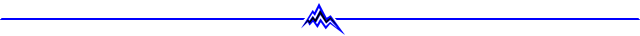
So anyway. Here's the real kicker.
I saw that, even with almost everything (except the game) running on PC #2, there was actually plenty of power still unused there. It got me thinking. My girlfriend also likes to play (certain specific) games, so why not get her into it too? She's a very helpful, friendly and entertaining person, so why not? And after a bit of experimenting and additional tinkering, I hooked her PC into it as well.
Her set-up is slightly different than mine, but not by much, as you can see in this next schematic, where we have added "PC #3".
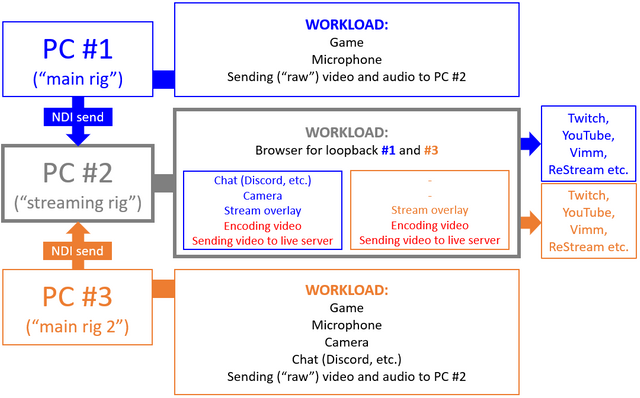
Since her rig sits across the room, she can't have her Discord and other things running on the streaming rig (PC #2). She needs them on her rig, on a secondary screen, where she can chat with viewers etc. Also, her camera needs to be plugged into her PC. All that needs to be sent over to the streaming rig as well, together with her mic, while NDI deals with game video and audio.


We need two pieces of streaming software on PC #2 for separate streams though, so while I use Streamlabs OBS for my streams, her stream is encoded by "regular" OBS. I'm told that Streamlabs OBS is a multi-process application, so multiple instances of "SLOBS" is not possible. If you don't fancy using SLOBS, OBS is capable of running more than one instance with a small tweak. (I could go on all day about pros and cons about OBS vs. SLOBS, but that is not the point here.) With this set-up, I can stream on my channel and she on hers.
Simultaneously and independently.
We can stream two different games, or we can play the same game together, while still streaming to our separate channels and/or platforms.
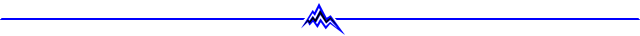
When we play the same game together, this setup also makes it very easy to play around with picture-in-picture layouts. Since the streaming rig has all the NDI inputs from both PC #1 and PC #3, it's simply a matter of adding the various sources to whatever software I want. So the last step in this chain can be modified to look like this:
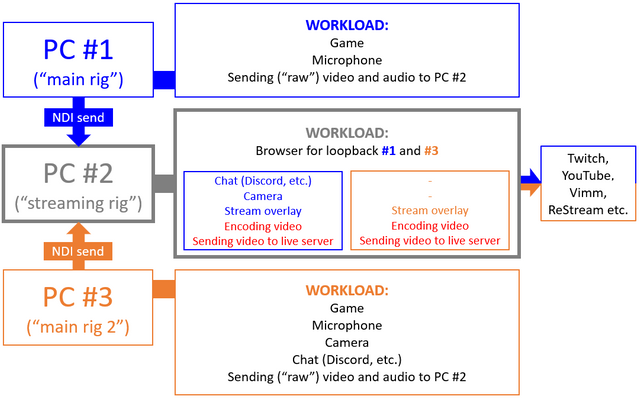
A few days ago, we played Human Fall Flat, and I just added her screen capture to my stream with a few clicks - while I was streaming. I do apologise for the size, but take a look in the bottom right of the clips and you'll see what I mean.
Some games make no sense to do this with, if the screen we are occupying is exactly the same for example, or if it's a TCG like Gods Unchained (except if you want to broadcast the fact that you are stream-sniping). But for a game like Human Fall Flat, it can look pretty cool. I apologise for the mic quality here, we had some internet problems. But, remember to turn on the sound while watching these clips... (Click to open in a new tab.)




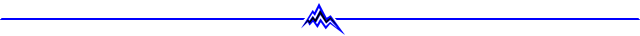
Here's a screenshot from Gods Unchained last night. Even though it might not make much sense to do this with a TCG game, this serves well as a proof of concept. She was streaming, I was not, but I thought it would be nice to record for this post. In order for us to be able to play against each other, we needed to do what is called a "sync drop". Gods Unchained doesn't let you play against friends at the moment, but I'm told that it's a feature which will be implemented in the future. So the only way to do this right now, is to SYNChronize your DROPping into the game. By the way, I got my ass kicked after having an 18-2 lead... Thanks @nelyp...

I'm definitely going to do some more tinkering with various picture-in-picture layouts in future streams, when a game lends itself well to do that.
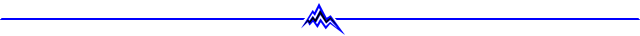
I promised to give you the specs of the PC's, so here we go. I think you'll find them surprisingly "low-end".
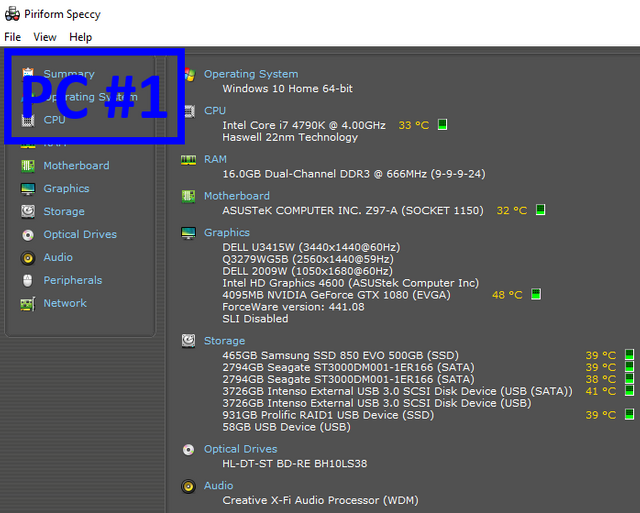
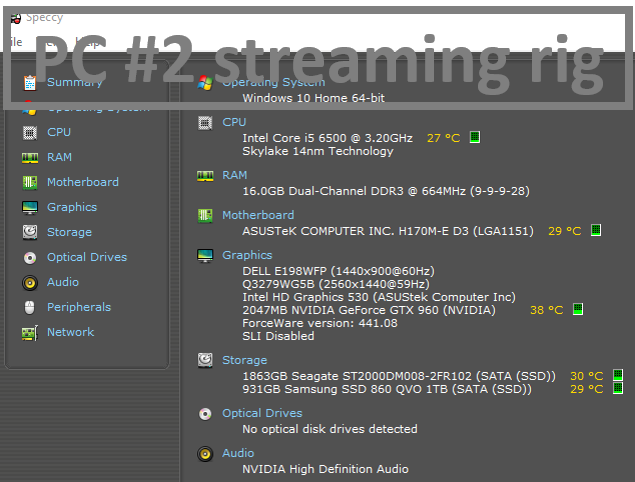
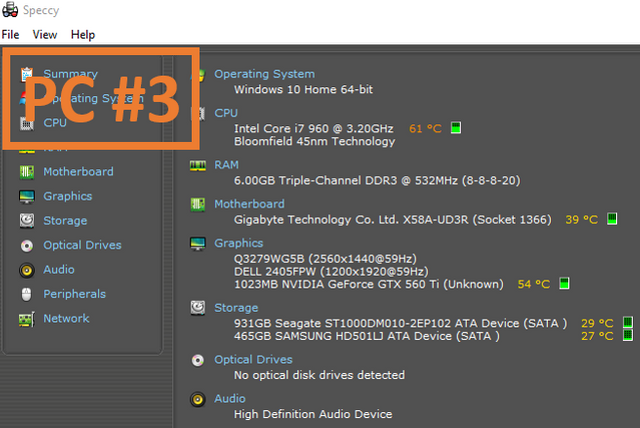
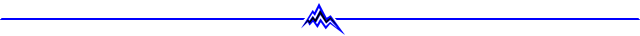
I hope you found this informative and helpful and enjoyed the clips and screenshots. As always, if you have any questions or comments, feel free to get in touch, either in a comment below or the various SoMe channels. I'm easy to find on Discord as well if we're in the same server, so give me a poke if you want to. I hope you have a great rest of your day, wherever you are.
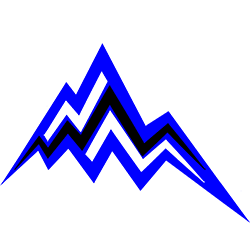
NDI Tools: https://ndi.tv/tools/
OBS: https://obsproject.com/
Streamlabs: https://streamlabs.com/
Speccy: https://www.ccleaner.com/speccy
Note: Pictures/graphics/photographs in this post have been created/designed/etc. by me, unless stated otherwise.

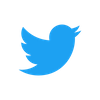
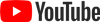
Killer setup!! Happy streaming!
Thanks!