😲🎮CHEAP MID RANGE GAMING/EDITING SYSTEM UNIT! 🖱️😲
MY BUDGET SYSTEM UNIT 💸

The components of the system unit ⚙️
Hello everyone,
I'd like to share my PC components that are cheap but performs more than you expected! This might help you if you are tight in budget but wants to do a lot of things that is computer related. I personally consider this build as mid range build since I could do both edit graphics/videos and do gaming in high gaming specs! Note that these components (as far as I know) is available in any market.
The Processor 🧠
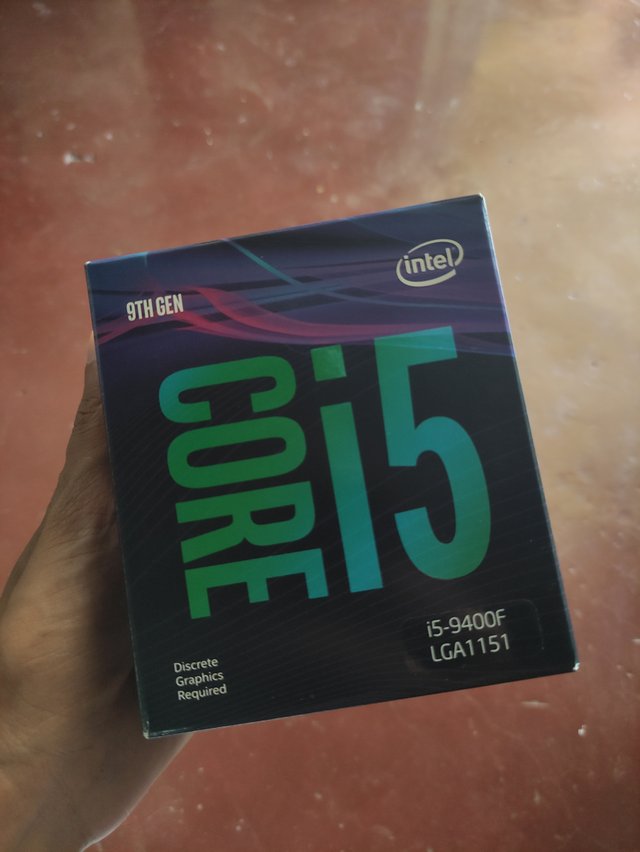
The processor is considered as the head of the head/brain of the whole system. This components is responsible for processing the application you desire to run and does a lot of other stuff related to processing every thing you do in your PC. So you might ask "what is perfect the perfect processor for such tight budget?" The answer is simple! Try to find processor that has 4cores and 4threads or higher. If you do gaming or running a game by itself then you don't need higher cores and threads since it only prioritizes processing the game. Now let's consider you are a streamer and runs a lot of application in order to stream such game. Well people would commonly suggest getting 6cores and 12threads (Ryzen 5 3600) but I guess but it would be an overkill and it is considered out of price range since I/we are leaning towards cheap build. Currently I am using intel core i5 9400f and yes I know you are asking as to why I took this processor. First, let us look at the price. I bought it for P7,800 ($162-167) price range and yes again it costs way lesser than Ryzen 5 3600. The specs are reasonable too! With 6cores and 6threads you can already do stuff simultaneously without compromising speed and without thermal problems. It runs in 2.9hz frequency so speed won't be a problem for sure. Its thermals are way lower compared to ryzen5 3600 given the idea they both have stock fans. As far as I have experienced the thermals of my processor runs from 38°-52°c while running 5 applications at the same time! So i5 9400f is what I consider a GO TO processor at any time when price and performance is the main concern.
Mother Board ⛓️

As I have always seen on videos and blogs, most people use Asus Prime B365M-A since it is cheap and has 4x ddr4 DIMM sockets and has 2 PCIe slots! This supports intel 8th and 9th gen processors only. It is also considered as one of the most durable mother boards released so specs wise it is perfect for our processor. Its price is also reasonable enough for a tough build! Only costs P4,550($96-100) 💸
SSD(solid state drive) and HDD(hard disk drive) 🗑️

I'm currently using Western Digital M.2 240GB SSD with the price of P2,450($52-55) basically because it will be used for the Operating System and Major applications I desire to install. I think using latest versions of SSD is quite unnecessary since commonly their difference is just the frequency and durability. Frequency wise you almost can't really feel the difference in speed and as for durability, well most commonly known brands that are quite pricey are really durable but then if you just take care of your device and clean it regularly then there would be no problem. While my HDD is the very common Seagate Baracuda 1TB which costs P2,200($46-50) for file storage purposes only since I do graphic designs and video edits so a large storage is still a must.
RAM (random access memory) 💪🏼

I always consider ram as a vital component of a pc. Since ram carries multiple applications to perform at its finest performance then I always think of a reasonable amount of RAMs to be used. I guess the safest amount of RAM for me would be 8GB but knowing I do editing stuff using multiple editing platforms then I always go with 16gb of RAM considering I am building through tight budget. I am not a fan of RGB type of RAM user. as long as the RAM performs the way it should then I would go for a cheap but known and reliable brand. Hyper X would do just as fine as those with higher price range. Costs only P3,800($80-82) for 2x8GB of RAM.
Video Card 🎞️
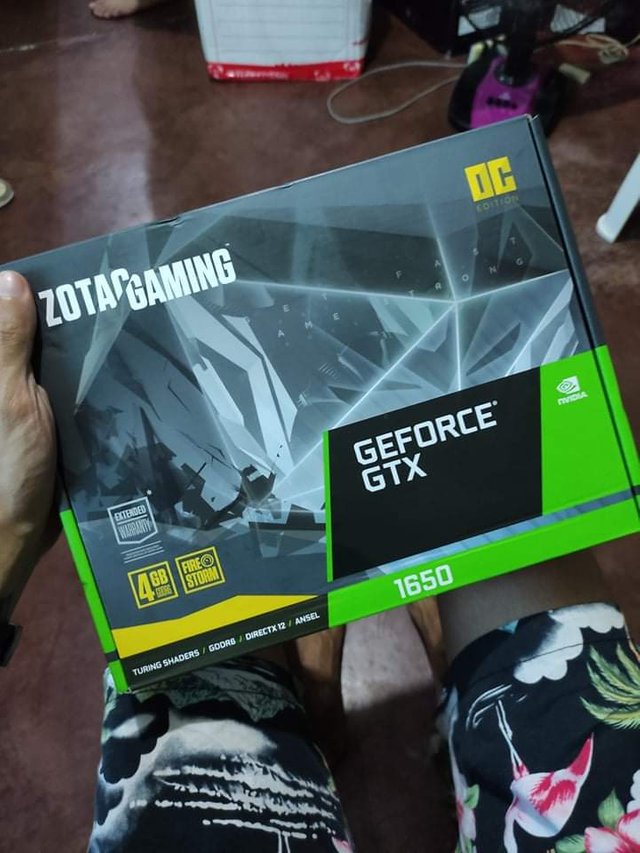
I am currently using Zotac GTX 1650 4GB OC since I got it from my brother for free. But let's assume I didn't got it for free. I would still buy the same GPU since its game graphics rendering and fps is quite enough for gamers. What I was after about this GPU is its rendering ability for video editing. It performs the way I think it should for its price. Its thermals is quite identical to my CPU ranging 39-52°c when playing a game or rendering a video. If given a decent amount of budget I would suggest/go with 8gb GPUs. GTX 1650 4GB OC costs around P8,000($170-175).
CASE

TBH I just asked the store for a cheap case and luckily they have a huge one that has 2 free fans. They offered me DarkFlash Tower Pollux which costs around P2,250($47-50). I chose this case for its price and size. Bigger size means wider air flow. Ventilation is one of the key ideals on how to lower such thermal problems. Soon I will add more fans as well as cpu cooler for better thermal control.
PSU(power supply)
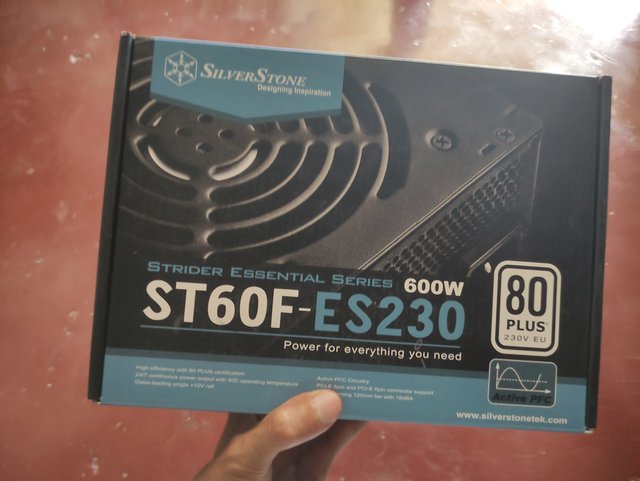
This is one of the most important component most people don't invest on. As for me I always consider this first above everything else since knowing that most common pc problems is caused by PSU failures. One thing is certain for system units, if your PSU fails then it might be the end of what you built. For my PSU I bought Silver Stone ST60F 600w 80+ which costs around P2,250($47-50). You can always buy cheaper ones but it might cost a lot more if it fails.
Special Note
I also bought a Secure UPS 650a which costs P1,480($31-33) to secure my system unit when there is electricity surge or interruption. It has 15mins worth of stored electricity, more than enough time to shut your pc down to prevent pc or pc component failures.
RECAP
Here's the recap of the system unit I built.
| Component | Price |
|---|---|
| i5 9500f | $162-167 |
| asus prime b365m-a | $96-100 |
| WD M.2 240GB ssd | $52-55 |
| seagate baracuda 1TB HDD | $46-50 |
| HyperX 2x8GB DDR4 | $80-82 |
| Zotac GTX 1650 4GB OC | $170-175 |
| DarkFlash Tower Pollux Case | $47-50 |
| Silver Stone ST60F 600W | $47-50 |
| Secure UPS 650a | $31-33 |
| Total | $731-762 |
There's a big difference from a decent and cheap build. But you can always build a decent but cheap system unit. A cheap build would settle for system units using a processor with integrated graphics specially Pentium Gold,AMD and Ryzen CPUs but a decent build for me is using intel core CPUs and and adding a lil bit of amount for GPU. I guess all products and brands performs at their best based on their current versions. I believe the only difference is how PC owners handle their units.
Thank you for reading this blog and I hope it helped you in any way possible specially when building a system unit you desire.
Please do leave a comment and if you have any questions then I'd be really glad to answer your questions.
-makara