No LABO? Play Zelda and Mario VR on PSVR! (The HDMI Trick)
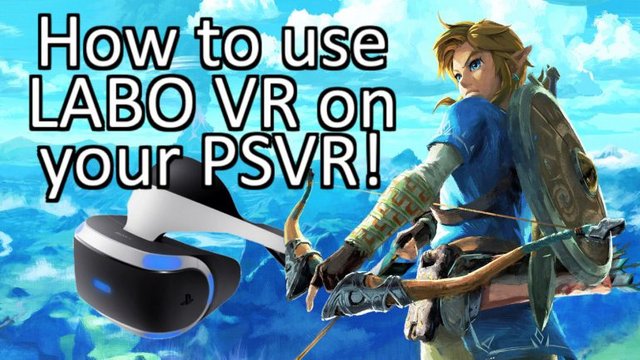
If you've been on the fence about LABO VR because you own a PSVR and aren't sure if LABO will have enough to satisfy you, look no further than this article. Saise from YouTube (the only person that I personally know of who) has figured out a way to get any video source running through the PSVR and properly outputting full 3D - In Nintendo LABO's case, at double the resolution! As I'm sure you're aware, the Nintendo Switch runs at 720p when un-docked and 1080p when docked - VR splits that resolution in half, and as you might have heard, LABO VR looks extreamly blurry running in 360p in each eye, really causing problems in Zelda VR. But if you tick the system into outputting the docked 1080p into the PSVR, it outputs 540p in each eye, which is a huge jump up and really shows fine detail when exploring Hyrule. But how is this possible and how can you try it out for yourself? It's quite easy actually with a few HDMI swaps, you'll be up and running playing any LABO VR game on your PSVR Headset. For this example, I'm removing the extension cable from the set up, but in theory, you could still use it.
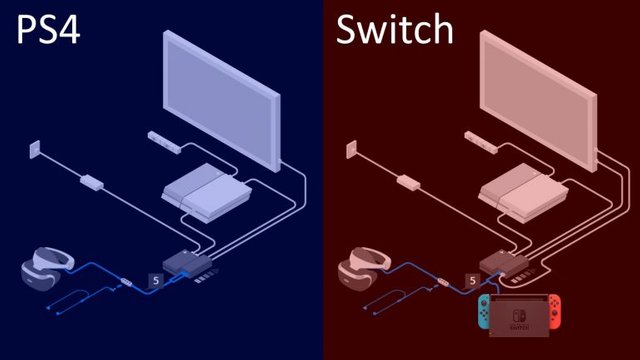
Here's a complementary mock up I made of what you need to do
All you need to do is make sure your PS4 and PSVR set up remains the same and on for the most part, no need to tinker with anything not mentioned in this article. Unplug the right hand side cable from the PSVR headset in the PSVR Splitter box and run a HDMI cable from any source into that port. With the HDMI cable directly connected to the PSVR Headset, plug it into the HDMI port of the dock and Voilà all the hard work is done. As you might have guessed, you'll need to have your PSVR Splitter, PS4 and Switch all up and running at the same time - so I suggest you leave your PS4 on the home screen while playing LABO on your PSVR to avoid any issues. Make sure you enable the VR mode in the desired mode - this trick isn't magic and won't make a normal image display in VR, but the VR mode of Zelda: Breath of the Wild will be recognized and play in a stunning hi-res VR, double the resolution to the original LABO. Audio is fed directly into the headset, so make sure you have a pair plugged into the PSVR Headset like shown above and enjoy VR! You'll also need to use the thumbstick to control the camera, looking left or right in VR will do nothing in game and might cause motion sickness like it did with me. Lastly, a big thank you to Saise on YouTube for alerting me to this trick. Enjoy all of your Nintendo LABO VR experiences on your PSVR!

