Rainbow Six Vegas 2 Xbox One Controller Support - Steam/Uplay
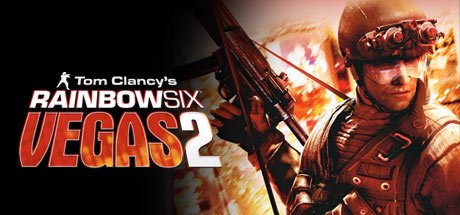
If you want to dive into some nostalgia at a very affordable price (RSV2 is currently on sale on Steam) but need that juicy controller goodness, this is how you enable your xbox one controller on Windows 10 x64:
- Go to your Game Installation Folder (\Ubisoft\Tom Clancy's Rainbow Six Vegas 2\KellerGame\Config\PCKellerJoysticks.ini)
- Open the PCKellerJoysticks.ini file with your favorite texteditor - i am using Notepad++ (https://notepad-plus-plus.org/)
- copy and paste this at the top of your document replacing the first 4 lines:
[Joystick0]
ProductName=XINPUT compatible HID device
VendorID=1118
ProductID=721
UseXInput=true
- it should look like this:
if you can't get it to work with ProductID=721, try ProductID=767.
Turn controller on in the in-game options menu.
I had to use ProductID=767, but now everything is working fine on Windows 10 x64.
How do i find my VendorID and ProductID?
You need to use a program like USBDeview v2.80 (https://www.nirsoft.net/utils/usb_devices_view.html), it allows you to show VendorID and ProductID for all your USB devices as HEX Value.
After that, just convert it to a decimal Value on a site like BinaryHexConverter (https://www.binaryhexconverter.com/hex-to-decimal-converter) and you're ready to go!
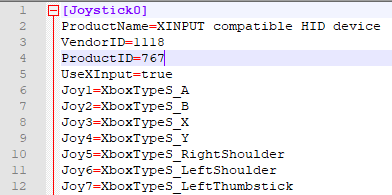


Hello @foerl! This is a friendly reminder that you can download Partiko today and start earning Steem easier than ever before!
Partiko is a fast and beautiful mobile app for Steem. You can login using your Steem account, browse, post, comment and upvote easily on your phone!
You can even earn up to 3,000 Partiko Points per day, and easily convert them into Steem token!
Download Partiko now using the link below to receive 1000 Points as bonus right away!
https://partiko.app/referral/partiko