TWITCH Split-Streaming Setup
Streaming Hardware Setup
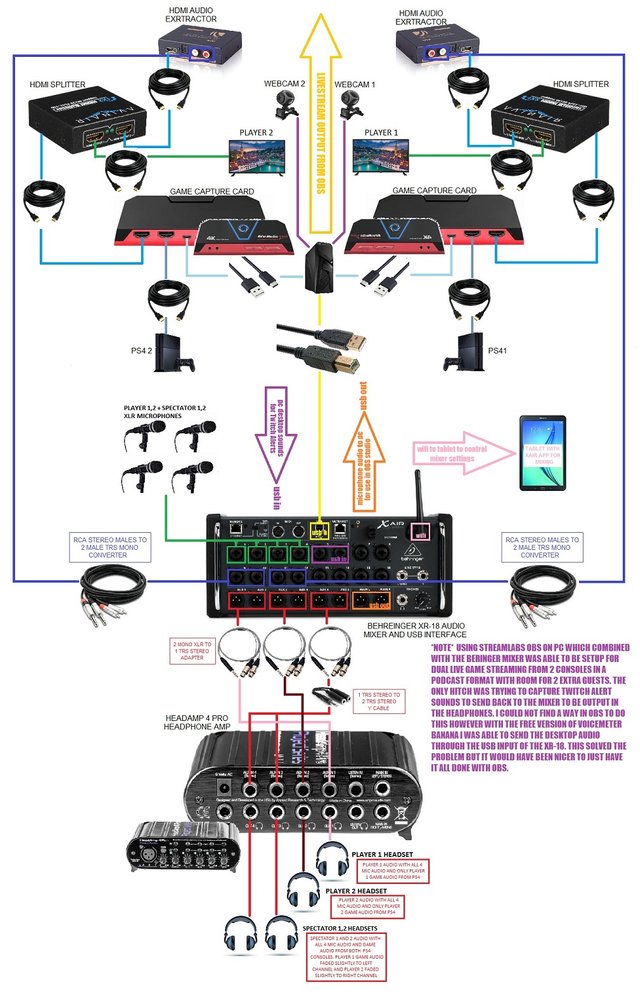
OBS Scene List
1. Main_Fullscreen_Player 1/ Main_Fullscreen_Player 2
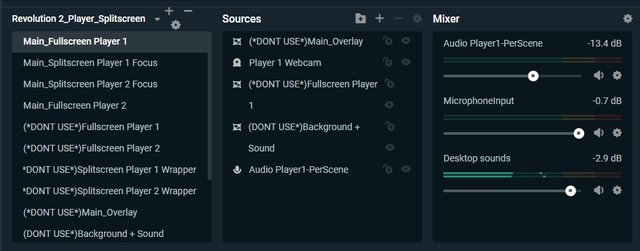
In this scenes, Audio Player 1 is coming from hdmi capture card audio, microphone audio is coming from the usb output of the behringer, desktop is capturing from the PC realtek digital speaker audio. ALL three sources go to the output stream, only the desktop audio is also being routed through voicemeter bananna back to the usb input of behringer so it can be played in the XLR headphones connected to mixer for player 1 and 2. The actual game audio going to the mixer is not coming from streamlabs, its coming from hdmi audio extractors. Due to the dual ps4 split screen set up i came up with i only want player 1 headphones to output player 1 game audio and never player 2 because otherwise it would be super distracting while gaming to hear footsteps around that are from the other gamer.
For the video, Player 1 gameplay is displayed at full screen with player 1 webcam, overlay stuff on top.
**Player 2 Fullscreen is the same but obviously with player 2 gameplay, audio, video and webcam.
2. Main_Splitscreen_Player 1 Focus/ Main_Splitscreen_Player 2 Focus
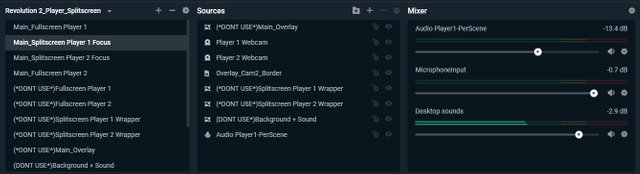
In this scene, Audio is same as above.
For the video, Player 1 and Player 2 video is displayed as splitscreen but player 1 is larger as it is "in focus" meaning you hear audio of player 1 not player 2. Both player 1 and 2 webcams are visible but Player 1 is in focus so a border is around the cam to highlight it. As always overlay stuff on top.
**Splitscreen_Player 2 Focus is the same but obviously with player 2 gameplay video bigger, audio audible, and higlight border on webcam.
3. Starting/BRB/Ending
I' dont have any real any skills at making video or art so these are just static images. Start screen is just an announcement of going live soon so people don't see me sending out tweets and such... brb is obvious, End is when im done i just display my twitch and twitter urls. In the first 2 i have the game audio from player 1 in the background, end screen no audio.
Persisting Problems
So I use Streamlabs OBS and there are some problems I've encountered. Audio input in OBS drops frequently mid stream. For example I'll be talking and all is fine. Then suddenly the mic audio input from the usb output of the mixer cuts out. The mixer audio still comes out of the analog outputs to my headphones so it sounds fine to me but it stops in the stream. To fix it all I have to do is in SLOBS I change the audio source for the microphone to something else and then right back to the USB output and magically it works. Same with the Desktop audio. Sometimes it stops and when it does I cant hear it in either the stream or in the mixer. Again to fix it I have to cycle sources in SLOBS. If anyone knows how to fix this I'd appreciate tit so much!
Another non major problem is my webcams never save the zoom pan and tilt settings. Every time I close and reopen SLOBS I have to redo them. Not a big deal but just another thing I really shouldn't be doing.
Next Steps and Considerations
1. Party/Game Chat
With my current setup both XLR microphones go through mixer and then into the PC via usb, all my mixers aux outpus are already used for headphones. I need to somehow get my mic output into my PS4 game chat. I'm not sure if it will work but I'm thinking of plugging a headset splitter into my ps4 controller and then having the physical headphone output from mixer into the mic input of the headset splitter. That way the mic audio from player 1 and player 2 will be broadcast through the one controller.
The other option is to get an XLR splitter and then use it to send one XLR feed to the mixer, and one to a converter and then into the controller. That way audio from player 1 mic only goes to player 1 controller and player 2 mic audio only goes to controller 2.
In any case the concern is that I dont want to hear either of our voices in the ingame chat as our voices are already being pushed to obs through the usb mixer so if I hear it through the gameplay audio as well it'll echo. But I do want to hear the other online peoples voices. not sure how to do that.
2. Discord
Kind of same as above, I'd like to have discord sent back to the mixer so all headphones can hear and have both mics outputting to discord. Thinking I can use Voicemeter to route the audio through usb with desktop sounds back to the mixer, but not sure how to get the usb output from mixer into the discord as its already being taken by the SLOBS audio.
Anyway if anyone has any tips suggestions or can see what I'm doing wrong please drop me a line. I'd really appreciate it as I'd love to square away this technical stuff and just focus on streaming without the extra headaches.

Follow Revolution Streaming
Facebook Revolution Streaming
Twitter @theRevStreaming
