Play all Rockband and Guitar Hero songs on PC for FREE (Tutorial + Electric Drums setup)
You can use: USB, MiDi, GH plastic guitar, dance pad, keyboard, mouse or other. To play all parts: guitar, bass, piano, drums and vocal.
Game is early access on Steam in status: Coming Soon

Tutorial
Download is from origin website, currently active community that delivered this app/game.
Download Phase Shift.
Download from website, URL: http://www.dwsk.co.uk/index_phase_shift.htmlInstall ps_release_1.27_full.exe (latest version)
Run Phase Shift.exe
Optional tutorial for Rock Band 4 Theme. SKIP this points if you don't want a theme.
Download files from, YouTube Guide URL:
Extract Rock Band 4 v1 Phase Shift Theme {By Herr Dunkel}.rar to root of Phase Shift and overwrite files.
Password for rar: GdA2016 (WinRar 5 or higher)Extract RB4 HQ Notes and Frets.rar files to (extract, copy, paste to) C or D:\Program Files(x86)\PhaseShift\themes\Rock Band 4 v1\static URL: http://dwsk.proboards.com/thread/2716/rock-band-notes-frets-update
Get in the game. Disable Season Themes. (Holidays and seasons override current theme)
Change Theme to Rock Band 4 v1.
Restart Phase Shift.
Drum or MIDI tutorial
- Connect electric drums to PC. I use Roland UM-ONE MK2. MiDi to USB cable.

Take MiDi out part of cable and plug in your drum "brain". Mine Drums are Roland TD-4, has only MiDi out connector.


Run midi_data (in phase shift folder) to check note detection.
If you have similar like me, you are good to go, no matter the numbers they can be adjusted too.
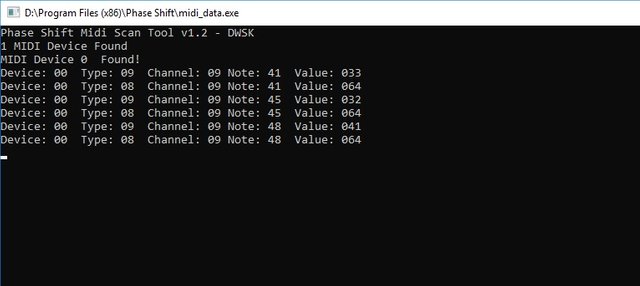
Optional, generate custom tone setup. Download:
http://dwsk.proboards.com/thread/2471/phase-shift-profiler-windows-application
Thanks to djlastnight - PsMidiProfiler
Detect Note off unchecked.
Click with mouse, button detect, play note that you want asign.
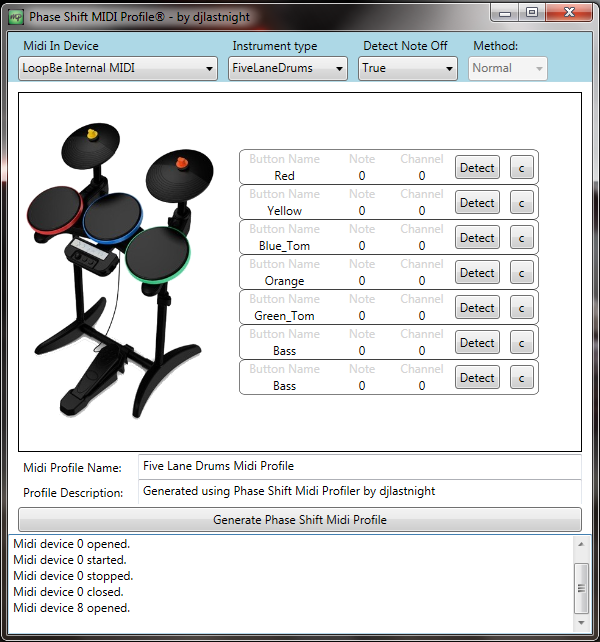
After asigning notes, click Generate Phase Shift Midi Profile. (Don't have double bass, that's why I left it on 0).
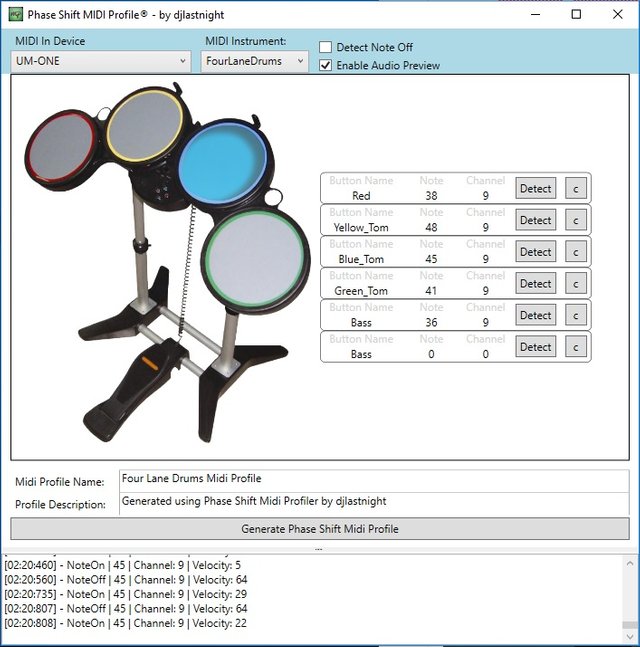
Copy all text. Go to: phaseshift/settings/midi_profiles.ini (Open as Text Document) and paste text.
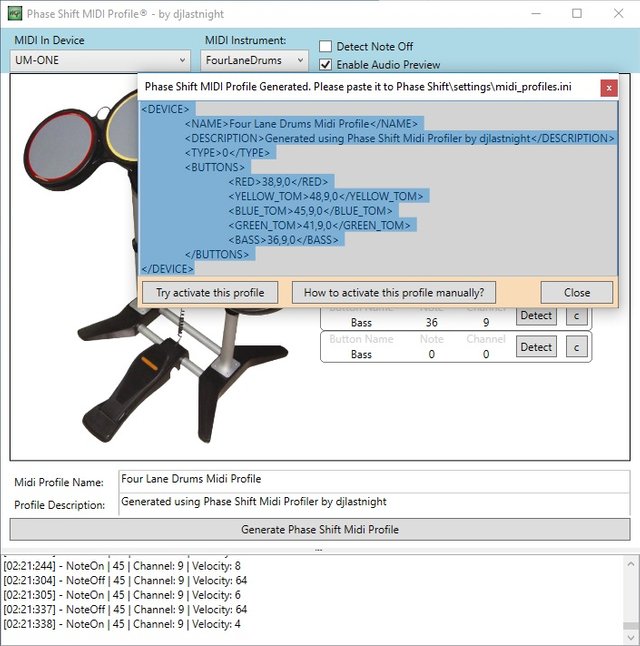
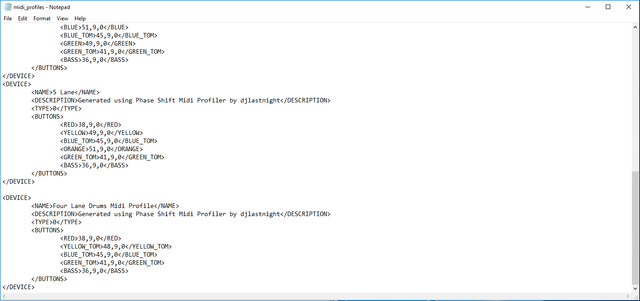
You are ready to play drums :D
If you done everything right and with themes installed, you should get something like this:
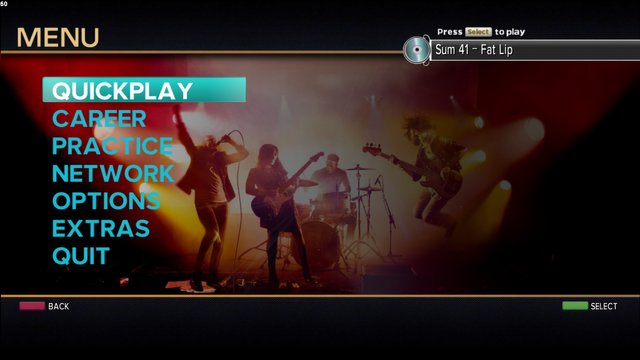
Press Tab or Enter to choose midi link. And V or Enter to confirm.
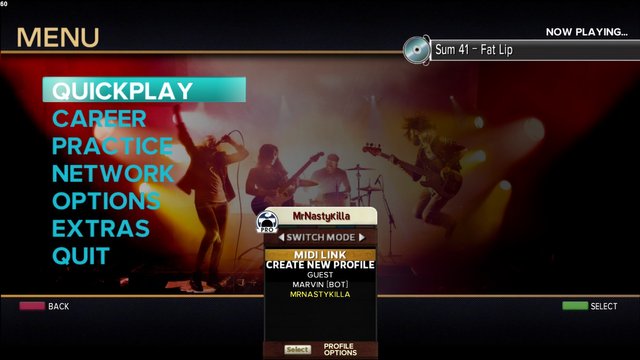

When I play a note, it turns green. Choose MiDi link.

My custom made controls.
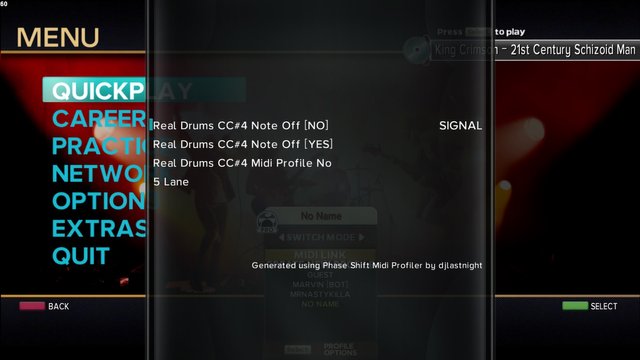
After confirmed midi link, now you can control and choose drumming :)
If you experience double note hits or middle not "your" hits, try:
Detect Note Off set unchecked.
Don't use HiHat for now, it uses control change midi message, which screws yellows.
Download all Guitar Hero and Rockband songs from GoogleDrive: https://docs.google.com/spreadsheets/d/13B823ukxdVMocowo1s5XnT3tzciOfruhUVePENKc01o/htmlview?sle=true#gid=0
Happy Drumming!


Other similar apps: https://alternativeto.net/software/phase-shift/
Brought to you by @mrnastykilla, personally tested and experienced.
@mrnastykilla purchased a 5.58% vote from @promobot on this post.
*If you disagree with the reward or content of this post you can purchase a reversal of this vote by using our curation interface http://promovotes.com
Hello @mrnastykilla! This is a friendly reminder that you have 3000 Partiko Points unclaimed in your Partiko account!
Partiko is a fast and beautiful mobile app for Steem, and it’s the most popular Steem mobile app out there! Download Partiko using the link below and login using SteemConnect to claim your 3000 Partiko points! You can easily convert them into Steem token!
https://partiko.app/referral/partiko
Dear mrnastykilla:
We are SteemBet, the next generation STEEM based gaming platform. We are honored to invite you to join our first fantastic dice game, which is just the beginning of SteemBet game series. Our dividend system has now launched. The prize pool has already accumulated 2,000 STEEM and more than 60 players have participated in staking mining token SBT. A huge reward of 40,000 STEEM is awaiting! Join us NOW with other 500 STEEM users to loot HUGE dividend reward!!
SteemBet Team
Official Website
https://steem-bet.com
Discord Server
https://discord.gg/95cBN3W
Telegram Group
https://t.me/steembet
Congratulations @mrnastykilla! You received a personal award!
You can view your badges on your Steem Board and compare to others on the Steem Ranking
Vote for @Steemitboard as a witness to get one more award and increased upvotes!