Blender, Inkscape and GIMP
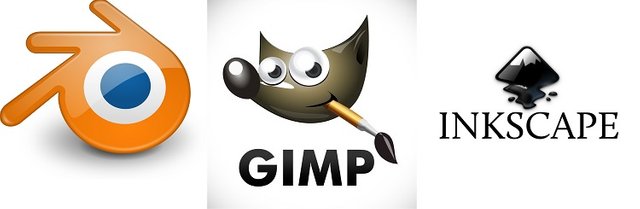
Three great pieces of free software that I think anyone performing any sort of image processing should have.
This is a program that allows you to animate and create 3D images. To me it seems like a massive program capable of many things. I only played with this for a few days but it was great combined with the use of Inkscape.. I used Inkscapes trace function to convert my logo image file to a Plain SVG file (2D) which I imported into blender and managed to create the following 3D images.
It is not the easiest to get your head around but after some nice YouTube videos and playing around it definitely becomes clear that you could do almost anything with blender. For anyone looking to create some 3D animations to use with their drone advertising to promote your drone videos I would recommend blender.
In previous posts relating to HDR photography, 360 Panoramas and Tiny Planet pictures I mentioned the use of Photoshop. But you can’t forget GIMP this is another great free piece of software for editing images. I find the layout very similar to Photoshop and it is great for starting out and learning how it all works.
Links to the above mentioned programs can be found below:
https://www.gimp.org/
https://www.blender.org/
https://inkscape.org/en/