How to Get Instant Nutrition Facts for Any Recipe
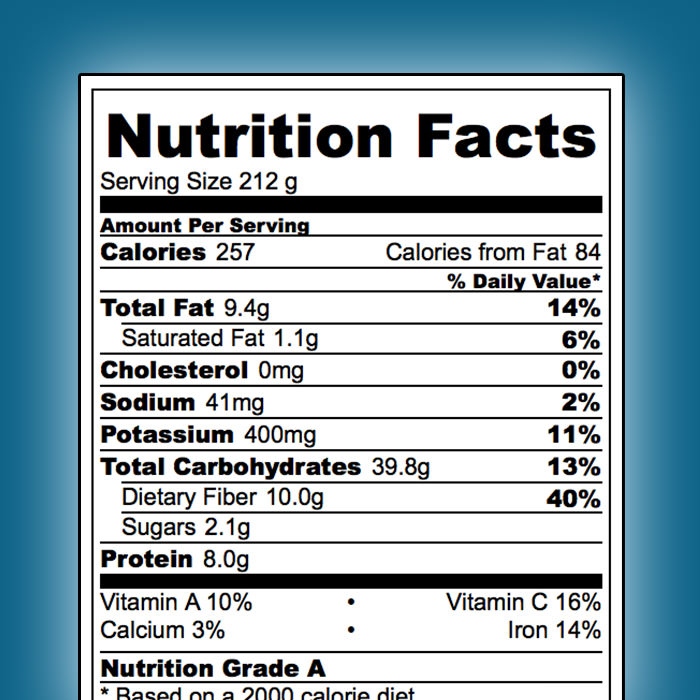
As a food blogger, people always want to know about the nutrition of my recipes, "How many calories does this soup have?" or, "how many grams of fat are in these cookies?"
Up until now, my answer has always been something like, "I dunno..." because this is actually a pretty complicated question to answer. While there are countless websites and mobile apps designed to help you find calorie information for different ingredients or packaged food products, that's not too helpful for entire homemade recipes. Finding the grams of fat in one serving of a rice bowl you just made? It's no trivial matter. Here's why —
Just to find the total fat content, you'd have to look up the fat in brown rice. And then in sun-dried tomatoes. And then in a few slices of cucumber. Each of these ingredients would then need to be written down, divided by weird fractions for each serving, and then added together. The end result (assuming the math was correct) would still be a rough estimate. You would have to start at the beginning for calories or other nutrients like carbs, protein, sodium, and more until your calculator catches fire and you throw your hands up in frustration.
UGH! It's impossible.
Thankfully, there's a better way. I was excited to recently discover a free resource that allows you to create a nutrition label for any recipe you find online, and I thought it could be useful to give you a quick overview of how it works. The tool is located at VeryWell.com and it's incredibly simple to use: to make a complete nutrition label, all you have to do is paste a list of ingredients & quantities into a text box, click a button, and it'll churn out all the details in seconds – complete with a per-serving breakdown. Here's a quick tutorial of how this tool can be used...
Step One
Find the recipe in question, highlight the entire ingredient list, and right-click to copy everything. For this example, we're using my recent Sunflower Pesto Tabbouleh. You can also do this with a printed recipe, just have your ingredient list handy by your computer.
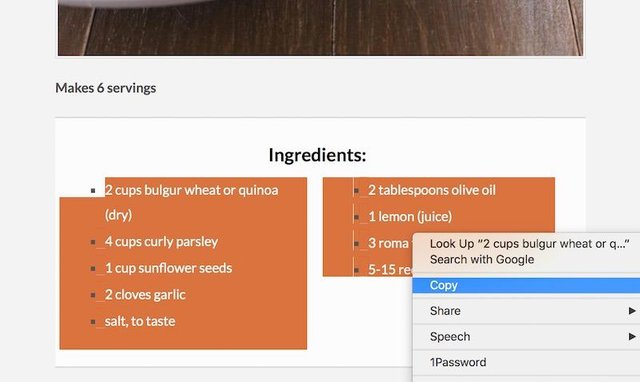
Step Two
Head over to https://www.verywell.com/recipe-nutrition-analyzer-4129594 and paste the list of ingredients right into the text box. Take a second to look everything over and ensure it's just one ingredient per line. You can also adjust the number of servings to get a readout for each portion if you so desire.
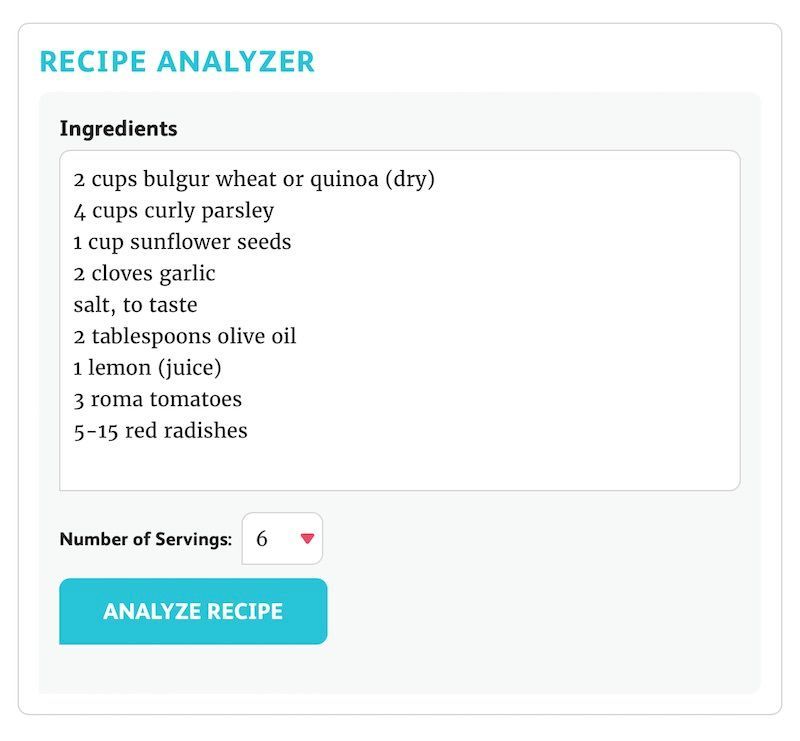
Step Three
Click "Analyze Recipe" and watch the magic happen. Behind the scenes, this tool is figuring out which ingredients you're using and the quantities of each. It's smart enough to interpret most wordings of certain foods, but it may need additional clarification on some ingredients. If that's the case, those ingredients will be highlighted in yellow. For example, it didn't understand "1 lemon (juice)" but by clicking the yellow area, I was able to clarify this as one whole lemon. It also needed clarification on the curly parsley. It's also a good idea to look over each ingredient and ensure it didn't do anything funny.
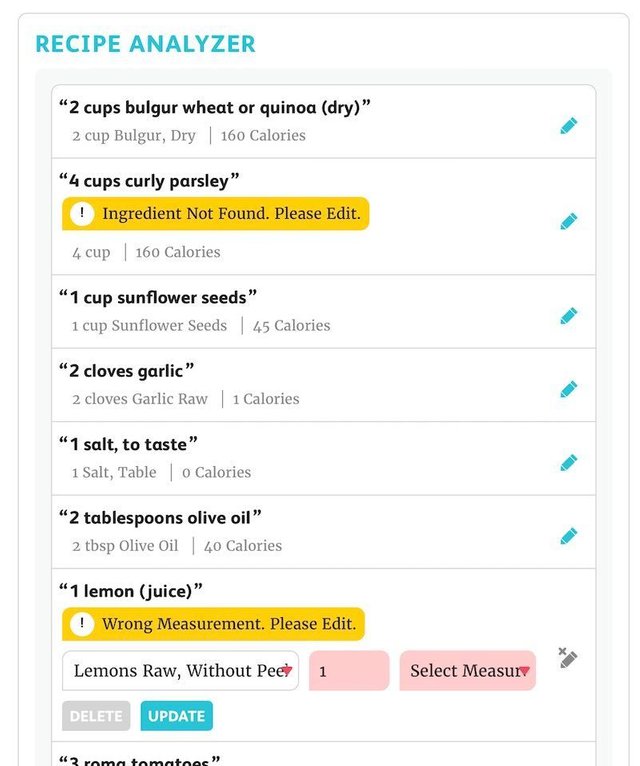
Step Four
After fixing those errors, the page automatically updates with a complete breakdown of the calories in each ingredient (on a per serving basis), plus a nutrition label for the entire recipe (also per serving).
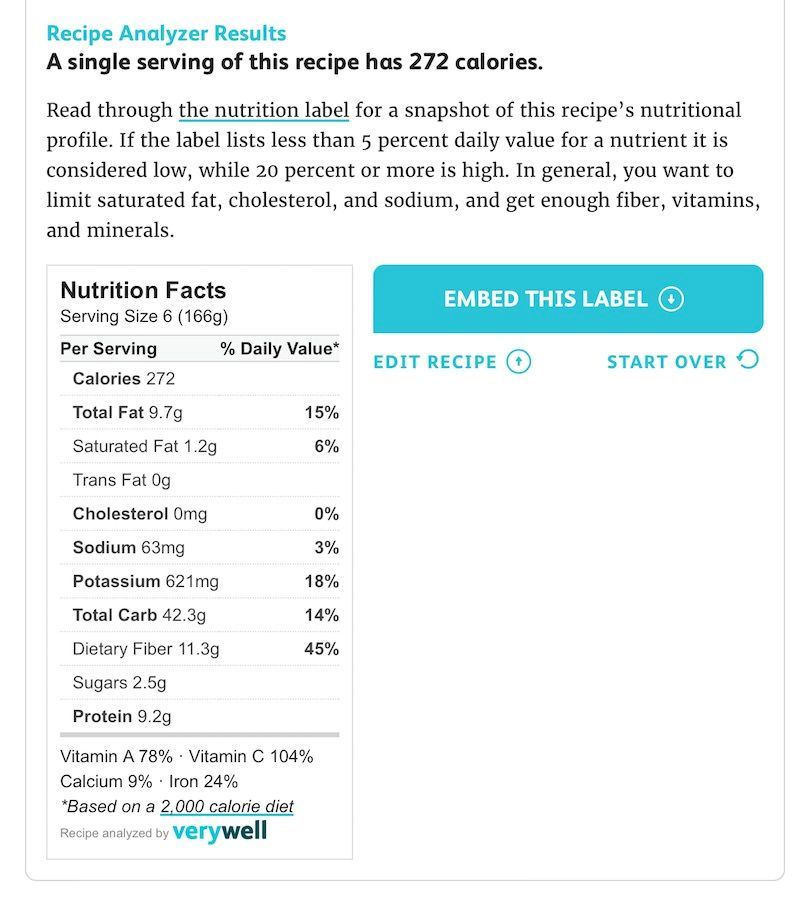
Amazing! If you aren't already using this tool, it's definitely something worth bookmarking for future use. Beyond just online recipes, it is also extremely useful for recipes in cookbooks or ones you create on the fly – simply type in everything you added to your meal and it'll automagically create a label for you.
I hope this was helpful, guys! I'm brand new to Steem and I'm loving this community already. Let me know if you have any questions in the comments below!
Thank you so much for sharing such a useful tool @oneingredient! I definitely bookmarked it, and upvoted/followed you too! Looking forward to more of your excellent posts😊
And welcome to Steemit!!!
Thank you @generikat!! 😀
So interesting 😊 check my channel and see my food posts 🙏💘
Thank you, @aleevillafranca! I will do that :)