How to protect your files from loss on Windows without programs and easily!
There is no doubt that the worst thing you might encounter one day is the loss of your important files on the computer because of technical damage or a virus, a few days ago spread ransom virus or so-called "Wanna Cry" This latest encodes all your files on the computer and makes you unable To access them before paying a ransom amount.
Because prevention is better than cure, this will protect you from losing your files at any moment and make you feel secure. This is about installing an external hard drive and programming your computer to store a copy of your files at any time specified by you.
To do the following, follow these steps:
After you connect the hard drive with your computer, go to Control Panel or Control Panel
Then click on the File History option
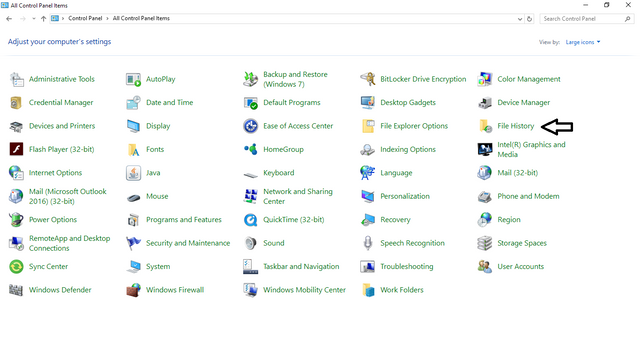
After clicking the desired option you will see the hard drive that you installed with the computer and if it does not appear, remove it and install it again, and click on Turn ON to activate the property.
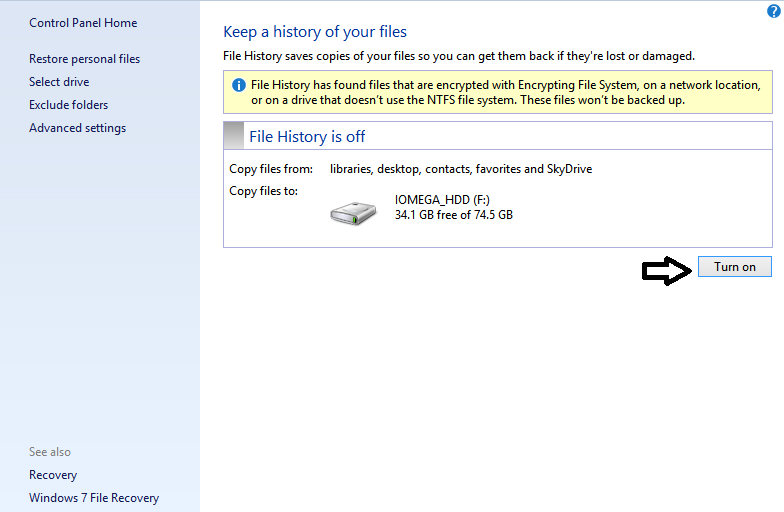
You can also choose how long you want Windows to take the backup version of your files by clicking on Advanced Settings in the far left and then choose the time that suits you.
This way your files will be lost, and do not forget to check the hard drive if it is connected to the computer every time.