Get some Test Coin with ONZ Faucet
It’s easier than you think to get your hands on some free ONZ Test Coins today. Although there is no trade value for TEST Coins, but you can try out the ONZ Coin for the first time. A good way to get the feeling of receiving and sending ONZ to and from your wallet.
Download and Install ONZ Wallet
Download the latest ONZ Nano-wallet from the official website or Git Hub.
Website: https://onzcoin.com/#wallet
GitHub: https://github.com/OnzCoin/onz-nano/releases
Install it on your Windows or Mac OS.
Create Your First ONZ Address
1. Open the ONZ Wallet and you will see the following screen.
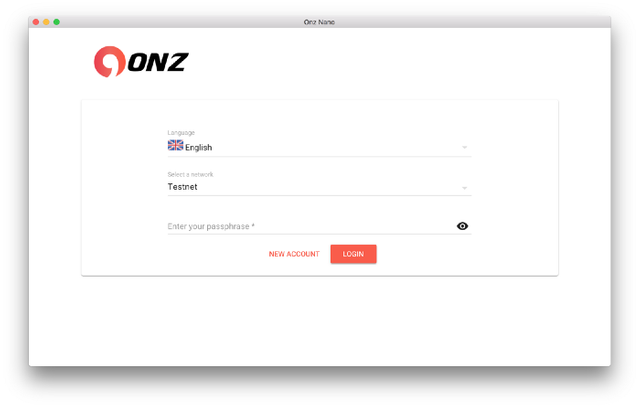
2. Select the “Testnet” in network setting.
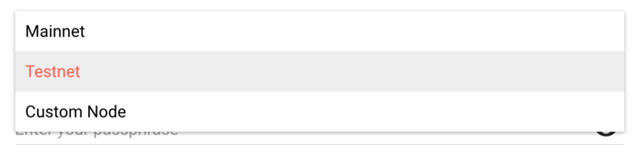
3. Click the “NEW ACCOUNT” button.
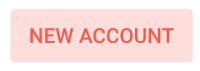
4. A message box will be popup, read the information and click the “NEXT” button to continue.
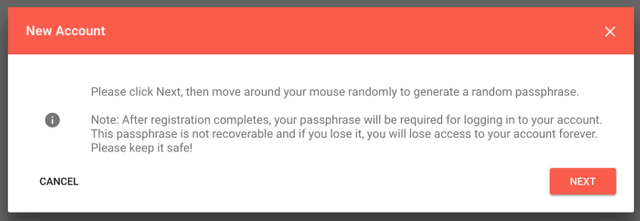
5. Follow the intruction to move your mouse until the random passphrase is generated.
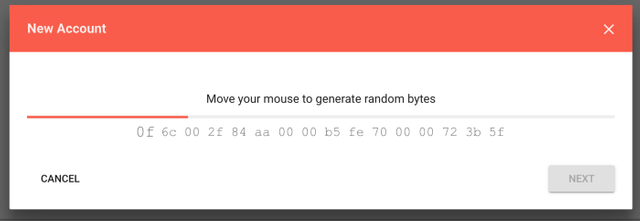
6. Your passphrase will be shown, copy/write it in a save place. (IMPORTANT: YOUR FUND WILL BE LOST FOREVER IF YOU FORGET YOUR PASSPHRASE!)
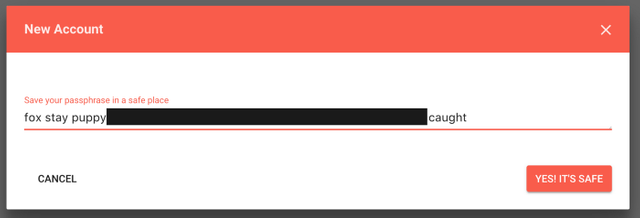
7. Enter the missing word of the passphrase and click “Login” button.
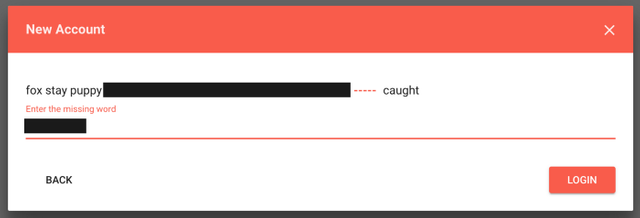
8. After login, you can see your ONZ Address.
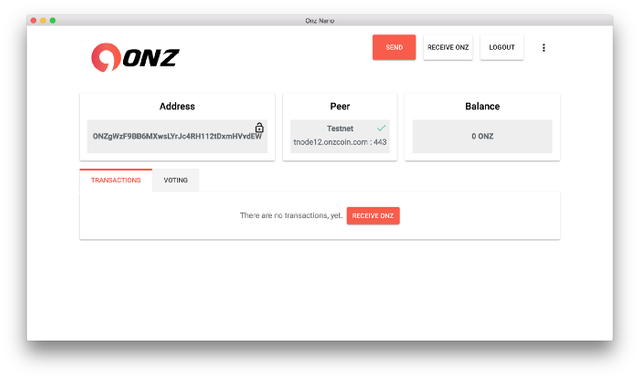
9. Copy the Address. (e.g. ONZgWzF9BB6MXwsLYrJc4RH112tDxmHVvdEW)
Claim Your ONZ Test Coin from Faucet
1. Go to ONZ Testnet Faucet at https://testnet-faucet.onzcoin.com/
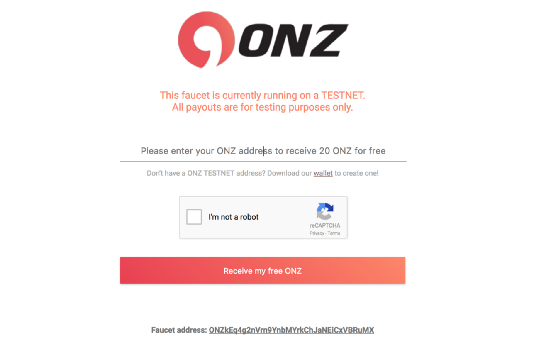
2. Enter your new ONZ Address in the input field and click the “I’m not a robot” checkbox to verify you are human
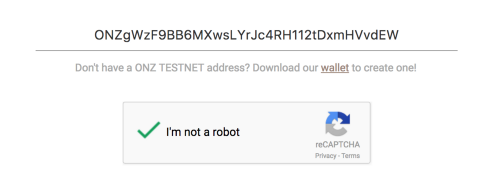
3. Click the “Receive my free ONZ” button.
4. You will see the successful message.
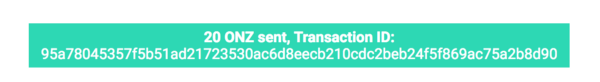
ONZ Test Coin Received!
- Go to ONZ Wallet, you just received your first 20 ONZ Test Coin. Congrats!!
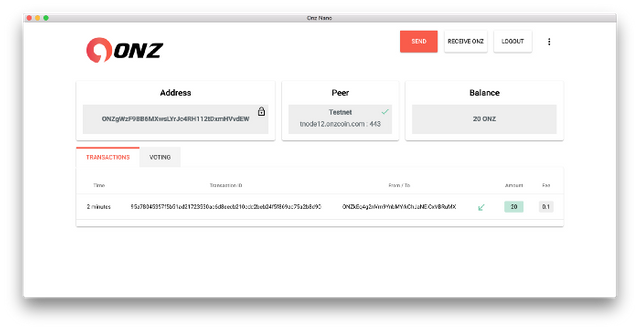
For more information about ONZ Coin, please visit the ONZ Coin Website at https://www.onzcoin.com
Enjoy! ONZ!