POD $1000+ per Month Passive Income #5 [Research Continued] - Fajasy
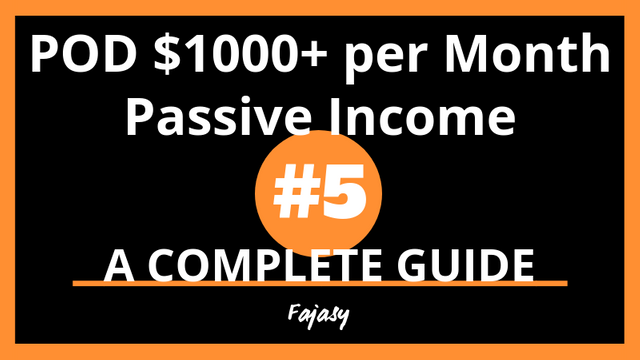
Research Continued
Niche Brainstorming and Research with Example
If you are feeling tired, lazy, or have trouble coming up with niches to search for, of which you can then narrow down after finding a potentially attractive quote/phrase/saying, there are multiple methods towards finding potentially profitable niches. The first is to go on Amazon, or any large online e-commerce website, and go to the Departments or Categories tab. Click on a category which you have not created a shirt on before and click on the subcategories to find a subject of which you have not searched for before on Merch Informer. Simply search for this term in the Merch Informer search box and you may find a plethora of largely untapped but decently well-selling niche phrases.
As simple as this sounds, this method really works. For example, after going to Amazon’s homepage I would then click on the “Departments” tab on the top-left (if you’re on a PC) and would select a random category not related to Amazon’s products and services (Kindle, Prime, etc.). It is best to start out as general as possible so that narrowing down and finding profitable phrases is as easy as possible. In my case, I selected the “Electronics, Computers & Office” Department. I could then look at the various things for this category, of which I could all search into Merch Informer’s search box.
In my case, I searched the word “headphones” into the Merch Informer search bar which then led me to a “Love Music” t-shirt on the first page which was around the 600,000 BSR rank. I searched “Love Music” into Merch Informer again and came across an “I love Country Music” t-shirt which was performing around the 300k mark. However, this search phrase was a bit saturated, so I instead searched for “Country Music” in Merch Informer. I then scrolled down a little and came upon a phrase: “Country Roads Take Me Home.” With only about 60 results at the time of my research and multiple shirts above the 300k BSR rank, I had found a winning t-shirt phrase and design which I could improve upon. This whole process only took about 2 minutes from start to finish and began with a simple search for “headphones.”
Twitter for Trends
Twitter is a great method for finding trending niches. Evergreen niches, as you may already know, are niches which will have an audience or interest for essentially forever. Most of your shirt designs should fall under this category so that they will continue to sell month after month. An evergreen niche could be watches, whereas a trending niche could be any holiday or trending topic such as fidget spinners, which may see a large number of sales within a certain time period and will then see little to no sales afterward. This method uses trending Twitter hashtags (#) which you can then do research upon and create unique t-shirt designs. I use trends24 to locate trending tweets in the country I am situated in. This website will allow you to look at trending tweets in the past 24 hours from hundreds of countries around the world for free.
Another way in which you can use Twitter to your advantage is to sign up for an account (if you don’t have one already) and follow topics which interest you. At least once a month, a new hashtag in the list of whom you follow will pop up. For example, with tennis, one hashtag I have found and later created through a simple text-based shirt is #therealgoat which references Roger Federer. I made sure not to include Federer’s name as this would be trademark infringement if I did but instead used a vector of a tennis racquet in the background with the words “The Real Goat” on the t-shirt. I used this method in tier 2 and 3 which led to nearly a dozen sales. If a popular or commonly used trending hashtag pops up, especially when relating to current events or the American political scene, I would suggest creating multiple text-based designs with this hashtag as it is likely to sell. Some examples of this from the past, are #blacklivesmatter and #hillaryforprison which although controversial, brought Merch members lots of sales and organic Amazon traffic.
“Quick” Research
One method I have found which has allowed me to beat the competition ahead of time involves an even simpler method than the one stated beforehand. All you have to do is use the Merch Informer search bar and search for nothing (leave it empty and click on “search t-shirts”). You will then go to the “Sort by” option near the top right of the page and choose to sort by “Newest Arrivals.” I usually go to about page 5, while scrolling and opening t-shirt designs in a new tab which are below the 300,000 BSR rank, which I can then do more research on later through a quick Merch Informer search. Ensure that you are not selecting any shirts which are made by companies (Disney, Marvel, etc.). This method, as stupid and simple as it is, has led me to find hugely profitable non-competitive t-shirt phrases. It is also great for finding upcoming holidays or trending niches which you may have missed.
NOTICE:
Sometimes you will find a high-selling or low ranked BSR shirt with little competition in a rather strange niche or one that has a strange phrase. This shirt is most likely selling well because it is being advertised externally on a site towards a target audience that you will not be able to reach. Therefore, this shirt probably gets little to no organic sales from Amazon and if you made a shirt improving upon this design, it may get taken down due to trademark infringement and your shirt will probably not make a single sale.