POD $1000+ per Month Passive Income #20 [Conclusion + Resources] - Fajasy
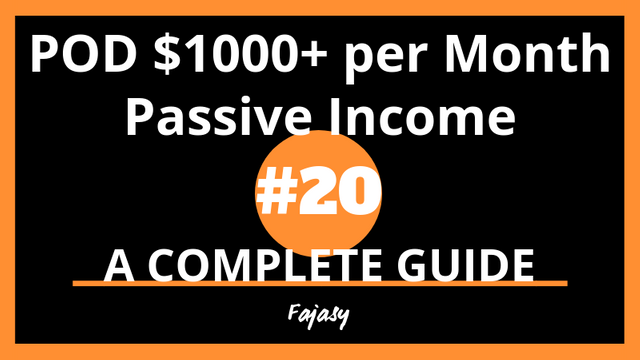
Conclusion
Congrats! You’re finally all done! Hopefully, you have learned a lot or if you’re an advanced Merch user, learned something new at the minimum. If you’re at an information overload, start with researching for designs that sell using my main method and follow the BSR 300,000 or below ranking and ~50 results or less “golden spot” when finding a profitable phrase or quote.
Next, you should look towards finding the programs which are most convenient for you when designing your t-shirts. Keep in mind that you will likely have to design hundreds of t-shirts to reach the $1000 per month within 4 months goal, so choose a software designing program which offers lots of flexibility. I used Canva, Gimp, and the online Merch Designer software to design my t-shirts for the first 4 months and then switched to Adobe Photoshop. The other designs I left to my Upwork designer.
Remember to follow Amazon Merch’s guidelines on trademarks and to not upload anything of which you are unsure about. Refer to the trademarks chapter as it is arguably the most important chapter. You should always look towards keeping a good standing with Amazon by having the fewest shirt designs being removed. Lastly, never copy any designs from any site, unless you have written permission to use the given design.
After researching and designing your t-shirt. Look at what your competitors in the given phrase/quote/niche are doing and improve upon that in the same way you did for your design. Your goal should be to stand out from the competition, even if it is in the slightest. The title, colors, fit, and key product features all play a role in your rankings and may decide whether you will get sales. The brand and product description does not play much of a role, if any, in your ranking.
If you want to grow your Merch account to a massive level or even if you are struggling to get out of earlier tiers, take a look at the Selling Your Designs chapter, in which I detail multiple methods towards growing a niche brand, while offering several ways to sell your Merch designs.
Finally, once you have mastered Merch or have a good grasp on how to research, design, sell your designs, and look for profitable t-shirt design styles, you can begin outsourcing your designs to freelancers. As stated in the outsourcing designs chapter, Upwork is the best platform for finding cheap and skilled t-shirt design freelancers. Always test your applicants thoroughly when submitting your job proposal to ensure that you get the right fit.
Thank you for reading and good luck with your Merch career!
Resources
Join Merch by Amazon: https://merch.amazon.com/landing
Chrome Extensions
DS Amazon Quick View – Shows you the BSR for any Amazon listing. Essential for saving time!
ColorZilla – Tool for picking out the color of any pixel on most Chrome websites. Great for designing and improving upon designs.
Hi-Res Image Downloader – A somewhat useful tool in which you can download the t-shirt image designs featured on Amazon.
PrettyMerch – A beautiful dashboard alternative for Merch. Provides useful metrics while notifying you of new sales with a satisfying “Ka-ching” sound.
Merch Security – Ensures that you don’t accidentally type any bad words and includes a word counter.
Pinterest Save Button – Saves images from Google and pins it onto your selected Pinterest boards.
Research
Merch Research – Otherwise known as the “Merch Informer search bar” in this book of which you should be using for research. A highly suggested necessity for your success!
Trends24 – For looking at trending twitter hashtags within the last 24 hours. Great for researching and creating text-based trending designs.
Discover a Hobby – A great site for discovering hobbies, as it states. Loads of niches that you can then do more research on.
Track Reddit – Track words or phrases used on Reddit.
Design
Merchdesigner.com - Perfect for basic text-based designs.
Gimp – Photoshop-like, harder to master, free software designing program for more advanced designs.
Inkscape – Professional vector graphics editor.
Canva - Great for simple designs or more advanced text-based designs.
Lunapic - To make any image background transparent.
Resize Images - To resize your Merch by Amazon designs. Resize Merch designs to 4500 px * 5400 px exactly!
Pixabay - The #1 site I have found for images which are not trademarked.
Google Images - Go to advanced search and search for images which are labeled for “noncommercial reuse with modification.” Use these images for your designs.
Placeit – For social media marketing. With this site, you can place your Merch designs on models.
Trademark Checks
tmhunt - #1 website I use to check for trademarks before uploading my designs.
TESS – Official USPTO trademark search.
Content Policy – What can and cannot be uploaded to Merch. Read entirely!
Other POD Sites
Redbubble
Teespring
Spreadshirt
Freelancer Sites for Outsourcing
Upwork - #1 choice overall.
Fiverr - #1 choice for a few designs. #2 overall.
Freelancer – Decent alternative. #3 overall.
Helpful Websites
Merch Informer – One of the best Merch related websites. Includes paid software, tons of helpful blog posts, useful resources, and much more!
Merch Pursuits – My favorite Merch related blog. The author of this website details monthly his income report and what he did to achieve it.
Merch by Amazon Subreddit – The main Merch by Amazon subreddit forum where you can learn many new things and stay on top of new trends.
Merch by Amazon Facebook – I have no specific Facebook Merch group suggestion. Join them all and receive loads of information, inspiration, and insight to improve upon your Merch knowledge.
Paid Software
If you want to simplify your research and save more time, I would recommend you start investing in paid software after reaching the $1000 or more per month goal. I did not use any of these programs other than Adobe Photoshop but have heard good things about them. Check them out for yourself! None of these are affiliate or sponsored links.
Merch Buddy - $30 flat. Makes Merch more streamlined and automatic by copying and pasting everything in an Amazon listing with one button.
Merch Informer - $9.99 monthly minimum. A great and cheap research tool which reportedly allows for less time-consuming and more in-depth research.
Adobe Photoshop – $9.99 monthly minimum. Widely heard of. One of the best paid and professional design applications.
Adobe Illustrator – $9.99 monthly minimum. Photoshop alternative. $40 for both Adobe Photoshop and Illustrator and the rest of Adobe Creative Cloud suite.
Congratulations @fajasy! You received a personal award!
You can view your badges on your Steem Board and compare to others on the Steem Ranking
Vote for @Steemitboard as a witness to get one more award and increased upvotes!