POD $1000+ per Month Passive Income #10 [Trademarks] - Fajasy
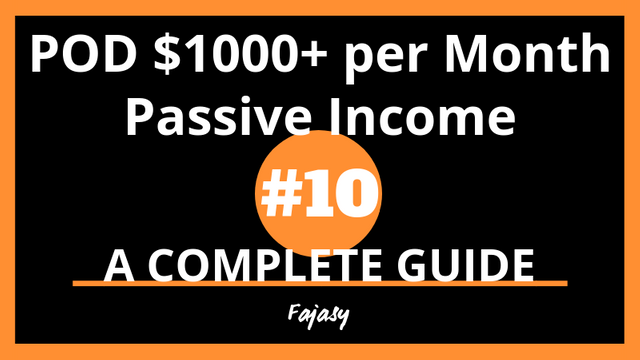
Trademarks
Merch by Amazon has an automated program which checks for trademark and copyright infringements on your t-shirt designs. It looks through your brand name, title, keywords, and even imagery to decide whether the shirt is eligible for being on Amazon. Sometimes your designs may be put in a waiting period where someone from Amazon directly looks at the t-shirt design you uploaded and decides whether to reject it or not. This is noted by the “Under Review” status. This may take up to three weeks in my experience and is rather annoying as you cannot delete the shirt which takes up your valuable space in earlier tiers. To combat this, simply upload designs and use keywords you are 100% sure of not being trademarked or to be in any “gray area.”
From my experience, Amazon Merch does a very poor job of rejecting fair designs through very general rules on copyright and trademark infringement. Always send them an email if you are unsure of why your t-shirt design was rejected. Be sure to read Amazon Merch’s Content Policy as well. Avoiding as many rejected designs as you can, is what your objective should be throughout your Merch by Amazon career.
The main website I use to check for clothing trademarks is tmhunt.com. To use this online program, search the title, phrase, or quote you are planning on creating a t-shirt design for. If nothing shows up or a “DEAD” shows under the “Status” column you are likely in the clear. You can use the little magnifying glass to search for phrases or words. If the Status states “LIVE”, then you should definitely stay clear. Be sure to check for trademarks before creating your t-shirt designs or it will be a huge waste of time. You should also check for any potential trademarks before uploading your design to Merch for your brand, title, and especially keyboards. As an alternative, you can also use the official TESS (Trademark Electronic Search System) website to search for trademarks.
You should always check for trademarks in your title, brand, and bullet point descriptions, and paragraph description if applicable. If you are unsure of whether something is trademarked or not, simply do not include it or create anything related to it. It is not worth losing your Merch by Amazon account over a shirt which may not even sell once. Even if does sell, it may be taken down in the future. I would recommend using this Chrome extension called Merch Security to ensure that you do not mistype or spell words incorrectly.
Never include any images which are trademarked on your t-shirt designs. As stated before, only use images you have written permission to use or images which are labeled for non-commercial reuse with modification (Pixabay). If you are wondering whether an image is trademarked, you can reverse Google search most images to see whether it is trademarked or not. Finally, as you begin to higher outsourcers, look towards authenticating the images used in the designs by reverse Google searching the images as well.
Sometimes you will see designs on Merch which are questionable and obvious trademark infringements. These designs either have permission, are designed from the actual company (Disney is common), are in a gray area of which you should not upload in or are designs which barely slip by Amazon's automated trademark check. DO NOT think that this means it is okay to use the given design or title as your own t-shirt design. You will likely have the t-shirt design removed and will receive an invisible strike on your account.
Finally, when you are at a later stage in Merch with mass uploading and copy/pasting the same keywords to your designs, upload ONE to see if it passes and then upload the rest to make sure you don't get a bunch of rejected designs and marks on your Merch account. If the design happens to get rejected and you do not know why, email Amazon Merch support.