[Just For Information] How to Verify a Page or Profile on Facebook: Blue And Grey Badge [2017]
This post originally appeared on this blog: How to get verified on Facebook

The process of verifying a page or a profile on Facebook is very simple. In a nutshell you need 2 things: 1) you need great press and 2) a compelling reason.
You might be wondering if you need a lot of followers to get verified. This doesn't seem to be the case since I was able to get my own account verified with just under 2,000 likes.
In this post I list the steps that you need to follow to get that yearned blue or grey tick next to your name. I decided to break it down into 3 parts:
- How to get your personal Facebook page or profile verified
- How to get your business page on Facebook verified
- Benefits of being verified
How to get your personal page or profile verified.
First, not everyone can be verified, unfortunately. According to Facebook's Support Team only people in the following categories can be verified with a badge:
- Journalists
- Popular Brand or Businesses
- Government Officials
- Celebrities
- Media
- Entertainment
- Sports Companies
If you fall into these categories, there is a higher chance that you can be verified.
Pro tip: If your personal Facebook page is not in this category, you can always change it to "Public Figure" by going to About > Category.
After you've done that, follow these steps:
Link to your profile or Page from your official website.
For a Facebook Page, different types of basic information will appear in your Page's About section depending on your Page's category. It's important to add accurate details so that people can quickly learn about your Page. Make sure to add your website, awards, bio, and more. The more complete it is, the better.
For a Facebook profile, provide accurate information in your profile. Include in your About section a website address that is registered in your name. Make your profile public by default so that people can follow it. Have at least a few hundred followers (~500) before requesting a badge.
Use this link to verify your page.
(Link works as of July 9, 2017). On that page, make sure to include a government-issued ID (US IDs work best, a passport will do too).Write a compelling reason as to why you should be verified. Everyone's case is different so I won't tell you what to write. Here you should include your website and links to relevant press articles or a Wikipedia page. If you don't have the press, you can hire me to do your PR. Here, you can read the press I've gotten for myself and my companies. Also my Wiki.
Wait 2-5 days to hear back from Big Brother Facebook.
If you got your verification request rejected it is most likely due to the following reasons:
You don't have enough features on the press. -> Learn how to get featured on Forbes, Techcrunch, etc. or hire my digital marketing agency to do it for you.
To get a Wiki, you first need press.
You didn't write a compelling reason or the ID you provided was blurry or not appropriate.
Get your business page verified on Facebook
From Facebook's support: "If your Page's category is Local Business, Company or Organization, your Page may be eligible for a gray verification badge. If you're an admin, your Page has a profile picture and cover photo, and is eligible, you'll see this option in your Page's Settings." To verify your Page, you can use your business's publicly listed phone number or a business document (example: phone bill).
The steps to follow are:
Click Settings at the top of your Page
Click General
Go to Page Visibility, then click Edit
Click Verify this Page, then click Get Started
Enter a publicly listed phone number for your business, your country and language
Click Call Me Now to allow Facebook to call you with a verification code
Enter the 4-digit verification code and click Continue
Note: If you don't see the "verify this page" it is because Facebook hasn't rolled out the feature to all users just yet. You can always go and use this link to verify it manually by providing documents from your company.
Benefits of having a blue or grey badge
Instant EGO boost (come on, you feel good when you see it)
Boosts credibility in your business or imageUsers will know they are interacting with the real page
Verified pages will rank higher on Facebook's search results.
So there you have it, this is the way to verify a page on Facebook.
Please comment and share this article with your network!
Source Link: https://alejandrorioja.com/blog/get-verified-on-facebook/
Hi. I am @greetbot - a bot that uses AI to look for newbies who write good content!

Your post was approved by me. As reward it will be resteemed by a resteeming service.
Thanks <3
Resteemed by @resteembot! Good Luck!
The resteem was paid by @greetbot
Curious?
The @resteembot's introduction post
Get more from @resteembot with the #resteembotsentme initiative
Check out the great posts I already resteemed.
You were lucky! Your post was selected for an upvote!
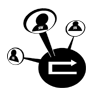
Read about that initiative
Thanks :*
nice post
Thanks dude <3
Really this method is working ??? Just Let me Try Guy's.!!
yes, this method is legal and 100% working :)
Hello, please follow the rules of the group ►Resteem to steemit◄ and you will be upvoted by me and resteemed by the most active members in the group.
Done :)