How to see who follows you on Facebook – Facebook Tricks
Here is the method of how to see who follows you on Facebook. First of all login to your facebook account than go to your profile as I show in image under.

When your profile is properly load into your browser click on Friends button your facebook friends tab will be open than you will find see button on right side like its showing in image as under.
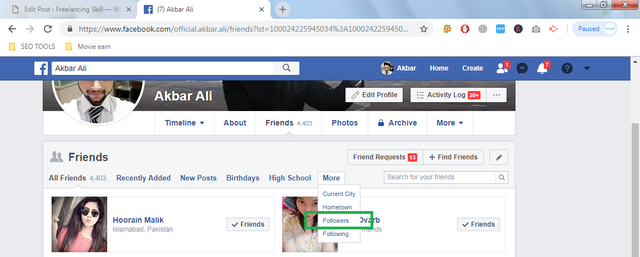
Click on more button and here you will find followers option in drop down and you will see who is follows you on facebook thats it your all followers will be load in to this tab and you will see all of your followers who follow you on facebook.