How-To on Drawing Eyes
Hello. Abstract is back for yet another tutorial. Today we will be drawing eyes. I will provide six simple steps (alliteration! lol) for you to complete this task.
One more thing, a fellow steemer suggested that I give you what the finished product will look like, so here Is what you should be able to complete by the end of this-
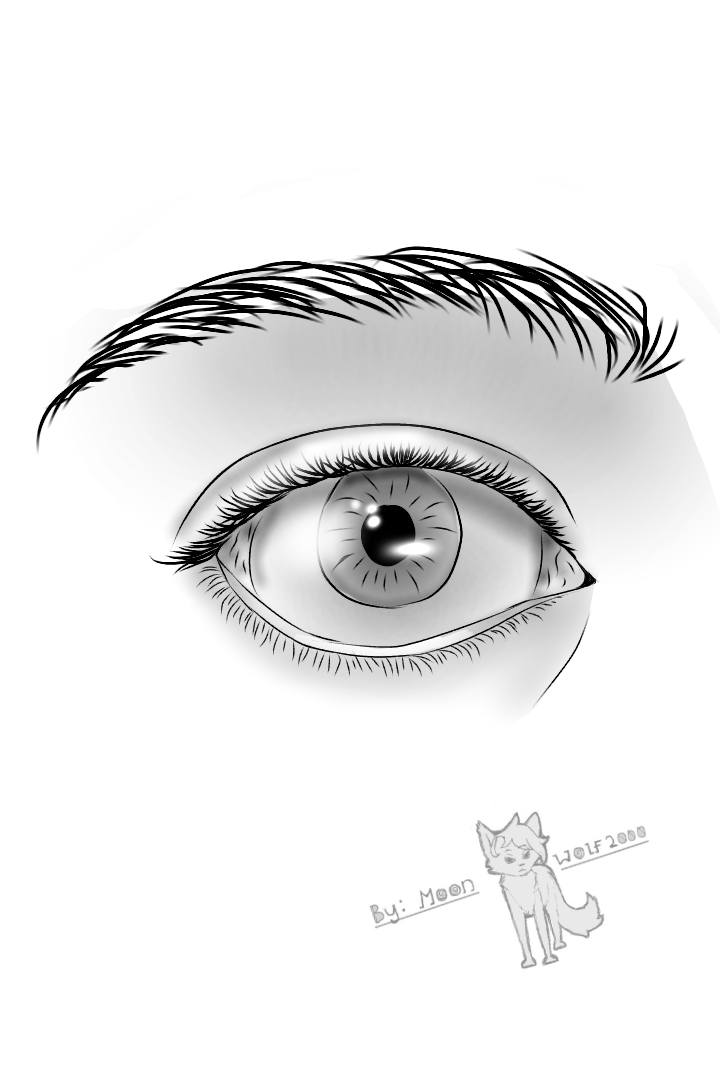
Step one:
In this first step we start with the outline of the whole eye ball itself, along with the guide lines that will help us determine where the pupil will be as well as the corners of the eye, and the eyebrow.
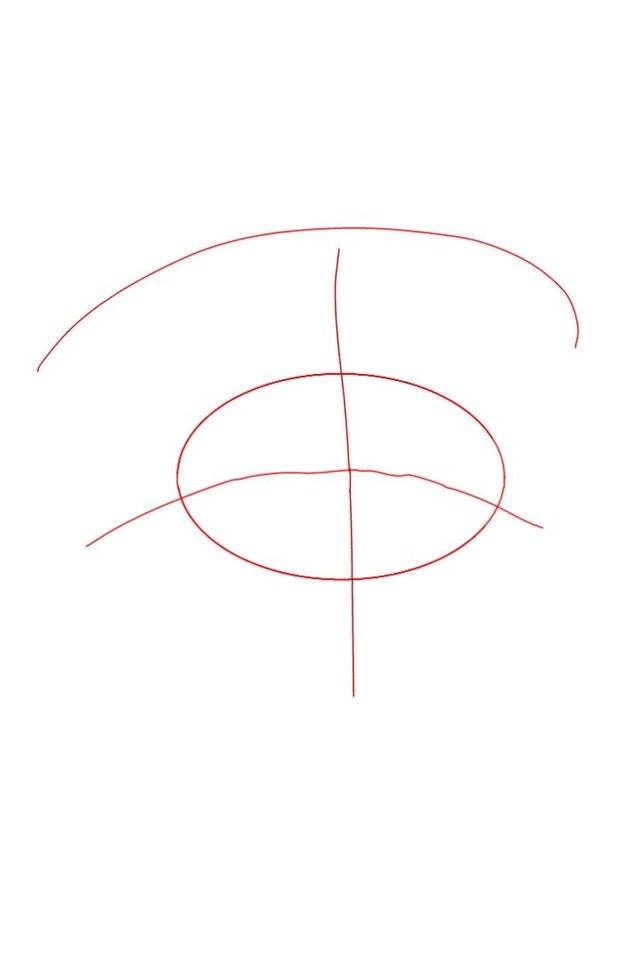
Step 2:
In this step we will draw in the pupil iris, and eyelids. Notice that the corners of the eye meet at the guidelines.
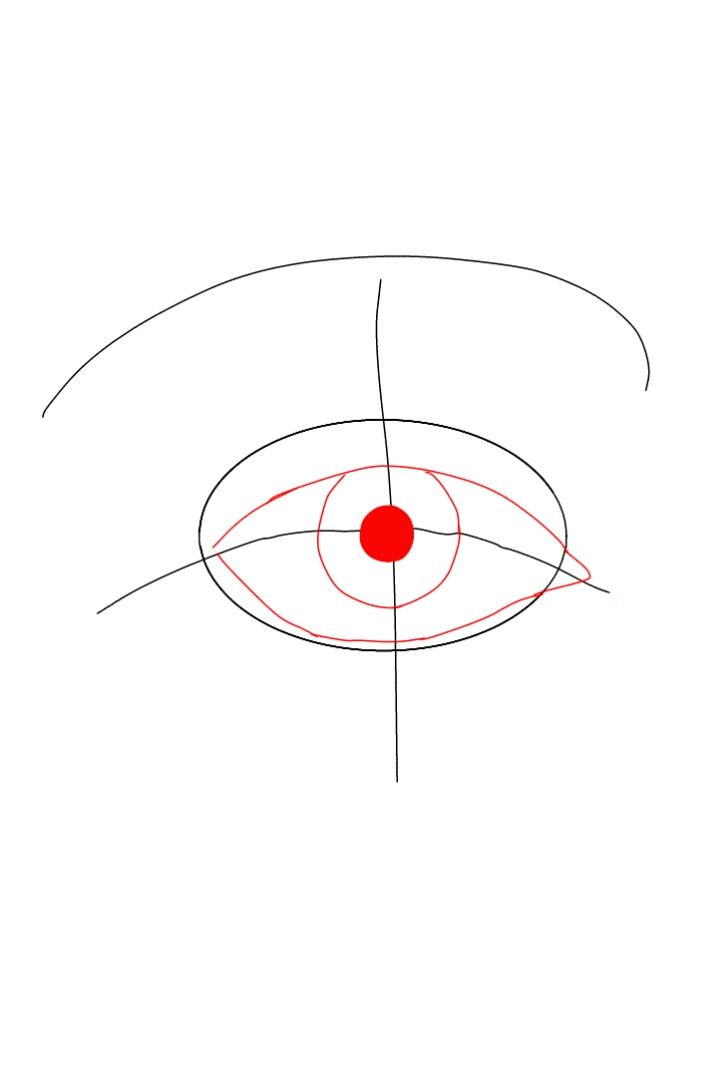
Step 3:
Now we will proceed to fill in the eyebrows. As you can see in the picture, the eyebrow hairs are very thick. You may also want to add detail to the iris.
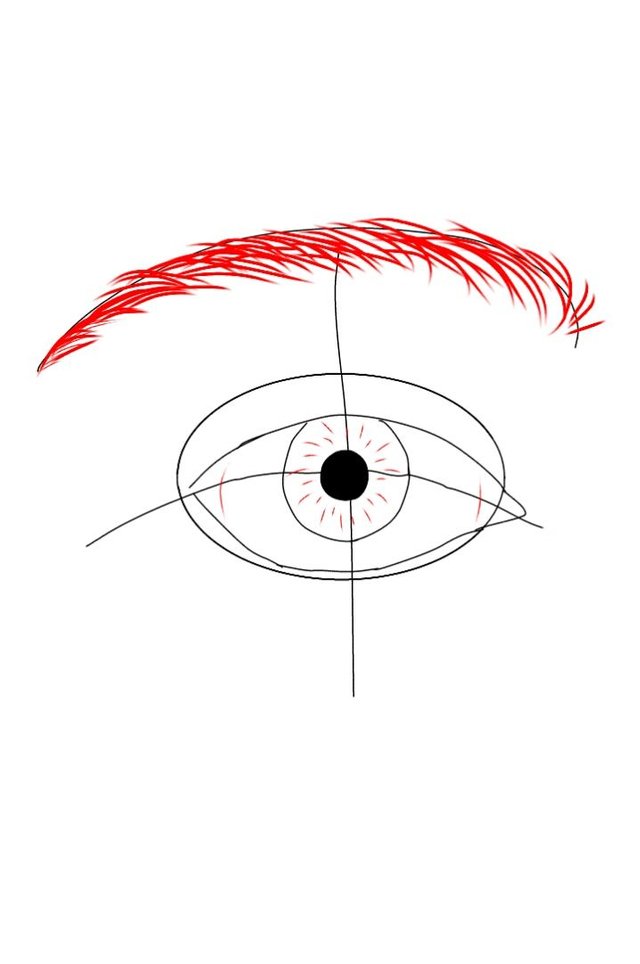
Step 4:
Here we will erase the guidelines (optional) and start adding the details in the pink part of the eye after the eyeball ends. (I don't know the scientific name for that. lol.)
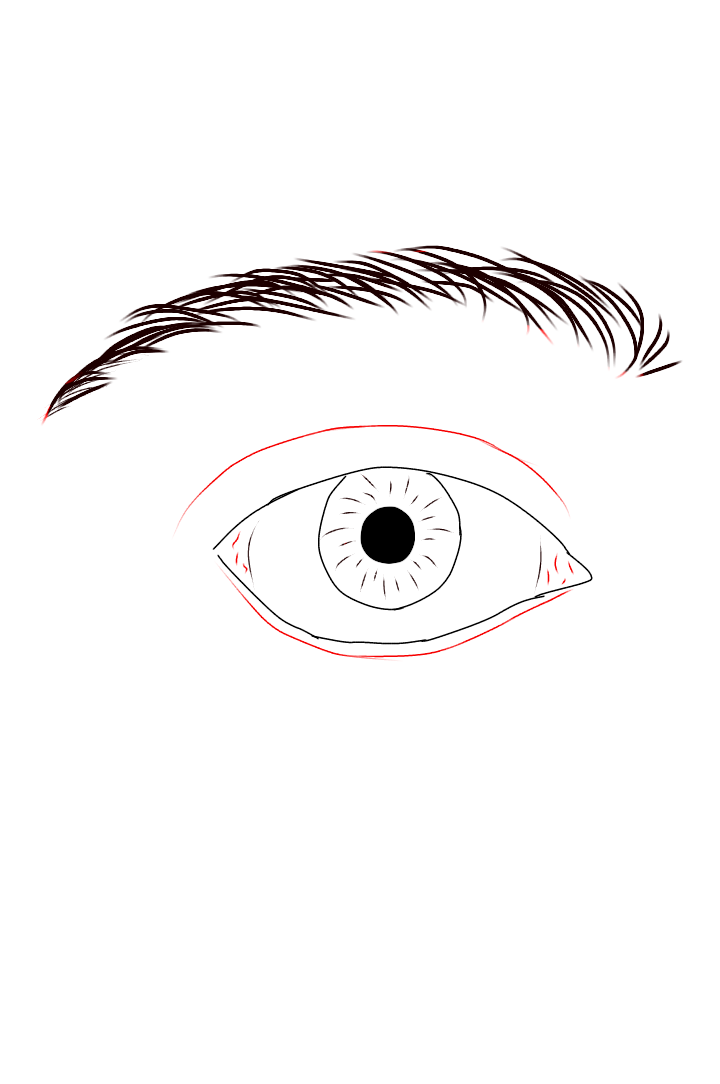
Step 5:
Now we start on the eyelashes. Note that top eyelashes are usually longer and thicker then the bottom ones.
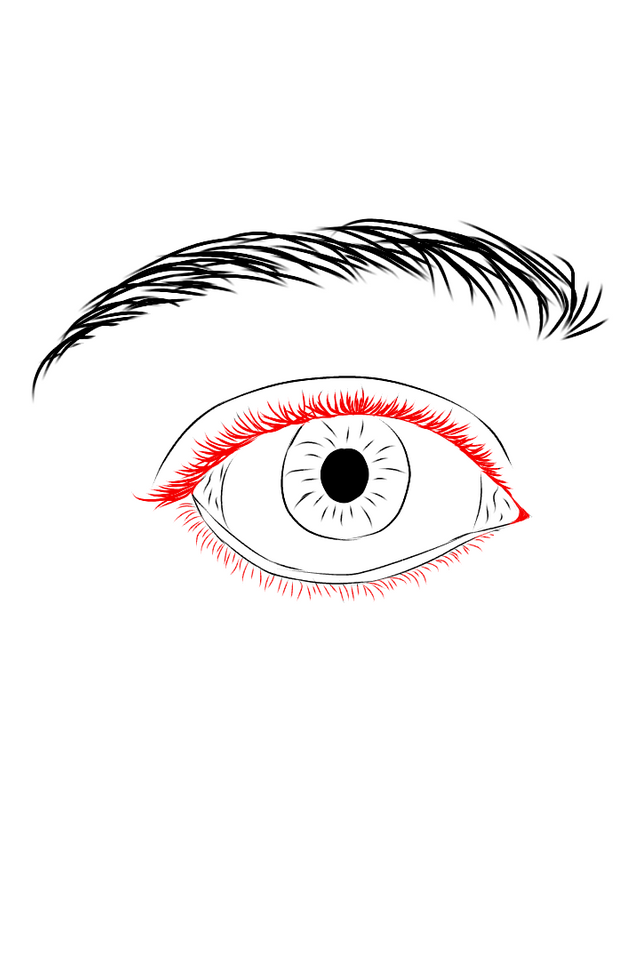
Step 6:
Finally we can add the finishing touches such as the shading and more detail. A tip for those of you using a pencil and paper. when you want shines in your eye, I have found the best way to create these shines is by doing this- For hard shines, a white gel pen works nicely over black, and for softer shines, leave a circle of blank white where you would normally shade, then lightly make strokes on the outside of the circle and rub it with your finger.
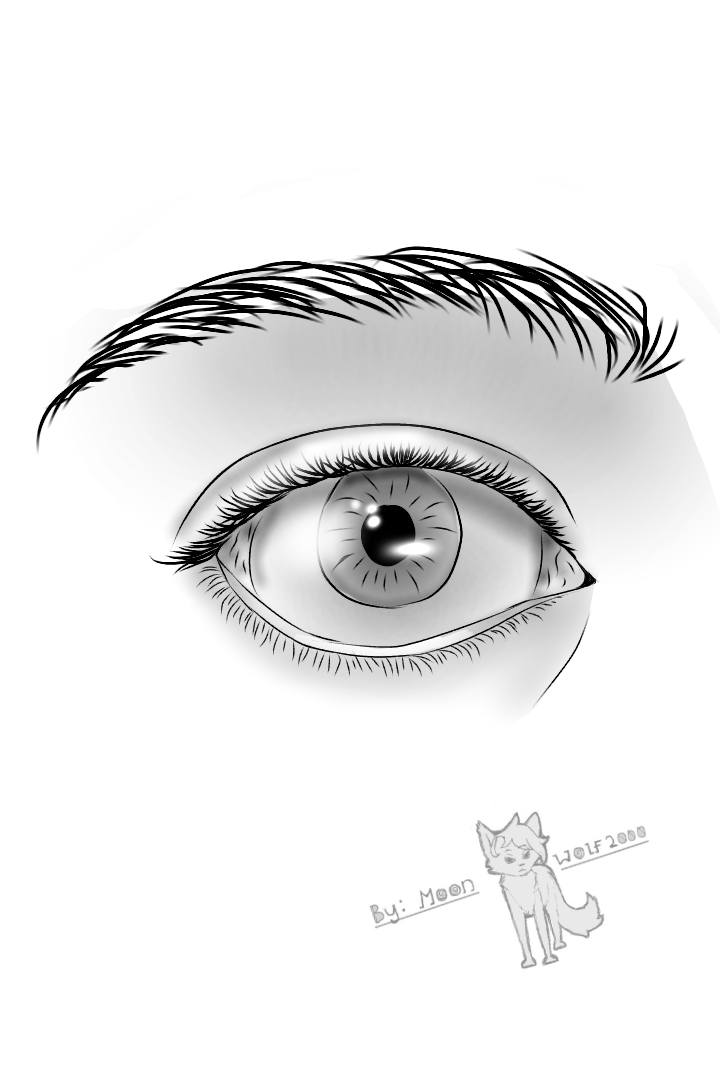
And now you are finished. If the eye dose not turn out how you expected, you may always use this tutorial again, practice makes perfect after all. Hope you all enjoyed this and don't forget to vote and comment. I am still taking tutorial suggestions and am open to almost anything.
Check out my other tutorials for more fun stuff!
Thank you for viewing!
-Abstract out!
I love your tutorials ~ Thanks for this!
Resteemed ;)
You're absolutly welcome. Please feel free to give any suggestions if you would like me to do a tutorial on anything spiecific.
Thanks! I thought it might be more attractive for other users, when the final image would be a the top (too), so it will be shown in the overview next to the post... ;)
Congratulations! It made BOOM... ^^
Oh, okay great Idea. I'll do that.
And thank you! I'm freaking out about this BOOM!!!!
Awesome little lesson. I'll be using some of these techniques for my next sketch!
Wow. Yes, please do. Thank you.
Do you suppose you could resteem this for me?