How to create your ether wallet address to pick your free tokens or your ico's token
Go to www.myetherwallet.com
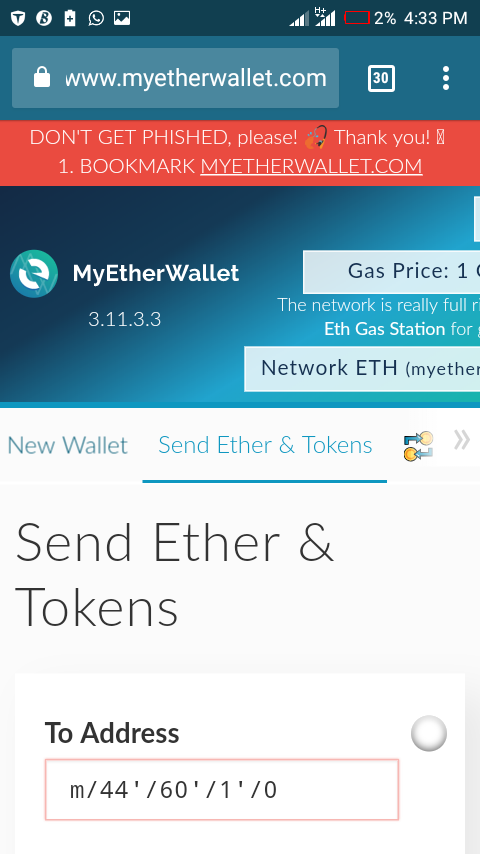
Please follow. Don't relax and ask me irrelevant questions later o
Just follow.
You will see a page. Try to click out of that page and get into the inner page
If you see
Create New Wallet
Enter a password.
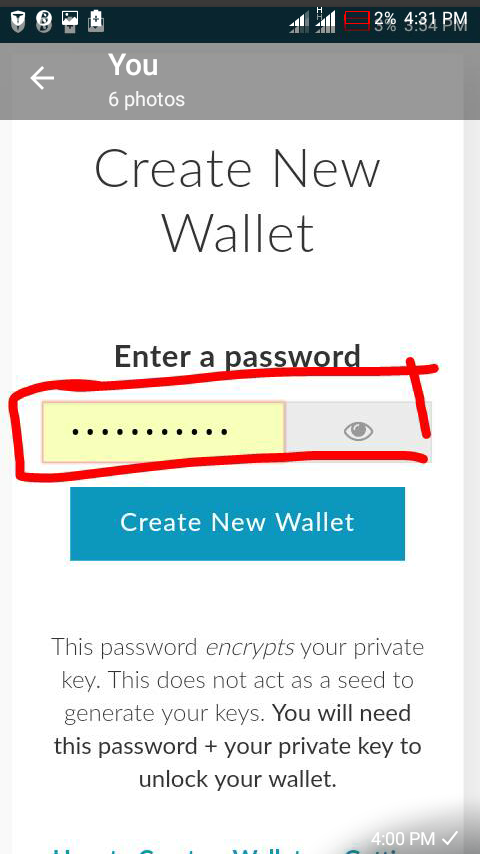
Then you are in the right place.
So type in your password.
Your password must be up to 8 digits, contain Lower and upper case, a mix of letters and numbers and should have a sign
Maybe @ or #
After typing in your password, click on create.....Then click
Download Keystore File.
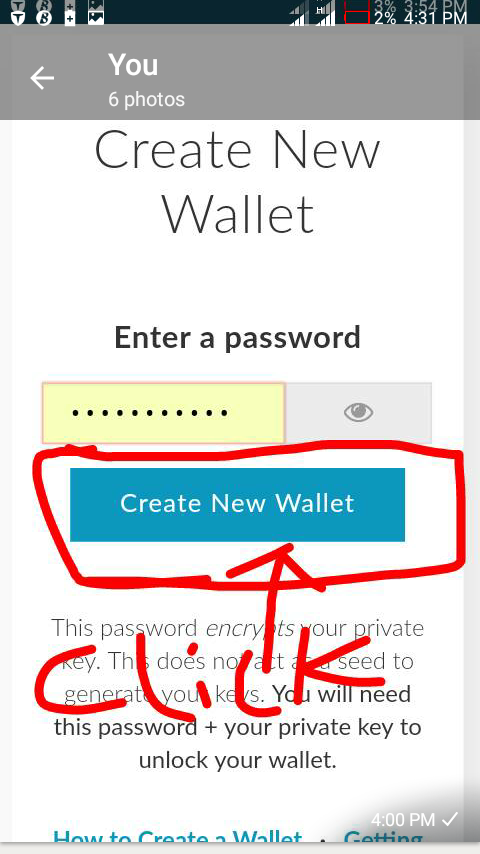
Please keep the downloaded file safe because that's your first access to that account.
Now click on
I understand. Continue
The next important item is your Private Key
Copy it and save or print it out because it is your second access to that account
You can just copy it and email it to yourself.
Having done that, click Save.......
Congratulations. Your Ether wallet is ready
Now like I said earlier there are two ways to access your account now.
FIRST METHOD
Either through the Keystore/JSON File or the Private Key.
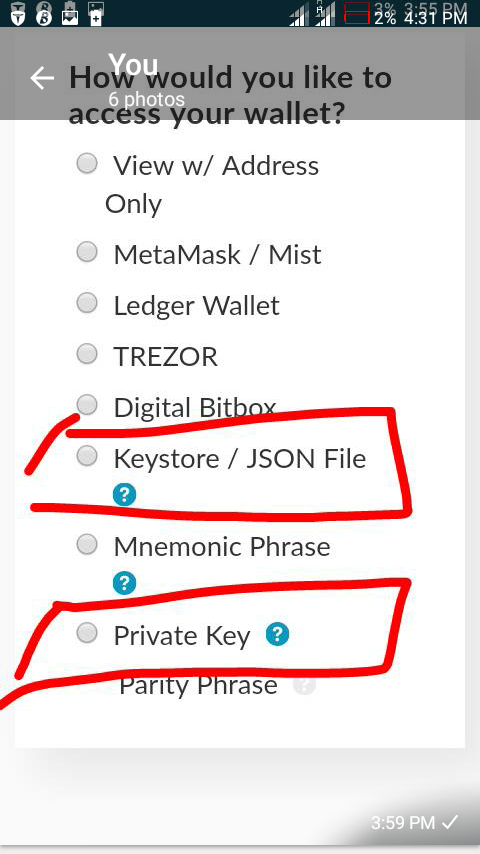
To log in using the First option, just select Keystore/JSON FILE from your dashboard
Then click SELECT WALLET FILE.
You can now go and pick up the Keystore file you downloaded earlier.
If you do this correctly, you will be asked to type in your password and click unlock and your Ether wallet will open.
This is how you will access it any time you want to.
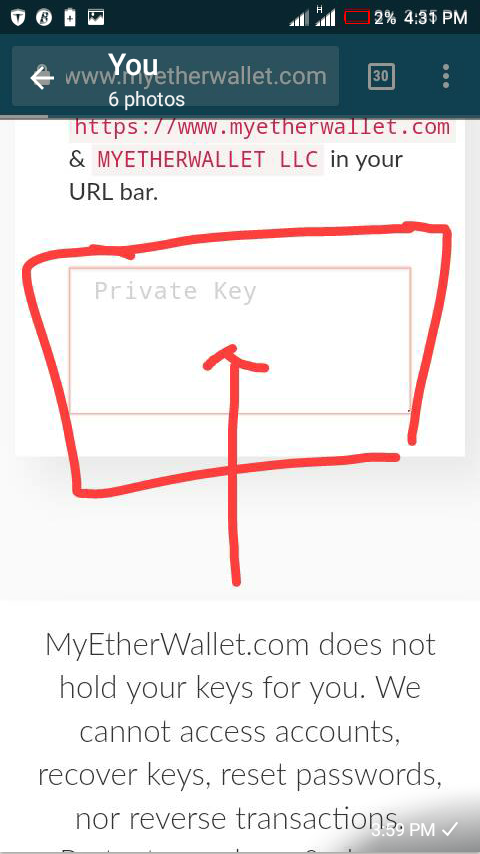
Just scroll and you will see your address.
That is what you need to submit to every airdrop opportunity to receive your free tokens
You will see something like this
0xa64714b470Af1b4236a226671583bCbFed5aCDa3
Under account address, you will see Account Balance
That's where your Ether balance will be if you have but I am sure it is showing
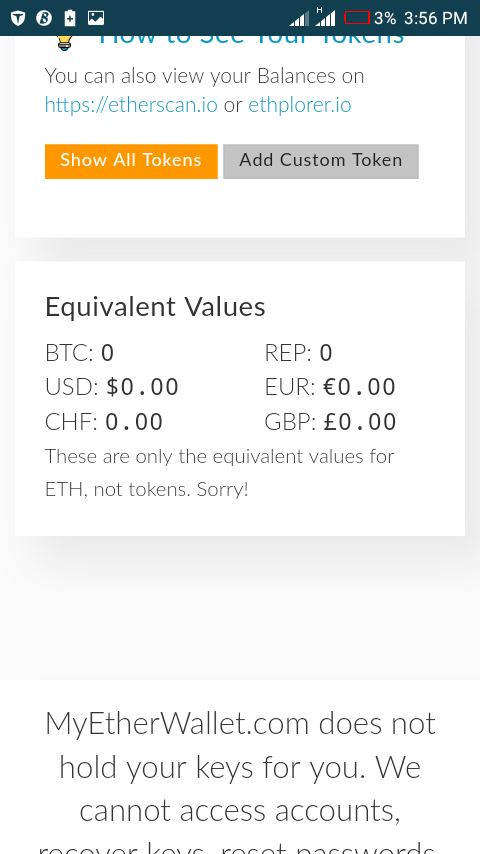
0 ETH
Still below that, you will see
How to See Your Tokens
and Show All Tokens
Later you can play around that when you have done some airdrops
OK let's go over the second way to access your Ether wallet
Go to your menu there and click on
Private Key
You will see a box
copy your Private Key from wherever you saved it and paste it into that empty box
And click on Unlock
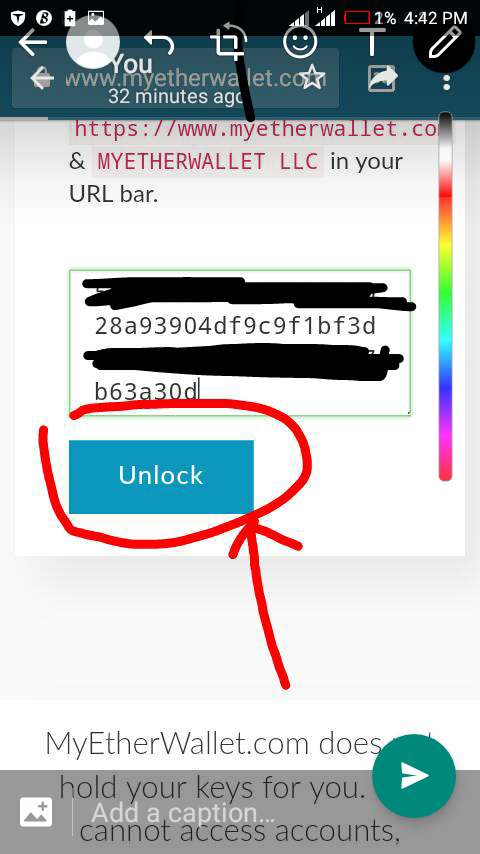
If you followed me closely you would have created your Ether wallet and known how to access it anytime, anywhere
Congratulations
All images were screenshot of tecno w3
Follow me @izuchukwu

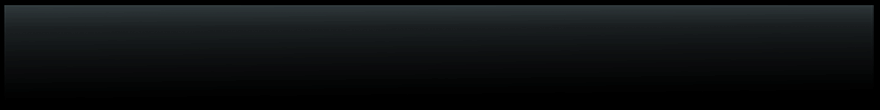
Great Post..Really Helpfull..
Yeah
Insightful. Nice one
Thanks bro
great post, izuchukwu as usual!