Setup Ethereum node on Rinkeby test network (Linux x64 : Fedora)
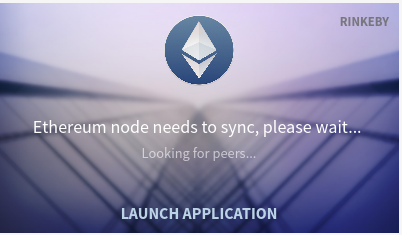
Setup by Step guide to setup Ethereum test Node on Rinkeby Network.
Setps:
i.) Download Wallet Package
ii.) Download/Install Geth Package
iii.)Synchronize blockchain --> Using Geth or Wallet (ethereumwallet)
iv.)Request ETH --> Free :)
v.) Useful Links
Download Wallet Package
a. Download latest version from https://github.com/ethereum/mist/releases

b. Unzip
Run Command:
unzip Ethereum-Wallet-linux64-0-9-3.zip
This will create folder "linux-unpacked" with below files.
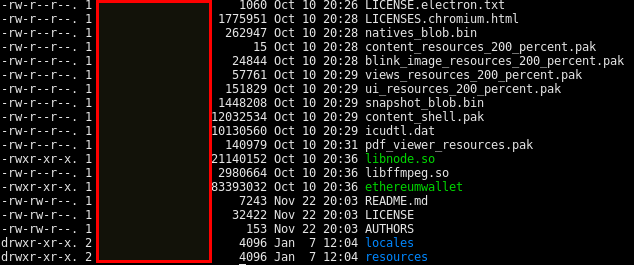
Download/Install Geth Package
a. Download latest version available at https://geth.ethereum.org/downloads/
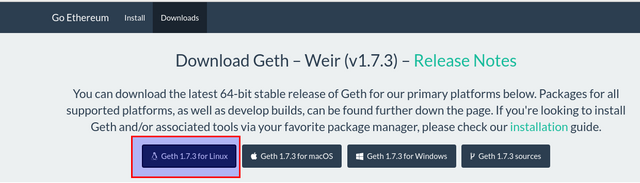
This will download a tar file "geth-linux-amd64-1.7.3-4bb3c89d.tar.gz"
b. Untar file.
Run Command:
tar xvf geth-linux-amd64-1.7.3-4bb3c89d.tar.gz
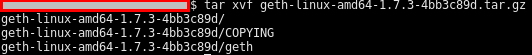
c. Copy "rinkeby.json"(https://www.rinkeby.io/rinkeby.json) file in the same folder.Folder Structure.
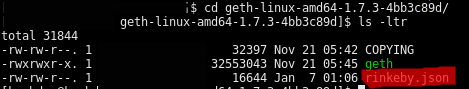
Synchronize the blockchain
a. Initialize your private network first via Geth
Cd to the Folder geth-linux-amd64-1.7.3-4bb3c89d.
Run Command:
geth --datadir=$HOME/.rinkeby init rinkeby.json
b. Once your local chain initialized, you can start the Ethereum Wallet:
Cd to the folder "linux-unpacked" (Ethereum-Wallet)
Run command:( Source https://www.rinkeby.io/#mist)
--> cd linux-unpacked
--> ethereumwallet --rpc $HOME/.rinkeby/geth.ipc --node-networkid=4 --node-datadir=$HOME/.rinkeby --node-
ethstats='yournode:Respect my [email protected]' --node-bootnodes=enode://
a24ac7c5484ef4ed0c5eb2d36620ba4e4aa13b8c84684e1b4aab0cebea2ae45cb4d375b77eab565
[email protected]:30303
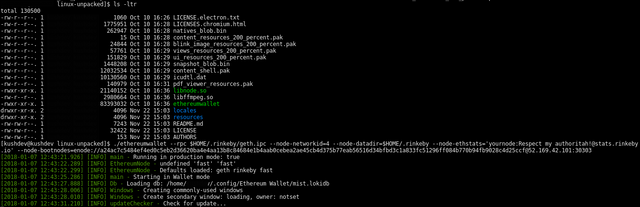
This will take time to Sync
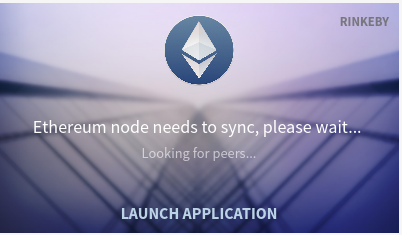
4.Request ETH
a. Check your Account
Cd to the Folder geth-linux-amd64-1.7.3-4bb3c89d .
Run Command:
--> geth --datadir=$HOME/.rinkeby attach ipc:$HOME/.rinkeby/geth.ipc console
--> eth.accounts

or you can also find wallet information at below Folder Structure :
/Home/$User/.ethereum/rinkeby
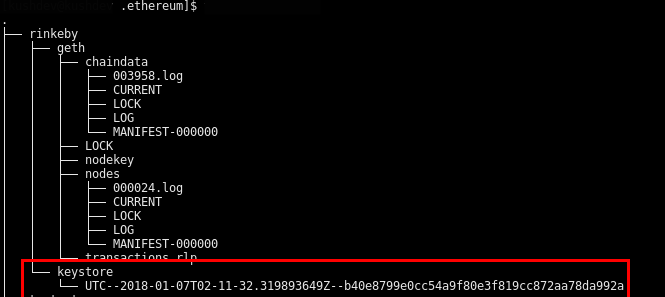
b. Rinkeby use Proof-of-Authority to grant ETH, you'll need to request some to get started.You have to submit your wallet public :) address into one of three methods:
i. A public tweet on Twitter
ii. A public Facebook post
iii. A public Google+ link
I have used Google+ .
Sample:
https://plus.google.com/113569192379836158316/posts/KkfGnXGbPVE
c. Request ETH
Copy the Public post URL and go to https://faucet.rinkeby.io/ and paste in the blank section.
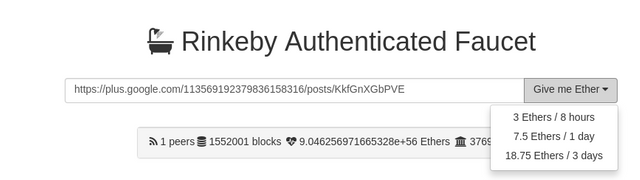
d. Check ETH balance
Run Command:
Cd Folder --> cd geth-linux-amd64-1.7.3-4bb3c89d
Run Console --> ./geth --datadir=$HOME/.rinkeby attach ipc:$HOME/.rinkeby/geth.ipc console
Check Balance --> eth.getBalance(eth.coinbase)
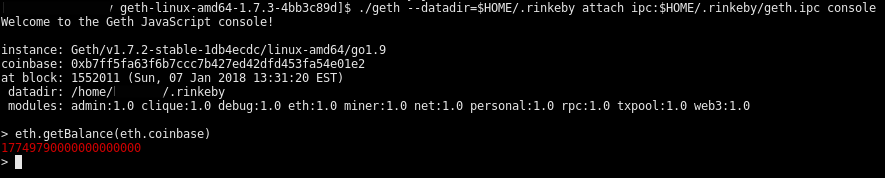
- Useful Links:
- https://github.com/ethereum/mist/releases
- https://geth.ethereum.org/downloads/
- https://faucet.rinkeby.io/
- https://www.rinkeby.io/#explorer
- https://www.rinkeby.io/#mist
Enjoy Coding :)
Congratulations @kushdev! You have received a personal award!
Click on the badge to view your Board of Honor.
Do not miss the last post from @steemitboard!
Participate in the SteemitBoard World Cup Contest!
Collect World Cup badges and win free SBD
Support the Gold Sponsors of the contest: @good-karma and @lukestokes