EASIEST Guide to Mining Ethereum (ETH) - Windows - AMD/NVIDIA
About this guide:
Hey everyone! I've recently gotten back into the mining scene, and I've decided to mine Ethereum (or ETH). I've been mining Monero lately (which I might also set up a guide for at a later date) and has proven to be somewhat profitable. However, at this moment in time ETH is the most profitable coin to mine, whether it be to convert into Bitcoin (BTC) or into a fiat currency. Even though I have years of experience of mining under my belt, it was a hassle (to say the least!) on how to mine ETH. Why not put up an idiot-proof guide on Steemit so everyone can see how easy it can be to mine ETH? Follow these instructions coming up next, and you'll be mining ETH in a half an hour or less.
A little about Ethereum mining..
ETH mining is ASIC-proof, meaning that only GPU's and CPU's can be used to mine ETH. CPUs, in all reality, is too cumbersome to use as a means to mining Ethereum; CPU's simply will not do the trick. AMD video cards are preferred and usually are more efficient, but you can also mine via NVIDIA cards as well. You can get a list of GPU's optimal for mining here: http://www.mininghwcomparison.com/list/index.php
Alright, with that out of the way, let's keep this short and sweet -- we just want to mine ETH, we don't want to read a wall of text!
BE SURE TO TURN OFF YOUR FIREWALL/ANTI-VIRUS OR ALLOW PERMISSION FOR ALL THINGS ETHEREUM!
Downloads
These are the download links that we will be using:
Geth: https://github.com/ethereum/go-ethereum/releases
Ethminer: http://cryptomining-blog.com/tag/ethminer/
Ethereum Wallet: https://github.com/ethereum/mist/releases
Alright... now that we have the links, let's get started!
Instructions
Create a folder somewhere that's easily remembered and name it "Eth"
Download all the latest versions of the files above to your "Eth" folder.
Rename the Geth download to "Geth". Rename Ethminer to "miner" and rename the Ethereum wallet to "wallet". By now, everything should look like
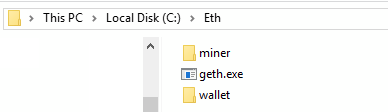
Open up cmd (Win+R, type cmd).
'cd' from your command prompt to your "Eth" folder -- for myself, I typed in command prompt 'cd C:\Eth' . This will be different for you depending on where you have downloaded the files.
After changing directories to Eth, type 'geth account new' into your cmd. Enter a password to encrypt your wallet when prompted.
Navigate to your wallet folder, and open up the file "Ethereum-Wallet.exe" on your computer. Wait for Ethereum to sync. Go get some tea or something. (WARNING: The whole Ethereum blockchain has to sync, which is about a 30GB download. So most definitely get some tea while you're waiting).
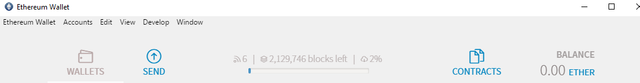
The download of the blockchain will, like I've said, take a little while. However, you now have an Ethereum address that is available for use. Copy it from your Ethereum Wallet.
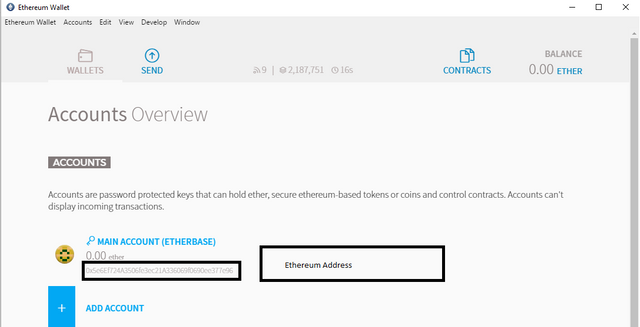
In your command prompt, type "cd C:\Eth\miner", or wherever your miner is saved to. Use the following syntax, and enter this into the command prompt:
ethminer -U -F http://eth-eu.dwarfpool.com:80/YOUR_ADDRESS_HERE (NVIDIA)
ethminer -G -F http://eth-eu.dwarfpool.com:80/YOUR_ADDRESS_HERE (AMD)Mine away! Happy mining!
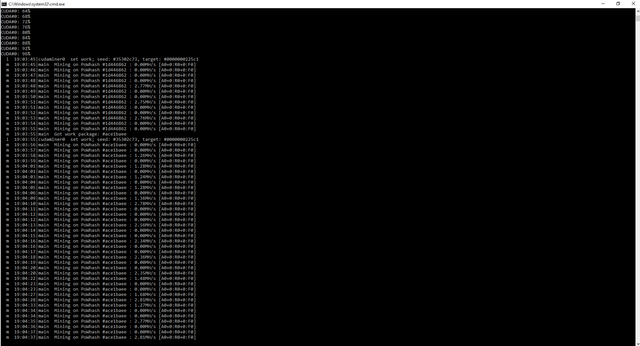
CONCLUSION!
I hope this guide was easy enough for everyone to follow. Now, anyone has the ability to figure out how to mine Ethereum. While it might seem complicated at first, with a guide like this, no way will you be steered in the wrong direction! So, what are you doing? Try these 10 simple steps out, and start mining some Ethereum!
Enjoy! Reply here for any questions. I'll be more than happy to help.
PS: Guide on mining Monero on both NVIDIA and AMD cards, coming up soon.
This is for joining a mining pool, it isn't the same as solo mining.
Is this a question. If not, please elaborate. I'd like to learn solo ether mining. Thanks
It does say the "EASIEST" guide. Solo mining is more complicated and has higher risks/reward. Pool mining is pretty fool proof.
Thank you for the information
No problem! Hope it helped somebody out, at least. Hard to compete with all the top sponsored posts. If anyone has any questions, let me know! Part 2 is also coming very soon! Just syncing blockchain for ETH now.
Thank you.
I am now finally mining away! I'm going to finish up these instructions and complete the guide. Hope this has helped someone out there. If I've helped at all (or you just wanna be a good sport), up-vote us little Steemits!
65% done syncing to the blockchain! Part 2 on its way everyone!
Hi - let me invite you to ethereum 2020 community based price estimation
https://steemit.com/ethereum/@digitalplayer/ethereum-price-prediction-2020
I have an iMac :/ any experience mining with an iMac or do you know if this process is the same?
I have a pair of 7790s laying around and a dual PCIe board also doing nothing. Am I going to be able to crossfire these, run two instances of eth, or should I separate them altogether?
I also have a pair of 5750s laying around too...and plenty of very efficient/low power 775 CPUs that I hope will happily support eth mining.
What are your thoughts?
GPU's are much more efficient than CPU at mining, but ensure that you calculate your profitability for your particular card based on its hashrate and your cost of power. The 7790 is a rather old card and only has 1GB of memory so hashrate may be low for the amount of power it consumes. If your power is free, then perhaps just throw whatever hardware you want at it and see what rates you can achieve. If its winter it can be a good way to warm the house :)
Also you do not need to run them in crossfire, they should be picked up individually by the mining software. Disabling crossfire can help reduce stability issues.
좋은 정보 감사합니다.
Do you know where the wallet program saves the blockchain data? It's clogging my HDD and it didn't give me a choice as to where to save that data.
I think I found it in user\appdata\ethereum\geth\chaindata
omg this wallet is slow and cumbersome. 30gb dl? wth. I want to farm, but this is ridiculous. Is mining bitcoin easier?
I doubt it, difficulty whey higher and if you want to see "numbers" at ur balance, remember the price per BTC and ETH and depends on your HW
Hey I have a question. Does Ethereum wallet ever gets fully synced? I'm running it for more that 3 days and now I got to the end and it wont sync at 100% cloud is at 69% and still some blocks left (currently 111) and it's going up and down. I set up mining process successfully and got it to work (after solving antivirus problems that 5 times removed ethereum.exe...) I'm just curious about this wallet sync. Thanks
It did for me, took a while, what sort of connection do you have?
Oh - and you should only mine after you sync, could be your issue.
300Mbps and connected by wire. Well I was waiting for it to let it sync but it took days, and still not synced, so I started