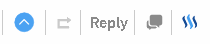Ethereum ERC-20 Token Compatible Wallet on Android/iPhone
My Android Phone is rooted, have AFWall+ and other security apps and to watch and control everything, and i am installing the imToken Smart Digital Wallet to keep my ERC20 Standard Tokens in my pocket. My new favorite Karma Token as well.

Set up the ERC-20 Token Compatible Wallet on Android/iPhone
- Downloading only from the official page of imToken Smart Digital Wallet
- Using my string2qr.bookmarklet to transfer the URL of the application to my phone for download (QR Scanner)
- Using the amazing Firefox Klar: privacy browser for safely download
- Settings > Security > Unknown Sources needs to be Enabled to install 3rd party applications.
- After the Welcome message a brilliant Questionnaire going trough your understanding of crypto-wallet and token-basics. Which can be hard for newcomers, this is why i show you the right answers, but be careful: read, learn and understand! (Screenshots below)
- Take it seriously the alert on the registration page
Alert! Backup the password, we do not keep it so there is no way to reset or restore. Also password strength is critical to guard your wallet.
- More secure to store your mnemonic code than the Private Key and write it down with hand, duplicate and store in a safe place (better to use some logical or visual algorithm to encrypt these keys too)
Settings > Security > Unknown Sources
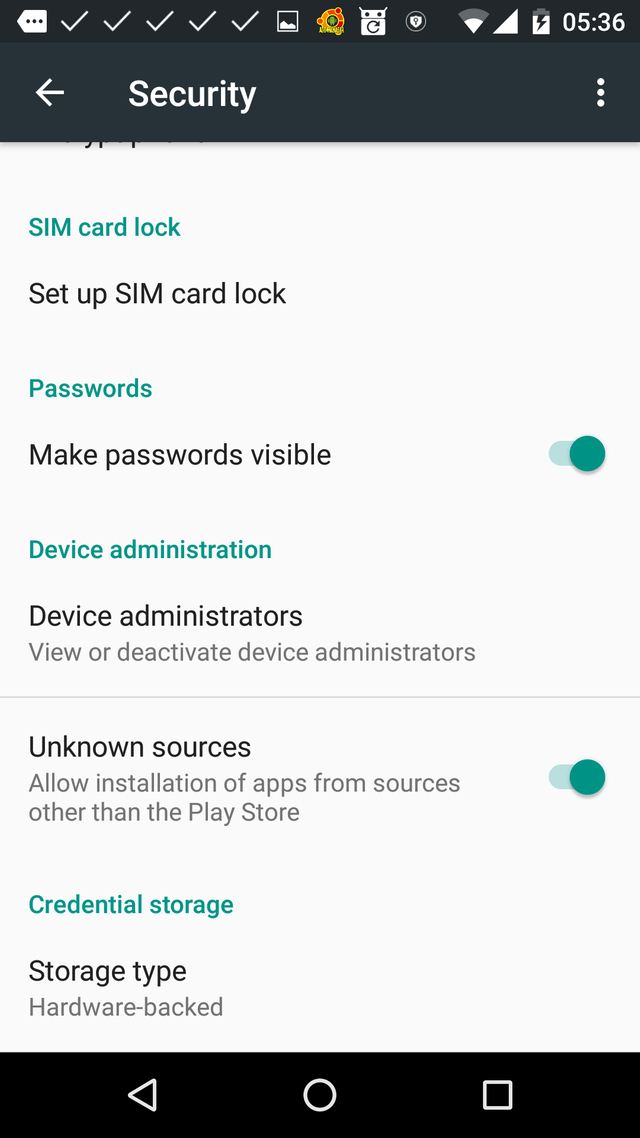
1. A tool to manage your private key. 2. Download imToken from token.im.
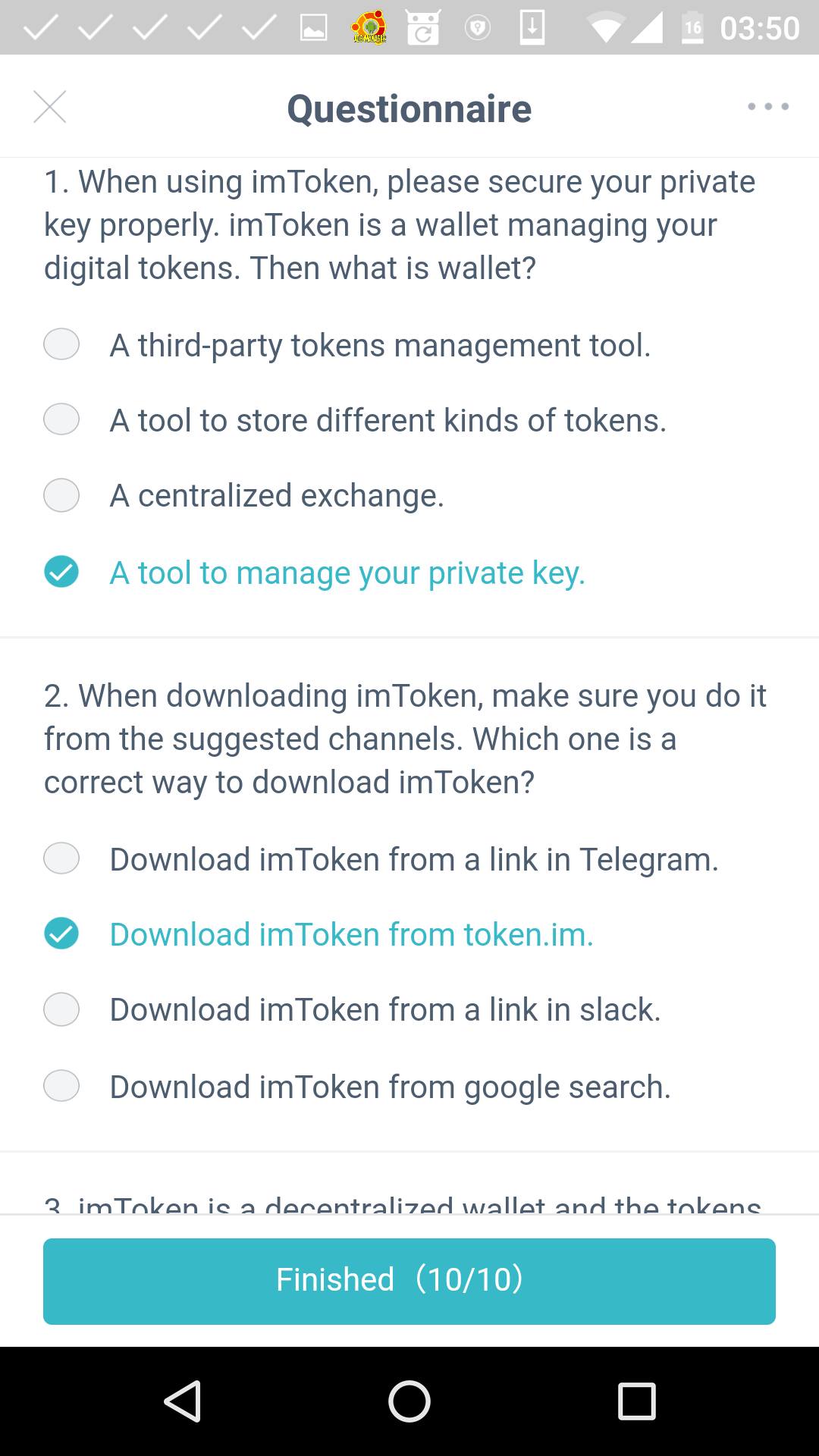
3. Stop transferring tokens to that wallet and transfer the rest tokens out of the wallet to a new wallet. Call the police if the amount of tokens is enormous and contact imToken when necessary.
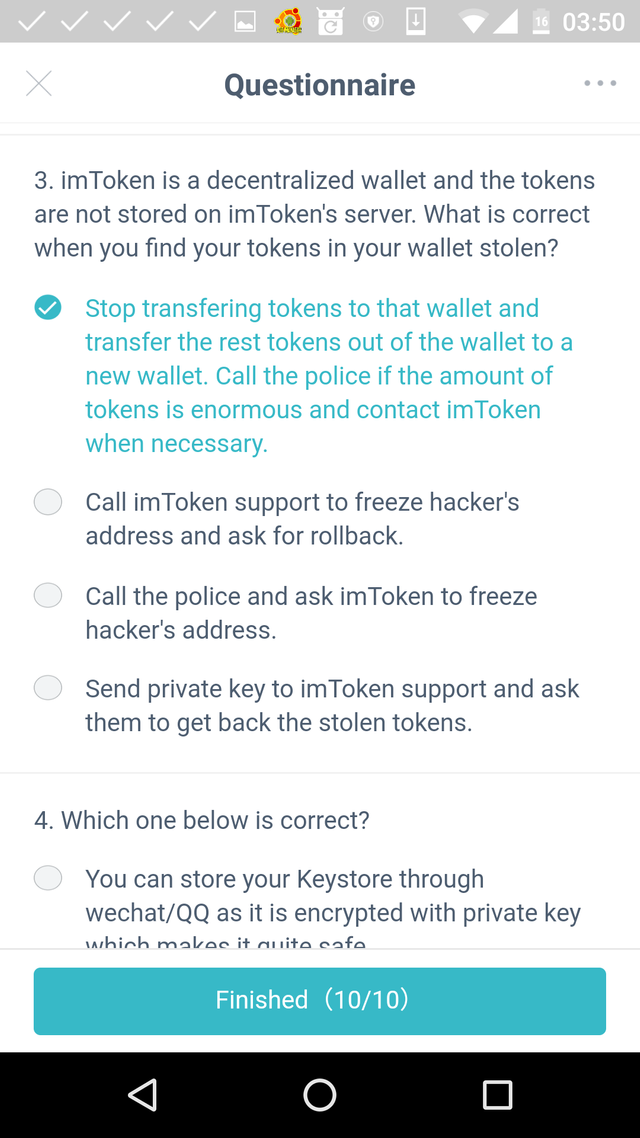
4. When generating the password of Keystore, do not use regular password. 5. Miners put transaction in a block and add it to the chain.
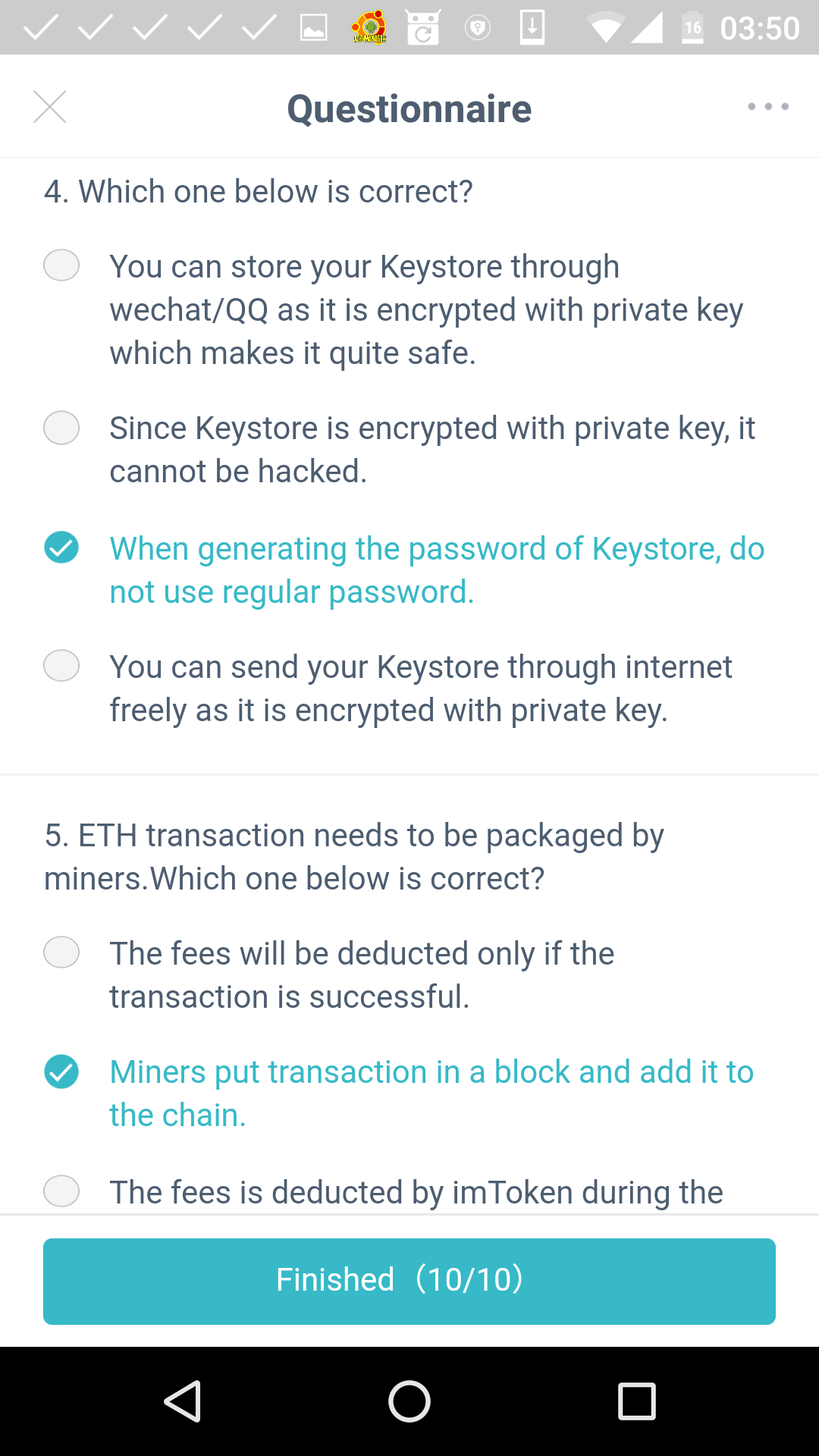
6. 0.999916; 7. Successful miner package.
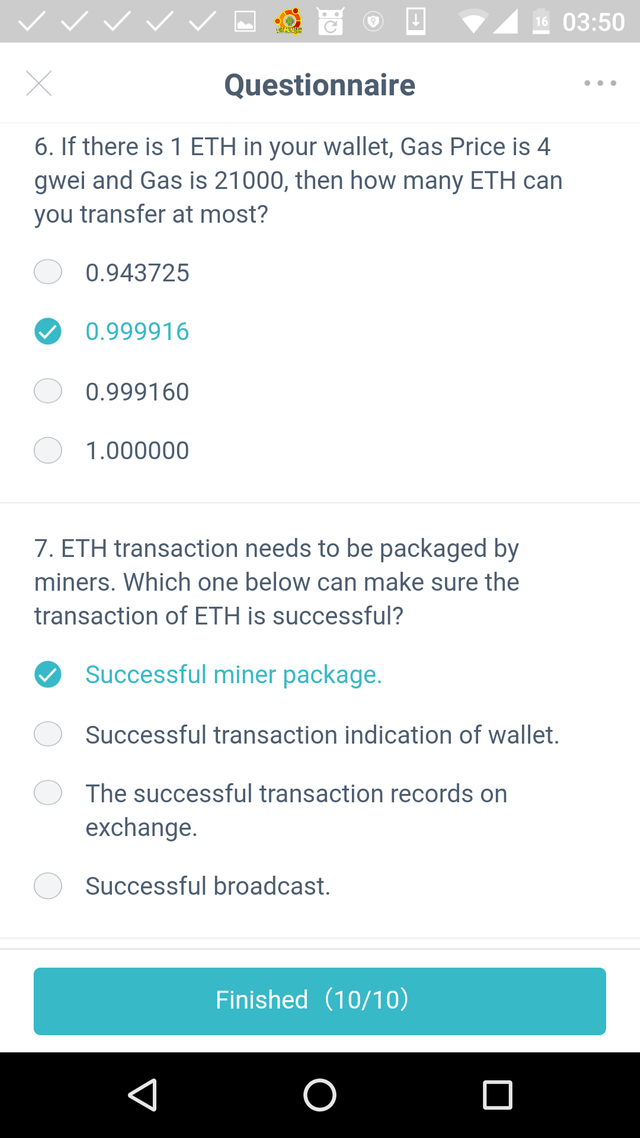
8. "Time out" does not mean the transaction fails, users should check it on Etherscan. 9.
On your mobile device.
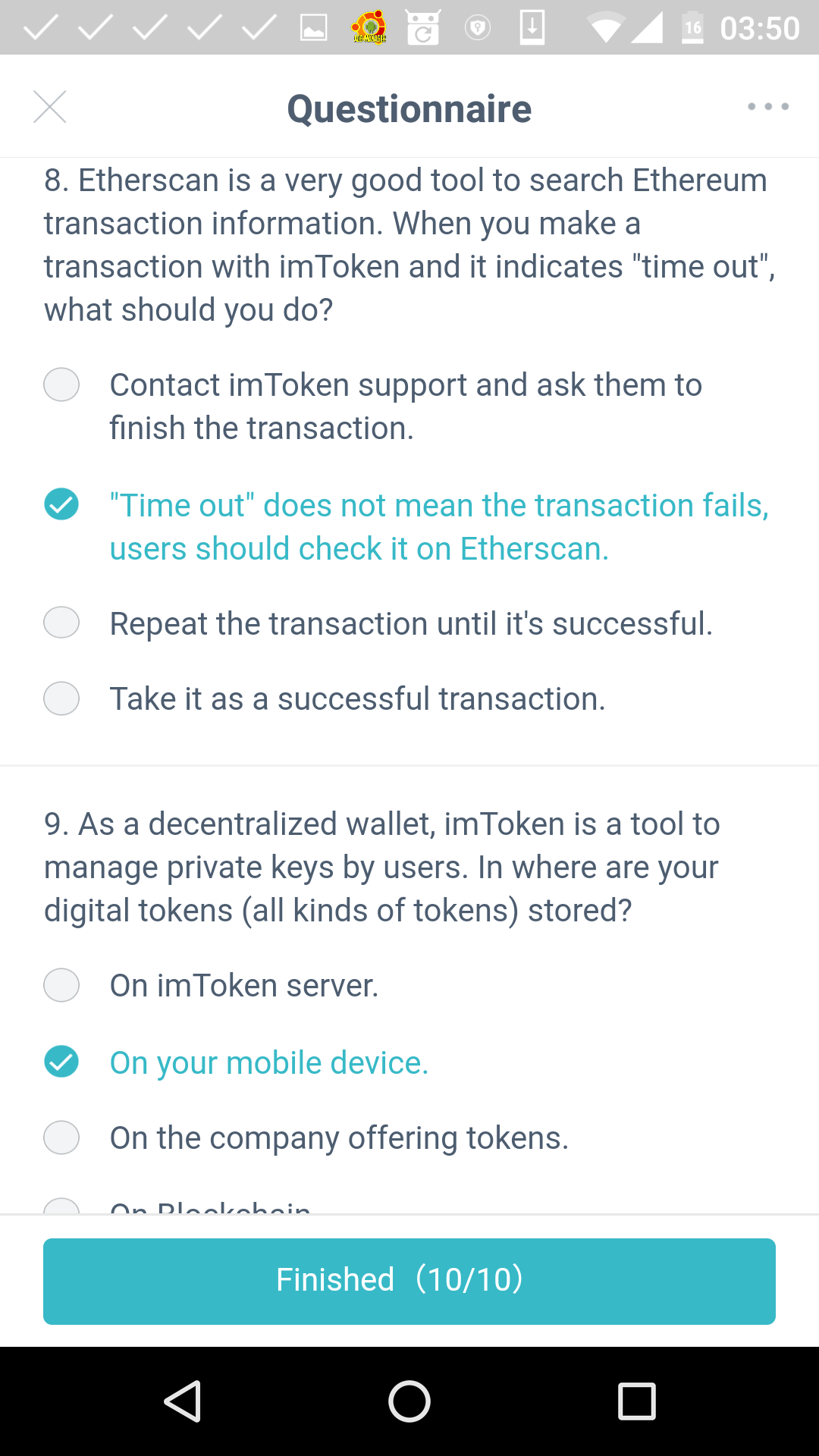
10. 0xc2d5ef1b676234c6bcbce87bb05d579c8e9d5720 ( 42 bit)
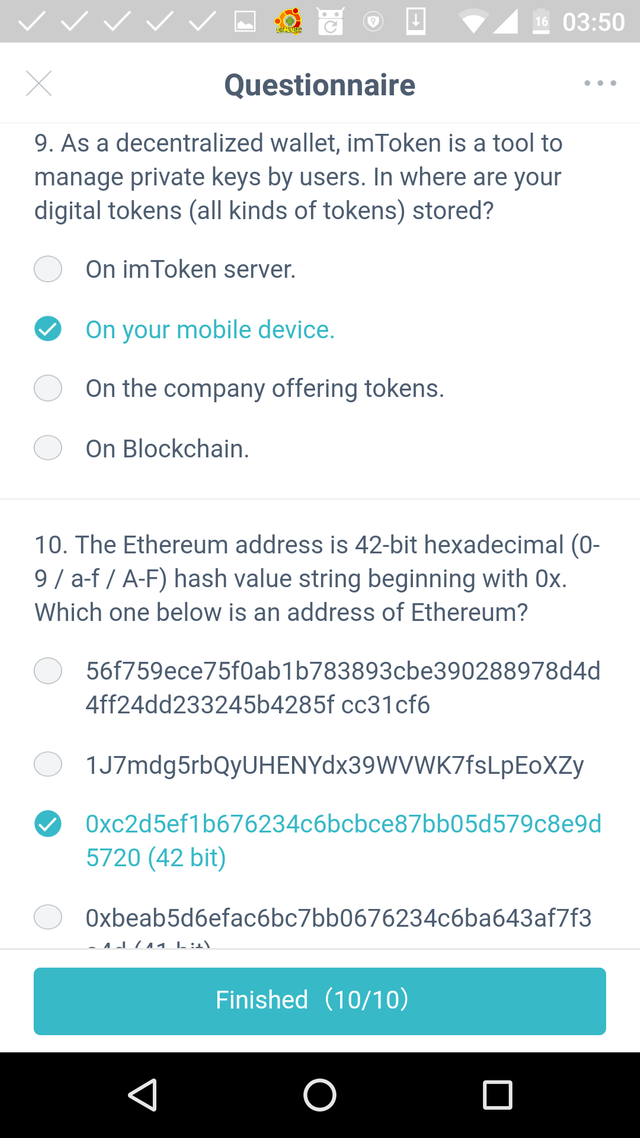
Disclaimer
Please ensure secure backup your wallet. imToken cannot access accounts, recover keys, reset passwords, nor reverse transactions. You are responsible for your security
Other HowTos
 | bring some whales | tipping SBD | transfer STEEM | bid for $upvote | donate crypto BitcoinWallet
| bring some whales | tipping SBD | transfer STEEM | bid for $upvote | donate crypto BitcoinWallet