Getting Started with Onigiri Bank - How to guide.
To help you get started with Ongiri Bank I have put together this easy getting started guide. Follow this guide step by step to help you activate your LockBox.
If you are not familiar with smart contracts or this is your first time to participate in a project like this please read our Terms and Conditions.
Part 1 - Setting up On PC or Mobile Device
- To use Onigiri Bank you must have Metamask wallet installed with chrome or Firefox browser on a PC. If you are on a mobile device you will need either trust wallet or cipher wallet. https://metamask.io for pc. Trust wallet for mobile https://itunes.apple.com/us/app/trust-crypto-bitcoin-wallet/id1288339409?mt=8
- Once you have a wallet set-up you will need Ethereum. If you do not have Ethereum you can use coinswitch to convert any alt-coin to Ethereum and deposit directly to your wallet.
- Once you have your wallet set-up and have your Ethereum ready you may now participate in Onigiri Bank.
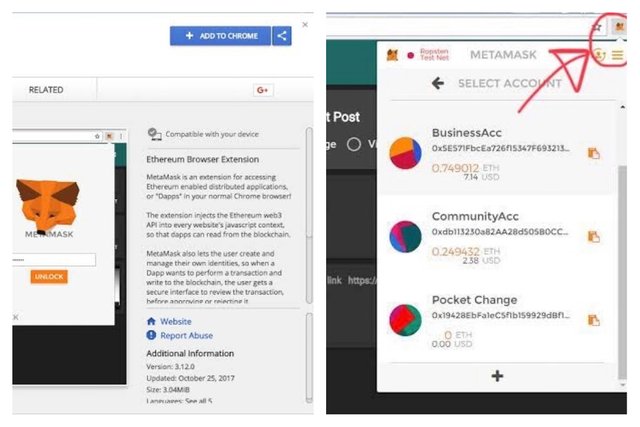
Part 2 - Activating LockBox
- Make sure that you are logged into metamask on your chrome or Firefox browser. Confirm that you are connected to the Mainnet. For mobile opening the app trust wallet or cipher will connect you to the mainnet.
- From Onigiri Bank top page in the navigation menu click on dashboard.
- In the dashboard locate the deposit box. Enter in the “amount of ETH” to activate LockBox than press deposit.
- Metamask will open automatically. Please confirm the transaction. It will take 30s or longer for the transaction to clear. If it is taking too much time you can add more gas to speed up the process.
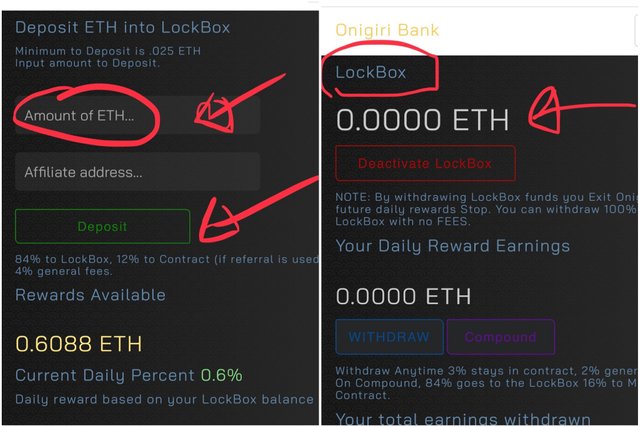
Part 3 - conclusion
- Once the transaction has been cleared in the left column area of the dashboard you will see the “LockBox” with your deposit. (Please note the fee is 12% to Contract 4% for development and maintenance.)
- Now that the LockBox is activated you can begin to earn daily rewards.
Please note that the LockBox balance is guaranteed for Onigiri Bank. You can deactivate at anytime with no fees.
If you have further questions or would like to learn more please join our telegram chat and follow our announcements for up to date news.
Thank you for your interest in Onigiri Bank.
Keep it Lit.
•••
Join Onigiri Bank
https://onigiribank.com
Telegram Chat
https://rebrand.ly/onigiribank_tg
Telegram official announcements
https://rebrand.ly/onigiribankofficial