Simple Step How To Add New ERC20 Token Into MyEtherWallet
This is a guide how to add new ERC20 token into MyEtherWallet (MEW).
I hope its will help my friends and others too.
STEP 1
Visit Ethereum Block Explorer : https://etherscan.io
STEP 2
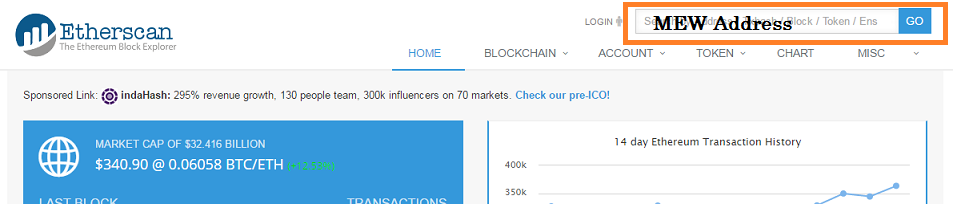
Insert your MEW address & click "GO"
STEP 3
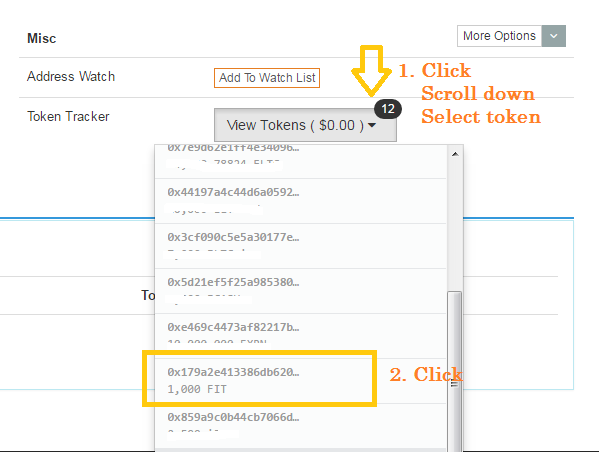
This page, will show up " TOKEN TRACKER"
- Click at "VIEW TOKENS" , scroll down & select which token to add.
- Click at "TOKEN ADDRESS"
STEP 4
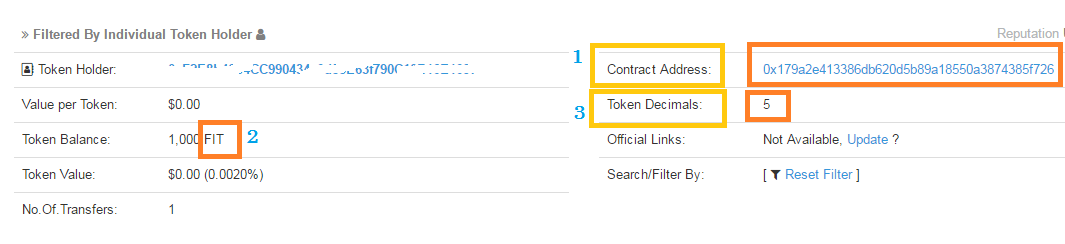
This page, will show up all info you need about the token.
- Contract Address
- Token Symbol
- Decimals
STEP 5
Open your MEW Wallet
(Pls remember, type the link in your browser or from bookmark)(Never click from anywhere)
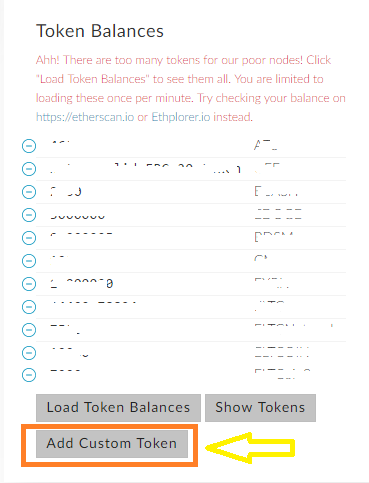
On your MEW wallet, click " ADD CUSTOM TOKEN"
STEP 6
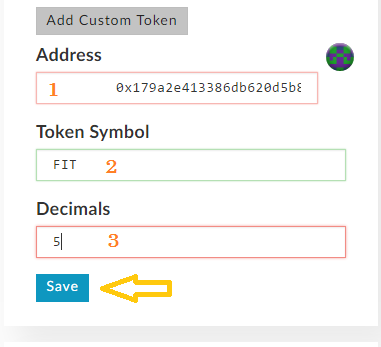
Fill in all info from 'Step 4' & click "SAVE"
STEP 7
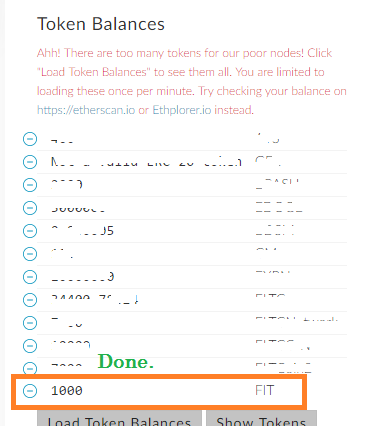
Here we go... The token now show in your MEW wallet.
That's all guys. Hope this will help all people.

Resteemed your article. This article was resteemed because you are part of the New Steemians project. You can learn more about it here: https://steemit.com/introduceyourself/@gaman/new-steemians-project-launch