Boost your Nvidia GTX 1060 Hasing 23-24MHs ethos
In this post, I will give you the command lines to the "local.conf" in ethos, after this few lines, your hashing might be increased from 18MHs, to an average of 23-24MHs.
Let's edit the file "local.conf"
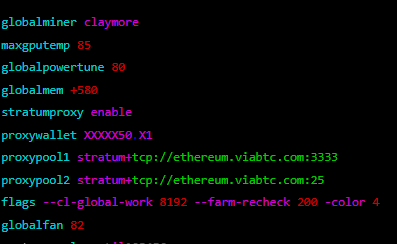
IMPORTANT: "globalmem +580" is where the hashing is tune, in my case 580, is the value that makes the RIG works fine, a higher number makes my system Crash, you'll be rebooting frequently if you can't find the right value.
Start from 500, and increase this value in amounts of 10 after each test....500, 510, 520, 530....and so on. If the system crash, then decrease in an amount of 5 after each test........600....595....590... and so on.
go to:
/home/ethos $ nano local.conf ENTER
globalminer claymore
maxgputemp 85
globalpowertune 80
globalmem +580
stratumproxy enable
proxywallet YOURADDRESS
proxypool1 YOURPOOL
proxypool2 YOURPOOL
flags --cl-global-work 8192 --farm-recheck 200
globalfan 82
custompanel YOURNAME
loc YOURHOSTNAME Z270_2 #it fix a label to your Ethos Panel
globalpowertune 4
save the changes, Ctrl + X then Y and ENTER.!
After a reboot, type:
control + C
show miner ENTER
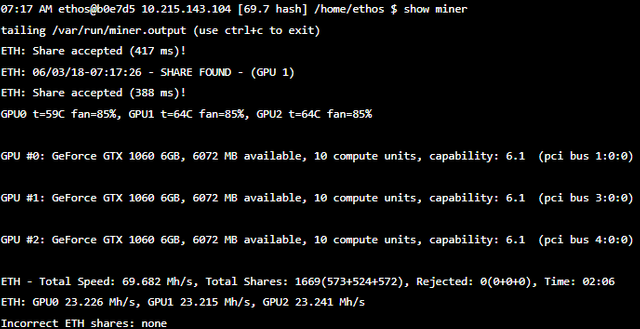
This also works for the 3Gb GTX 1060
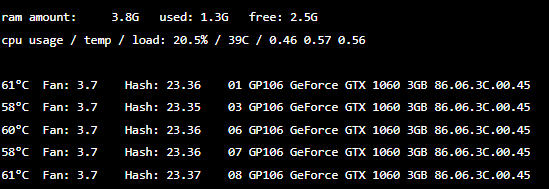
Any tip is always welcome:
eth 0x28d64036262717846918b8d0c5abab4110d3a5ee
btc 1DL2mw7gfzjk6j5sQUZrtuSRShrkYPgcuk
doge DK2Effp9Gkk6Dc3RMxsxtKVBwx8cie9FXH
Thanks for such a great post and keep up the good work Steemian and don't forget to keep these posts coming thanks @dgc50