Welcome Gate [Photoshop Digital Art]

Hello Steemians,
In this Tutorial, Learn how to create big gate on sky effect manipulation in Photoshop.
This Photo Manipulation tutorial you'll learn how to create easily whale going under this gate.
Here's the image I'll be using:

Girl, gate, sky, whale.
and here's how it will look like...

Here some Screenshot to show how to create manipulation effects :
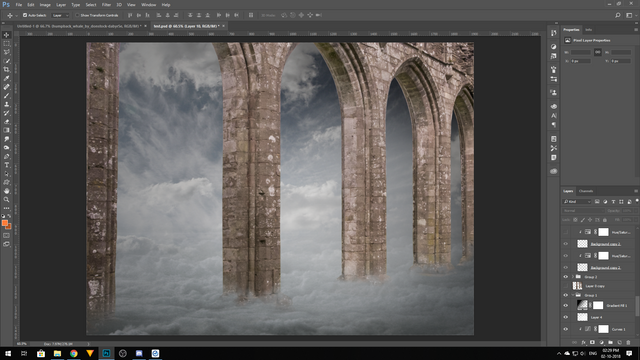
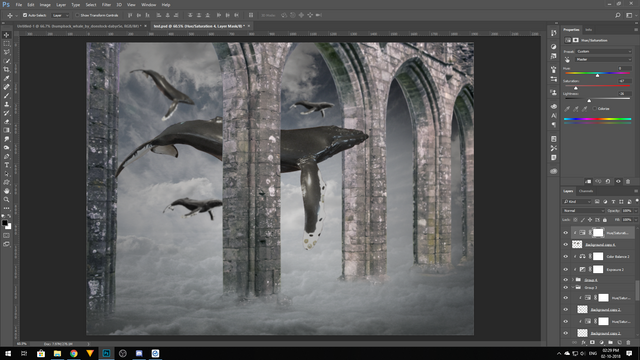
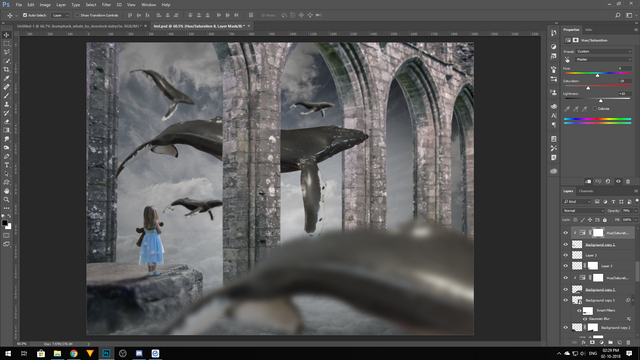
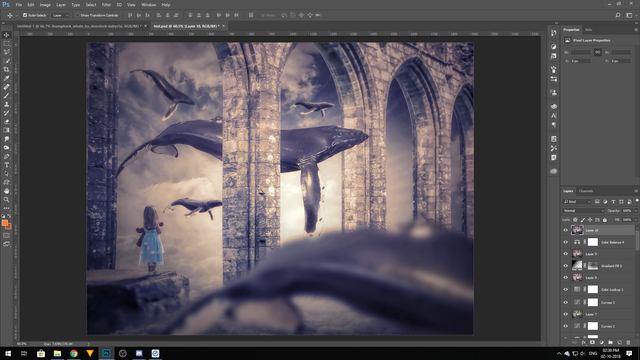
=====================================================================================
Please feel free to check out some of my other recent posts
Deer Moon [Photoshop Digital Art]
You can also find me on:
Steemit: @ykdesign
YouTube ➜ https://goo.gl/vmj6sg
Facebook ➜ https://www.facebook.com/ykdesigns.in/

If you got any questions about this tutorial feel free to ASK ME in Comments.
Happy Watching. . . ≧◉◡◉≦
This post created with #esteem created by @good-karma !
Wow, so amazing! 🤩
This is really an effective explaination .. 👏👏
amazing...
Beautiful and surreal. Nice work!
This is really impressive!
You got some true talent!
wow amazing editing friend...
Dreams and magic are reflected in your works!
Wow friend all an excellent job you created. Very good I love it.