My Window [Photoshop Digital Art]

Hello Steemians,
In this Tutorial, Learn how to create simple under water effect manipulation in Photoshop.
This Photo Manipulation tutorial you'll learn how to easily turn a photo into under water manipulation Effect.
Here's the image I'll be using:
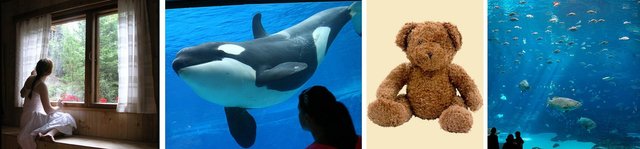
window, Orca, teddy, Aquarium.
and here's how it will look like...

Here some Screenshot to show how to create manipulation effects :
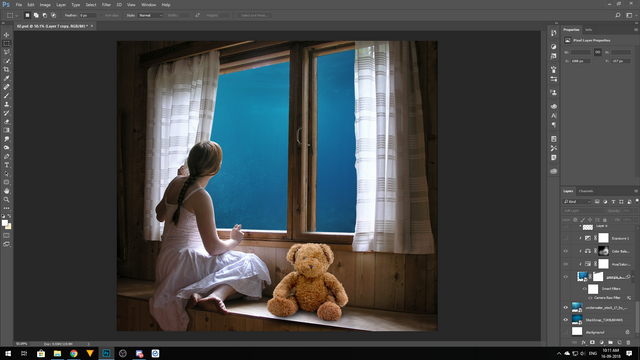
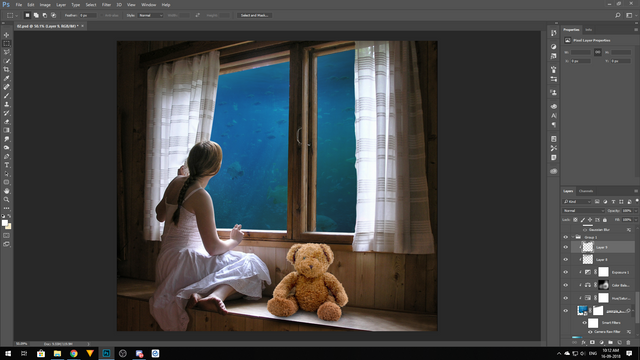
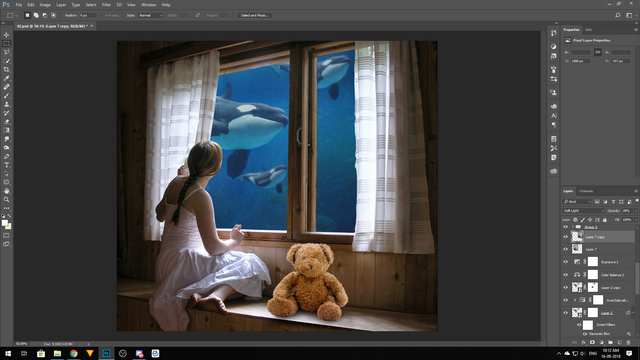
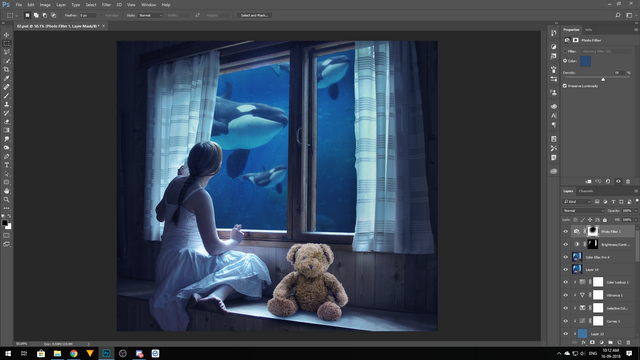
=====================================================================================
Please feel free to check out some of my other recent posts
In My Soul [Photoshop Manipulation Tutorial]
You can also find me on:
Steemit: @ykdesign
YouTube ➜ https://goo.gl/vmj6sg
Facebook ➜ https://www.facebook.com/ykdesigns.in/
If you got any questions about this tutorial feel free to ASK ME in Comments.
Happy Watching. . . ≧◉◡◉≦
This post created with #esteem created by @good-karma !
Thank you ykdesign! You've just received an upvote of 68% by @ArtTurtle!
Learn how I will upvote each and every one of your art and music posts
Please come visit me as I've updated my daily report with more information about my upvote value and how to get the best upvote from me.
Hi, @ykdesign!
You just got a 8.09% upvote from SteemPlus!
To get higher upvotes, earn more SteemPlus Points (SPP). On your Steemit wallet, check your SPP balance and click on "How to earn SPP?" to find out all the ways to earn.
If you're not using SteemPlus yet, please check our last posts in here to see the many ways in which SteemPlus can improve your Steem experience on Steemit and Busy.
Hi @ykdesign!
Your post was upvoted by @steem-ua, new Steem dApp, using UserAuthority for algorithmic post curation!
Your UA account score is currently 3.715 which ranks you at #5216 across all Steem accounts.
Your rank has not changed in the last three days.
In our last Algorithmic Curation Round, consisting of 302 contributions, your post is ranked at #118.
Evaluation of your UA score:
Feel free to join our @steem-ua Discord server