Low Space Problem: Blank Hard Disk Space on Windows Computer in 5 Faster Ways!

Today the size of the hard drives is increasing day by day, and its price is also declining in every gigabyte. And as hard as the hard drives are getting, we're putting more pictures, movies, files, and hard drives. Low disk space is a common problem for you, if you use SSD - Kona SSD has much less space than traditional mechanical hard drives.
When you start displaying low space messages on your computer, following the tips of this tune you can clear some spaces from the hard drive. So do not forget to save files and save the files!
Delete unnecessary file
.
There are many tools that help you to remove junk files on your computer. But I will say, before you check manually, you do not have any more importance in the file, delete the diameter. Full computer scanning may allow junk file cleaner software to free up to 2-3 GB of space. But you can manually delete unwanted or deleted movie files, by deleting unnecessary software backup files, uninstalling unnecessary software from the system and saving a lot of free space.
Normally open Windows File Explorer and manually check all the folders, and delete your annoying files. Or if you use Windows 10, your operating system has a dedicated file management system, you can also find unwanted files and delete them.
From the keyboard on the Windows 10 computer, press " Windows key + I " will open the settings, go from the settings to the system and go to the storage option. Here you can see all the drives. Clicking on the drive that has gone out of space, you can get all the details of how much space the data has been stored on the drive. You can access any type of file from here easily. So delete the useless files from here, you can also empty many spaces by removing temporal files.
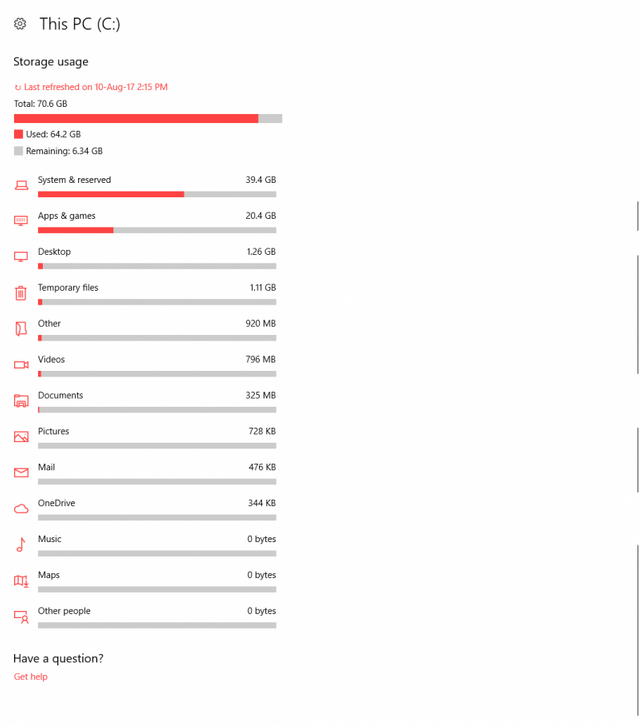
#Run the disk cleanup tool
.
Before using any other tool, I would suggest to use the Windows Build Tool "Disk Cleanup". It also helps to remove more unnecessary data including temporal files. If you go to any Drive Properties then you will get the option of clearing the disk, from there, you can clean up many non-usable files, including Internet Temporary files, Recycle Bin, downloaded program files, etc.
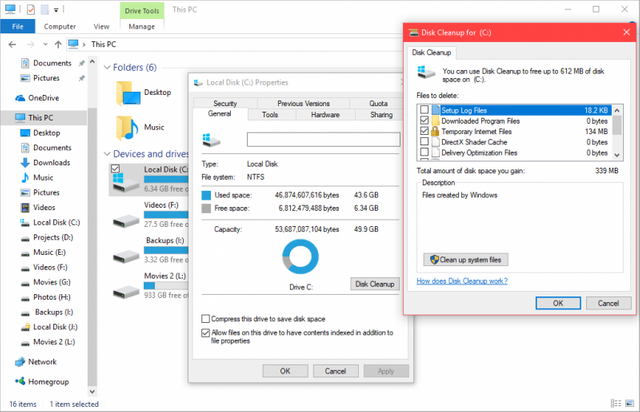
Remove unnecessary software
.
Unless the unnecessary program is unplanned, it is possible to empty the space, but many programs are much smaller in size, if uninstalling them, then only a few spaces will be empty. From Windows 10's new program and feature options, you will get all the programs listed on your computer and you will see the size of the programs beside them.
So programs are very big in size and you may rarely use them, by uninstalling them, you can leave a lot of space blank. You can uninstall unneeded software by using third-party software Uninstaller software.
Clean the temporary file
.
Yes, Windows's default disk cleanup is a great tool, but its features are limited, meaning that only a few software temp files have the ability to delete. The default tool can only remotely remove Temp files from Internet Explorer, other templates can not handle temp errors in other browsers. However, one can manually delete their temp files by manually entering the browser.
But for the C-Cleaner software to do these things, Best Solutions You can monitor all temp files from one place and delete them. With this software there are many more useful features, which you will find useful. For example, you can easily delete duplicate files from C-Cleaner.
Many times the same file system spreads to many folders and destroys a lot of space, and it may be a matter of great difficulty to find and remove them manually. The C-Cleaner software allows you to provide Perfect Solutions in this case. Moreover, if you want to delete any files or want to keep any files, you can also choose to have a dedicated option.
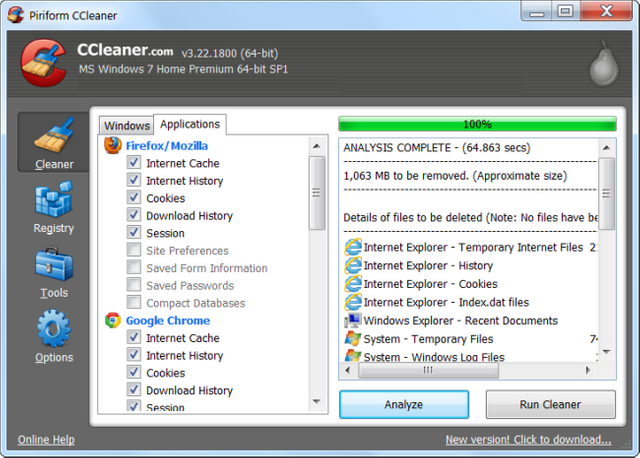
#Delete the old Windows installation file
.
When you install a new operating system on your computer, while installing it without installing the format, the previous operating system files are stored on your computer hard disk. You can find those old operating system files in a folder named Windows.old.
The old operating system files a lot of hard drives and hard drives. Although these files are better than the one, the new operating system has problems, then you can go back to the old OS. But if you do not have any plans to return to the old version, then delete the old old OS folder.
So friends were some tips to follow that you can solve low disk space problems. It may be that by following these tips, you may have some space up to a few GBs. But if your computer really gets a lot of flowers and you need to store more files, then it will be better to buy new hard drives.