Utopian-io - Tutorial for eSteem Surfer
Source code: https://github.com/eSteemApp/esteem-surfer
Report bugs: https://github.com/eSteemApp/esteem-surfer/issues
eSteem Surfer 1.0.11 has been released today. So I would like to write a tutorial for this desktop base app. @good-karma make a mobile base app Esteem previously. This is the desktop version. This version is for all operation system like windows, Mac, Linux and Fedora.
What will you learn?
- How to use this app
- How to publish your content
- Top posts feature
Requirements
- Device with internet connection
- Account at https://www.steemit.com
- Basic knowledge about esteem
- eSteem Surfer desktop app
Difficulty
- Basic
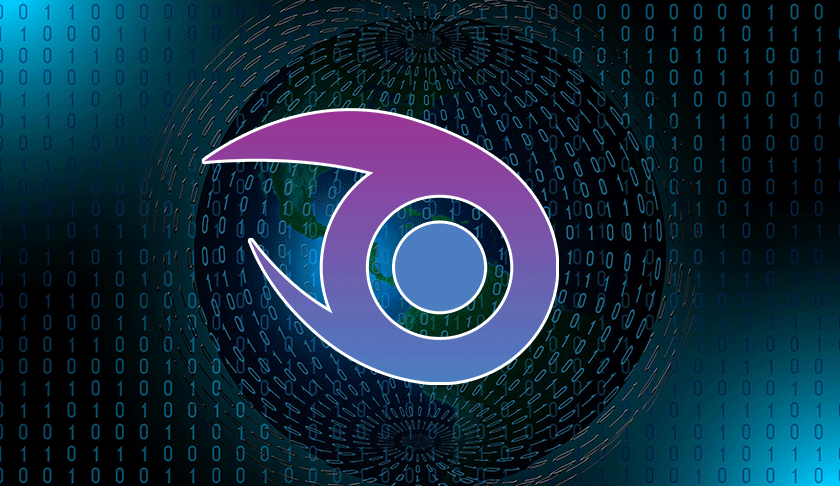
When you open the eSteem Surfer app, you will first notice menu bar.

Click on the right most corner. You may see the following image.
- Log in
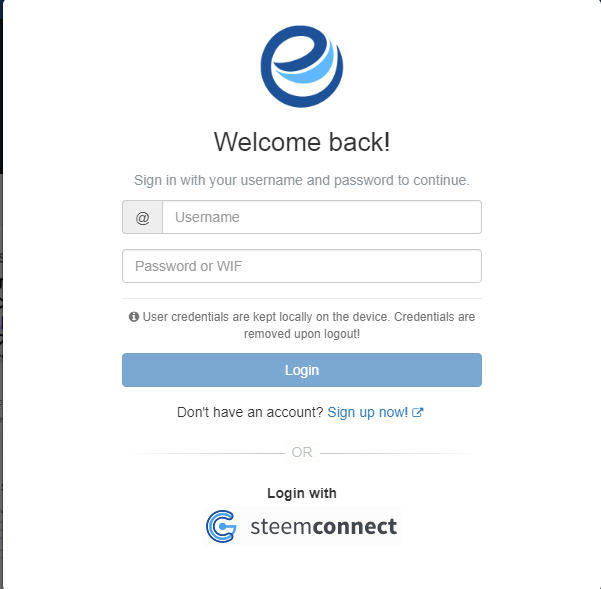
There are two ways to log in. You can directly log in using your private posting key or you can log in via steemconnect. I will skip this part because Everyone will know how to use steemconnect to login. After you click log in you will see like following image.

Drop down menu for Tab
The third from the left most is the drop down menu for the tab like
feed, trending, hot, new, active, promoted, votes, comments and payout. This is not much different from steemit except active, votes, comments and payout. This is in drop-down menu style so it is more compact than steemit.
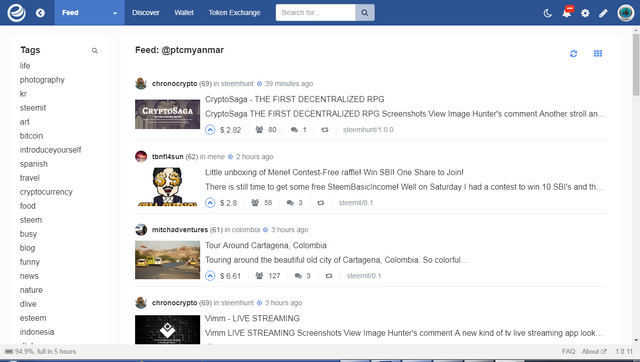
- Feed
Feed is almost the same like steemit. If you don't like this view, there is an option to change card view.
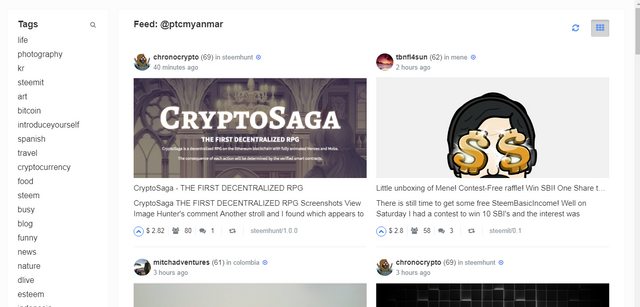
- Feed
- Discover Tab
In Discover tab you may see the famous steemians. You may follow them if you want.
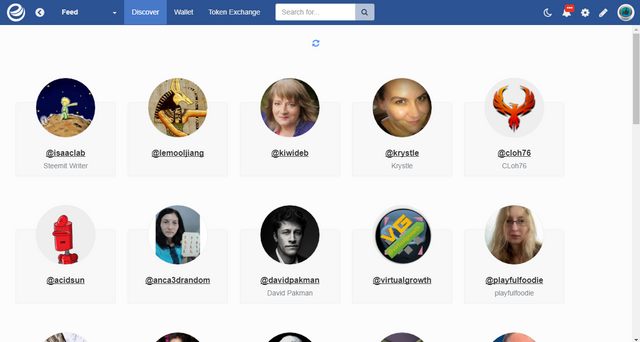
Wallet Tab
In wallet tab, you may see a lots of informations.
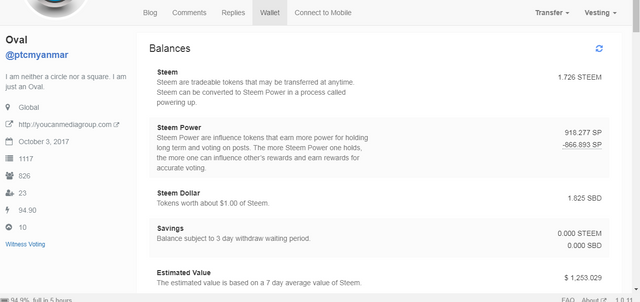
Blog, comments and replies are the same like steemit. The left pane is information about your account. This contains your location, your website, your join date, your post counts(posts+comments), your following, people you followed, your voting power, your upvote within last 24 hours and the witnesses you approved.Transfer drop-down menu
In transfer drop-down menu, there are options to transfer to others, transfer to savings, withdraw from savings, Escrow and Escrow Actions. I never try escrow services.
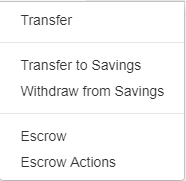
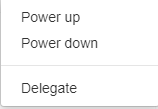
Vesting drop-down menu
In Vesting drop-down menu, there are options to powup, power down and Delegate to others.
- Token Exchange Tab
In token exchange tab, you may see exchange data from bittrex.

- Search Box
In search box you can search steemit users and keywords. I make a search using keyword utopian-io.
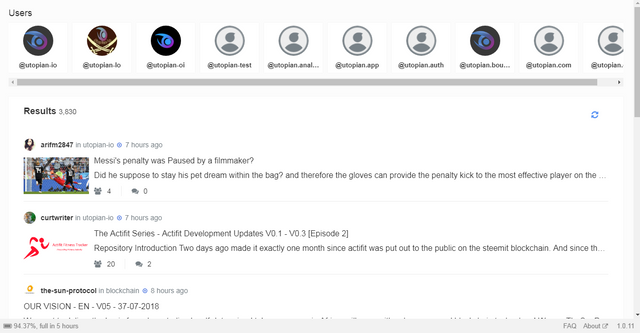
- Day/Night mode toggle button
Adjacent to the search Box is toggle button for the day and night mode.
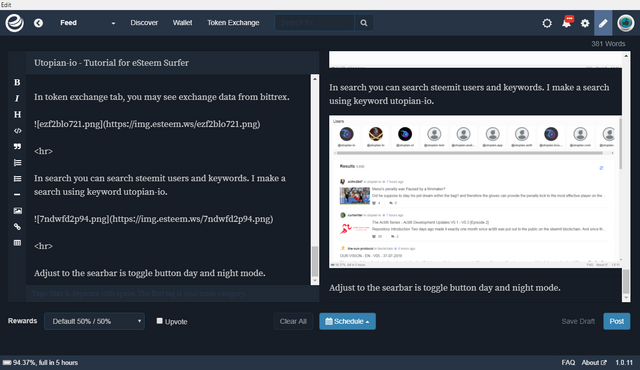
- Notification panel
Next to this is notification alarm. There are many options to choose for the notifications like votes, replies, mentions, follows, reblog. You may choose to see all notifications in one place.
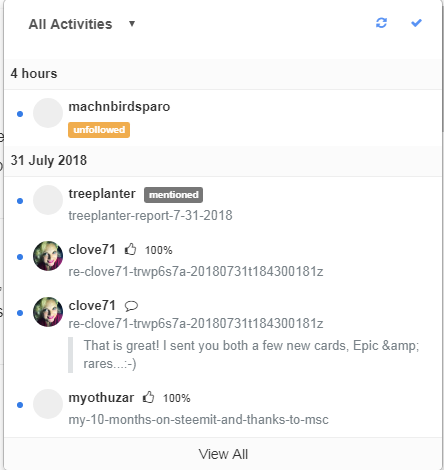
- Profile Tab
The right most tab is your profile tab. There are functionality to bookmark a post, to find favourite user, to check drafts and schedule posts, to see photos in gallery. I think eSteem Surfer also allow multiple sign-in like esteem app.
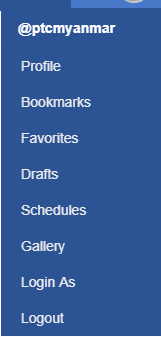
- Bottom Status Bar
In bottom status bar, there are a voting power status in the bottom left corner and currently version information in bottom right corner.

- Post display view
Whenever you click a post link, you will see like the following image.
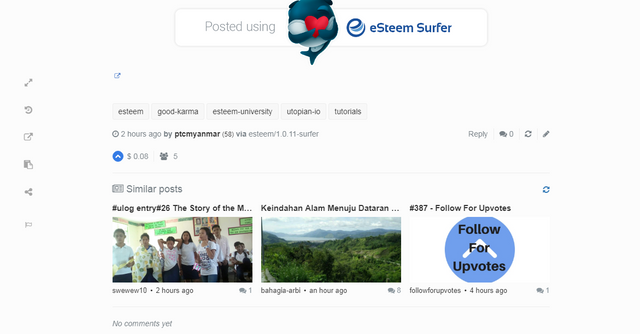
In the left side there is a tool bar that can use to toggle the view, to check edit history, to view in steemit.com or busy.com, to copy the post link, Share in social medias and flag this post.
- Tag bar and similar posts pane
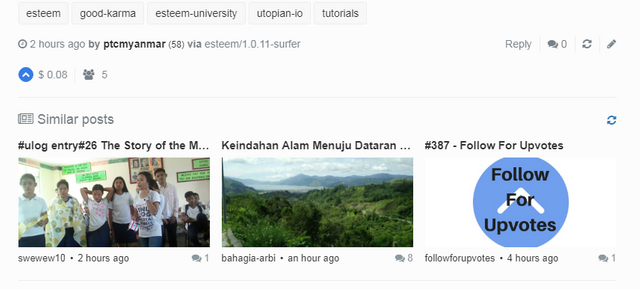
In above image, top most one is tag bar and in the right side there is an edit button. Below is the similar tab pane like wordpress. You can also check who is upvoting you with how much voting power and what is his/her vote value. Hover you mouse right next to upvote button.
- Reading View
If you want to see clearly you can toggle using toggle view button. Please take a look at below image. This view is better for reading.
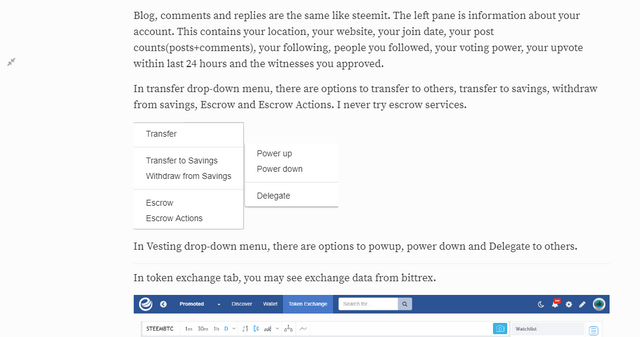
- How to publish your content
I think this is all for the eSteem Surfer menu bar. I want to go the the section how to publish using eSteem Surfer.
Second tab from the right most of the menu bar is Create a post tab.
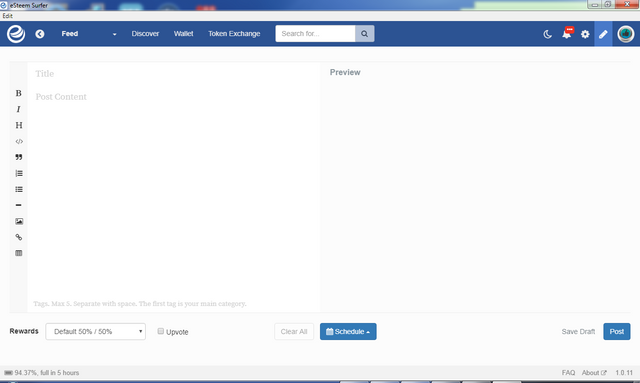
Left pane is to write your posts and right pane is for preview.

There is an editing tool in left most. There are a lots of function in the editing tool like bold, italic, heading, code, quote, ordered list, unordered list, horizontal bar, to upload picture or use picture in gallery, to add a link and to add a table.
There are another funtion like to schedule a post or to save a post as a draft. Below post contest you can add up to 5 tags. It is very easy to write a post.
- Top Posts feature
If you surf somebody's profile, you may notice 4 posts is featured on the top of other posts. Top posts are featured based on the payout. The most rewarded post will be placed in the left most. Along with top posts feature you can follow, mute and set as your favourite.
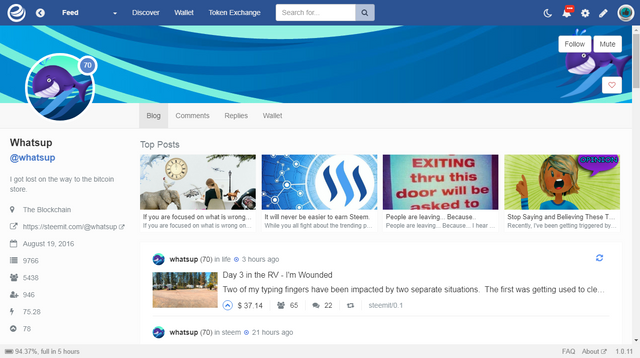


Hi @ptcmyanmar,
Is this your first contribution to Utopian? Although you've followed most of the template for tutorials, still it wasn't well structured. Additionally, try checking the weekly top of Utopian, there you'll see some of the best tutorials being contributed to Utopian, for which most of it adds value to the open source community, such as this one post from @drsensor. Still your post is of great help to potential users of eSteem Surfer.
Could you advice me what should I change. It would be ok if I moved repository to the top and add some heading before the subarticle.
Well, it is best to follow the template.
Additionally, for better presentability of your post, I guess it would be great if all the features where presented this way:
Log in
<insert screenshot/images here>
There are two ways to log in. You can directly log in using your private posting key or you can log in via steem connect. I will skip this part because Everyone will know how to use steemconnect to login. After you click log in you will see like following image.
Feed
Just my suggestion @ptcmyanmar. :)
This is my first time for this category. Now my post look tidy. Thanks for your advice.
Hey @josephace135
Here's a tip for your valuable feedback! @Utopian-io loves and incentivises informative comments.
Contributing on Utopian
Learn how to contribute on our website.
Want to chat? Join us on Discord https://discord.gg/h52nFrV.
Vote for Utopian Witness!
Congratulations! This post has been upvoted from the communal account, @minnowsupport, by ptcmyanmar from the Minnow Support Project. It's a witness project run by aggroed, ausbitbank, teamsteem, theprophet0, someguy123, neoxian, followbtcnews, and netuoso. The goal is to help Steemit grow by supporting Minnows. Please find us at the Peace, Abundance, and Liberty Network (PALnet) Discord Channel. It's a completely public and open space to all members of the Steemit community who voluntarily choose to be there.
If you would like to delegate to the Minnow Support Project you can do so by clicking on the following links: 50SP, 100SP, 250SP, 500SP, 1000SP, 5000SP.
Be sure to leave at least 50SP undelegated on your account.
You got a 6.42% upvote from @emperorofnaps courtesy of @ptcmyanmar!
Want to promote your posts too? Send 0.05+ SBD or STEEM to @emperorofnaps to receive a share of a full upvote every 2.4 hours...Then go relax and take a nap!
You just planted 0.28 tree(s)!
Thanks to @ptcmyanmar
We have planted already 3458.12 trees
out of 1,000,000
Let's save and restore Abongphen Highland Forest
in Cameroonian village Kedjom-Keku!
Plant trees with @treeplanter and get paid for it!
My Steem Power = 19242.00
Thanks a lot!
@martin.mikes coordinator of @kedjom-keku
Very informative post, thanks!
Thank you for your contribution.
This moderation might not be considered due to the below:
Please read the guidelines here
Need help? Write a ticket on https://support.utopian.io/.
Chat with us on Discord.
[utopian-moderator]