Besides So RAM, 6 Things You Can Do This Cool Flashdisk Used

Aside from being a media transfer and storage of photo and document data, actually many other things you can do on a Flashdisk.
If you have a used and unused Flashdisk again, it's good if you use it for cool things you may never know before.
Want to know what things can be done on a used Flashdisk?
- Running Portable Applications

The first thing you can do is make Flashdisk as a medium to run portable applications. As we know, today many applications and computer games are now released in portable versions, so you no longer need to install these applications into computers and laptops that sometimes takes up storage capacity on the hard drive.
Simply save your application or portable game in Flashdisk, and you can directly use it in computer or laptop.
- Running Linux Operating System
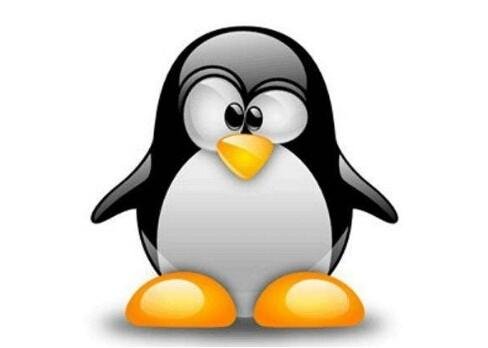
The second cool thing you can do with Flashdisk is to run the Operating System (Operating System) on your computer. If you feel bored with Windows Operating System, then there's nothing wrong you try something new by running Linux Operating System on your computer.
Currently quite a lot of applications that you can use to create a Flash booting Linux Operation inside Flashdisk. You search for it on a site that provides Flashboot for Linux applications download.
- Make Flashdisk as Virtual RAM
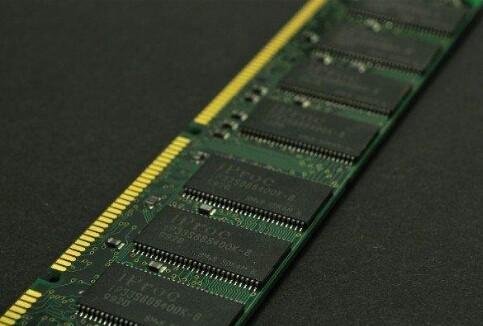
As we know, that is RAM is one important component on a computer that serves as a medium for reading and storing information temporarily. Surely when the RAM on the computer is almost full then the performance or computer performance will decrease.
So as a solution when RAM is on full computer, you can use Flashdisk as virtual RAM.
The trick is, Please go into Advance System Settings settings then select the Settings option on the Advance tab, then select Advance again, then set the paging size in the virtual memory section.
- Improve Computer Performance

If your computer or laptop using Windows Operating System, then you can use Flashdisk to speed up system performance on your Windows. You can take advantage of Ready Boost technology provided by Windows. Where the function of this Flashdisk will be used as additional memory cache space to help relieve memory cache space on the hard disk of the computer.
Because the memory of the Flashdisk is more responsive than the hard drive, the memory cache provided by Ready Boost can significantly improve the performance and response of the computer system.
Insert Flashdisk into your computer or laptop, when the "Autoplay" notification window appears please press the "Speed up my system" option and follow the setup instructions and how Ready Boost is available.
- Partitioning the Hard Disk
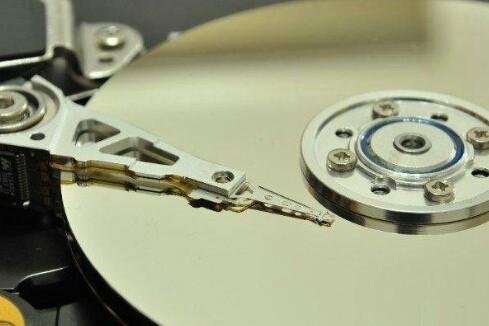
Have you ever had trouble doing partitions on a computer hard drive?
It turns out with a Flashdisk you can partition the hard drive quite easily. One of the applications that you can use to partition the hard drive is Parted Magic. For instructions on how to use it, you can find a lot of discussion on the internet.
- As an MP3 player

Maybe this is already a lot to know, but rather than unused then it's good if you use your former Flashdisk as an MP3 player media.
Thank you,
Follow @dedyiannone
SALAM SAHABAT STEEMIT
@dedyiannone
Great content!
Thanks for sharing!