What is the processor? What is the processor's work? How the processor works?

We use regular devices such as computers, laptops, and mobile phones that have all the processors. So today's topic is processor. What is the processor and how does it work?
The processor is one of the main hardware in the computer. Basically it is called CPU = Central Processing Unit. In fact, micro processors are a well-programed and programmable mathematical engine. Which controls and performs all operations of the computer through installation. That is, when we run different commands while running the computer, they process them by processor processing and display them in our display.
Intel and AMD are among the most popular processor manufacturers. However, the process of Intel processors in our country is a little more. After discussing the differences between Intel and AMD and these two processors, we will discuss in another article. However, come back to the original table now.
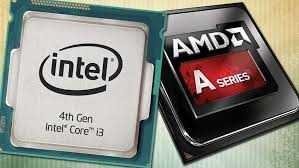
When we choose a processor, the issues that should be focused on are:
- CLOCK SPEED
- NUMBER OF CORES
- CACHE MEMORY
- FSB
Let's first talk about the clock speed.
"Clock speed" is called Gigaherz . It is written on every processor, such as-
3.00 GHz
3.4 GHz
4.00 GHz etc.
So now what is the clock speed or Gigaherz?
Simple language determines how fast your computer can calculate. This means that clock speed is used to measure how many processors can perform several calculations per second.
After that - NUMBER OF CORE - Number of Core. What is this thing?
Snakes We have two hands, we can do two things together with our two hands. Now suppose we had four or five hands, then we could have done the same work together. NUMBER OF CORE - The Number Off Core basically works like this. That means the processor's core will be more efficient, the more processor will be more efficient.
Processors NUMBER OF CORE - Number of core also has different types. For example - When we buy a smartphone in the market, first of all we see phone configurations.
Similarly, if we look at the processor, then we will see-
- Dual Core
- Quad Core
- Hexa Core
- Octa Core
- Deca Core
These things are written.
Now the question is what are they?
Dual Core is a two-core, ie, two processing unit in Dual Core core processor. Just like
- Quad Core = Four
- Hexa Core = Six
- Octa Core = Eight
- Deca Core = There are ten processing units.
Again there are several series of processors. Let us also look at this series. The quality of the process will increase as the series progresses.
Intel processor series:
- Pentium Series
- Seleron Series
- Core Series
- I - Series
The AMD processors are:
- Sempron - Comparison
- Thumbnail in a Thlon
- AMD A Thlon X2
- AMD A Thlon 2 X2
- AMD Phenom
- AMD FX
- AMD APU
And so it's always good to have a new model processor. But yes, the processor should support your motherboard and take care of it.
Another thing about the processor is-
CACHE MEMORY. Do not know what it is going on.
The biggest memory on the computer is the hard disk and then the RAM. So processors take a lot of time to share data from here. And to remove the timeframe, a memory is added to the processor named - CACHE MEMORY . Here are some of the data that are used in a short period of time. So in this case, the processor's CACHE MEMORY , the processor will be as good quality and the performance will be completed. CACHE MEMORY is basically 2 MB, 4 MB, 6 MB, 8 MB, depending on the type of processor.
The last thing that's happening is - FSB
FSB = Front Side Bus
FSB is able to communicate with your processor how much speed you can RAM. The more the FSB will be able to communicate with the CPU as fast as the RAM, the motherboard, and other devices. Moreover, if you are more than FSB you can use a lot of bus SPEED RAM. But yes, you need to be careful about whether your motherboard supports the same size FSB. Although newer processors are not used in FSB, QPi is used instead. And QPi also works just like FSB.

However, hopefully you have given a detailed idea about your processor. Wait for the next episode "Intel vs AMD Processor". Everyone will be happy "thanks"
You got a 100.00% upvote from @botcoin courtesy of @arsadulislam!
Congratulations @arsadulislam! You have completed the following achievement on the Steem blockchain and have been rewarded with new badge(s) :
You can view your badges on your Steem Board and compare to others on the Steem Ranking
If you no longer want to receive notifications, reply to this comment with the word
STOPTo support your work, I also upvoted your post!
Do not miss the last post from @steemitboard:
You got voted by @curationkiwi thanks to ARSADUL ISLAM! This bot is managed by KiwiJuce3 and run by Rishi556, you can check both of them out there. To receive upvotes on your own posts, you need to join the Kiwi Co. Discord and go to the room named #CurationKiwi. Submit your post there using the command "!upvote (post link)" to receive upvotes on your post. CurationKiwi is currently supported by donations from users like you, so feel free to leave an upvote on our posts or comments to support us!
We have also recently added a new whitelist feature for those who would like to support CurationKiwi even more! If you would like to receive upvotes more than 2x greater than the normal upvote, all you need to do is delegate 50 SP to @CurationKiwi using this link.
This post has received a 1.56 % upvote from @drotto thanks to: @curationkiwi.